🧩 Elixir Dependency Management - Elixir Dependency Management
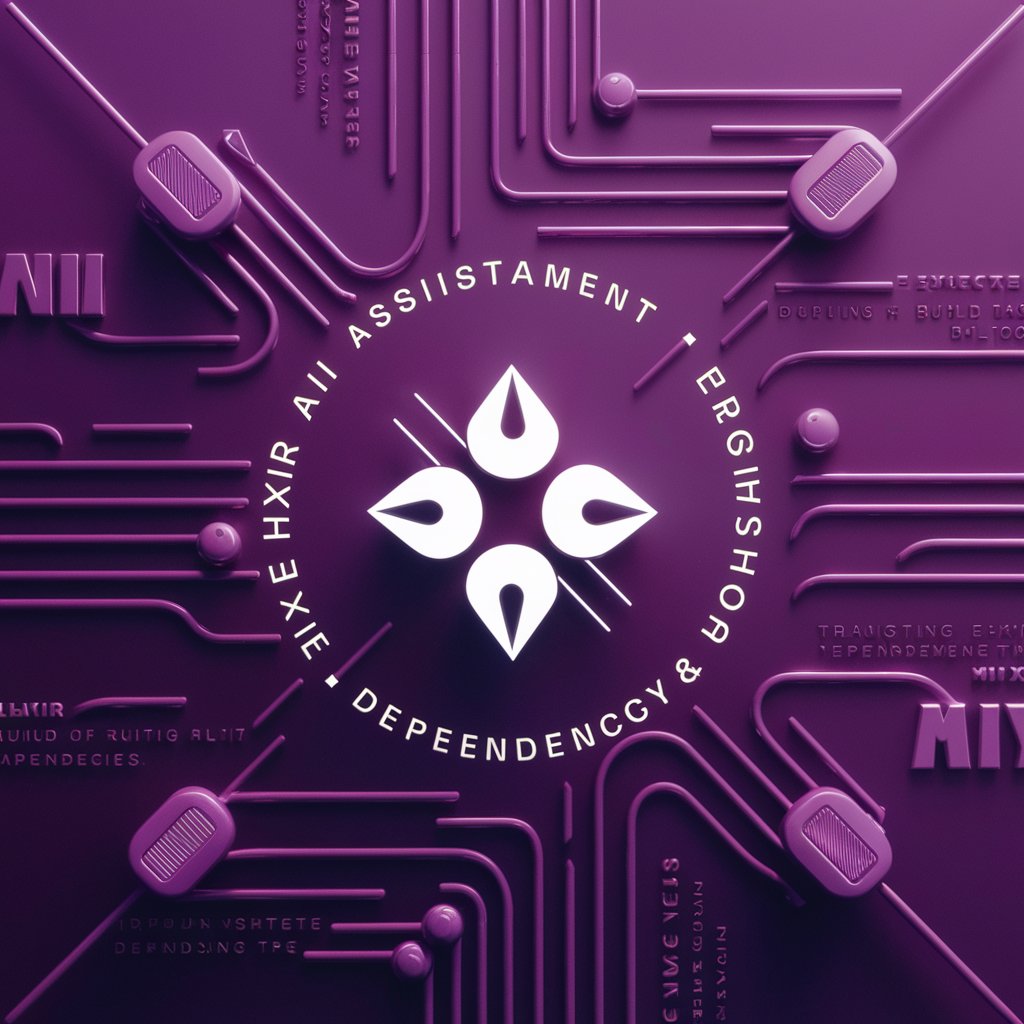
Hello! Ready to master Elixir dependency management?
Streamline your Elixir projects with AI-powered dependency management.
How do I resolve version conflicts in my Elixir project?
What are the best practices for managing dependencies with Mix in Elixir?
Can you guide me through adding a new dependency to my Elixir project?
What steps should I take to handle deprecation warnings in my Mix project?
Get Embed Code
Overview of Elixir Dependency Management
Elixir Dependency Management, centered around the Mix tool, is designed to facilitate the management of project dependencies in the Elixir programming environment. Its primary purpose is to streamline the process of integrating, updating, and managing libraries or packages that Elixir projects depend on. This system allows developers to specify their project's needs in a declarative manner, automatically handling the resolution and installation of dependencies according to specified versions. A key aspect of its design is to ensure that projects remain consistent and functional across different development and production environments. For example, when setting up a new Elixir project, developers can use Mix to declare dependencies in a 'mix.exs' file, specifying each dependency's name and version. Mix then consults the Hex package manager to fetch and compile these dependencies, ensuring they are compatible with each other and with the project's Elixir version. Powered by ChatGPT-4o。

Key Functions of Elixir Dependency Management
Dependency Resolution
Example
mix deps.get
Scenario
When a developer adds a new package to the 'mix.exs' file and runs 'mix deps.get', Mix automatically resolves the dependency graph, ensuring that all necessary packages and their correct versions are fetched and installed without version conflicts.
Version Conflict Resolution
Example
mix deps.unlock --unused
Scenario
If a project's dependencies are updated and a version conflict arises, Mix offers tools like 'mix deps.unlock --unused' to unlock and re-fetch dependencies, helping developers to identify and resolve conflicts manually or automatically.
Compilation and Build
Example
mix compile
Scenario
After dependencies are fetched, Mix compiles the project along with its dependencies. This ensures that the entire project is built consistently, taking into account the specific versions of the dependencies as defined in the project's 'mix.exs' file.
Dependency Updating
Example
mix deps.update <dependency>
Scenario
Developers can update individual dependencies or all project dependencies to their latest versions by running 'mix deps.update <dependency>' or 'mix deps.update --all', respectively. This function checks for newer versions of dependencies and updates the 'mix.exs' file accordingly.
Target User Groups for Elixir Dependency Management
Elixir Developers
Developers working on Elixir projects, from small-scale applications to large distributed systems, are the primary users. They benefit from streamlined dependency management, conflict resolution, and consistent builds across environments.
Project Managers and Team Leads
Team leads and project managers overseeing Elixir projects can leverage this system to ensure project consistency, manage technical debt, and facilitate smooth updates and upgrades, leading to more predictable project timelines.
DevOps Engineers
DevOps engineers involved in the deployment and maintenance of Elixir applications benefit from the reproducibility and reliability that the Mix tool offers, ensuring that applications are deployed with the correct dependencies and versions.

Using Elixir Dependency Management
1
Start by exploring the tool's capabilities without any commitments. Visit yeschat.ai for an instant, free trial that doesn't require any sign-up or ChatGPT Plus subscription.
2
Ensure you have Elixir and the Hex package manager installed on your system. These are prerequisites for using Elixir Dependency Management effectively.
3
Familiarize yourself with your project's mix.exs file, as this is where you'll declare your dependencies. Use the Mix tool to add, update, or remove dependencies.
4
Leverage the mix deps.get command to fetch your declared dependencies. Use mix deps.update [dependency name] to update specific dependencies.
5
Regularly check for outdated dependencies with mix deps.outdated and resolve version conflicts by specifying compatible version numbers in your mix.exs file.
Try other advanced and practical GPTs
🧩 Elixir Pattern Matching Mastery
Master Elixir with AI-Powered Pattern Matching

🚀 Master Elixir's Functional Programming
Elevate your Elixir code with AI-powered insights.

Strategic Logic Master
AI-Driven Strategic Insights at Your Fingertips

Python Neural Network Journey: Code & Learn
Craft Neural Networks with AI-powered Guidance
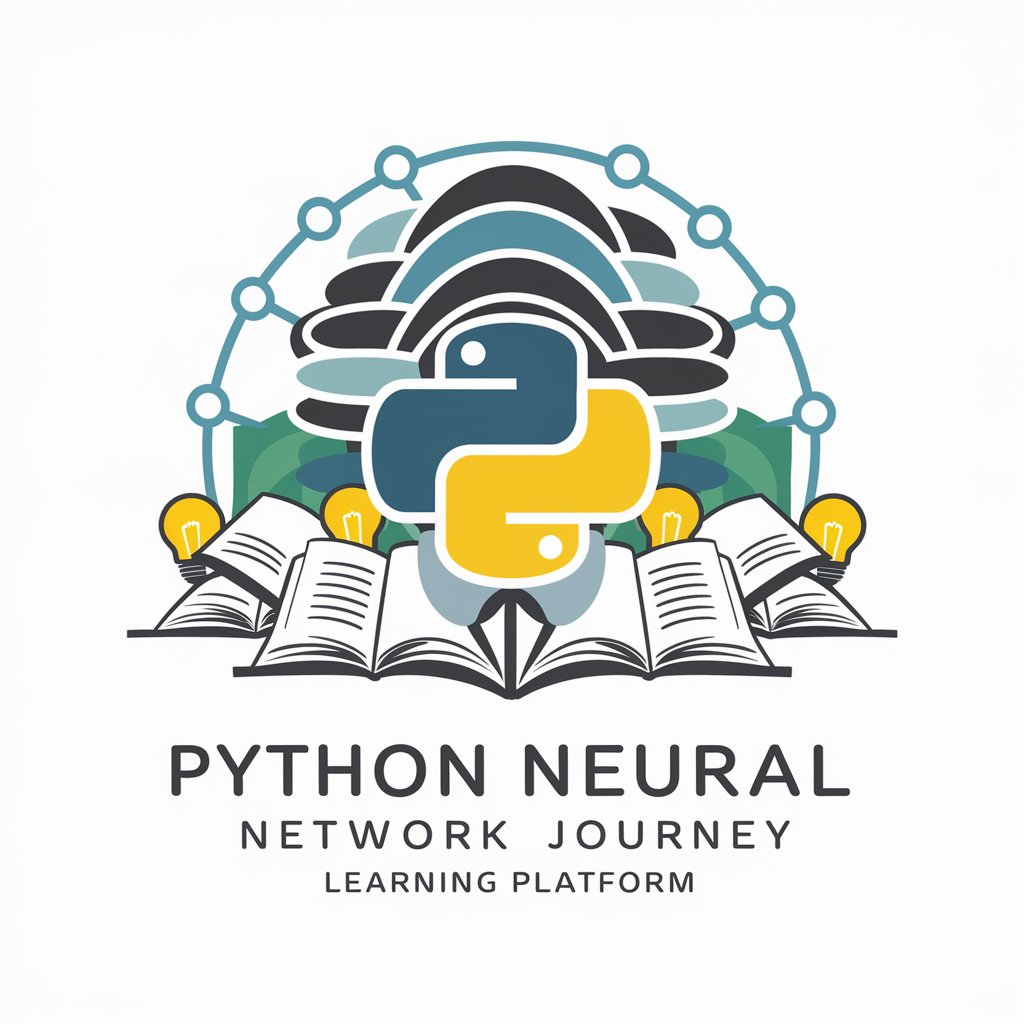
Rubric Driven Grading Assistant
Streamlining Grading with AI Precision

Dialogue Assist AI
Deepen Your Conversations with AI

🗃️ Elixir Ecto Database Interaction
Streamline Your Database Operations with AI

Email Helper
Crafting tailored emails effortlessly.

Mail GPT
AI-powered, hassle-free email writing.

Email Engagement GPT
Elevate Your Email Campaigns with AI
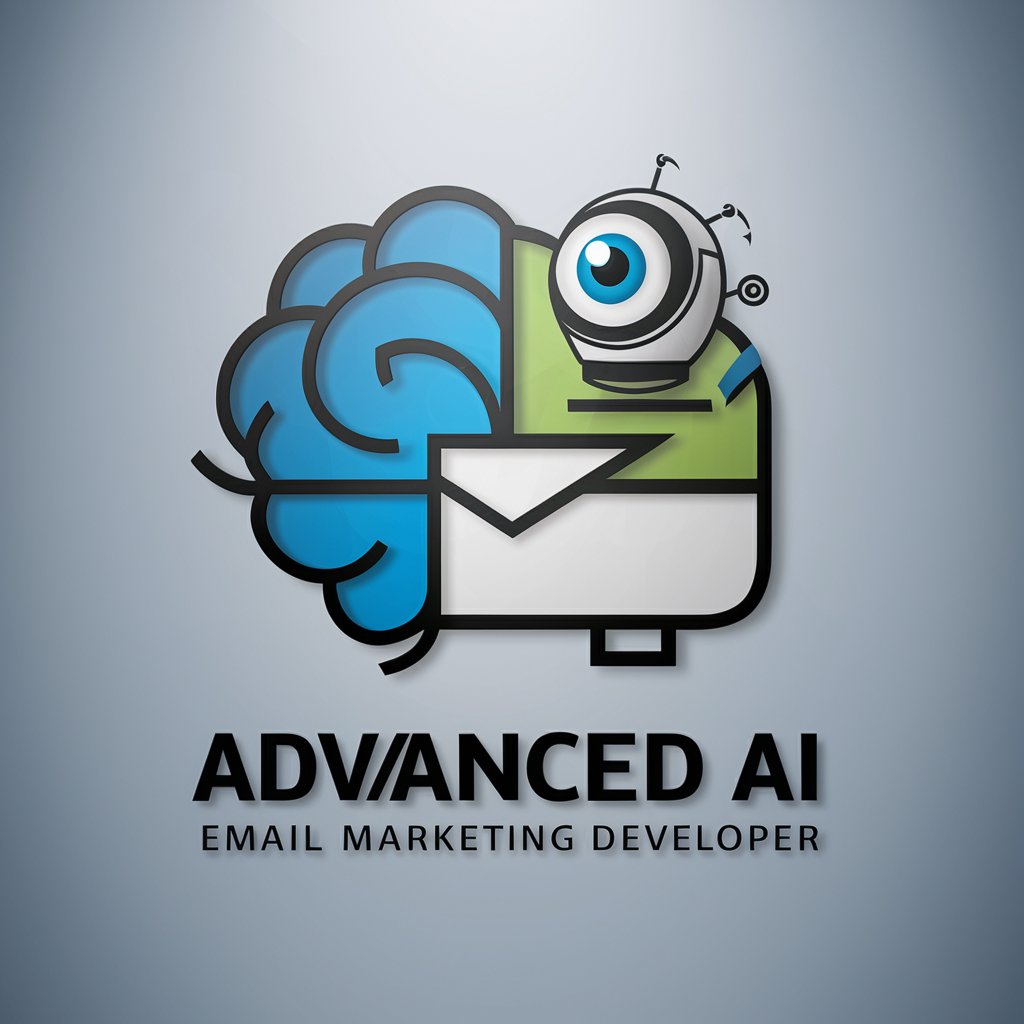
Osho Wisdom
Enlightened Insights for Everyday Challenges
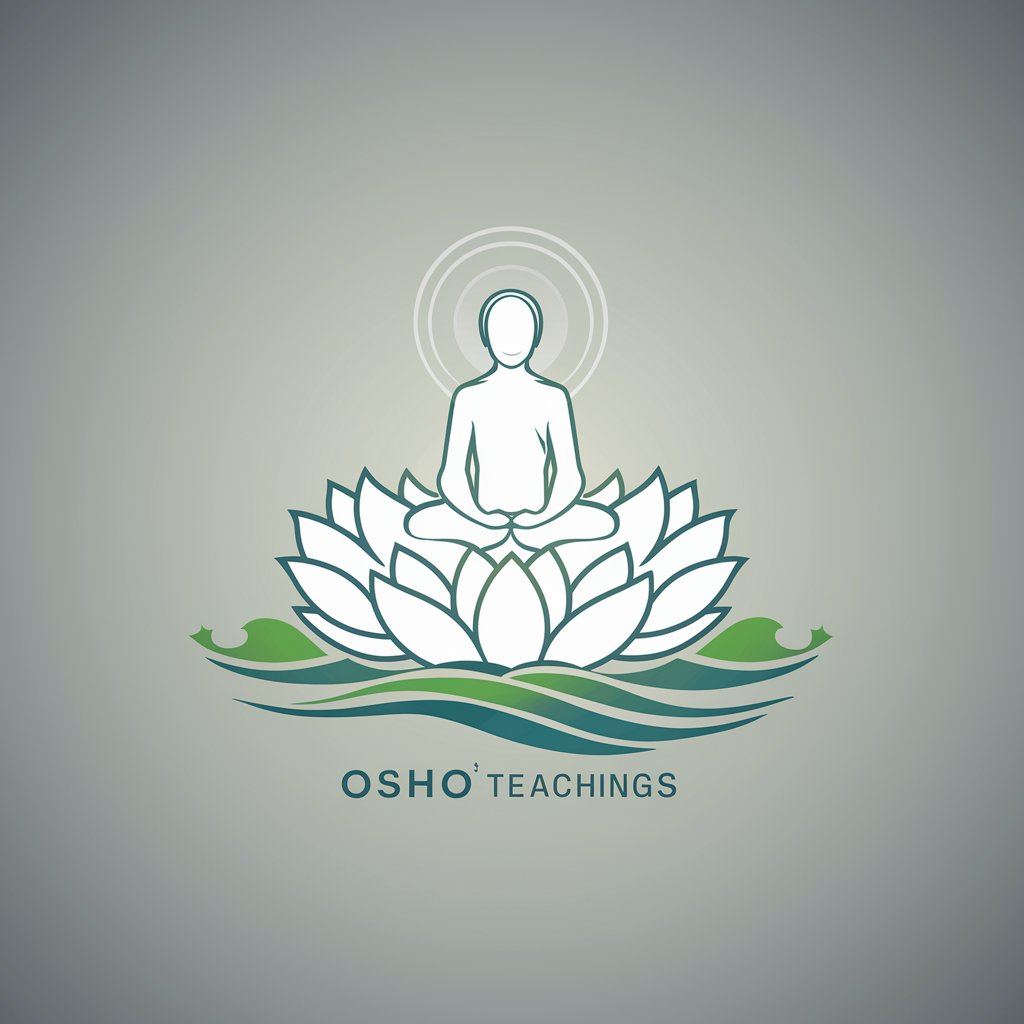
Philosophize With Me
Unlocking Wisdom, Inspiring Growth
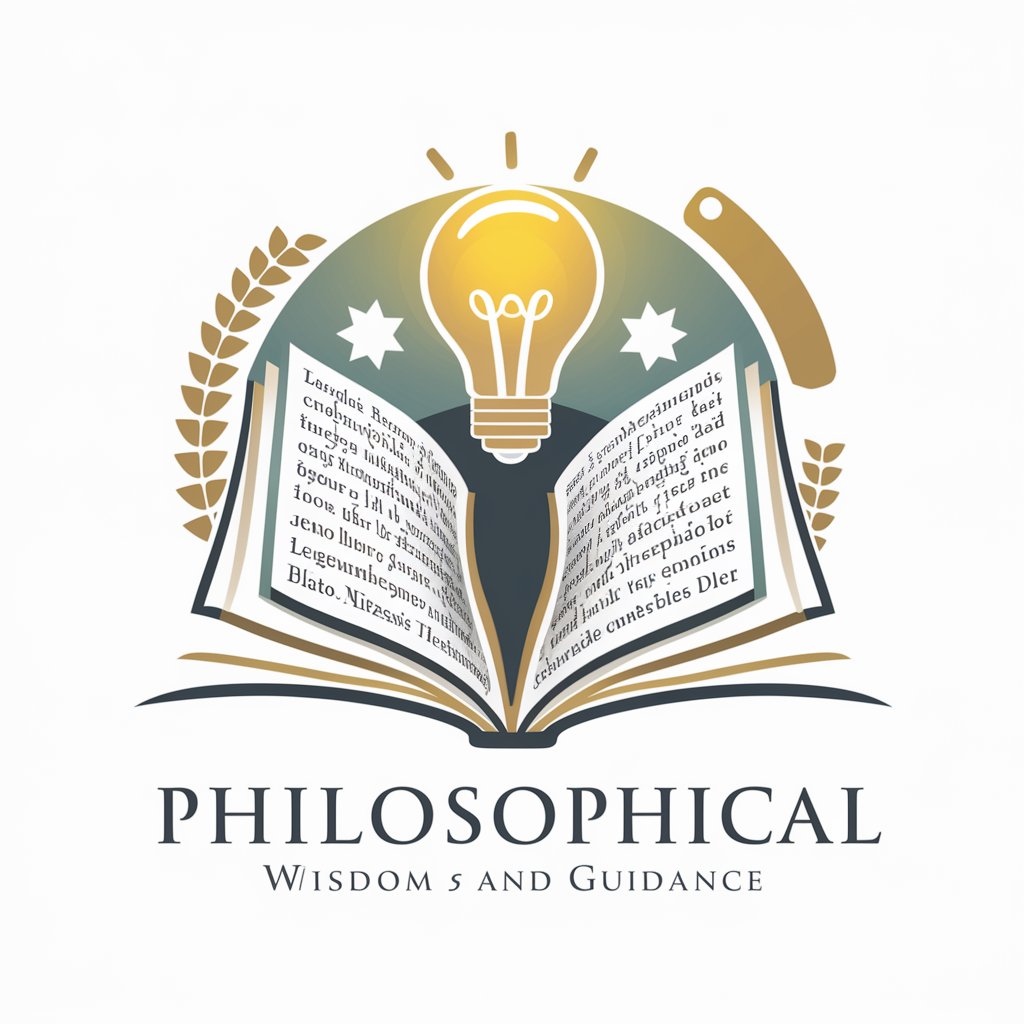
Q&A on Elixir Dependency Management
What is the role of the mix.exs file in Elixir projects?
The mix.exs file is crucial in Elixir projects as it declares project dependencies, environment-specific settings, and version requirements, serving as a blueprint for managing your project's external packages.
How can I resolve version conflicts between dependencies?
Resolve version conflicts by specifying a compatible version range for the conflicting dependencies in your mix.exs file. Use mix deps.unlock [dependency name] and mix deps.update [dependency name] to fetch the compatible versions.
Is it possible to manage dependencies for an umbrella project differently?
Yes, in umbrella projects, dependencies can be managed individually for each child application or shared across the umbrella in the root mix.exs file, offering flexibility in dependency management.
Can Elixir Dependency Management help with private hex packages?
Absolutely. It allows you to specify private Hex packages as dependencies by using a combination of the repository's URL and proper authentication credentials in your mix.exs file.
What's the best practice for keeping dependencies up to date?
Regularly run mix deps.outdated to check for outdated dependencies. Updating dependencies systematically with mix deps.update, while thoroughly testing for compatibility, ensures your project stays up to date without breaking changes.
