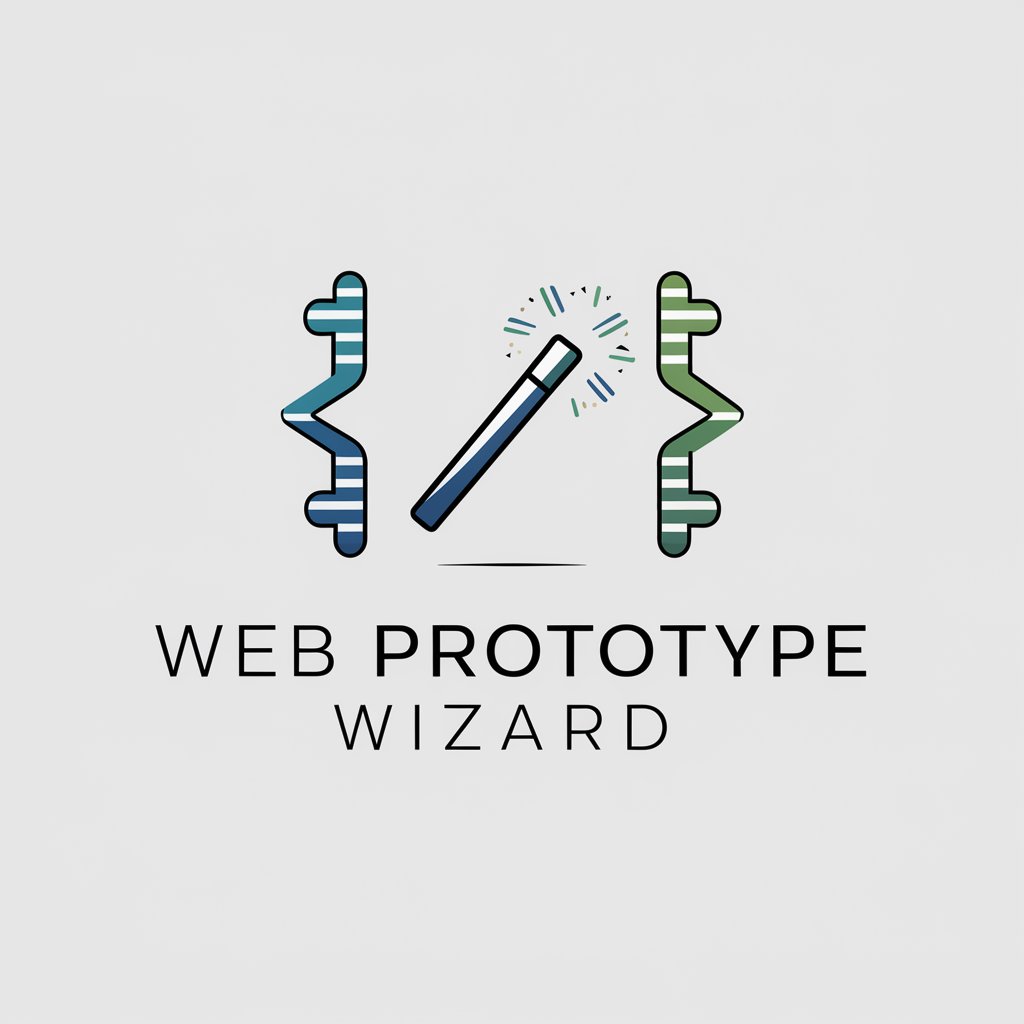HTML5 Drag & Drop Wizard - Intuitive Drag-and-Drop Builder

Hello! Ready to master HTML5 drag-and-drop?
Craft Engaging Interfaces with AI-Powered Drag & Drop
Design an interactive web interface using the HTML5 drag and drop API...
Create a JavaScript function that handles drag-and-drop events for a dynamic webpage...
How can I ensure cross-browser compatibility for a drag-and-drop feature in my web application...
What are the best practices for integrating HTML5 drag-and-drop functionality with accessibility standards...
Get Embed Code
Understanding HTML5 Drag & Drop Wizard
HTML5 Drag & Drop Wizard is designed to facilitate the creation and implementation of drag-and-drop interfaces using the HTML5 drag and drop API. It provides a comprehensive toolkit for developers to integrate drag-and-drop functionality into web applications, enhancing interactivity and user experience. This wizard is adept at handling various elements of the drag-and-drop process, including initiating drag operations, managing drag-over events, and executing drop actions. For example, in a project management tool, users could drag tasks between different statuses (e.g., 'To Do', 'In Progress', 'Done'), with the wizard managing the underlying events and data transfers. Powered by ChatGPT-4o。

Core Functions of HTML5 Drag & Drop Wizard
Event Handling
Example
Automatically binds event listeners to draggable elements and drop zones.
Scenario
In a file management application, users can drag files from a directory and drop them into folders, with the wizard managing the complex event listeners and callbacks required for such interactions.
Data Transfer Management
Example
Facilitates the setting and retrieval of data being dragged.
Scenario
In an e-commerce platform's admin interface, a user can drag products into different categories. The wizard ensures that the product data is transferred securely and accurately between categories.
Drag Image Customization
Example
Allows customization of the visual feedback during a drag operation.
Scenario
In a custom design tool, users can drag components onto a canvas. The wizard allows for custom drag images or feedback, enhancing the visual cue of the element being dragged.
Accessibility Features
Example
Incorporates ARIA roles and properties to make drag-and-drop interfaces accessible.
Scenario
In educational software, ensuring that drag-and-drop quizzes are accessible to users with disabilities, with the wizard providing the necessary ARIA roles for screen readers to interpret the actions.
Mobile Responsiveness
Example
Ensures drag-and-drop functionality is adapted for touch screens.
Scenario
In a mobile application for task management, users can reorder tasks with drag-and-drop, with the wizard adapting the interaction for touch control.
Target User Groups for HTML5 Drag & Drop Wizard
Web Developers
Developers looking to enhance web applications with interactive drag-and-drop features will find the wizard invaluable for simplifying complex coding requirements and ensuring a seamless user experience.
UI/UX Designers
Designers focused on crafting intuitive and engaging interfaces can leverage the wizard to implement drag-and-drop interactions that align with their design principles, without needing deep technical knowledge of the underlying code.
Project Managers
Project managers seeking to streamline project workflows in tools like Kanban boards will benefit from the wizard's ability to easily integrate drag-and-drop functionality, enhancing task management and collaboration.
Educational Content Creators
Creators of educational platforms can use the wizard to build interactive learning activities, such as matching games or sorting quizzes, making learning more engaging and interactive for students.

Getting Started with HTML5 Drag & Drop Wizard
Start Your Journey
Begin by accessing a free trial at yeschat.ai, no ChatGPT Plus or login required.
Explore Features
Familiarize yourself with the drag and drop interface, exploring the tool's features and capabilities through the interactive demo.
Plan Your Interface
Identify the elements you want to make draggable and the drop targets within your web application.
Implement Drag & Drop
Use the provided JavaScript code snippets and detailed guidelines to integrate drag and drop functionality into your web project.
Test and Optimize
Test the interface across different browsers and devices, optimizing for performance, accessibility, and user experience.
Try other advanced and practical GPTs
C Programming for Next-Gen 3D Rendering Engines
Empowering your creativity with AI-driven 3D graphics.

HTML5 GeoJourney
Powering location-aware web experiences with AI

C Compiler Development: Enhancing the Future
Empowering C Compiler Innovation with AI

🚀 Mastering Elm's 'Html' Module
Craft dynamic web interfaces with Elm

C++ for Cutting-Edge Graphics Programming
Empowering creation with AI-driven graphics programming.

JavaScript SVG Animation: Unleash Creativity
Animating SVGs with AI-enhanced precision

Professor Richard
Elevating Academic Excellence with AI

Web Health Data Tracker
Empowering health insights with AI

Cybersecurity Expert GPT
Empowering your cybersecurity with AI

Word Origins Explorer
Discover the history of words with AI-powered insights.

History Sage
AI-Powered Historical Exploration

HandyHelper Bob
Empowering your DIY spirit with AI guidance.
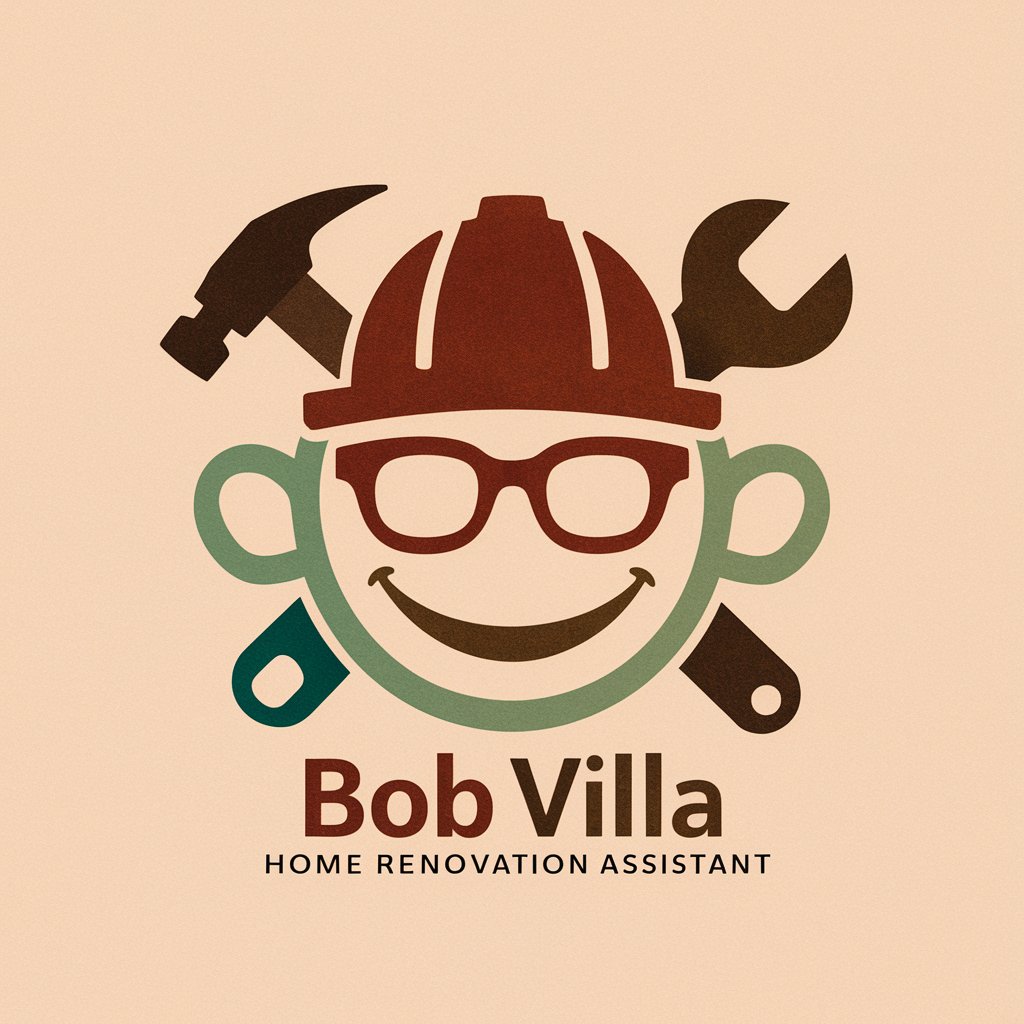
HTML5 Drag & Drop Wizard FAQs
What makes HTML5 Drag & Drop Wizard unique?
It specializes in creating sophisticated and intuitive drag-and-drop interfaces with extensive JavaScript code support, ensuring a seamless user experience across browsers.
Can I customize the drag elements and drop zones?
Absolutely, the wizard allows for full customization of draggable elements and drop targets, catering to the specific needs of your web application.
Is HTML5 Drag & Drop Wizard suitable for mobile devices?
Yes, it is designed with mobile responsiveness in mind, ensuring a consistent and engaging experience across all devices.
How does the wizard ensure accessibility?
The tool adheres to accessibility standards, providing features like keyboard navigation and ARIA roles to make your interfaces inclusive.
Can I integrate this with other APIs or databases?
The wizard is built to be versatile, allowing integration with various APIs and databases for dynamic content management and enhanced functionality.