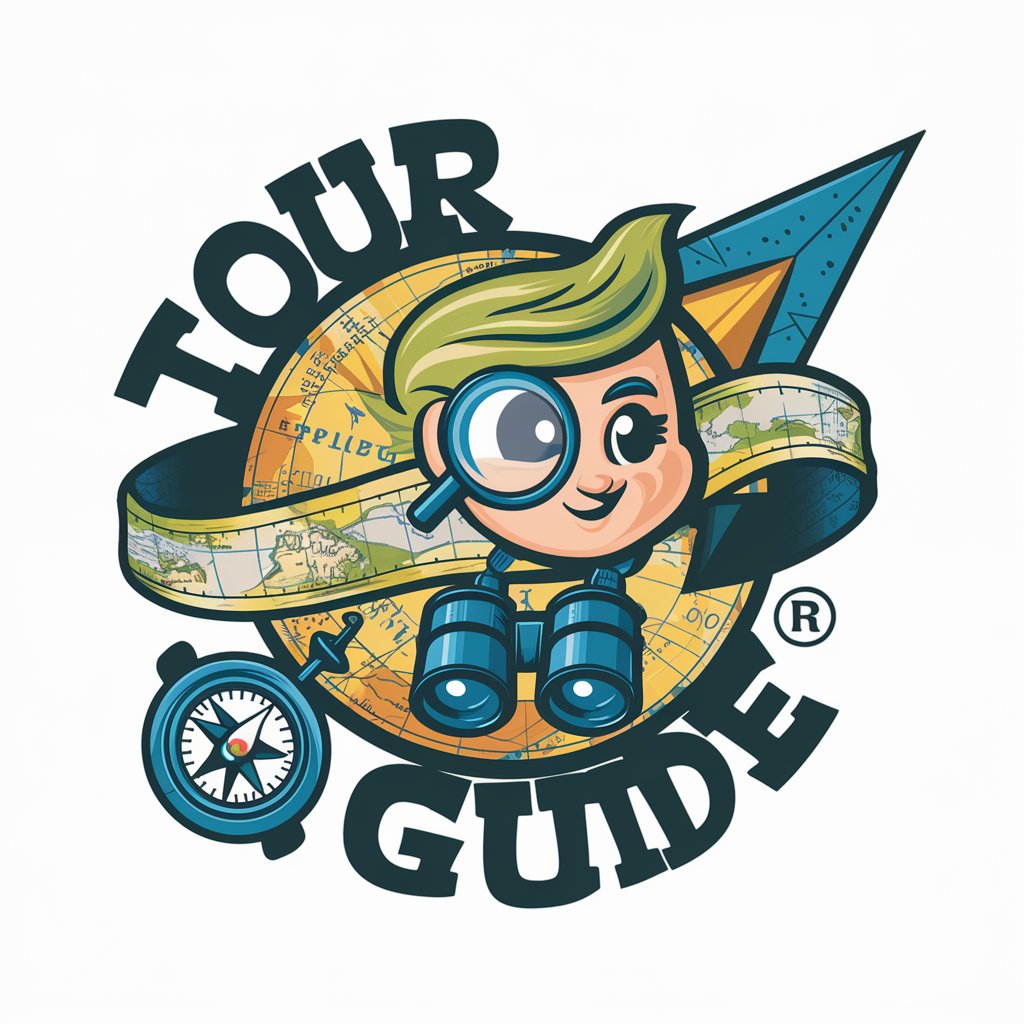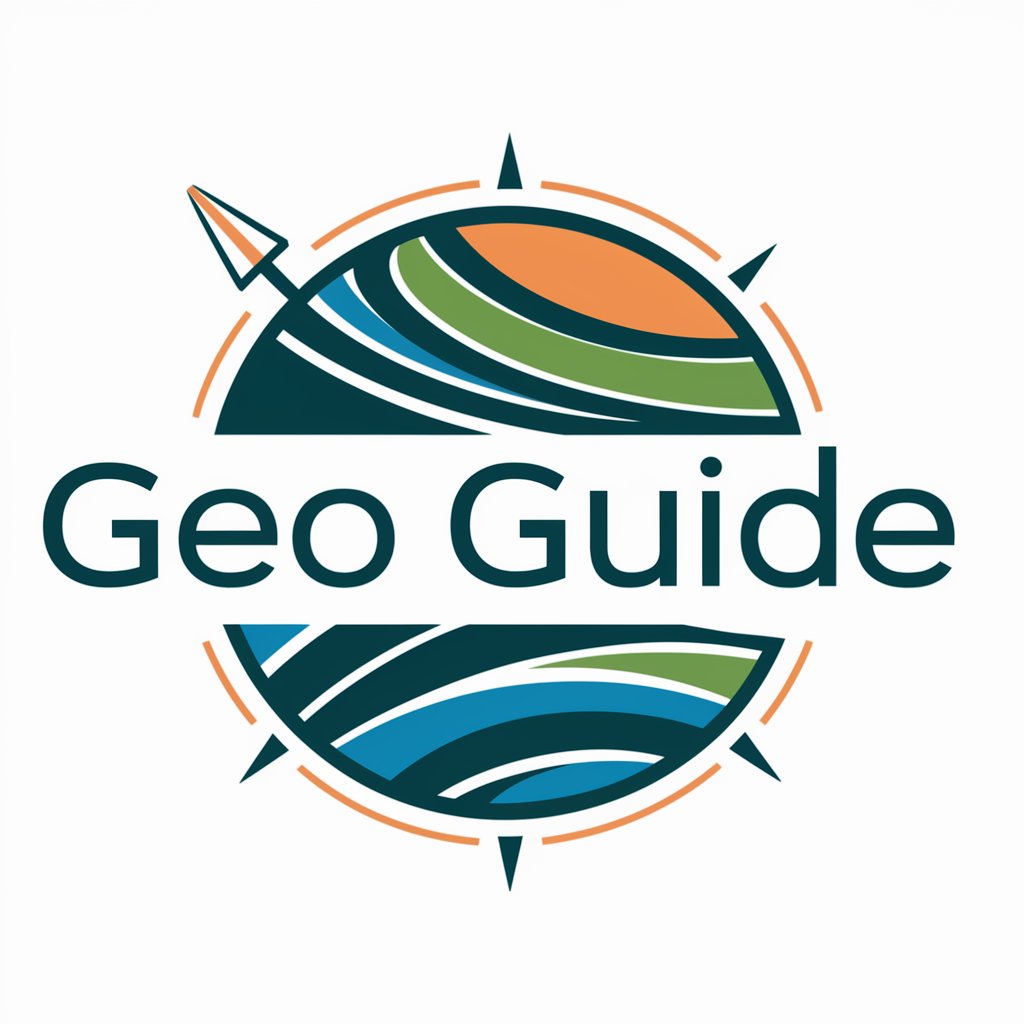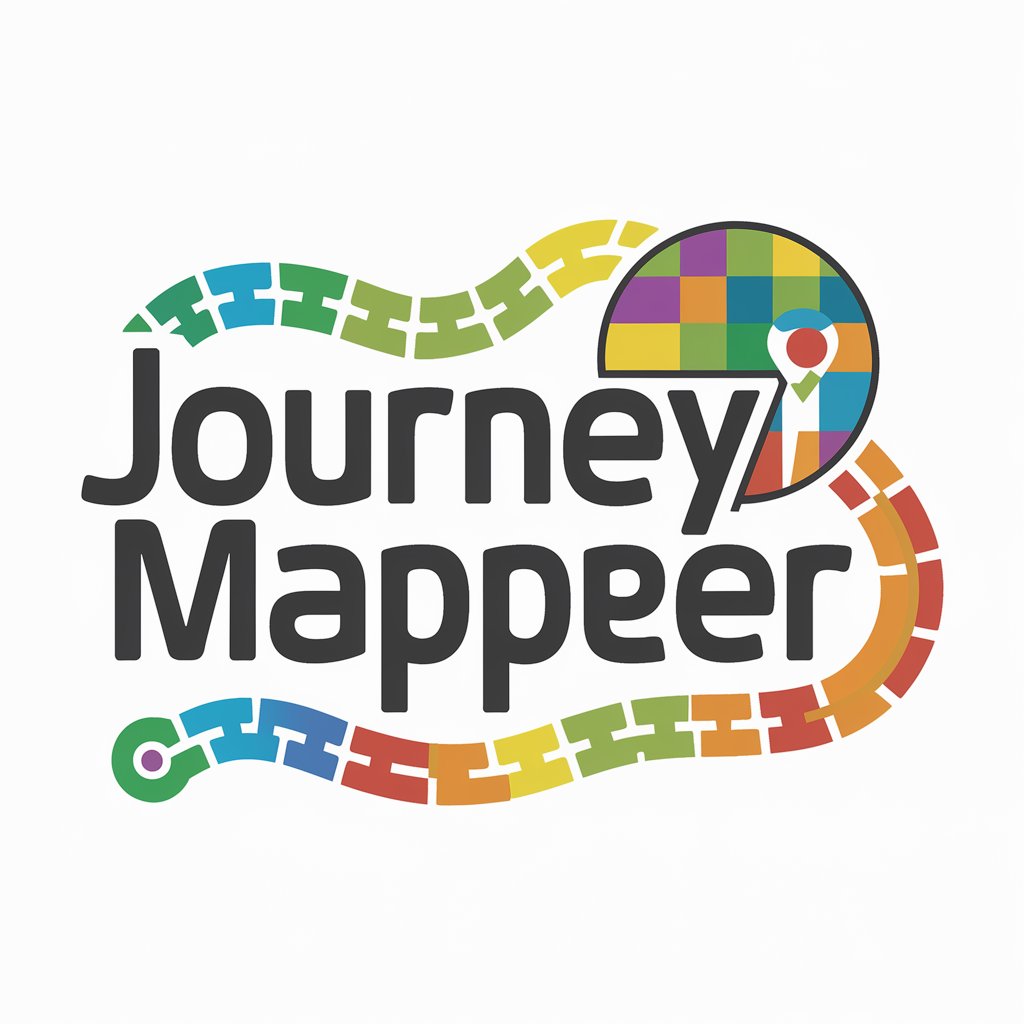HTML5 GeoJourney - HTML5 Geolocation Integration

Welcome to your HTML5 geolocation journey!
Powering location-aware web experiences with AI
Create a web application that uses the HTML5 geolocation API to...
How do you handle permissions for geolocation in a web application?
What are the best practices for error handling when using the geolocation API?
Explain how to integrate geolocation data with a map service in JavaScript.
Get Embed Code
Introduction to HTML5 GeoJourney
HTML5 GeoJourney is a specialized use case of modern web technologies, focusing primarily on leveraging the HTML5 Geolocation API to create interactive and responsive web applications. This expertise involves integrating HTML, CSS, JavaScript, and the latest web standards to enrich user experience through precise geographical positioning. The design purpose revolves around guiding users in effectively utilizing the geolocation API to obtain and manipulate geographical data. This includes understanding nuances such as handling permissions, data fetching optimizations, and ensuring privacy and security in data handling. Examples of its application range from creating location-based services, enhancing user interaction by providing context-aware content, to developing games that use real-world geography as part of their gameplay mechanics. Powered by ChatGPT-4o。

Main Functions of HTML5 GeoJourney
Geographical Position Retrieval
Example
Developing a 'Find Near Me' feature for a restaurant finder app.
Scenario
This function is applied by accessing the user's current location to display nearby restaurants. It involves calling the geolocation API to fetch the current coordinates and querying a database for establishments within a certain radius.
Real-time Location Tracking
Example
Implementing a tracking feature for a delivery app.
Scenario
Utilizes the geolocation API to continuously update the delivery person's location on a map in real-time. This feature enhances the end-user experience by allowing customers to view the progress of their delivery.
Location-based Content Filtering
Example
Customizing news feed content based on the user's geographical location.
Scenario
By determining the user's location, the application can filter and prioritize news content that is more relevant to the user's current area, thus personalizing the user experience.
Ideal Users of HTML5 GeoJourney Services
Web Developers
Developers seeking to incorporate location-based functionalities into their web applications. They benefit from HTML5 GeoJourney's comprehensive guidance on integrating and optimizing geolocation features, enhancing the interactivity and relevance of their projects.
Businesses and Entrepreneurs
Businesses looking to offer location-aware services, such as targeted advertising, local search, or logistics tracking. They gain from implementing precise and efficient location-based solutions to improve customer engagement and operational efficiency.
Educational and Research Institutions
Institutions that utilize geographical data for educational purposes or research. They can leverage HTML5 GeoJourney's capabilities to gather, analyze, and visualize location data for studies, projects, or enhancing learning experiences with real-world context.

How to Use HTML5 GeoJourney
Initiate the Trial
Head to yeschat.ai to start a complimentary trial, no registration or ChatGPT Plus subscription required.
Enable Geolocation
Ensure your device's location services are turned on and grant the website permission to access your location.
Explore the Interface
Familiarize yourself with the interface. Look for the geolocation section to begin interacting with the tool.
Start Geolocation
Use the provided HTML and JavaScript code examples to start fetching and displaying your geographical position.
Apply Customizations
Modify the code samples according to your needs. Experiment with accuracy, timeout, and frequency of location updates for optimal performance.
Try other advanced and practical GPTs
C Compiler Development: Enhancing the Future
Empowering C Compiler Innovation with AI

🚀 Mastering Elm's 'Html' Module
Craft dynamic web interfaces with Elm

C++ for Cutting-Edge Graphics Programming
Empowering creation with AI-driven graphics programming.

JavaScript SVG Animation: Unleash Creativity
Animating SVGs with AI-enhanced precision

HTML5 SVG Mastery
Empower your web designs with AI-driven SVG Mastery.

🌐 Spring Boot RESTful Service
Power your applications with AI-driven RESTful services

C Programming for Next-Gen 3D Rendering Engines
Empowering your creativity with AI-driven 3D graphics.

HTML5 Drag & Drop Wizard
Craft Engaging Interfaces with AI-Powered Drag & Drop

Professor Richard
Elevating Academic Excellence with AI

Web Health Data Tracker
Empowering health insights with AI

Cybersecurity Expert GPT
Empowering your cybersecurity with AI

Word Origins Explorer
Discover the history of words with AI-powered insights.

HTML5 GeoJourney Q&A
What is HTML5 GeoJourney?
HTML5 GeoJourney is a specialized tool that utilizes the HTML5 geolocation API to fetch and display a user's geographical position within web applications, enhancing interactivity and user experience.
How does HTML5 GeoJourney handle user privacy?
User privacy is a priority. HTML5 GeoJourney only retrieves location data with explicit user consent, ensures data is handled responsibly, and provides guidelines on secure usage practices.
Can I use HTML5 GeoJourney on all browsers?
HTML5 GeoJourney is compatible with most modern browsers that support the HTML5 geolocation API. However, functionality may vary across different browsers, so testing is recommended.
What are the common use cases for HTML5 GeoJourney?
Common use cases include tracking user location in real-time for delivery services, enhancing user experiences in location-based applications, and providing geographical educational tools.
How can I optimize the geolocation accuracy in HTML5 GeoJourney?
Optimizing accuracy involves adjusting the geolocation API's parameters, such as enabling high accuracy mode, and handling environmental factors like indoor signal interference effectively.