
Community Tab Schedule Planner - YouTube Community Engagement

Welcome to our YouTube community planner!
Automate engaging community posts with AI
Share your thoughts on our latest video:
What's your favorite content type on our channel?
Tell us what topics you'd like to see covered next:
How do you engage with our community outside of YouTube?
Get Embed Code
Introduction to Community Tab Schedule Planner
Community Tab Schedule Planner is a specialized assistant designed to help YouTube creators maintain and engage their community through the platform's Community Tab feature. It acts like a seasoned social media manager with deep insights into YouTube's ecosystem, offering tailored post prompts and strategies to enhance viewer engagement. By analyzing the content and audience of a YouTube channel, this tool provides a 30-day schedule of diverse and engaging post prompts. Examples of its utility include suggesting polls related to the channel's recent videos, behind-the-scenes content ideas, and teasers for upcoming videos. These scenarios aim to increase audience interaction, channel visibility, and overall viewer loyalty. Powered by ChatGPT-4o。

Main Functions of Community Tab Schedule Planner
Customized Post Prompts
Example
After analyzing a cooking channel, suggesting a poll about viewers' favorite recipes featured in the past month.
Scenario
This engages the audience by allowing them to participate in the content creation process, potentially increasing viewer retention and community feeling.
Engagement Tips and Tricks
Example
Providing a tip to use trending hashtags in post captions to increase visibility.
Scenario
Helps the creator tap into broader YouTube search and discovery mechanisms, driving more traffic to their channel.
Keyword and SEO Advice
Example
Suggesting specific, search-friendly keywords based on the channel's niche and recent trending topics.
Scenario
Enhances the channel's discoverability by aligning with what potential viewers are searching for, leading to increased views and subscribers.
Utilization of YouTube Features
Example
Guidance on integrating YouTube Shorts into the content strategy to tap into the platform's algorithm favoring short-form content.
Scenario
Exploits YouTube's promotional mechanisms for Shorts, potentially boosting channel growth and audience engagement through a different content format.
Ideal Users of Community Tab Schedule Planner Services
New YouTube Creators
Individuals who are new to YouTube and need guidance on how to effectively engage with their growing audience. They benefit from tailored post prompts and engagement strategies to build a loyal community from the ground up.
Established Creators Seeking Growth
Experienced YouTube creators looking to increase their channel's visibility and engagement rates. They can leverage advanced tips on SEO, keyword usage, and feature utilization to reach new audiences and deepen engagement with existing subscribers.
Social Media Managers
Professionals managing YouTube channels for brands or influencers, who require a strategic approach to community engagement and consistent content planning. They benefit from the planner's ability to generate a variety of engaging post types, optimizing the community tab's potential for audience interaction.

How to Use Community Tab Schedule Planner
1
Start by visiting yeschat.ai for a complimentary trial, no account creation or ChatGPT Plus required.
2
Identify your YouTube channel's niche and target audience to tailor the community posts effectively.
3
Use the Planner to draft and schedule engaging posts for the next 30 days, incorporating feedback or analysis of your channel's content.
4
Regularly monitor the engagement (likes, comments) on your scheduled posts to understand your audience better.
5
Adjust your content strategy based on analytics and audience feedback to optimize community engagement.
Try other advanced and practical GPTs
GDPR helper | unfold:ai
Navigating GDPR with AI-Powered Precision

Political Science Bot
Empower Your Political Understanding with AI
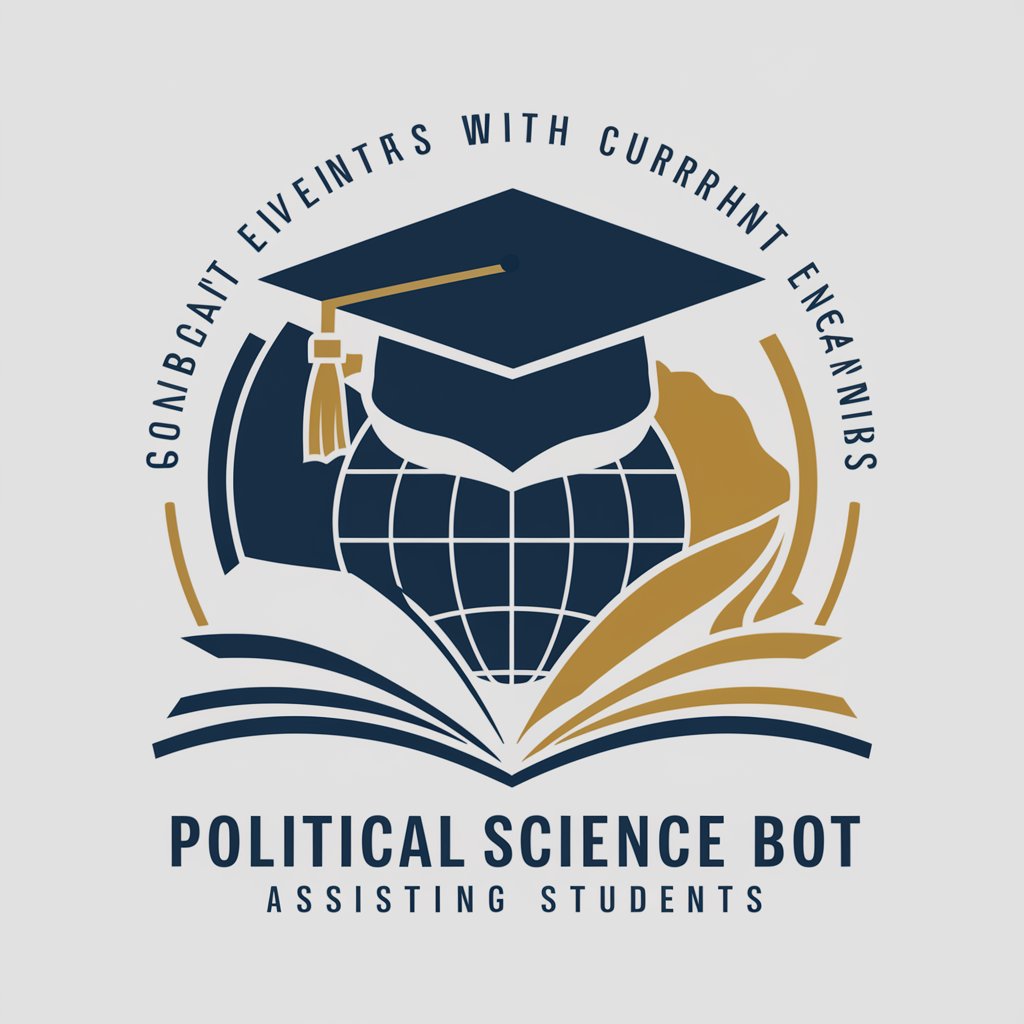
The Dev
Empowering your code with AI

Devops A.I
Streamlining DevOps with Intelligent AI

Comic Creator Companion
Empowering Your Comic Creation Journey with AI
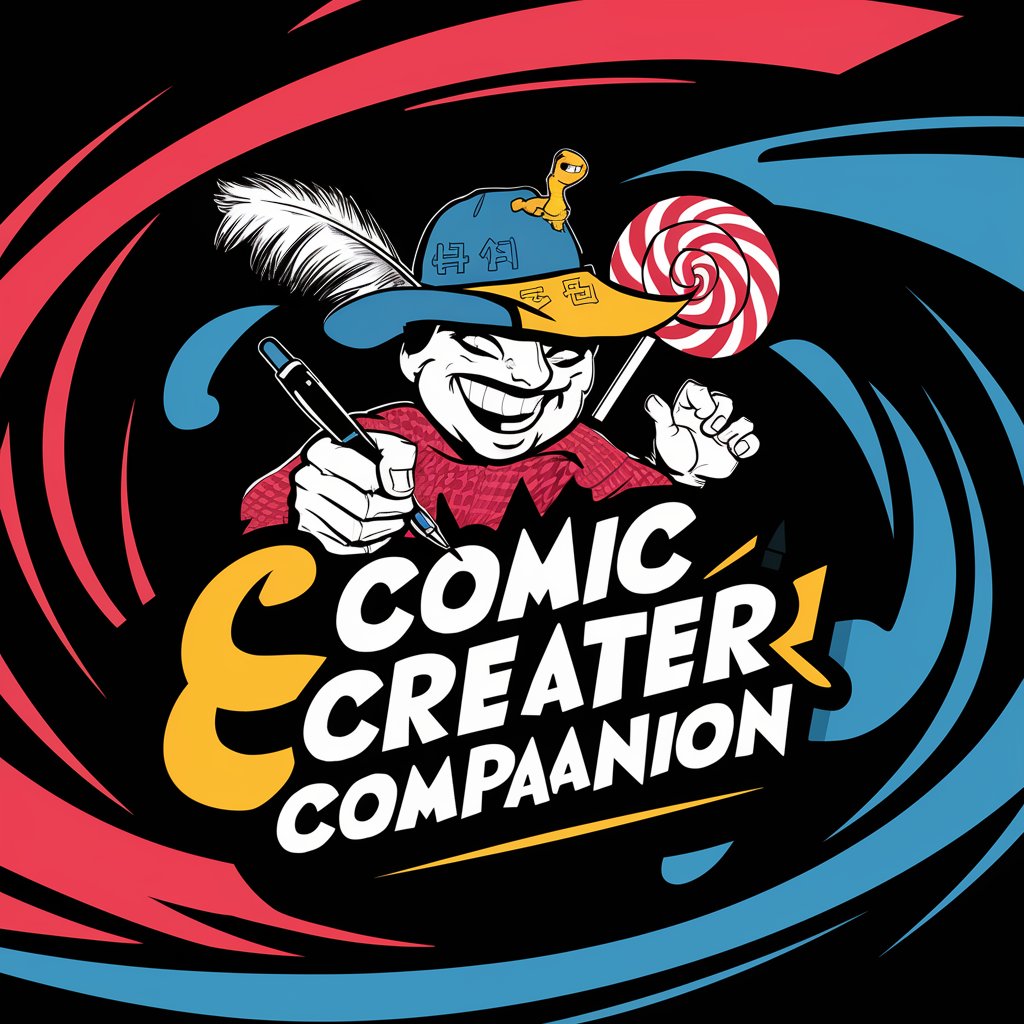
Stock Keyworder v2
Elevate Your Photos with AI-Driven Keywords

🚀 Ada Real-Time Control Systems
Empower Real-Time Systems with AI

JavaScript WebSocket Wizardry: Real-Time Mastery
Empowering real-time connections with AI-driven WebSocket management.

What If?
Crafting Alternate Realities with AI
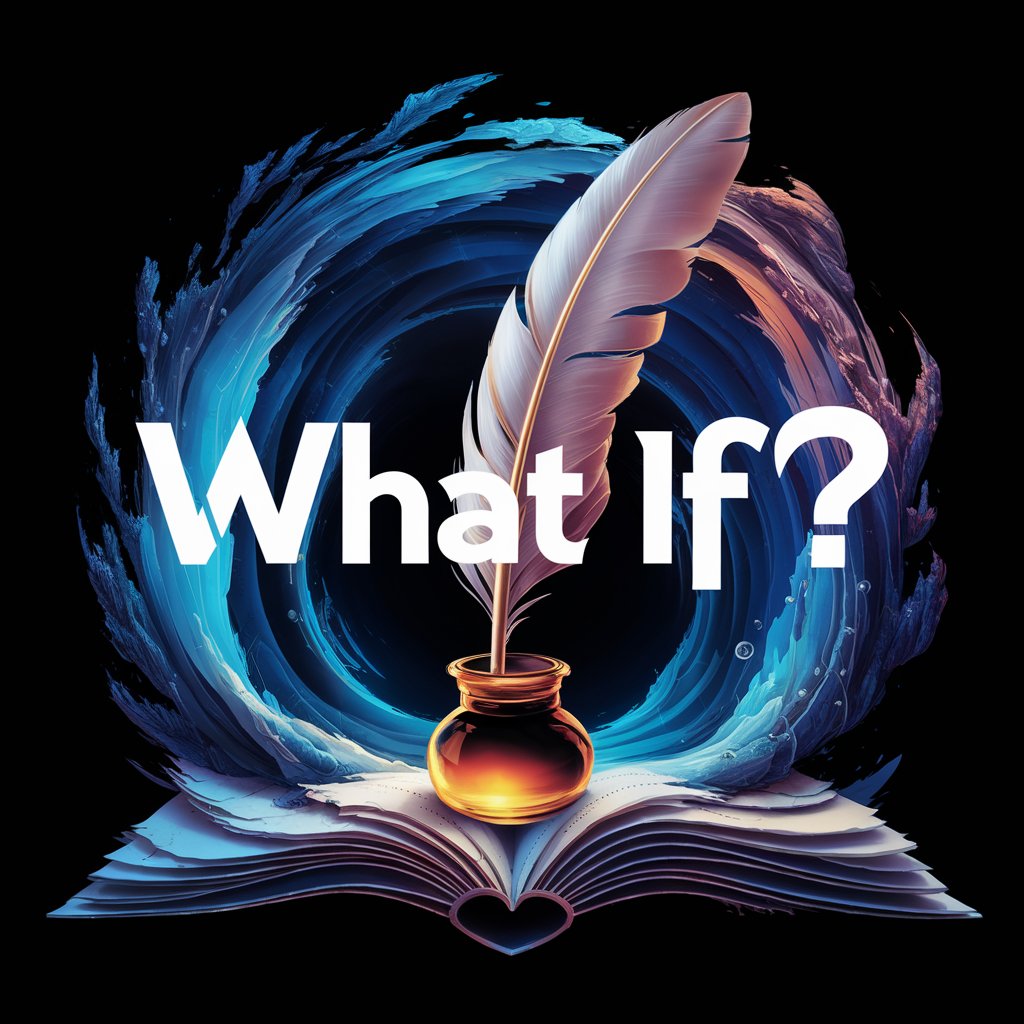
Linux Terminal Explainer
Empowering your Linux journey with AI.

🛫 High-Integrity System
Elevating Air Traffic Safety with AI

Modeling with C: Unveiling Complex Systems
Harness AI to power complex C simulations.
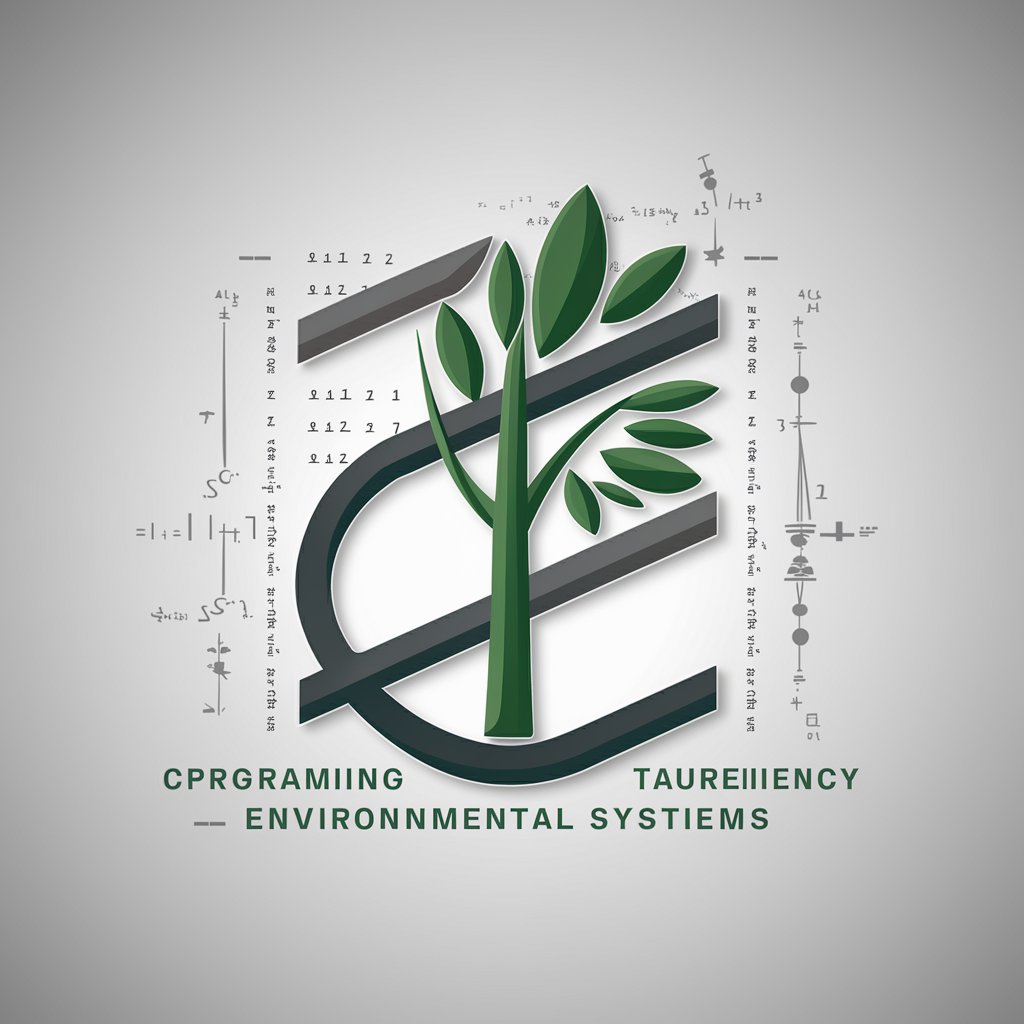
FAQs about Community Tab Schedule Planner
What makes Community Tab Schedule Planner unique?
Leveraging advanced AI, the Planner customizes 30 days of community post prompts based on your channel's content, ensuring high engagement and relevance.
Can I use this tool for any YouTube channel?
Yes, it's versatile and designed to support YouTube channels across various niches, enhancing engagement through targeted community posts.
How can Community Tab Schedule Planner improve my channel's visibility?
By consistently engaging your audience with tailored posts, it increases channel activity, thereby boosting your visibility through YouTube's algorithms.
What kind of posts does the Planner suggest?
The Planner suggests a variety of posts, including Q&As, behind-the-scenes, polls, and updates, to keep your community engaged and interested.
How often should I review and adjust my scheduled posts?
It's advisable to review your engagement metrics and adjust your scheduled posts at least once a month to align with audience preferences and feedback.





