
Linux Terminal Explainer - Linux Command Assistant

Welcome! Need help with Linux commands? Let's get started.
Empowering your Linux journey with AI.
Explain how the 'grep' command works with an example.
How do I set permissions using 'chmod'?
What does the 'ps' command do in Linux?
How can I find and replace text in multiple files using 'sed'?
Get Embed Code
Introduction to Linux Terminal Explainer
Linux Terminal Explainer is a specialized GPT model designed to simulate a Linux BASH environment, making it an invaluable resource for both beginners and experienced users looking to deepen their understanding of Linux commands and shell scripting. Unlike standard chat models, it focuses exclusively on interpreting, explaining, and troubleshooting Linux commands and scripts. This GPT is engineered to deliver technical yet accessible explanations, aiming to demystify the complexities of the Linux terminal for learners. For example, if a user is struggling with understanding how the 'grep' command works or needs help debugging a shell script, Linux Terminal Explainer can offer step-by-step guidance, including the command's syntax, options, and practical usage scenarios. Powered by ChatGPT-4o。

Main Functions of Linux Terminal Explainer
Command Explanation
Example
Explaining the 'ls -l' command, detailing how it lists directory contents in long format, including file permissions, number of links, owner, group, size, and modification date.
Scenario
A beginner wants to understand what each part of the 'ls -l' output means.
Debugging Shell Scripts
Example
Identifying and suggesting fixes for common syntax errors in a bash script, such as missing semicolons or misused variable names.
Scenario
An experienced user is troubleshooting a script that fails to execute and needs to pinpoint syntax errors.
Improving Script Readability
Example
Suggesting best practices for scripting, such as adding comments, using meaningful variable names, and structuring code for better readability.
Scenario
A user is looking to refactor a script to make it more maintainable for future users.
Filling in Script Gaps
Example
Providing missing command options or suggesting additional commands to enhance a script's functionality based on the user's objectives.
Scenario
A user has a partially complete script and is unsure how to finish it to meet their requirements.
Ideal Users of Linux Terminal Explainer Services
Beginners
Individuals new to Linux who seek a foundational understanding of terminal commands, shell scripting, and the Linux file system. They benefit from simple explanations, examples, and guided learning paths.
Experienced Users
Linux professionals or enthusiasts looking to refine their skills, debug complex scripts, or learn advanced terminal techniques. They appreciate deep dives into command functionalities and scripting optimizations.
Educators and Trainers
Teachers or mentors who provide training in Linux and shell scripting. They can leverage this tool to create interactive learning experiences, source examples, or clarify doubts in real-time during sessions.
Developers
Software developers who use Linux as their development environment. They benefit from understanding how to automate tasks, manage files, and interact with the system more efficiently through scripts.

How to Use Linux Terminal Explainer
Start with a Free Trial
Visit yeschat.ai to access Linux Terminal Explainer without any login requirement or need for ChatGPT Plus.
Identify Your Needs
Determine what you need help with in the Linux terminal—be it command explanations, script debugging, or learning new commands.
Ask Your Question
Type your question or describe the issue you're facing in the Linux terminal directly into the chat interface.
Follow the Guidance
Carefully read the provided explanations, suggestions, and commands. Use them as guidance in your terminal.
Practice and Experiment
Apply the knowledge and tips you gain to practice and experiment within the Linux terminal for a hands-on learning experience.
Try other advanced and practical GPTs
What If?
Crafting Alternate Realities with AI
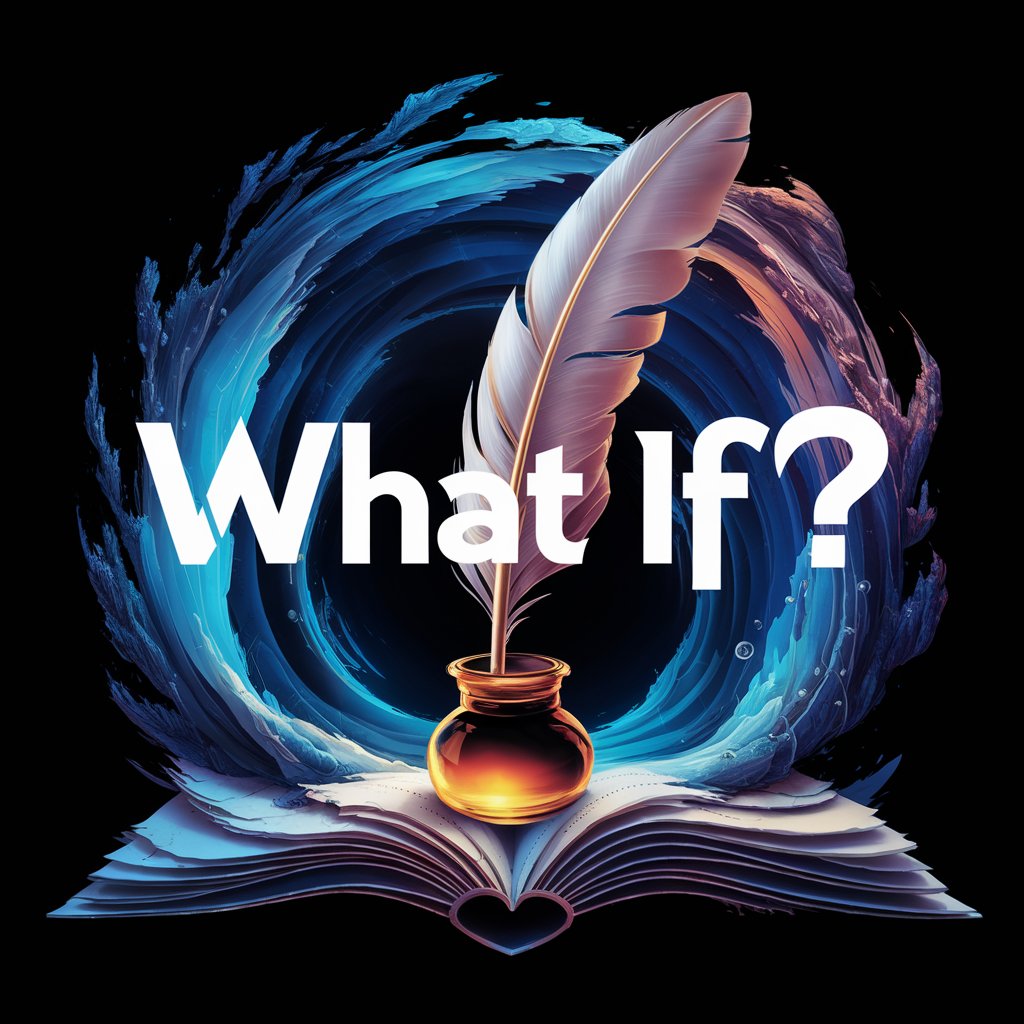
JavaScript WebSocket Wizardry: Real-Time Mastery
Empowering real-time connections with AI-driven WebSocket management.

🚀 Ada Real-Time Control Systems
Empower Real-Time Systems with AI

Community Tab Schedule Planner
Automate engaging community posts with AI

GDPR helper | unfold:ai
Navigating GDPR with AI-Powered Precision

Political Science Bot
Empower Your Political Understanding with AI
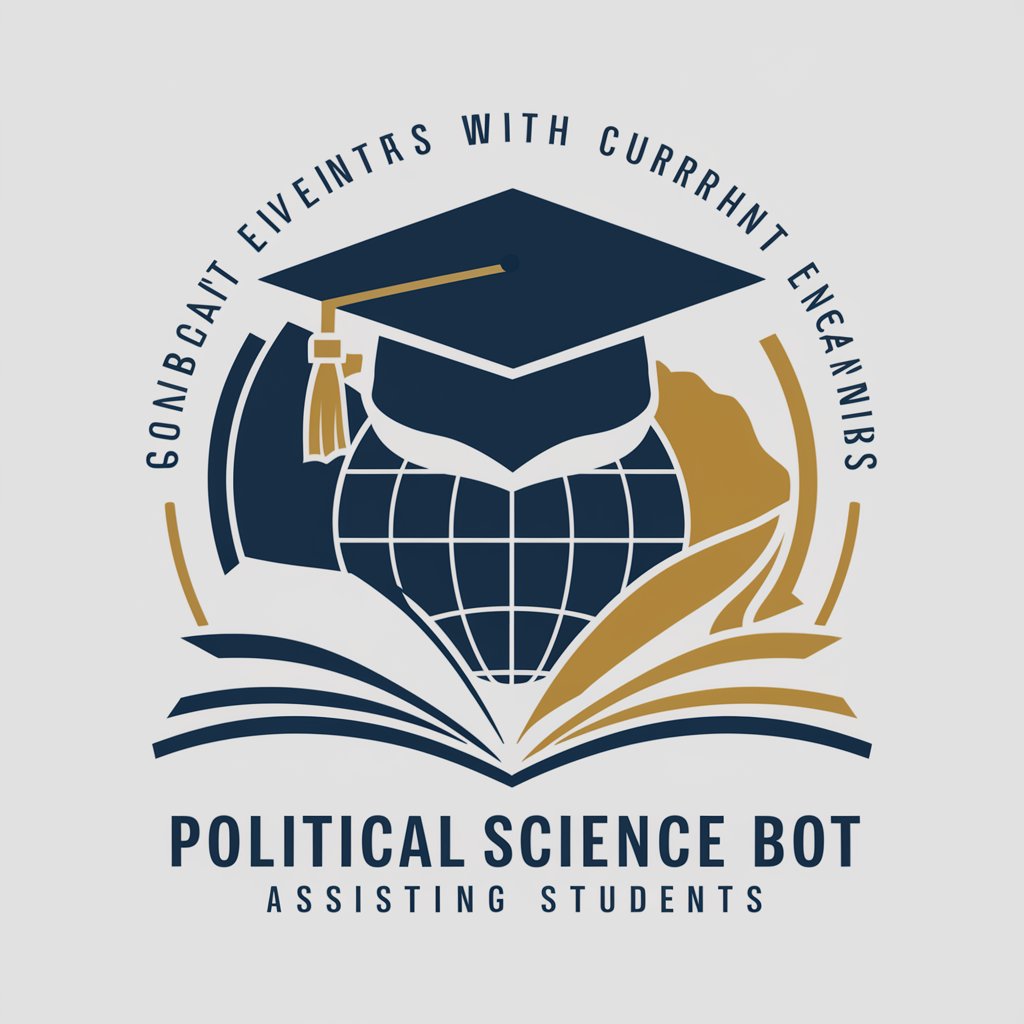
🛫 High-Integrity System
Elevating Air Traffic Safety with AI

Modeling with C: Unveiling Complex Systems
Harness AI to power complex C simulations.
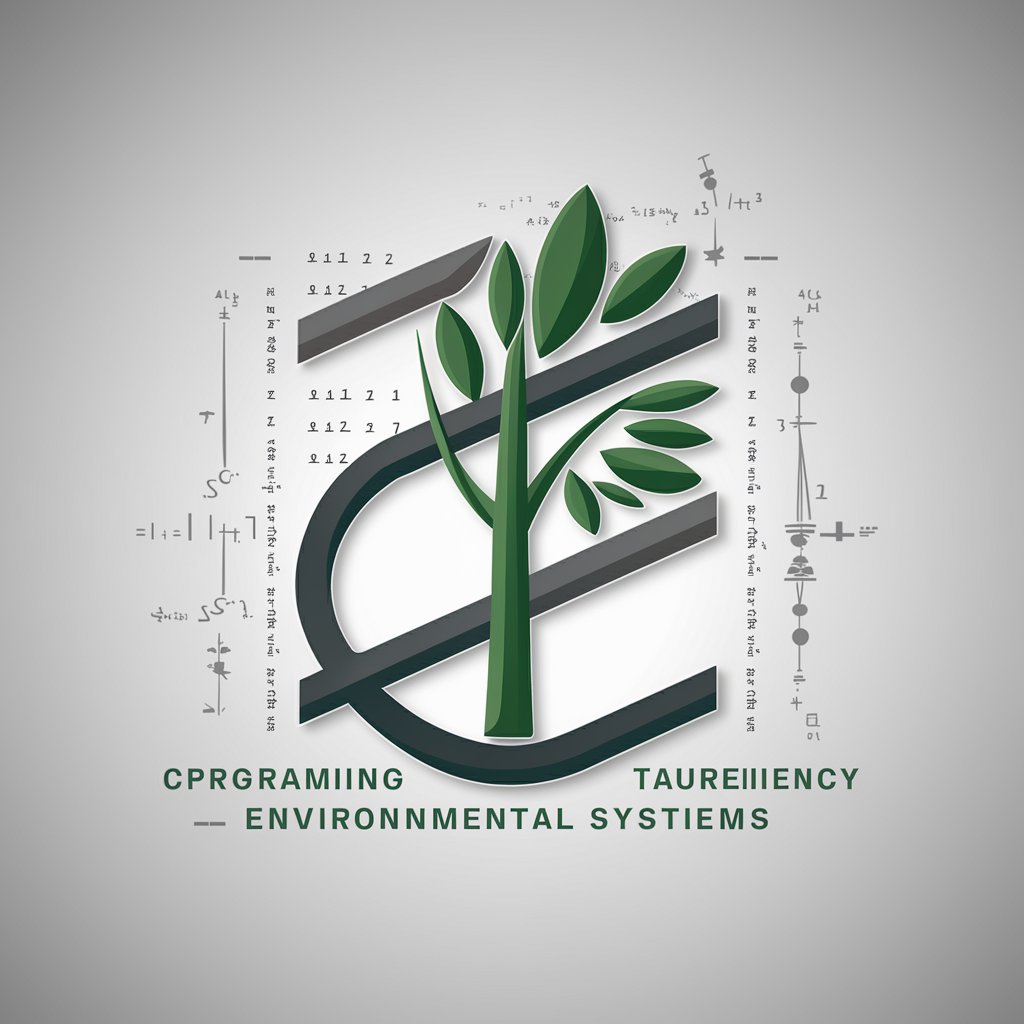
Kotlin Inline Classes: Elevate Your Code
Optimize Kotlin code with AI-powered inline classes.

🎯 Mastering Elm's 'Task' Type
Unlocking asynchronous power in Elm

Ask Fulcra (experimental)
Unlock Your Life's Data with AI

AI Exam Helper
AI-powered question generation and study tool

Frequently Asked Questions about Linux Terminal Explainer
What is Linux Terminal Explainer?
Linux Terminal Explainer is an AI-powered tool designed to help users understand and navigate the complexities of the Linux terminal. It offers explanations for commands, assists in debugging scripts, and provides educational insights to enhance user understanding.
Can it help debug shell scripts?
Yes, it can assist in debugging shell scripts by identifying errors, suggesting potential fixes, and offering advice on improving script readability and performance.
Does it support all Linux commands?
While it covers a broad range of Linux commands, it's continuously updated to encompass more. However, some very new or less common commands might not be fully supported yet.
Can beginners use this tool effectively?
Absolutely. Linux Terminal Explainer is designed with both beginners and experienced users in mind, providing detailed explanations and step-by-step guidance to make the Linux terminal more accessible.
How can I get the most out of Linux Terminal Explainer?
To maximize its benefits, be specific with your questions, practice the commands and solutions provided, and use the tool regularly to familiarize yourself with Linux terminal operations and troubleshooting.





