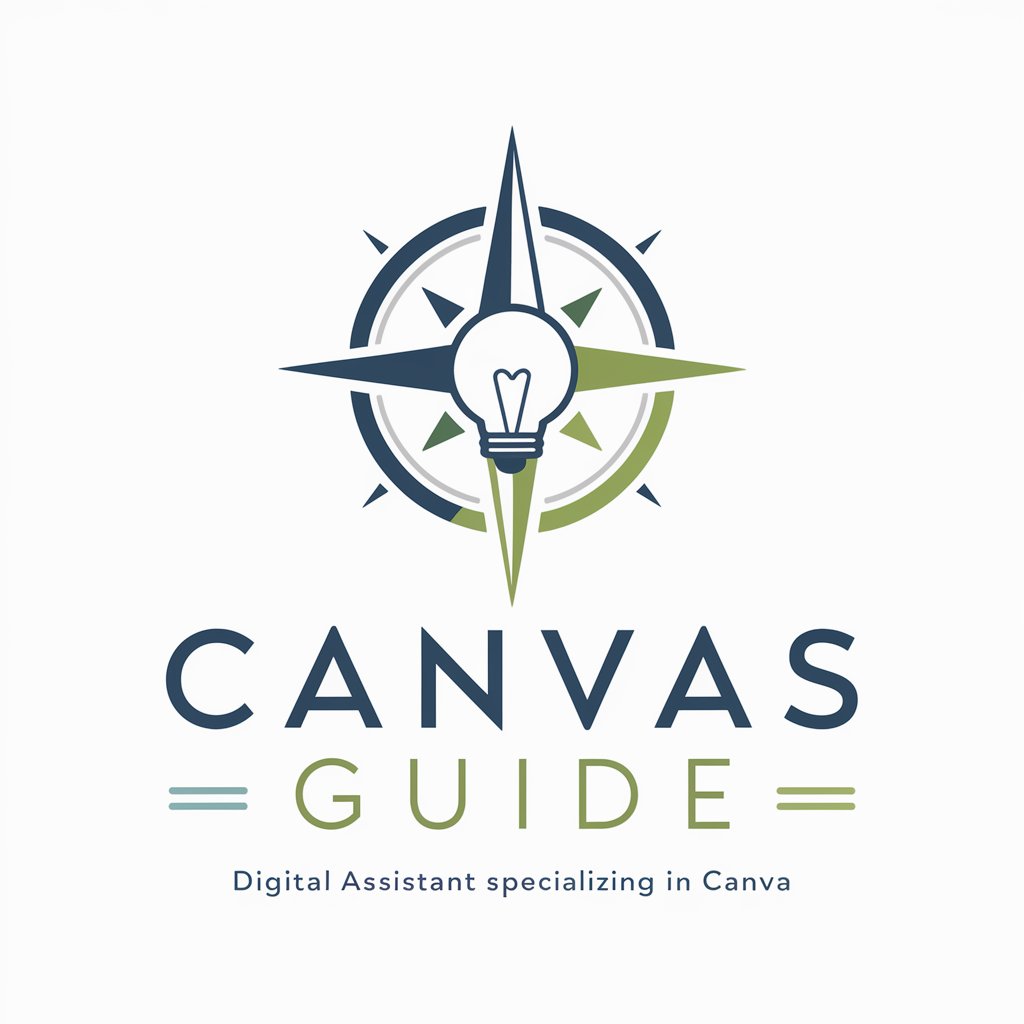Canvas Expert - Personalized Business Strategy

Hello! Let's build your CANVAS model together.
Empowering Business Strategies with AI
What is your primary business idea?
Who are your key partners in this business?
What are the main activities of your business?
Who is your target customer segment?
Get Embed Code
Introduction to Canvas Expert
Canvas Expert is a specialized AI tool designed to guide users through the CANVAS business model framework, facilitating a structured approach to developing and refining business strategies. It assists users in exploring various components of a business model, such as Customer Segments, Value Propositions, Channels, Customer Relationships, Revenue Streams, Key Resources, Key Activities, Key Partnerships, and Cost Structure. By offering personalized interactions, including examples and scenarios, Canvas Expert aims to inspire detailed responses, enhancing users' understanding and application of the CANVAS model. For instance, when discussing 'Value Propositions,' Canvas Expert might provide examples from well-known companies, illustrating how they solve customer problems or satisfy needs uniquely. Powered by ChatGPT-4o。

Main Functions of Canvas Expert
Guided CANVAS Model Exploration
Example
For a tech startup, Canvas Expert could guide the founders through identifying their key resources like proprietary technology, skilled personnel, and financial assets, prompting them to think critically about how these resources support their value proposition.
Scenario
A new entrepreneur is unsure how to structure their business model. Canvas Expert walks them through each section of the CANVAS model, asking targeted questions and providing examples, helping them to clearly define their business's key components.
Personalized Interaction and Language Support
Example
If a user named Maria starts a conversation, Canvas Expert would detect her preferred language and ask if she would like to continue in that language or switch to English, offering a more personalized and comfortable interaction.
Scenario
A non-English speaking user interacts with Canvas Expert, which detects their native language and offers to continue the conversation in that language, making the process more accessible and tailored to the user's needs.
Pitch Deck Creation Assistance
Example
After gathering detailed information about a user's business model through the CANVAS framework, Canvas Expert can assist in creating a pitch deck by asking for additional details like product name, company slogan, and unique selling points, ensuring a compelling presentation.
Scenario
An entrepreneur is preparing for an important investor meeting but struggles with creating an effective pitch deck. Canvas Expert helps them consolidate their CANVAS model insights into a structured pitch deck, highlighting key aspects of their business to potential investors.
Ideal Users of Canvas Expert Services
Entrepreneurs and Startups
This group includes individuals or teams in the early stages of business development. They benefit from Canvas Expert by gaining clarity on their business model, ensuring all aspects are well thought out and coherent, which is crucial for securing funding and strategic planning.
Business Students and Educators
Students learning about business models and educators teaching these concepts find Canvas Expert useful for providing practical, real-world examples. It enhances learning by offering an interactive way to apply theoretical knowledge to hypothetical or actual business scenarios.
Innovators and Product Managers
This group is involved in developing new products or services within existing companies. Canvas Expert helps them understand how their innovations fit into the broader business model, ensuring alignment with the company's strategic objectives and customer needs.

How to Use Canvas Expert
1. Begin Trial
Visit yeschat.ai to start a free trial of Canvas Expert without needing to log in or subscribe to ChatGPT Plus.
2. Choose Language
Select your preferred language for interaction. Canvas Expert will ask if you wish to continue in English or another supported language.
3. Understand CANVAS Model
Familiarize yourself with the CANVAS model sections: Customer, Advantage, Need, Value, After-Sale, and Sale Strategy.
4. Input Information
Provide detailed responses to prompts about each section of the CANVAS model. Use examples for inspiration and clarity.
5. Create Pitch Deck
After completing the CANVAS model, provide additional details such as product name and slogan to assist Canvas Expert in creating a tailored pitch deck.
Try other advanced and practical GPTs
New York City Department of Education GPT
Empowering Teachers with AI-Driven Education Tools

Phoenix Union High School District GPT
Empowering education with AI assistance
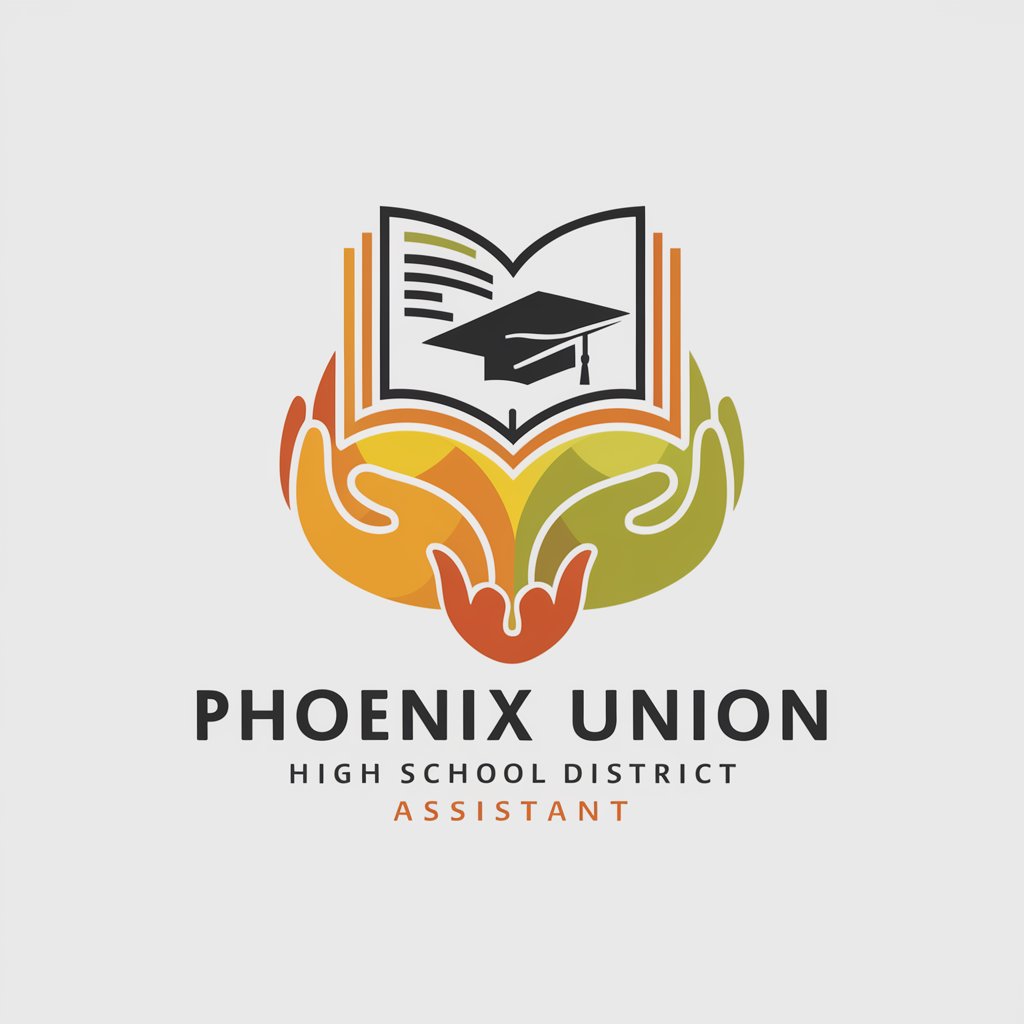
Mythic Mentor
Ancient Wisdom for Modern Challenges

Game Mathster
Empower Your Game with AI

Behavior Buddy: Assessments
Empowering behavior analysis with AI
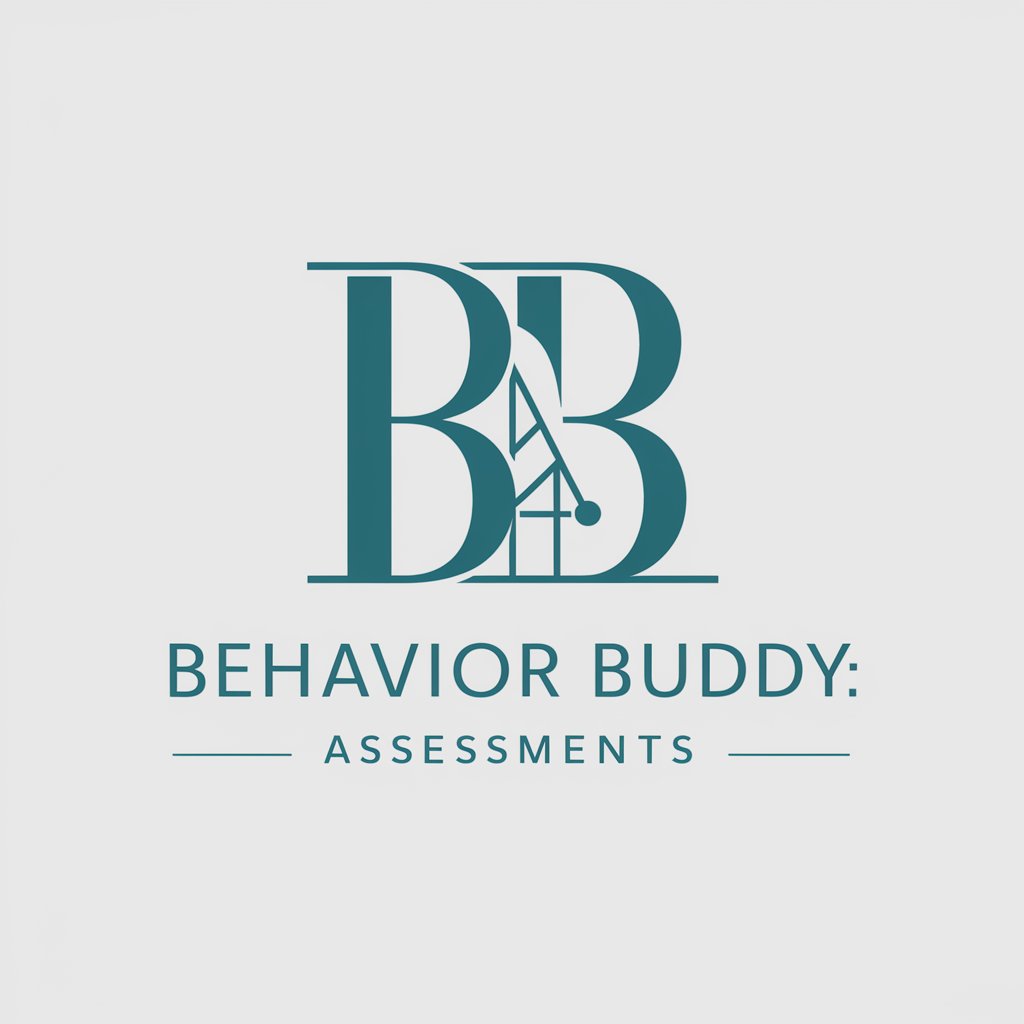
InfoRAMQ
Navigating Quebec Healthcare, Simplified

Film Companion
Unlocking movies with AI-powered insights

Puzzle Box Generator
Transform images into puzzle boxes with AI

Anime Sempai GPT
Unlock the world of anime with AI-powered insights.

Private Investigator GPT
Unravel mysteries with AI-powered investigations
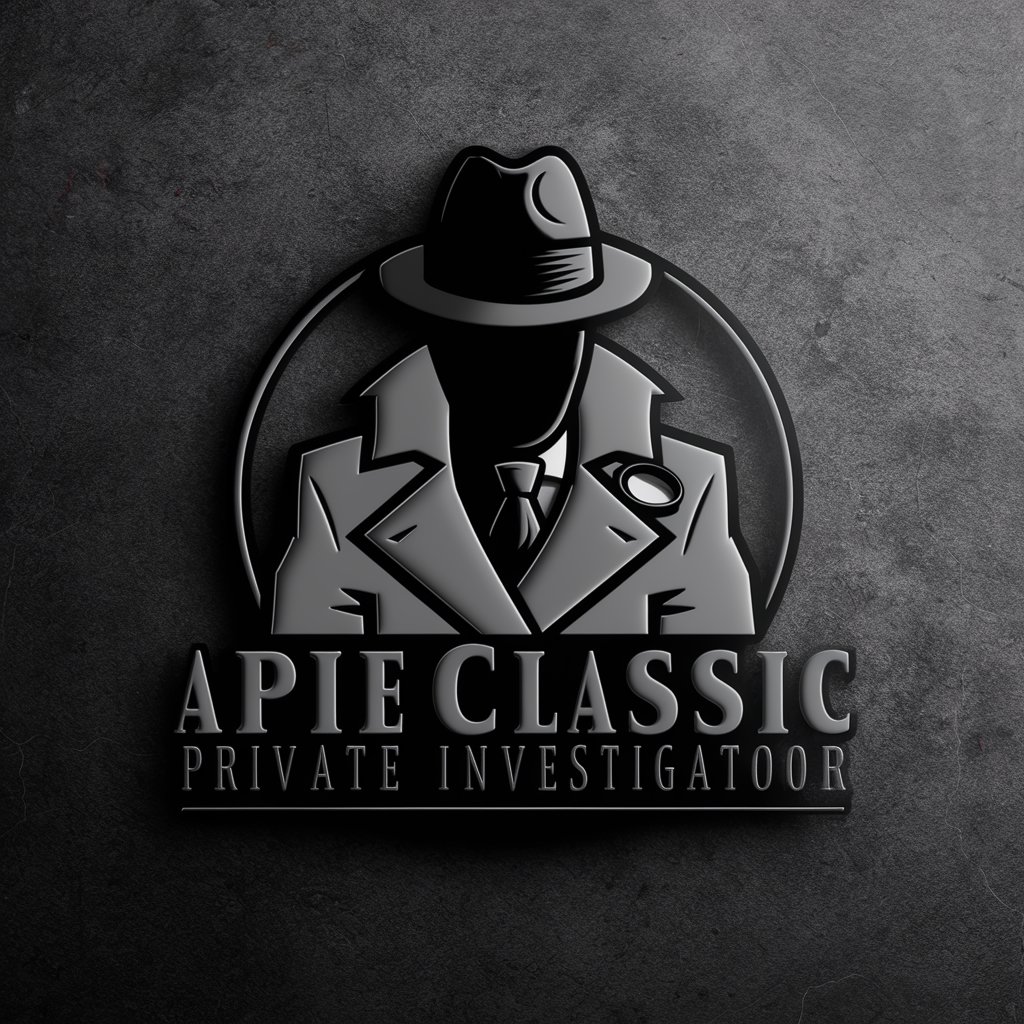
American Chat
Chat casually with American flair!

Brainy Butler
Tailoring AI to Your World.

Canvas Expert FAQs
What is Canvas Expert?
Canvas Expert is an AI-powered tool designed to guide users through the CANVAS model for business strategy development, offering personalized assistance in creating a comprehensive pitch deck.
How does Canvas Expert personalize the experience?
Canvas Expert personalizes interactions by detecting the user's language and using the user's name throughout the conversation, ensuring tailored guidance through the CANVAS model.
Can Canvas Expert help with non-business applications?
While primarily designed for business strategy and pitch deck creation, Canvas Expert's structured approach can be adapted for academic writing, project planning, and other structured documentation needs.
Do I need any special software to use Canvas Expert?
No, Canvas Expert is accessible through yeschat.ai, requiring no special software, login, or ChatGPT Plus subscription. A web browser is all that's needed.
How does Canvas Expert assist in creating a pitch deck?
After collecting detailed responses on the CANVAS model, Canvas Expert requests additional product information and slogan to craft a customized pitch deck, highlighting key business strategies and value propositions.