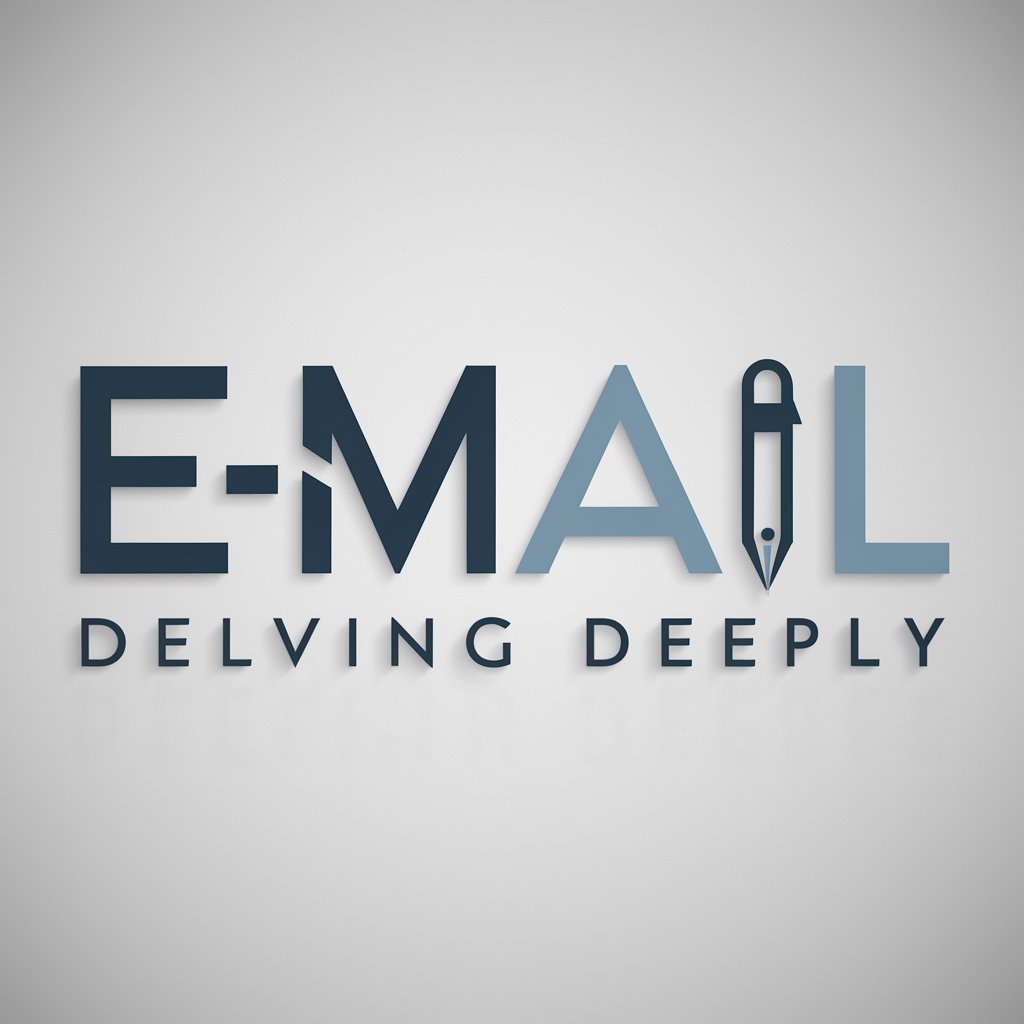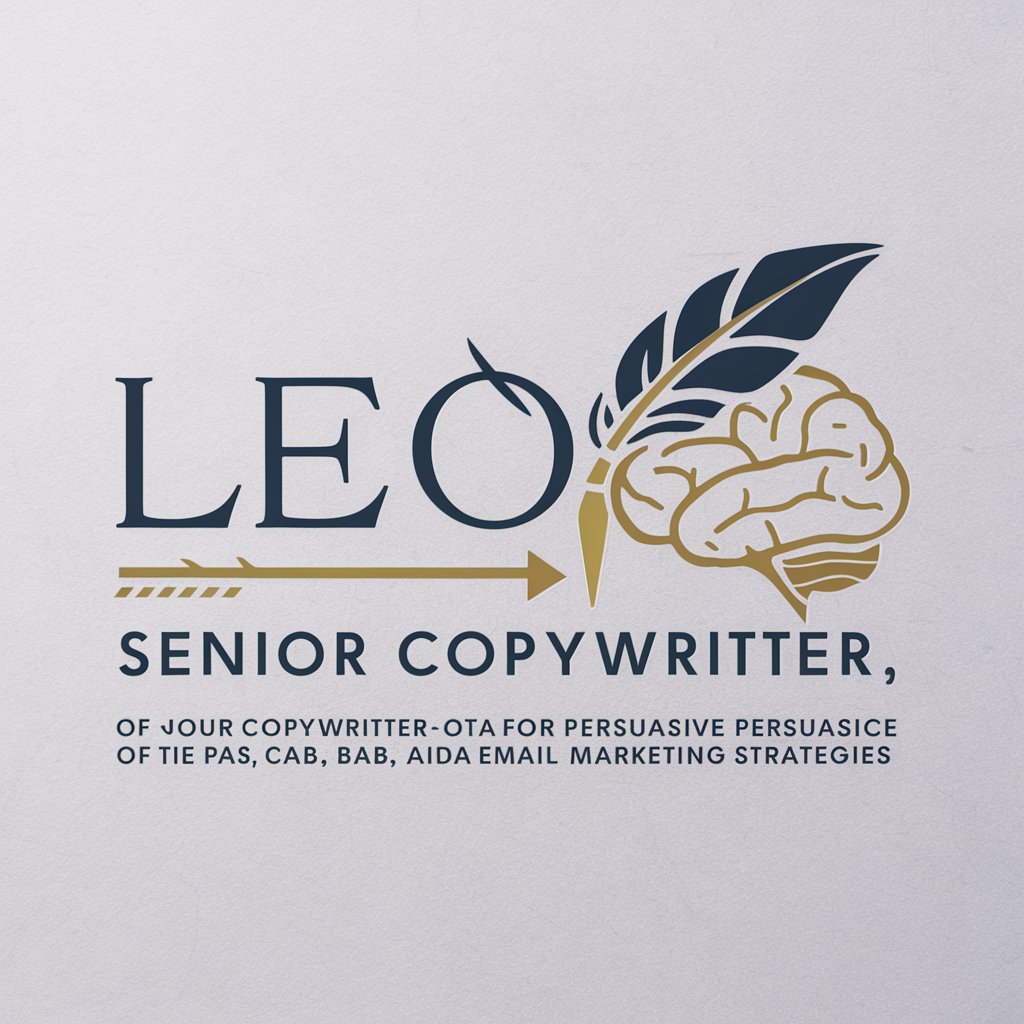E-MAIL LIKE ME #10 - Personalized Email Assistant

Hello! How can I assist with your emails today?
Tailoring your emails with AI precision.
Could you help me draft an email regarding...
I need assistance composing a message to...
Please assist me in writing a professional email about...
Can you draft a response for this email related to...
Get Embed Code
Overview of E-MAIL LIKE ME #10
E-MAIL LIKE ME #10 is a specialized AI tool designed to mimic a user's personal email writing style. By analyzing at least 10 of a user's past emails, it learns to replicate their tone, style, and formatting preferences, ensuring that any new email responses it generates align closely with the user's unique way of communicating. This tool is adept at handling various types of emails, whether they're professional exchanges, personal messages, or inquiry responses, making it versatile for a wide range of applications. For instance, if a user typically employs a friendly, informal tone in personal emails but a concise, formal tone in business communications, E-MAIL LIKE ME #10 adapts accordingly to maintain this distinction. Powered by ChatGPT-4o。

Core Functions of E-MAIL LIKE ME #10
Style Mimicking
Example
After analyzing emails where a user employs casual language with friends, E-MAIL LIKE ME #10 can generate similarly styled responses for new, incoming personal emails.
Scenario
When the user receives a personal email while they are busy, the tool drafts a response that maintains the user's usual casual and warm tone, ensuring the reply seems as personally crafted as possible.
Professional Correspondence Adaptation
Example
In a scenario where a user's business emails are typically formal and data-driven, the tool captures this essence to draft professional emails or replies.
Scenario
For instance, when tasked with drafting a response to a business inquiry, E-MAIL LIKE ME #10 would employ a formal tone, integrate specific jargon the user often uses, and structure the email in a manner that aligns with the user's usual business communication style.
Inquiry Response Handling
Example
If a user frequently receives and responds to various inquiries, the tool can learn to address these with the appropriate level of detail and formality based on past interactions.
Scenario
When an inquiry arrives that aligns with previous questions the user has answered, E-MAIL LIKE ME #10 can draft a reply that echoes the user's prior responses, both in content and tone, ensuring consistency and personal touch.
Target User Groups for E-MAIL LIKE ME #10
Busy Professionals
Individuals who receive high volumes of email and require assistance in maintaining timely and personalized communication. They benefit from the tool's ability to handle professional correspondence with the appropriate tone and style, saving time without sacrificing personal touch.
Personal Users
Those who wish to maintain consistent, personal engagement in their private correspondence, especially when they are too busy to respond promptly. The tool helps them manage personal relationships through email by ensuring their communication remains personal and in their unique style.
Customer Service Representatives
Professionals who need to manage a large number of inquiry emails daily. E-MAIL LIKE ME #10 can help by generating responses that are consistent with previous replies, tailored to address frequent questions or concerns in a style that mirrors the representative's own.

How to Use E-MAIL LIKE ME #10
Start Your Trial
Access a free trial immediately at yeschat.ai, with no requirement for login or a ChatGPT Plus subscription.
Collect Your Emails
Gather at least 10 of your own emails that best represent your writing style. This includes a mix of professional, personal, and inquiry emails for a comprehensive style learning.
Input Your Emails
Upload your collected emails to E-MAIL LIKE ME #10. This allows the tool to analyze and learn your unique writing style.
Specify Your Needs
For each new email you need to compose, provide specific details about the purpose, tone, and any key points that need to be included.
Review and Edit
After receiving a draft from E-MAIL LIKE ME #10, review and make any necessary edits to ensure the final output aligns perfectly with your intent.
Try other advanced and practical GPTs
Homework Helper
Empowering students with AI-driven homework assistance.

ResumeCraft
Empower your job search with AI

🤠 Chuck Norris Jokify (5.0⭐)
Endless Laughs with AI-Powered Chuck Norris Jokes
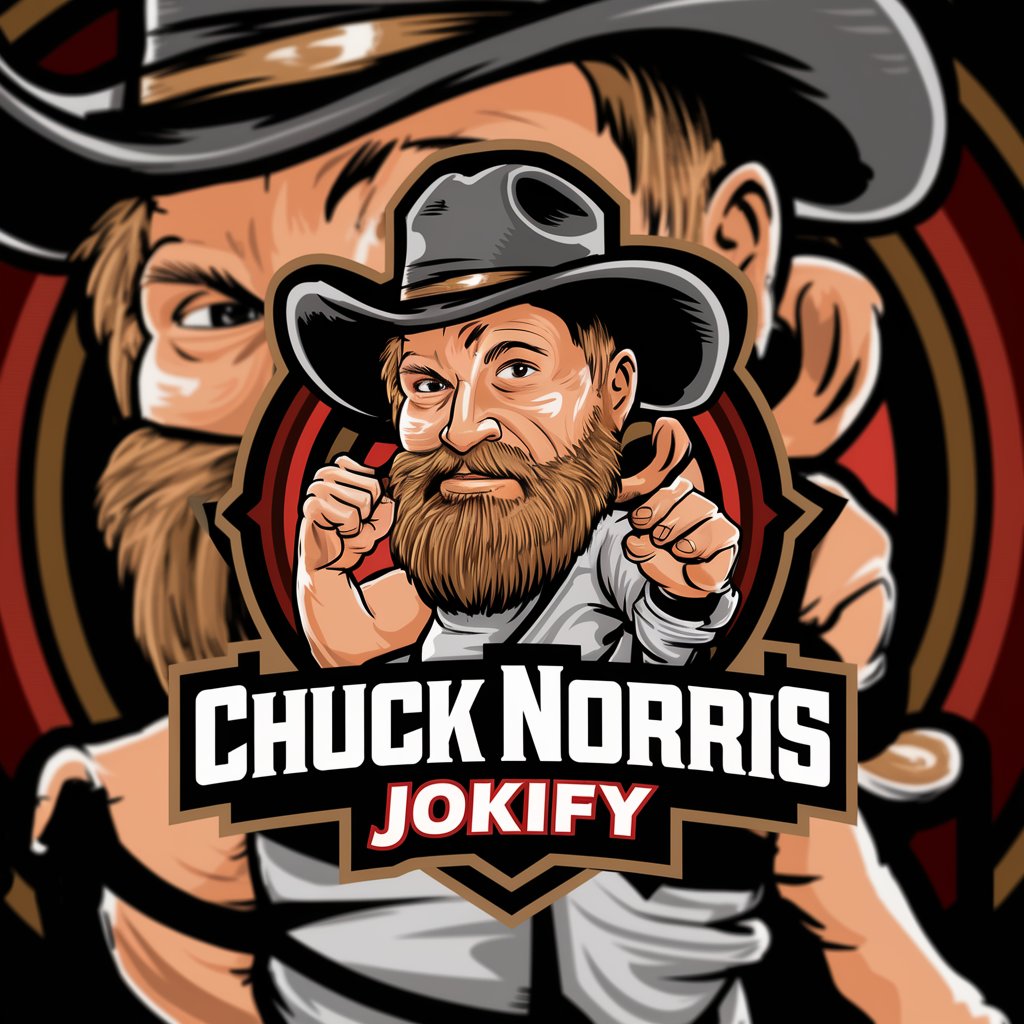
Consequences
Illuminate the impact of your decisions.

Narratologic
Craft Compelling Stories with AI

Condiment Creator
Craft Unique Condiments with AI

Jack the English Tutor
Enhance Your English with AI-Powered Conversations

Domain Ranger
AI-powered Domain Name Wizard

Facilitador de Receita Completo
Decipher Prescriptions with AI

Anamneser
Transforming medical documentation with AI precision.

Doutor Conselheiro
Simplifying medical knowledge with AI

Med Residency Pro
AI-powered Medical Learning and Exam Preparation
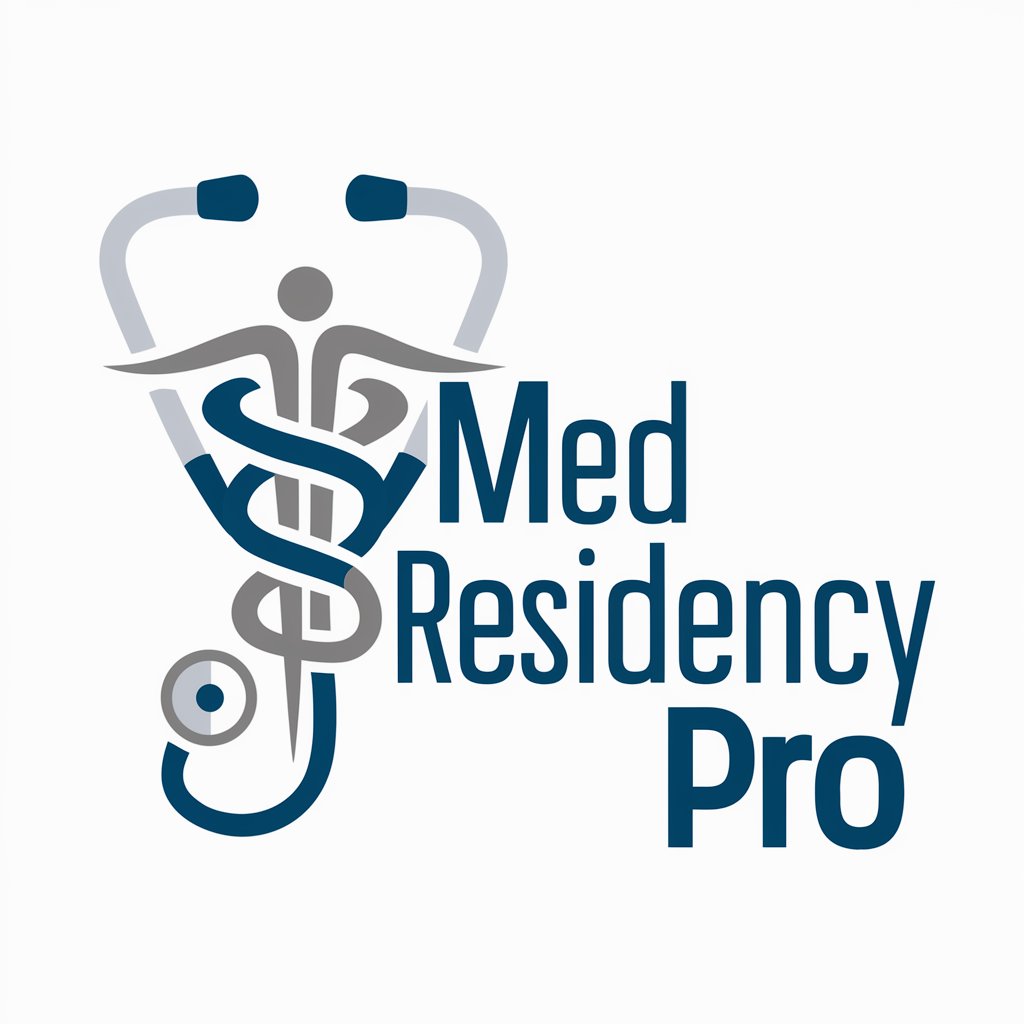
FAQs About E-MAIL LIKE ME #10
How does E-MAIL LIKE ME #10 learn my writing style?
It analyzes the vocabulary, tone, and structure of at least 10 of your emails to accurately mimic your writing style in future compositions.
Can E-MAIL LIKE ME #10 handle emails of different tones?
Absolutely. Whether it's formal, casual, or something in between, it adjusts its writing to match the tone specified for each new email task.
Is my data secure with E-MAIL LIKE ME #10?
Yes, data security is a top priority. Your emails are used solely for the purpose of learning your writing style and are not shared with third parties.
Can E-MAIL LIKE ME #10 generate emails in languages other than English?
Currently, it is optimized for English. However, it can attempt to accommodate requests in other languages with varying degrees of success.
What if I need to write an email on a topic I'm unfamiliar with?
E-MAIL LIKE ME #10 can help draft the email based on the details you provide, but it may also suggest seeking additional information to ensure accuracy and comprehensiveness.