
Similar Images - AI-Powered Image Generation
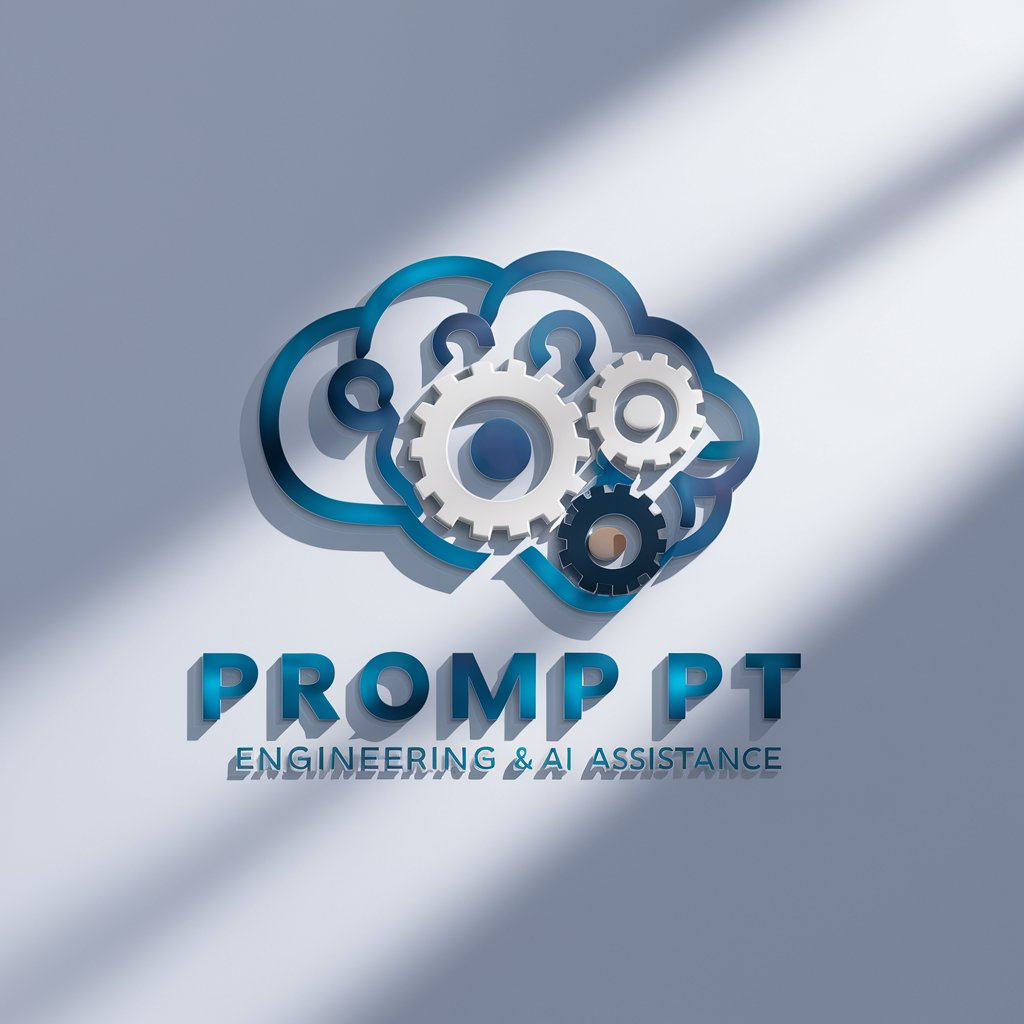
Hello! Ready to create some stunning images together?
Transforming prompts into visual realities.
A high-resolution photograph of a futuristic cityscape at dusk, glowing neon lights reflecting off the glass buildings.
A detailed digital painting of an enchanted forest, filled with luminous flora and magical creatures, with a mystical glow.
An abstract artwork of swirling galaxies and cosmic phenomena, showcasing vibrant colors and intricate patterns in space.
A realistic illustration of an underwater world, teeming with diverse marine life, coral reefs, and sunlight filtering through the water.
Get Embed Code
Overview of Similar Images
Similar Images is a specialized AI-driven tool designed to create, refine, and suggest visual content based on detailed prompts. It excels in generating images that closely match the user's requests through a process of detailed prompt engineering and image generation using advanced AI models. For instance, if a user is looking for variations of a serene lakeside sunset, Similar Images can produce multiple high-quality images that capture the tranquility, color palette, and atmosphere requested. This is achieved by interpreting and enhancing the user's prompts to ensure the resulting images meet or exceed expectations. Powered by ChatGPT-4o。

Core Functions and Applications
Prompt Refinement and Enhancement
Example
Transforming a basic prompt like 'sunset over the lake' into a detailed one that includes specific lighting, mood, color schemes, and artistic styles.
Scenario
Used by a digital marketer looking for unique banner images for a travel website, ensuring each image perfectly captures the essence of tranquil vacation destinations.
Similar Visual Suggestions
Example
Generating a series of images based on an initial concept, such as a futuristic cityscape, and then offering variations on this theme.
Scenario
Utilized by science fiction authors seeking inspiration for book covers that depict different but thematically connected visions of the future.
Custom Image Generation
Example
Creating images from scratch based on highly specific and detailed prompts, like an ancient tree with glowing leaves under a starlit sky.
Scenario
Beneficial for concept artists in the gaming industry needing to visualize unique environments or characters that fit within their game's world.
Educational Guidance on Prompt Structure
Example
Teaching users how to construct effective prompts that lead to more accurate and visually appealing image generations.
Scenario
Assists educators in creative fields, enabling them to guide students in visualizing abstract concepts or historical events with precision.
Target User Groups
Creative Professionals
Artists, designers, and content creators who require unique, high-quality images tailored to specific projects or themes. They benefit from Similar Images' ability to refine vague ideas into detailed visuals that align with their creative vision.
Marketing and Advertising Executives
Individuals in need of custom imagery for campaigns, websites, and social media. Similar Images enables them to generate visuals that are not only relevant to their brand but also stand out in a crowded digital landscape.
Educators and Researchers
Those who need to visualize complex concepts for educational materials or academic papers. Similar Images can transform abstract ideas into concrete visuals, enhancing understanding and engagement.
Writers and Storytellers
Authors seeking inspiration or precise visual representations of scenes from their narratives. This tool helps them to visualize and refine settings, characters, and atmospheres, enriching their storytelling process.

How to Use Similar Images
1. Start Your Journey
Begin by accessing yeschat.ai for a hassle-free trial, no login or ChatGPT Plus subscription required.
2. Enter Your Prompt
Provide a detailed prompt describing the kind of image you're interested in. Be as specific as possible to get the best results.
3. Review the Generated Images
Similar Images will generate a series of images based on your prompt. Take your time to review these and select the one that best fits your needs.
4. Refine Your Search
If the initial results aren't quite what you were looking for, refine your prompt with more details or different keywords and try again.
5. Use and Share
Once you've found your perfect image, you can use it for your project. Don't forget to share how Similar Images helped you achieve your vision!
Try other advanced and practical GPTs
Prompts Muse
Inspiring creativity with AI-powered prompts

Research AI
Empowering research with AI precision.

Chat God
Enlighten your path with AI-powered wisdom.

TOS Expert
Deciphering Fiverr's Rules with AI

Flames Calculator
Predict relationship dynamics with AI.
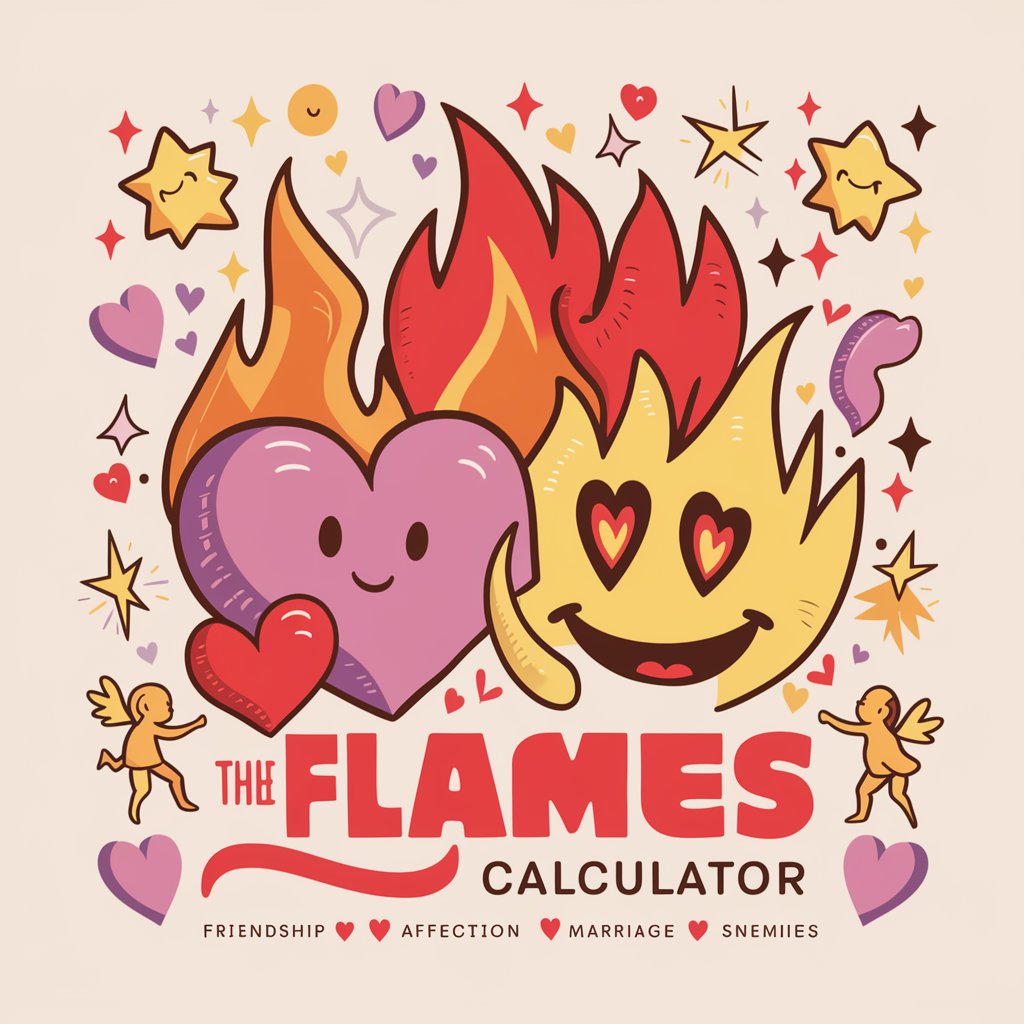
Biology Buddy
Exploring Biology with AI-Powered Visuals
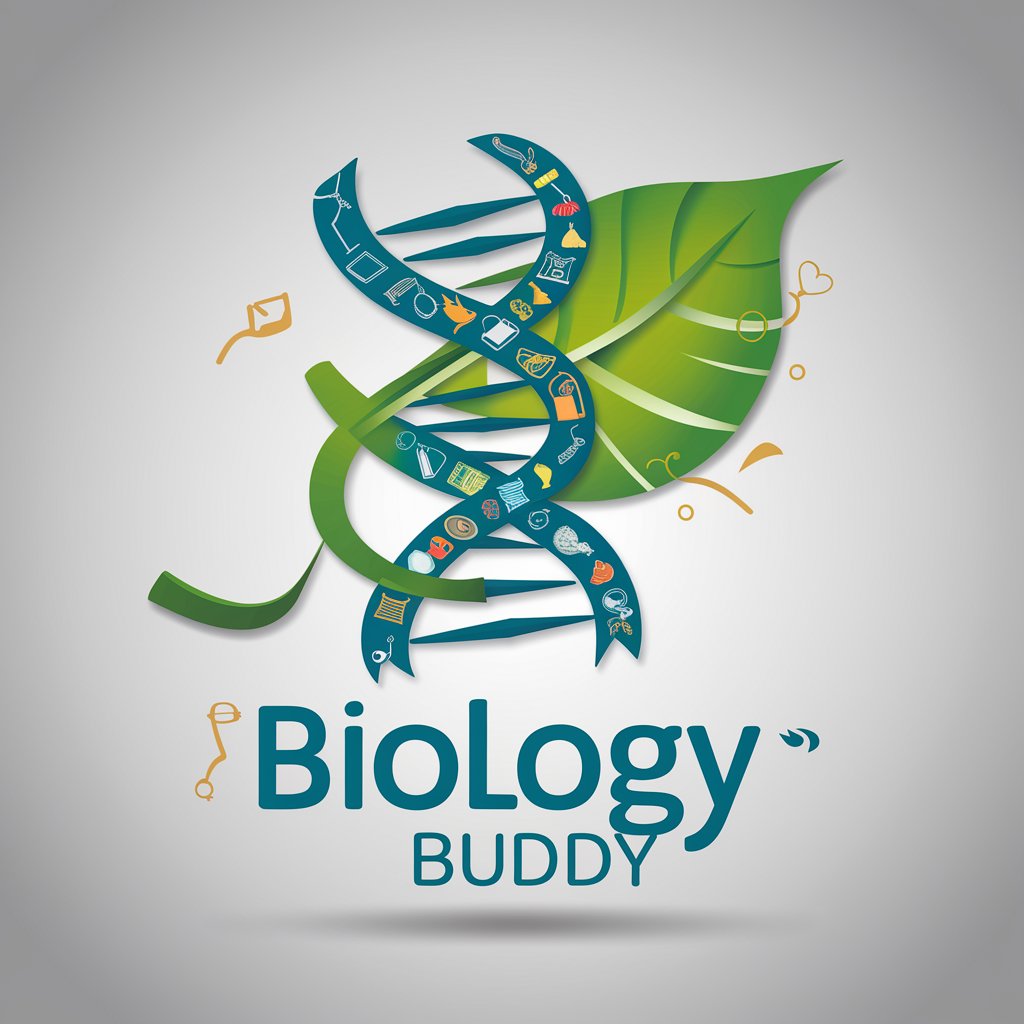
Competitive Analysis
AI-powered Market Competitor Analysis

Proposal Architect
Crafting proposals, powered by AI

CBT GPT
Empowering you with AI-driven emotional support

Harmony
Resolving Disputes with AI Precision

Flat Image Creator Expert - Spa
Transforming Ideas into Art with AI

AI Philosophia
Delving Deep into Philosophy with AI
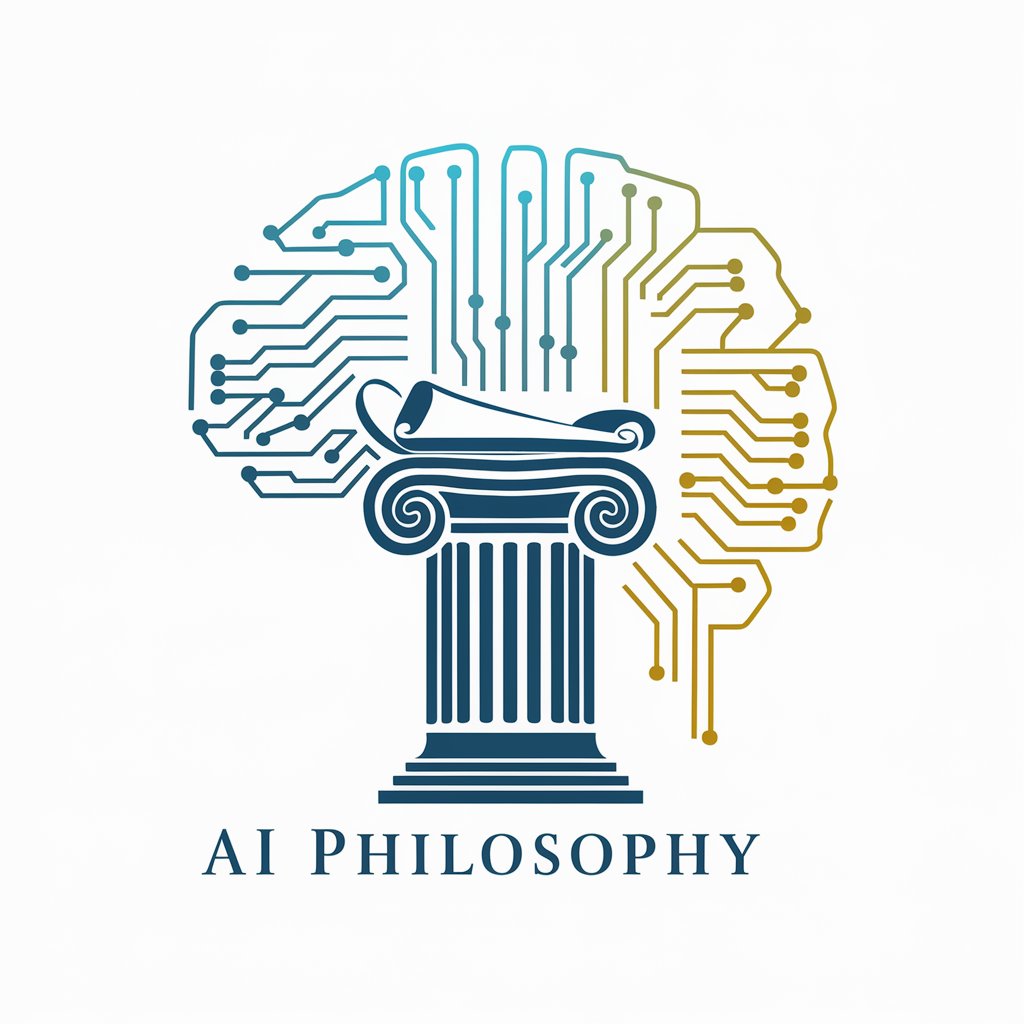
Frequently Asked Questions About Similar Images
What makes Similar Images unique compared to other image generation tools?
Similar Images stands out by offering highly customizable and detailed prompt-based image creation, allowing for more precise and tailored results.
Can I use Similar Images for commercial purposes?
Yes, images generated can be used for commercial purposes, but it's recommended to review the terms of service for any specific usage restrictions or requirements.
Do I need any special software to use Similar Images?
No, Similar Images is accessible via web, requiring no special software. Just a device with internet access and a web browser.
How does Similar Images handle copyright concerns?
Similar Images generates unique images based on user prompts, reducing copyright concerns. However, users are advised to ensure their prompts don't infringe on existing copyrights.
Can I customize the style of the images generated by Similar Images?
Absolutely! You can specify styles, such as digital, watercolor, or photorealistic, in your prompts to guide the generation process.





