Kotlin Range Expressions: Simplify Your Code - Kotlin Code Simplification

Welcome to Kotlin Range Expressions: Simplify Your Code!
Streamline Your Kotlin Code with AI-Powered Range Expressions
How can I iterate over a range of numbers in Kotlin?
What are the differences between inclusive and exclusive ranges in Kotlin?
Can you show examples of using step sizes in Kotlin range expressions?
What are some best practices for using Kotlin's range expressions in real-world applications?
Get Embed Code
Understanding Kotlin Range Expressions
Kotlin's range expressions are a powerful feature designed to simplify iterating over sequences of numbers, characters, or other comparable types. By encapsulating the concept of a range, Kotlin allows developers to write more concise, readable, and maintainable code. A range in Kotlin is defined using a start and an end point, with the '..' operator creating an inclusive range. For example, '1..5' represents the numbers 1 through 5, inclusive. This simplification aids in various programming tasks, such as looping through numbers, validating if a value falls within a certain interval, or creating subsets of data. Moreover, Kotlin provides additional functions for working with ranges, such as 'step', 'downTo', and 'until', enhancing flexibility in controlling the iteration and inclusivity of ranges. Powered by ChatGPT-4o。

Core Functions of Kotlin Range Expressions
Creating Ranges
Example
val oneToFive = 1..5
Scenario
Useful for iterating over a fixed set of integers, such as days of a workweek.
Excluding the End Value
Example
val oneToFour = 1 until 5
Scenario
Appropriate for zero-based indexing systems, like looping over array indices.
Specifying Step Sizes
Example
val odds = 1..10 step 2
Scenario
Ideal for iterating over sequences with specific intervals, such as generating a list of odd numbers.
Iterating in Reverse
Example
val fiveToOne = 5 downTo 1
Scenario
Useful for decrementing loops or reverse ordering, such as displaying a countdown.
Checking Range Membership
Example
if (x in 1..5) println("$x is in range")
Scenario
Crucial for validation checks, like determining if a user's input falls within an acceptable range.
Who Benefits Most from Kotlin Range Expressions
Android Developers
Given Kotlin's status as the preferred language for Android development, those working on Android apps can utilize range expressions to manage UI elements, handle user inputs, and more efficiently process data collections.
Backend Developers
Kotlin's interoperability with Java makes it a strong candidate for server-side development. Range expressions simplify tasks such as pagination, iterating over database records, or batch processing.
Educators and Students
For teaching or learning programming concepts, Kotlin's range expressions provide a clear and intuitive way to understand loops and conditionals, making them ideal educational tools.
Data Scientists
Although not as commonly associated with data science as Python, Kotlin's concise syntax and JVM compatibility make it suitable for data manipulation and analysis tasks, where range expressions can simplify data set operations.

Guidelines for Using Kotlin Range Expressions: Simplify Your Code
Start Your Journey
Begin by visiting a specialized platform like yeschat.ai to explore Kotlin Range Expressions without any login requirements or the need for a ChatGPT Plus subscription.
Understand the Basics
Familiarize yourself with Kotlin syntax and basic programming concepts to effectively leverage range expressions. Understanding loops, conditionals, and Kotlin's type system is essential.
Practice with Examples
Experiment by writing simple Kotlin scripts that utilize range expressions. Start with basic for loops and incrementally introduce more complex scenarios involving steps, downTo, and until.
Explore Advanced Features
Dive into more sophisticated uses of range expressions, such as iterating over collections, combining with extension functions, and utilizing them in control flow structures.
Apply in Real-World Scenarios
Utilize Kotlin range expressions in your projects, identifying areas where they simplify code and enhance readability, such as data processing, UI development, and algorithm implementation.
Try other advanced and practical GPTs
Code Master AI
Streamlining Code Generation with AI

CMO Message Mapper
Craft Clear Messages with AI

Random Name Picker
Fairness powered by AI

Personal Baby Name Assistant
Discover the Perfect Name with AI
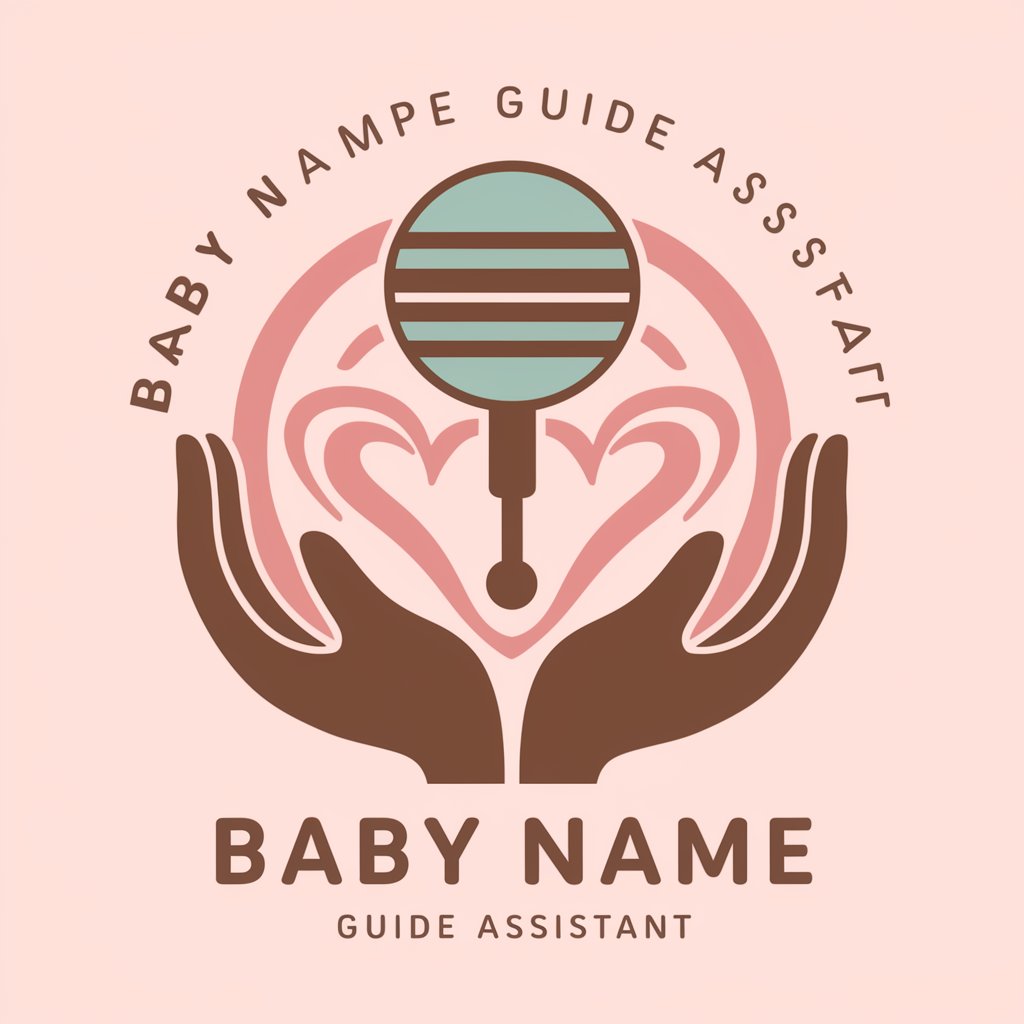
Public Writer
Personalize every letter with AI

Insight Summarizer
Condensing Text with AI Power

Pytorch Transformer Model Expert
Empowering AI with PyTorch Transformers

Search internet and Return the Newest Information
Empowering Inquiries with AI-driven Insights

Internet IMD Mentor
Empowering Community Networks with AI

G6PD Guardian
Navigate G6PD Safely with AI

Knowledge Center
Empowering AWS Solutions with AI
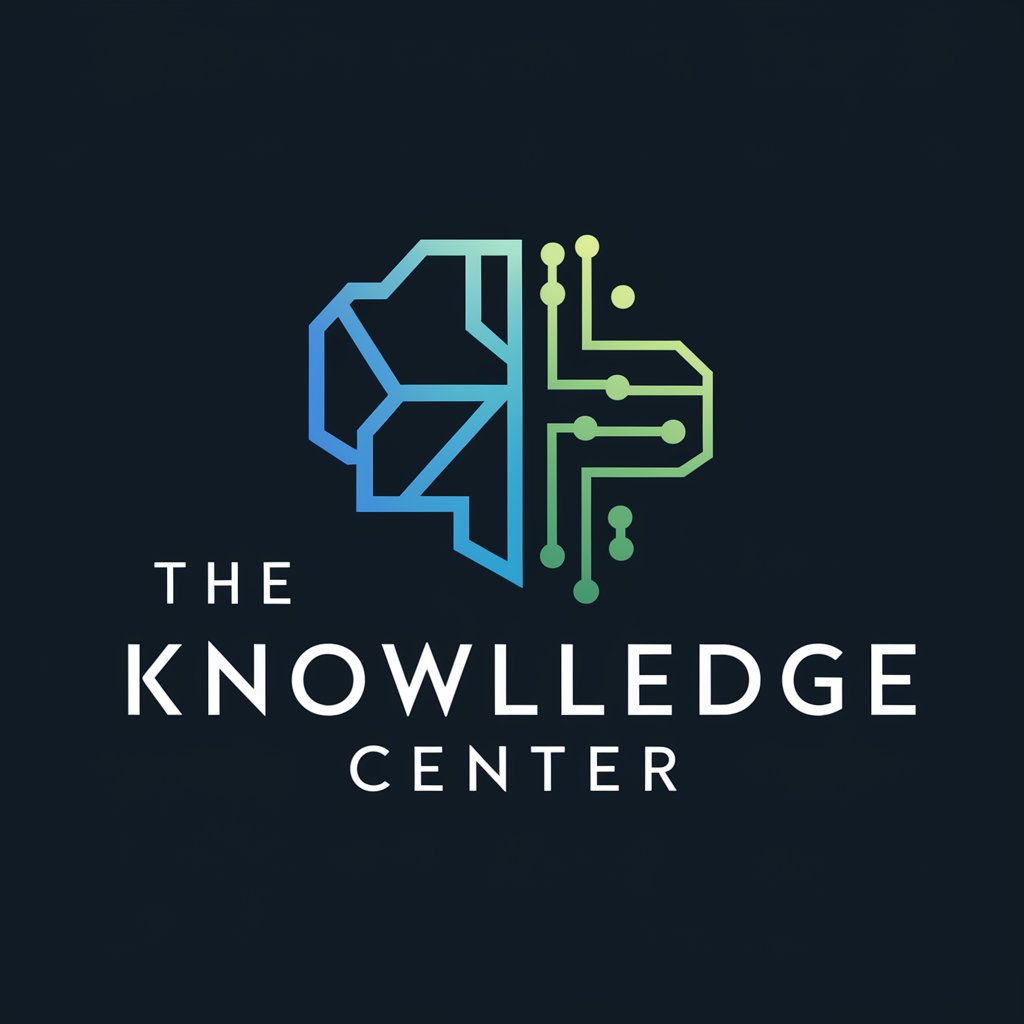
Efficient ML Algorithms in C: Performance Mastery
Power your C projects with AI-driven ML efficiency.
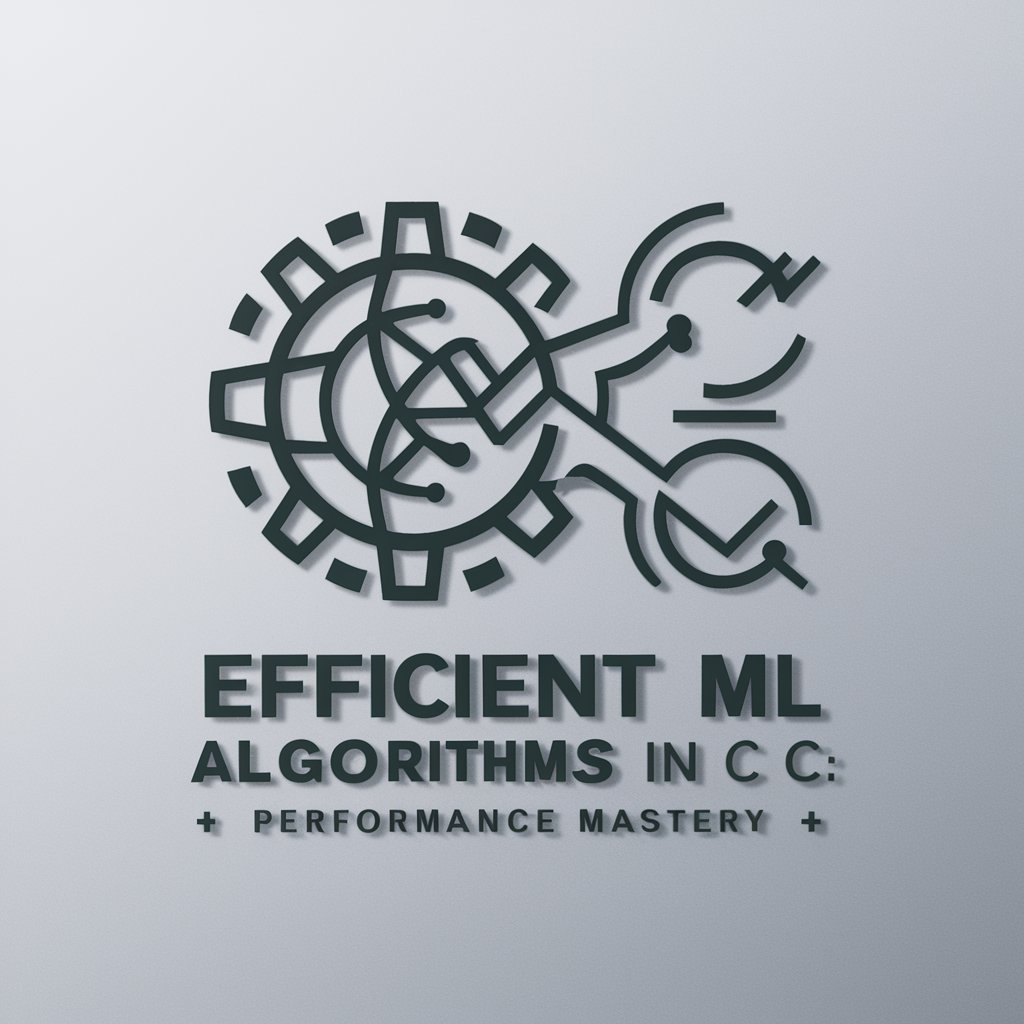
Detailed Q&A on Kotlin Range Expressions: Simplify Your Code
What are Kotlin range expressions?
Kotlin range expressions provide a concise way to iterate over a sequence of values. They are often used in loops and control structures to simplify code and improve readability.
How do you specify a range in Kotlin?
Ranges in Kotlin are specified using the '..' operator or functions like 'until', 'downTo', and 'rangeTo'. For example, '1..5' creates a range from 1 to 5, inclusive.
Can you customize step sizes in Kotlin ranges?
Yes, you can customize step sizes using the 'step' function. For instance, '1..10 step 2' creates a range from 1 to 10 with steps of 2, including only odd numbers.
Are there exclusive ranges in Kotlin?
Yes, exclusive ranges can be created using the 'until' function. For example, '1 until 10' creates a range from 1 to 9, excluding 10.
How do Kotlin range expressions enhance code readability?
Kotlin range expressions reduce the need for verbose loop structures and condition checks, making the code more intuitive and readable, especially when dealing with sequences of numbers or iterating over collections.
