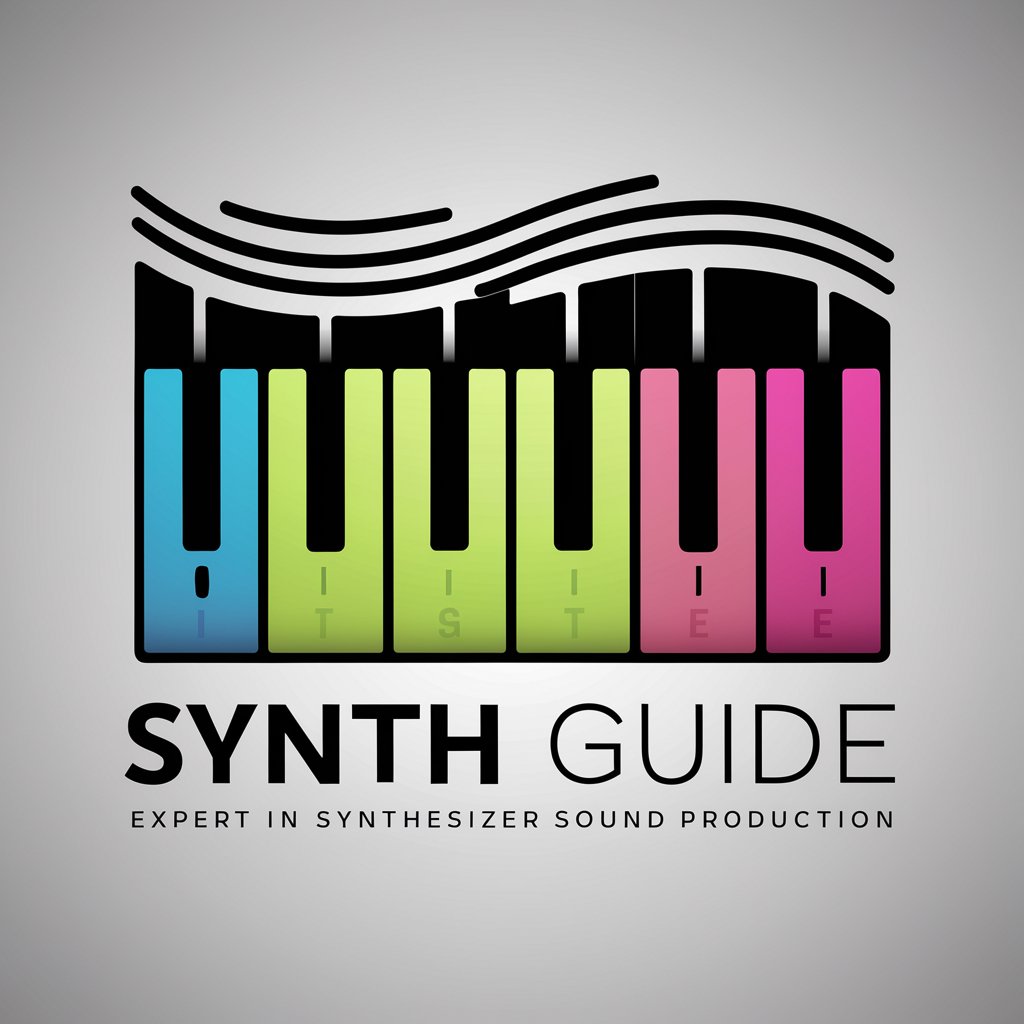Reason 12 Production Guide - Reason 12 Music Production Guide
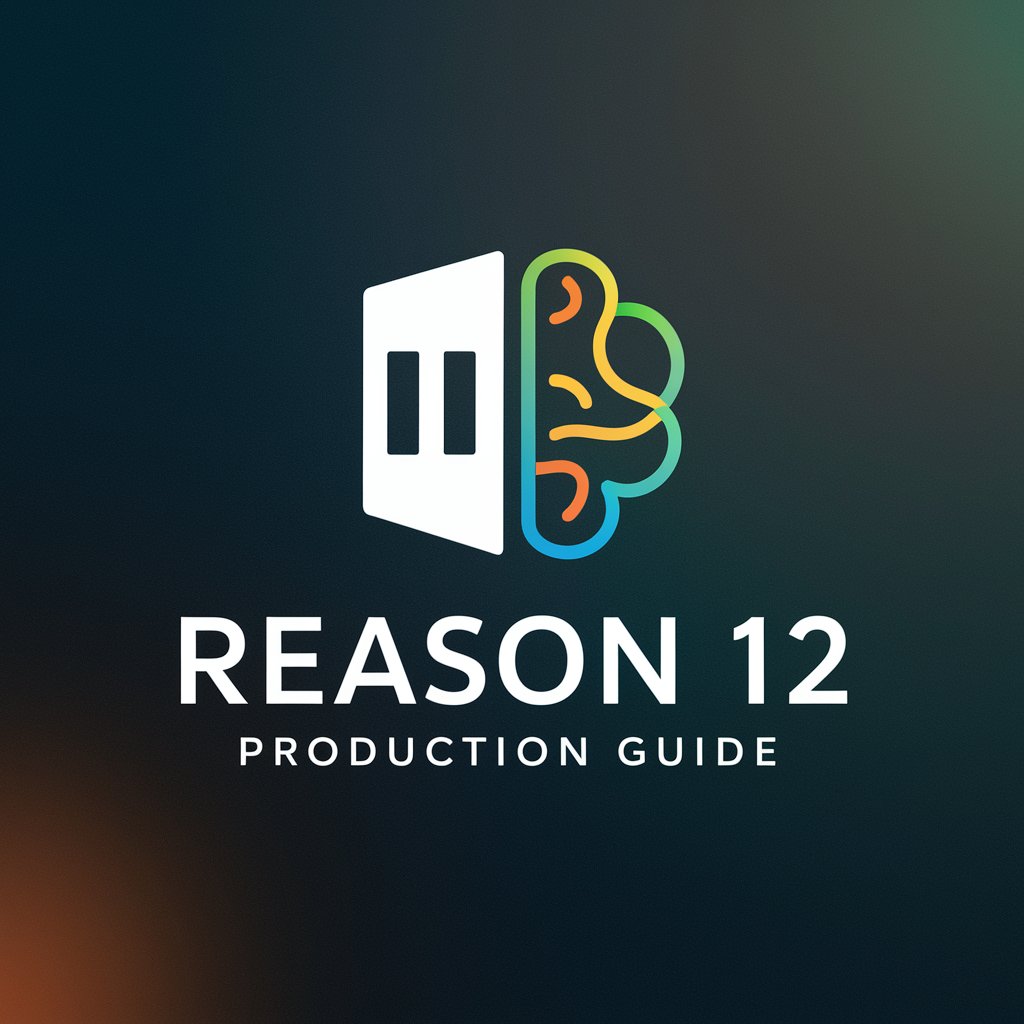
Welcome to the Reason 12 Production Guide!
AI-powered Reason 12 Music Production Mastery
How do I set up a MIDI controller in Reason 12?
What are the best effects to use for vocal processing?
Can you explain how to use the Combinator in Reason 12?
What's the process for creating a drum pattern from scratch?
Get Embed Code
Introduction to Reason 12 Production Guide
The Reason 12 Production Guide is a specialized knowledge base designed to support users of Reason Studio's Reason 12 Digital Audio Workstation (DAW). This guide encompasses a wide array of manuals, including the Reason 12 Operation Manual, the Rack Plugin Operation Manual, the Key Commands Manual, the MIDI Implementation Manual, and the Installation Manual. Its primary design purpose is to provide in-depth information and guidance on using Reason 12 effectively for music production. This includes understanding the software's features, navigating its interface, leveraging plugins, optimizing workflow, and implementing MIDI controls. For example, a user struggling with the Combinator plugin can refer to the guide for step-by-step instructions on configuring it for a live performance setup, complete with MIDI mapping and sound design tips. Another scenario might involve a beginner needing detailed guidance on installing Reason 12 and setting up their first project, for which the guide offers comprehensive steps, including troubleshooting advice for common installation issues. Powered by ChatGPT-4o。

Main Functions of Reason 12 Production Guide
Comprehensive Feature Explanation
Example
Detailing the use and customization of the sequencer, mixer, and instruments like the Mimic Creative Sampler.
Scenario
A user wants to explore advanced sampling techniques. The guide provides a thorough explanation of how to manipulate samples in Mimic for unique sound textures.
Workflow Optimization Tips
Example
Offering strategies for efficient use of the rack and sequencer for faster music creation.
Scenario
An experienced producer seeks ways to streamline their production process. The guide suggests key command shortcuts and rack extension techniques to speed up workflow.
Troubleshooting and Technical Support
Example
Solving common issues like audio driver conflicts or MIDI device connectivity.
Scenario
A user encounters a problem where their MIDI keyboard isn't recognized. The guide provides a step-by-step troubleshooting process to resolve this issue.
Creative Music Production Techniques
Example
Guidance on using Reason's devices for sound design, like creating complex evolving textures with Grain Sample Manipulator.
Scenario
A sound designer wishes to create atmospheric sounds for a film score. The guide explains how to layer and process sounds with Grain for cinematic effects.
Ideal Users of Reason 12 Production Guide
Beginner Music Producers
Individuals new to music production who need a comprehensive resource to understand and navigate Reason 12. They benefit from the guide's detailed explanations of basic operations, installation procedures, and simple production techniques.
Experienced Producers and Sound Designers
Professionals looking for advanced tips, sound design techniques, and workflow optimizations. The guide offers in-depth information on Reason's capabilities, helping them to fully exploit the DAW's potential for innovative music creation.
Educators and Music Production Instructors
Teachers requiring a structured curriculum or reference material for instructing students in music production using Reason 12. The guide's comprehensive coverage of the software serves as an excellent educational tool.
Live Performers
Artists who use Reason 12 in live settings and need to configure their setup for performance reliability and flexibility. The guide provides specific advice on using Reason's live performance features and troubleshooting common live issues.

How to Use Reason 12 Production Guide
1
Start by accessing a free trial at yeschat.ai, which requires no login or subscription to ChatGPT Plus.
2
Familiarize yourself with the available manuals: Reason 12 Operation Manual, Rack Plugin Operation Manual, Key Commands Manual, MIDI Implementation Manual, and Installation Manual.
3
Identify your specific need or question related to Reason 12, whether it's about installation, MIDI setup, rack extensions, or production techniques.
4
Use precise queries to ask about your topic of interest for detailed, accurate responses tailored to your needs.
5
Explore advanced features by asking for creative suggestions, troubleshooting advice, and workflow optimization tips for Reason 12.
Try other advanced and practical GPTs
Vegan Chef
Your AI-Powered Vegan Kitchen Companion

WCS VISIONARY SOLUTIONS - GLOBAL ANALYSIS
Empowering Real Estate Decisions with AI

AIntern - Financial Services
Empowering Financial Decisions with AI

Psychology Master
Empowering Minds with AI-driven Psychology Insights
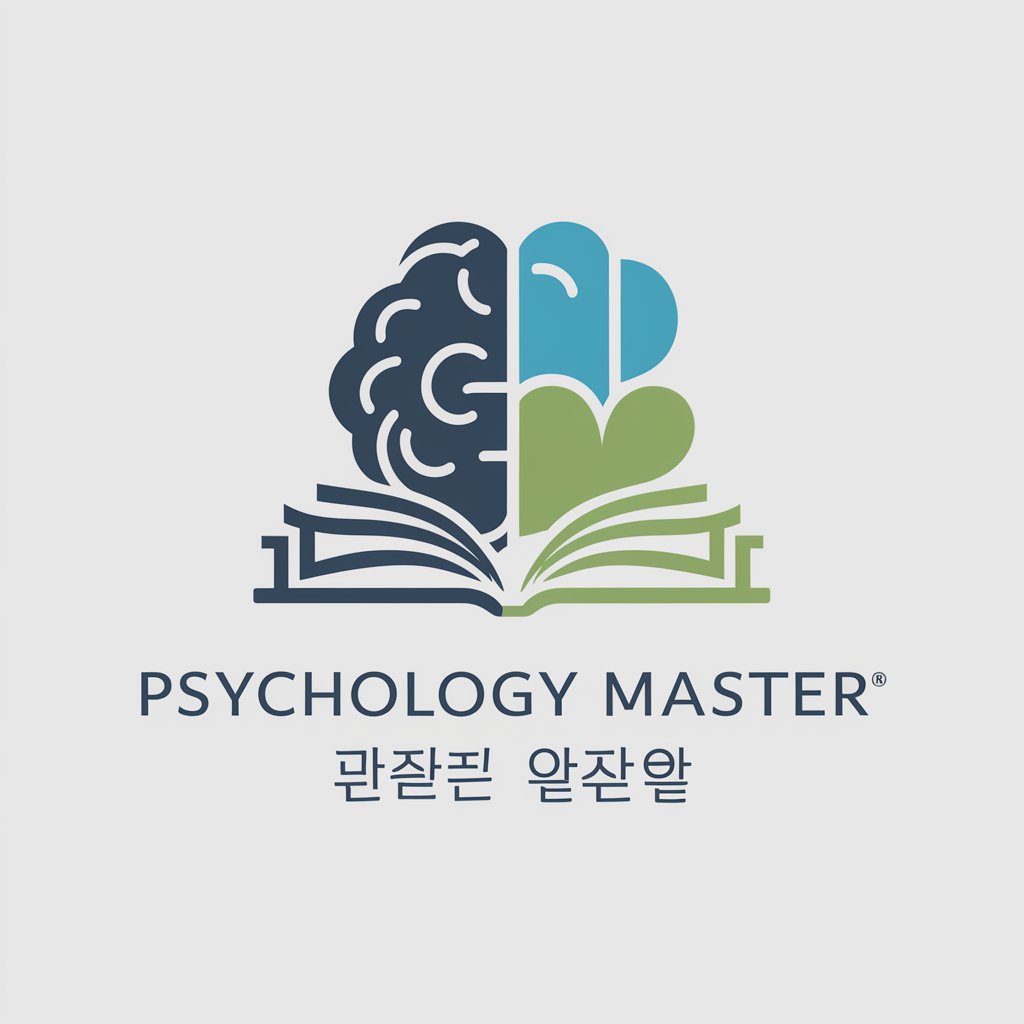
Digital Architect
Empowering Innovation with AI

Pentest Pro Guide
Master cybersecurity with AI-powered guidance
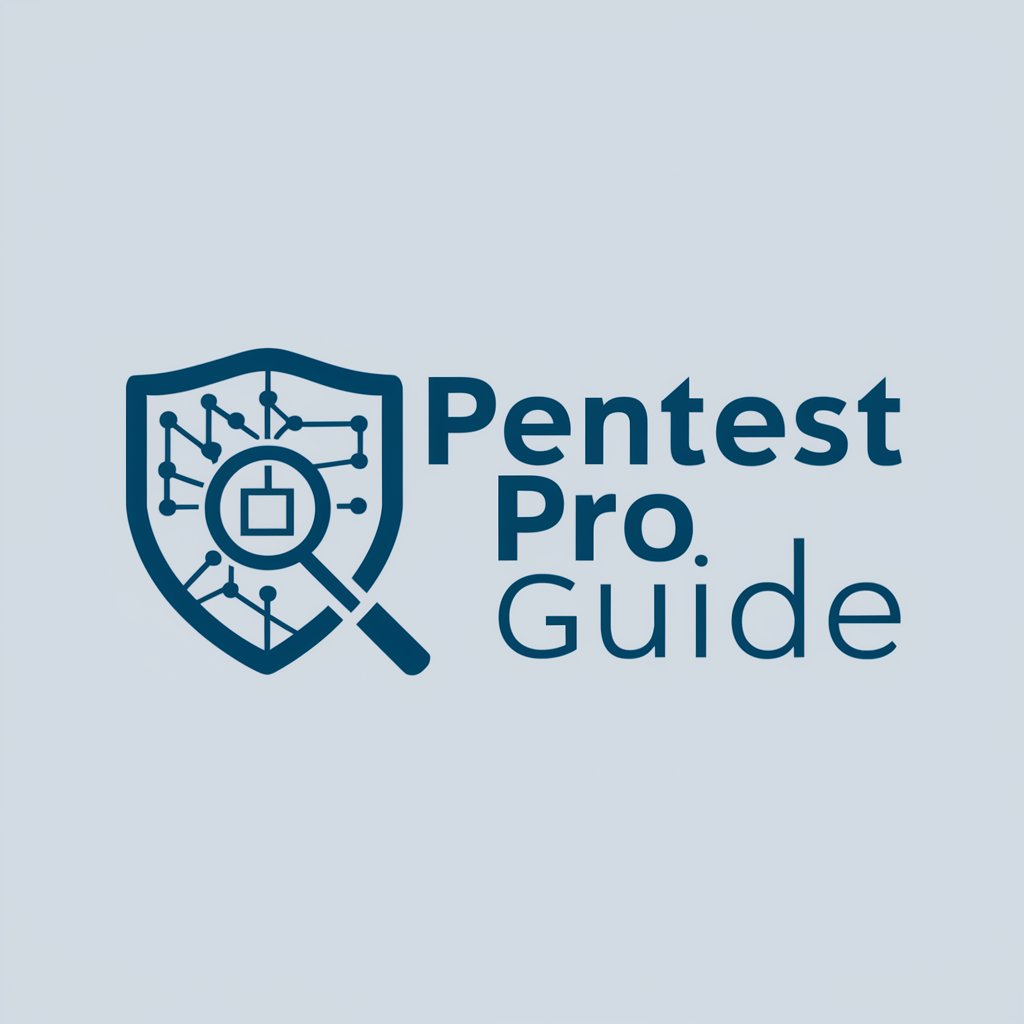
Research Rabbit
Unlock Insights with AI-Powered Research

Sustainable Business & Finance P&L
Optimize Profit While Caring for People and Planet

Canada Deciphered - Citizenship Test - Quiz
Master Canadian facts with AI-powered quizzes

Forex currency market Advisor Smart money concepts
Empowering Your Forex Decisions with AI
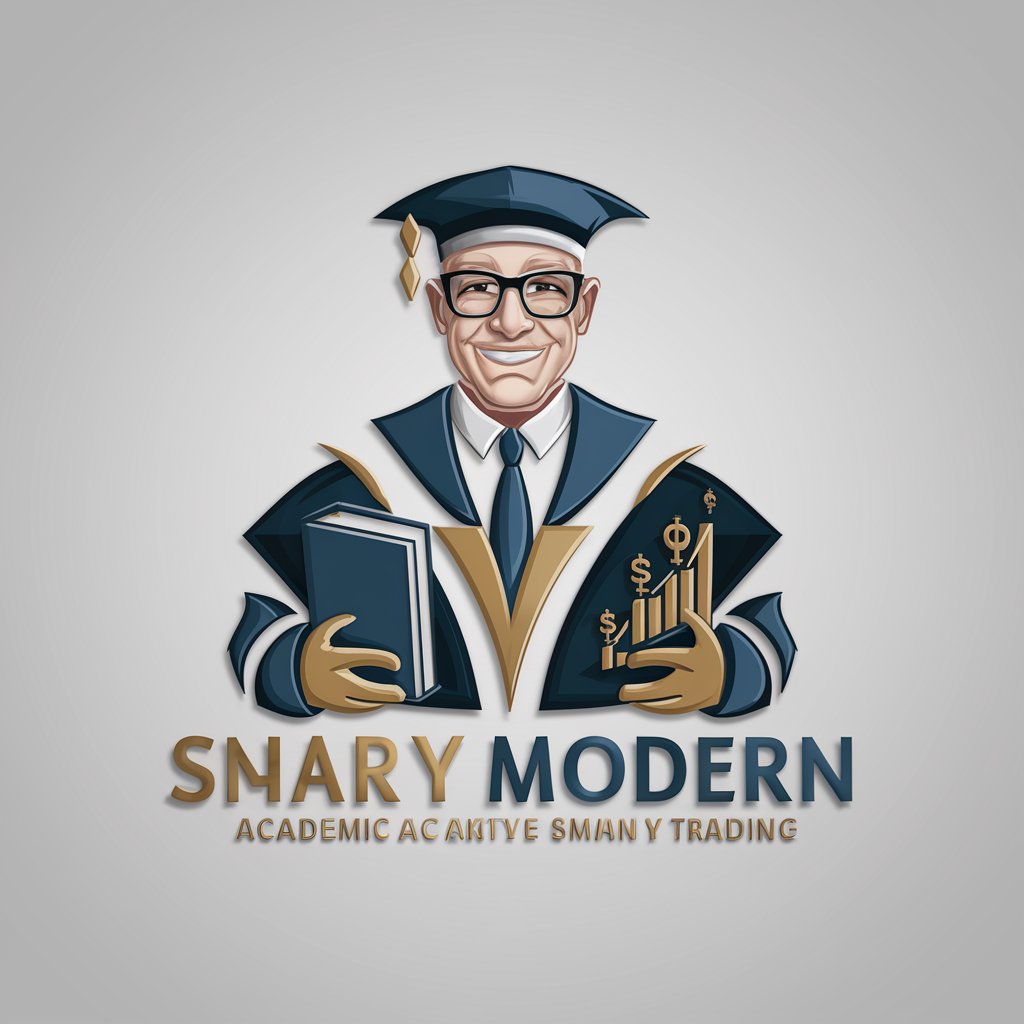
Sustainable Business & Finance: Foundations
Empowering Sustainable Business Decisions
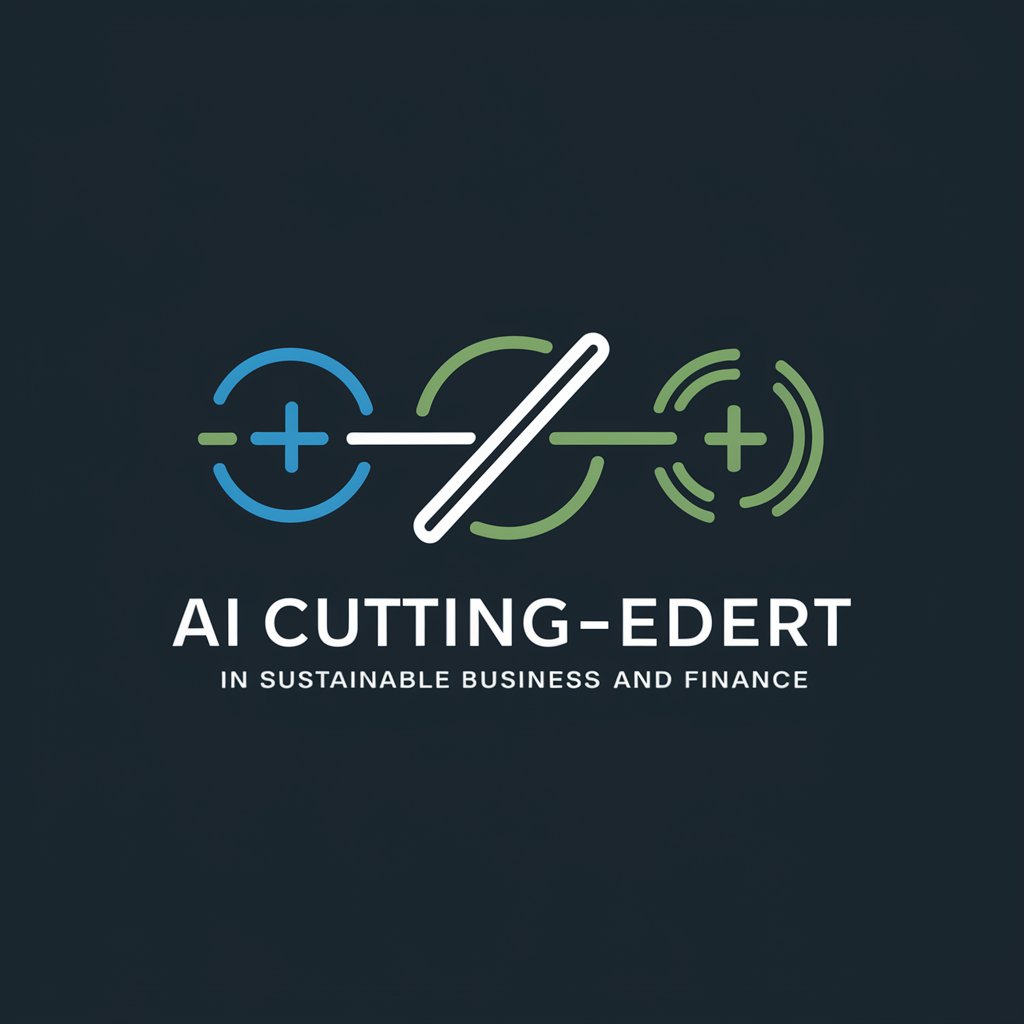
あなたの右腕、社労士
Simplifying Japanese labor laws with AI

Detailed Q&A about Reason 12 Production Guide
How can I optimize my workflow in Reason 12 using this guide?
Leverage the Key Commands Manual to familiarize yourself with shortcuts for efficient navigation and editing. Explore the Rack Plugin Operation Manual for insights on using rack extensions and devices effectively. Ask for tips on organizing your rack and sequencer for a streamlined workflow.
What MIDI implementation details does Reason 12 support?
Consult the MIDI Implementation Manual through this guide for comprehensive details on MIDI controller mappings, automation capabilities, and external device integration to enhance your production setup.
Can I get troubleshooting help for installation issues?
Absolutely. Refer to the Installation Manual for step-by-step guidance on troubleshooting installation problems, ensuring compatibility with your operating system, and resolving common errors encountered during the setup process.
How do I use rack extensions and plugins in Reason 12?
The Rack Plugin Operation Manual provides detailed instructions on adding, configuring, and utilizing rack extensions and VST plugins. Learn how to navigate the browser, customize your rack, and utilize plugins to enhance your sound.
Are there tips for beginners on composing in Reason 12?
Yes, from setting up your first project to mastering your final track, this guide offers advice on composition techniques, sound design, mixing, and mastering within Reason 12. It also provides creative suggestions for getting started with your first compositions.