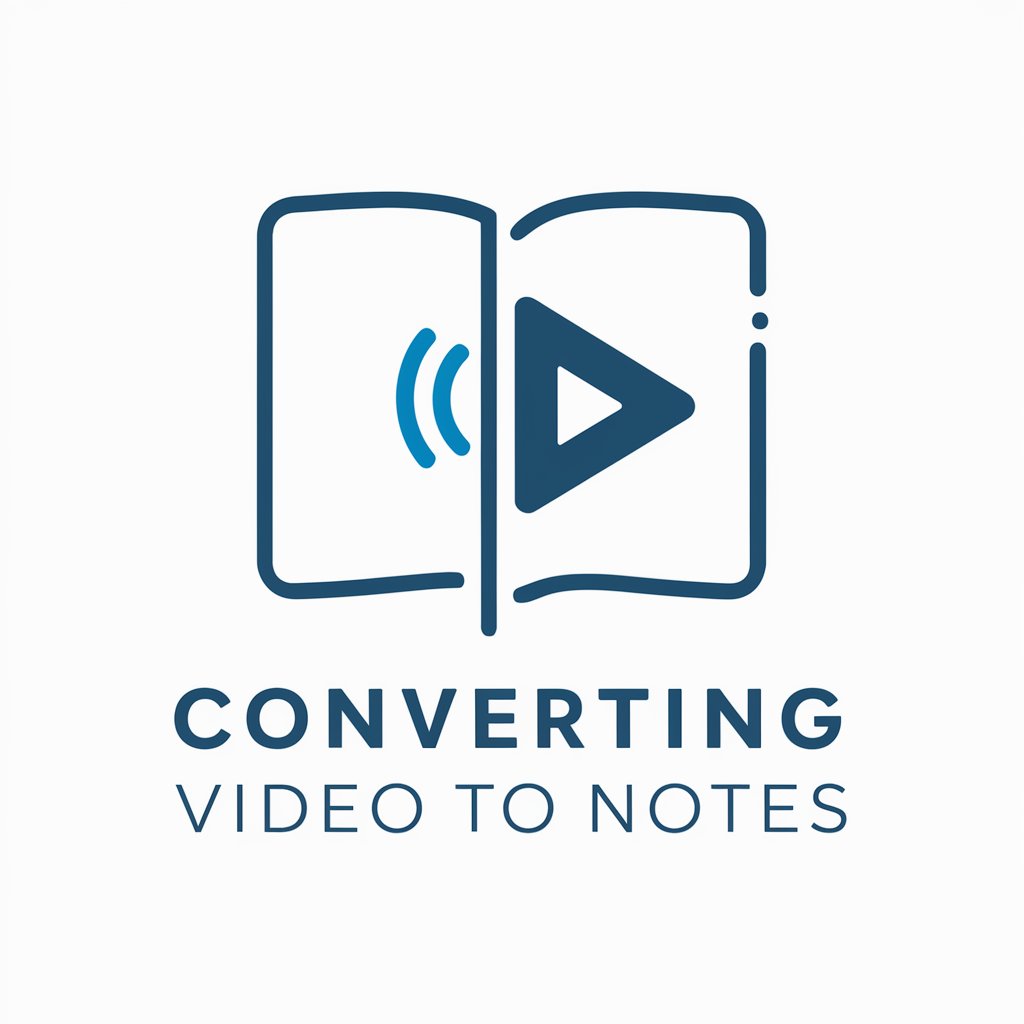FREE Text to Video Script & Metadata Converter - Text-to-Video Conversion

Welcome to your ultimate YouTube video optimization assistant!
Transform Text into Engaging Video Content
Generate engaging YouTube video titles with high click-through rates...
Optimize your YouTube video descriptions for better SEO performance...
Discover effective YouTube video tags and hashtags for increased visibility...
Learn best practices for YouTube keyword research and channel growth...
Get Embed Code
Introduction to FREE Text to Video Script & Metadata Converter
FREE Text to Video Script & Metadata Converter is a specialized tool designed to transform written blog posts or articles into scripts suitable for video content creation, along with generating optimized video metadata. This converter aids in repurposing textual content into engaging video formats by structuring the narrative flow for visual storytelling and crafting metadata that enhances search engine optimization (SEO) and viewer engagement on platforms like YouTube. For example, a detailed blog post about 'The Evolution of Digital Marketing' can be converted into a script for an informative video, complete with a compelling title, a descriptive summary encapsulating key points, and SEO-friendly tags that improve the video's discoverability. Powered by ChatGPT-4o。

Main Functions of FREE Text to Video Script & Metadata Converter
Script Generation
Example
Converting a technical article on 'Blockchain Technology Explained' into a script for an educational YouTube video.
Scenario
A tech blogger aims to expand their audience by creating video content. Using the converter, they can transform their in-depth article into a concise, engaging script that highlights major concepts and use cases of blockchain, making the information accessible to viewers unfamiliar with the topic.
Metadata Creation
Example
Generating a video title, description, and tags for a video on '10 Innovative Startups to Watch in 2024'.
Scenario
An entrepreneur channel on YouTube wants to feature upcoming startups. The converter produces a catchy title like 'Top 10 Startups Revolutionizing 2024!', a description that outlines the unique value of each startup, and tags such as 'innovative startups', '2024 business trends', ensuring the video reaches potential investors and tech enthusiasts.
SEO Optimization
Example
Optimizing video metadata for a cooking tutorial titled 'Quick Vegan Dinner Recipes'.
Scenario
A culinary content creator focuses on vegan recipes. The converter suggests an SEO-optimized title '5 Quick Vegan Dinners Under 30 Minutes!', a description with key ingredients and cooking tips, and tags like 'vegan dinner ideas', 'quick vegan meals', enhancing the video's visibility to those seeking fast and healthy dinner options.
Ideal Users of FREE Text to Video Script & Metadata Converter Services
Content Creators & Bloggers
Individuals or entities looking to repurpose written content into video format for platforms like YouTube or social media. They benefit from streamlined scriptwriting and metadata generation that captures the essence of their articles, making their content more versatile and accessible.
Marketing Professionals
Marketing experts aiming to enhance brand visibility and engagement through video content. They utilize the converter to transform market insights, product information, or campaign details into compelling video scripts and metadata optimized for target audience reach and interaction.
Educators & Trainers
Academic professionals and trainers converting educational materials and tutorials into video content. The converter helps them create clear, concise video scripts from extensive textual information and generate metadata that makes educational videos easily discoverable by students and lifelong learners.

How to Use FREE Text to Video Script & Metadata Converter
1
Start by visiting yeschat.ai for a hassle-free trial experience without the need for logging in or subscribing to ChatGPT Plus.
2
Input your blog post or article details, including the 'Post Title', 'Post Content', and 'Post URL', into the designated fields provided on the platform.
3
Select the specific output format you require, such as 'Video Title', 'Video Description', and 'Video Tags', ensuring your content's main keywords are clearly indicated for SEO optimization.
4
Review the generated video script and metadata. Utilize the option to edit or refine the content to better match your video's theme or target audience's expectations.
5
Once satisfied, apply the generated script and metadata to your video content, optimizing for both viewer engagement and search engine visibility.
Try other advanced and practical GPTs
SEO Content Distribution Machine
Repurpose Content Effortlessly with AI

Freelancer Hiring Platforms Management Copilot GPT
Empowering Your Hiring with AI

大喜利マスター
Elevate Your Comedy with AI

Pit Lane Pro
Uncover the race, lap by lap.

哄哄模拟器GPT
Navigate emotions with AI insight

健康サポーター
Empowering Your Health Journey with AI

Thorpe Brown - Beta version
Navigate Life's Depths with AI
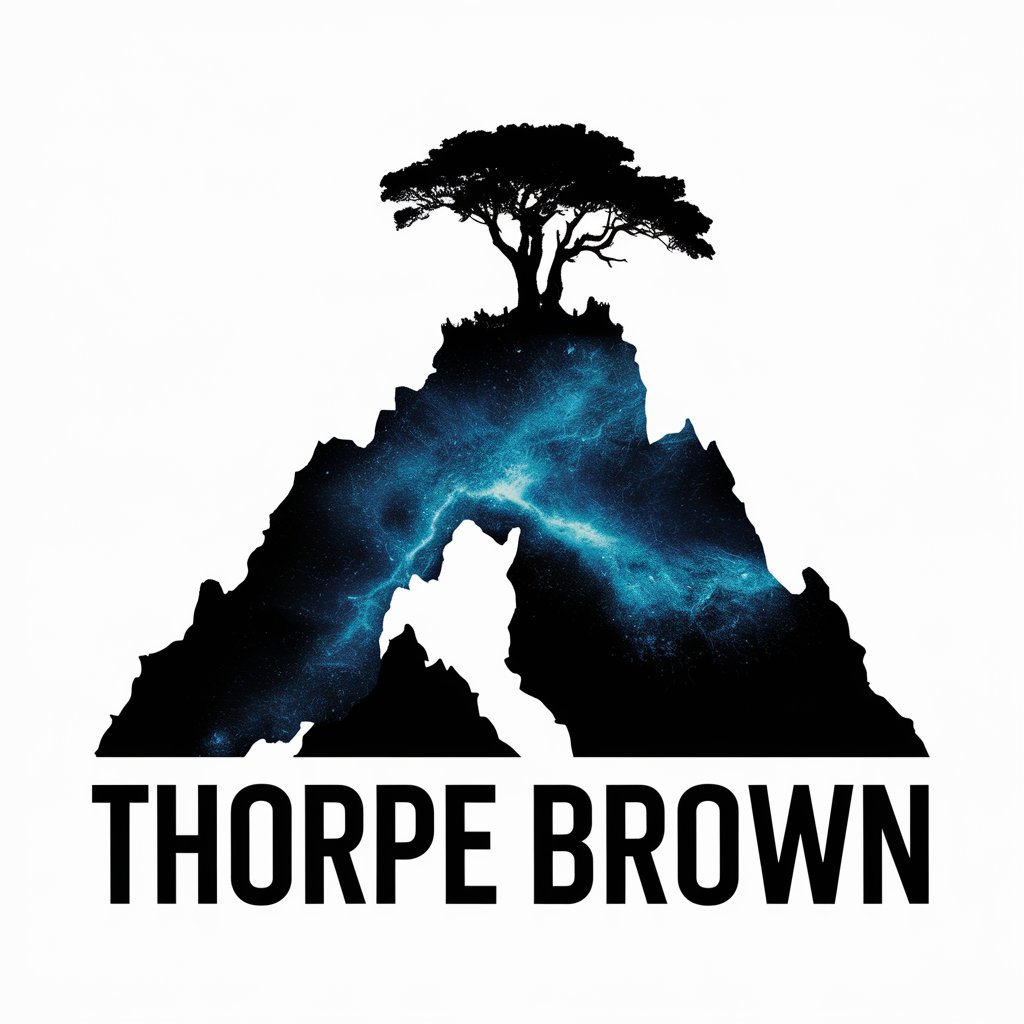
江戸っ子GPT
Experience Edo with Every Chat

Tweetify
Crafting Viral Tweets with AI

非公式AI IDOL PROJECTガチャ Ver0.2
Craft Your Digital Idol with AI

通天閣おじさん
Explore Osaka with AI-powered Local Flavor

Education Counselor
Empowering Your Educational Journey with AI

Frequently Asked Questions about FREE Text to Video Script & Metadata Converter
What is FREE Text to Video Script & Metadata Converter?
It's an AI-powered tool designed to transform written content into video scripts and generate SEO-optimized metadata, including titles, descriptions, and tags, to enhance video visibility and engagement.
Do I need any technical skills to use this tool?
No, technical skills are not required. The platform offers a user-friendly interface that guides you through the process, making it accessible for users with varying levels of expertise.
Can I customize the generated video metadata?
Yes, the tool allows for customization. After generating the initial metadata, you can edit and tailor the content to better suit your video's specific needs and audience.
Is there a limit to how many times I can use this tool for free?
The tool provides a trial period with no login required for initial use. For continued access, check the specific terms on yeschat.ai.
How does the tool optimize video metadata for SEO?
It uses advanced AI algorithms to analyze your text content, identifying and incorporating key SEO elements such as targeted keywords, related terms, and strategic structuring within your video's title, description, and tags.