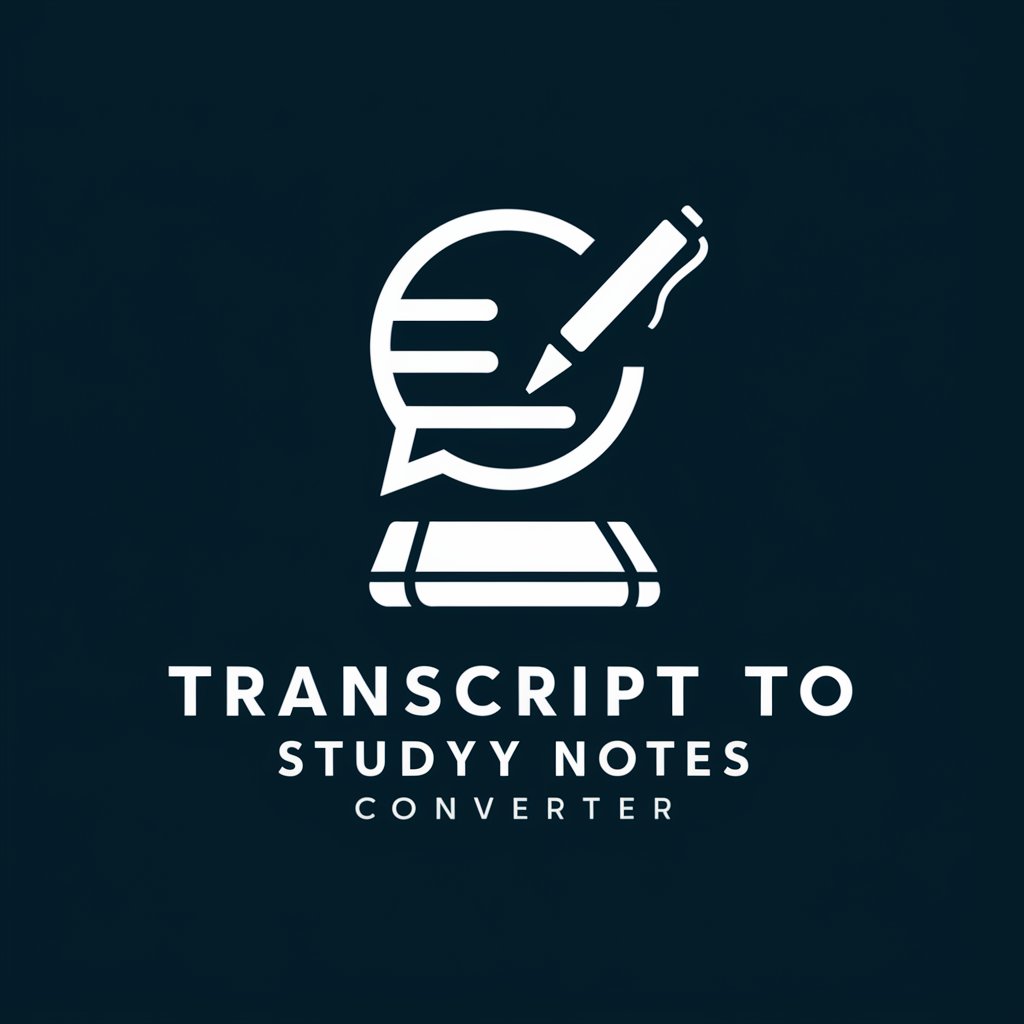Converting Video to Notes - video to text transcription tool.
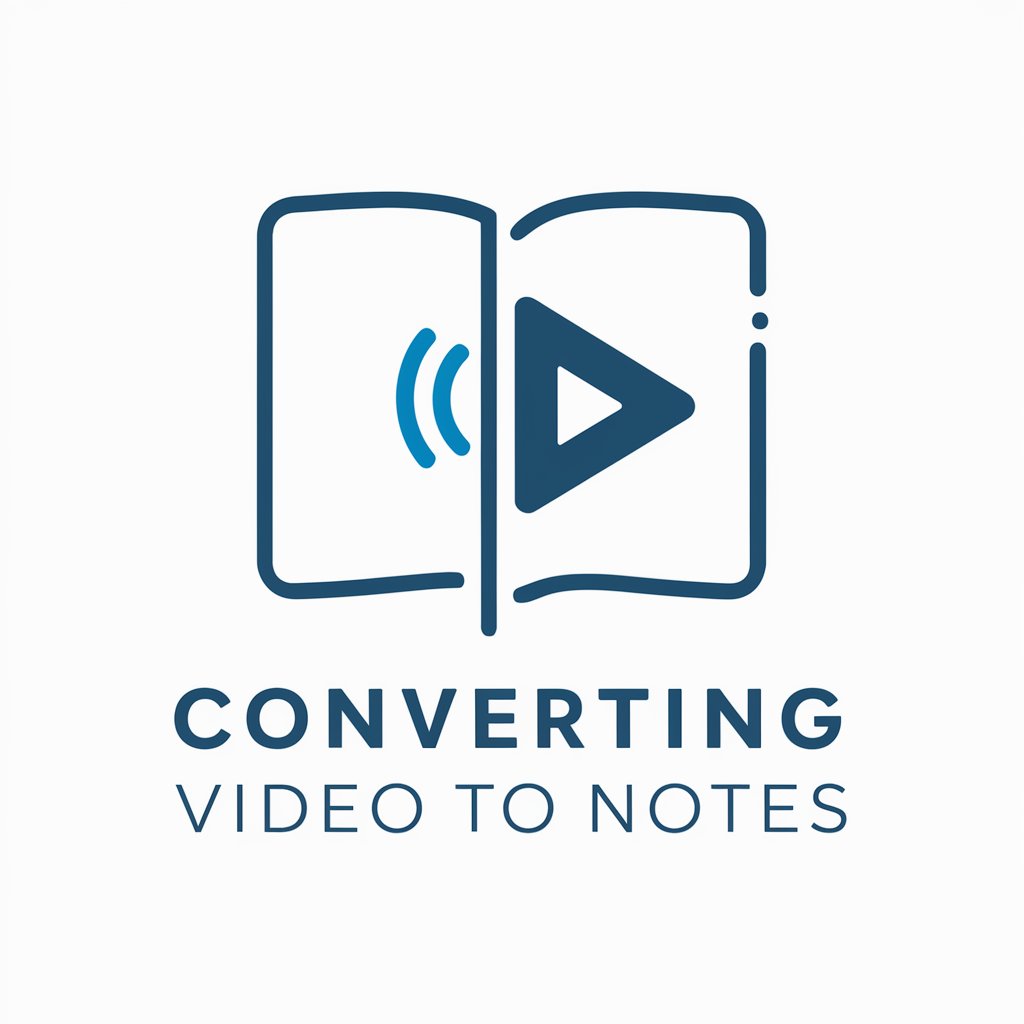
Hello! Let's transform your videos into clear, structured notes.
Transform video content into AI-powered notes.
Summarize the main points from the video titled
Extract key information from the lecture on
Generate detailed notes from the interview with
Create organized notes from the tutorial about
Get Embed Code
Overview of Converting Video to Notes
Converting Video to Notes is designed to assist users in transforming video content into structured, easy-to-read textual notes. This tool is especially useful for extracting key information from video lectures, tutorials, meetings, and presentations, making it accessible in a written format. The purpose of this service is to facilitate learning and information retrieval by providing users with a way to convert spoken content into organized documents. An example scenario includes a student watching an educational video on biology; using this tool, the student can generate notes that systematically outline the key topics discussed, such as cell structure, photosynthesis, and genetic inheritance, complete with bullet points, key terms, and definitions. Powered by ChatGPT-4o。

Core Functions of Converting Video to Notes
Automated Transcription
Example
Transcribing a webinar where an expert discusses climate change.
Scenario
The tool captures spoken words from the video and converts them into text, allowing for further processing into structured notes.
Information Structuring
Example
Organizing notes from a series of instructional videos on software programming.
Scenario
The tool sorts information into categories such as 'Introduction to Java', 'Variables and Data Types', 'Control Structures', enhancing the learning experience by creating clear, organized sections.
Keyword Extraction
Example
Extracting key terms from a medical research presentation.
Scenario
Identifying and highlighting terms like 'immunotherapy', 'oncogenes', 'biomarkers' to help students and professionals quickly locate relevant information in their notes.
Target User Groups for Converting Video to Notes
Students
Students who engage with a lot of video content for their studies can use this service to make study guides, revision notes, and prepare for exams efficiently by converting lectures and educational videos into organized notes.
Professionals
Professionals who need to keep records of meetings, conferences, or continuous professional development courses can benefit by converting these video resources into text format for easy reference and compliance documentation.
Researchers
Researchers who review hours of conference talks, training sessions, or presentations can save time by transforming these videos into notes, making it easier to annotate, reference, and share findings with peers.

How to Use Converting Video to Notes
Visit yeschat.ai for a free trial without login, also no need for ChatGPT Plus.
Navigate to yeschat.ai to access the Converting Video to Notes tool. No login or ChatGPT Plus subscription is required for a free trial.
Upload Video Transcript
Upload the transcript of the video you want to convert into notes. Ensure that the transcript is accurate and properly formatted.
Select Conversion Settings
Choose the desired settings for the conversion process, such as formatting options, bullet points, or paragraph structure.
Review and Edit Notes
Review the generated notes and make any necessary edits or adjustments to ensure accuracy and coherence.
Download or Share Notes
Download the converted notes in your preferred format or share them directly with others for collaboration or reference.
Try other advanced and practical GPTs
ReactNative Specialist
Unlock the power of AI in ReactNative development.

Summarizer
AI-Powered Precision in Summarization

scrapeGPT (EQ Quiz)
Unlock insights with AI-powered extraction.

ENG to BEN
Translate English to Bengali with AI precision.
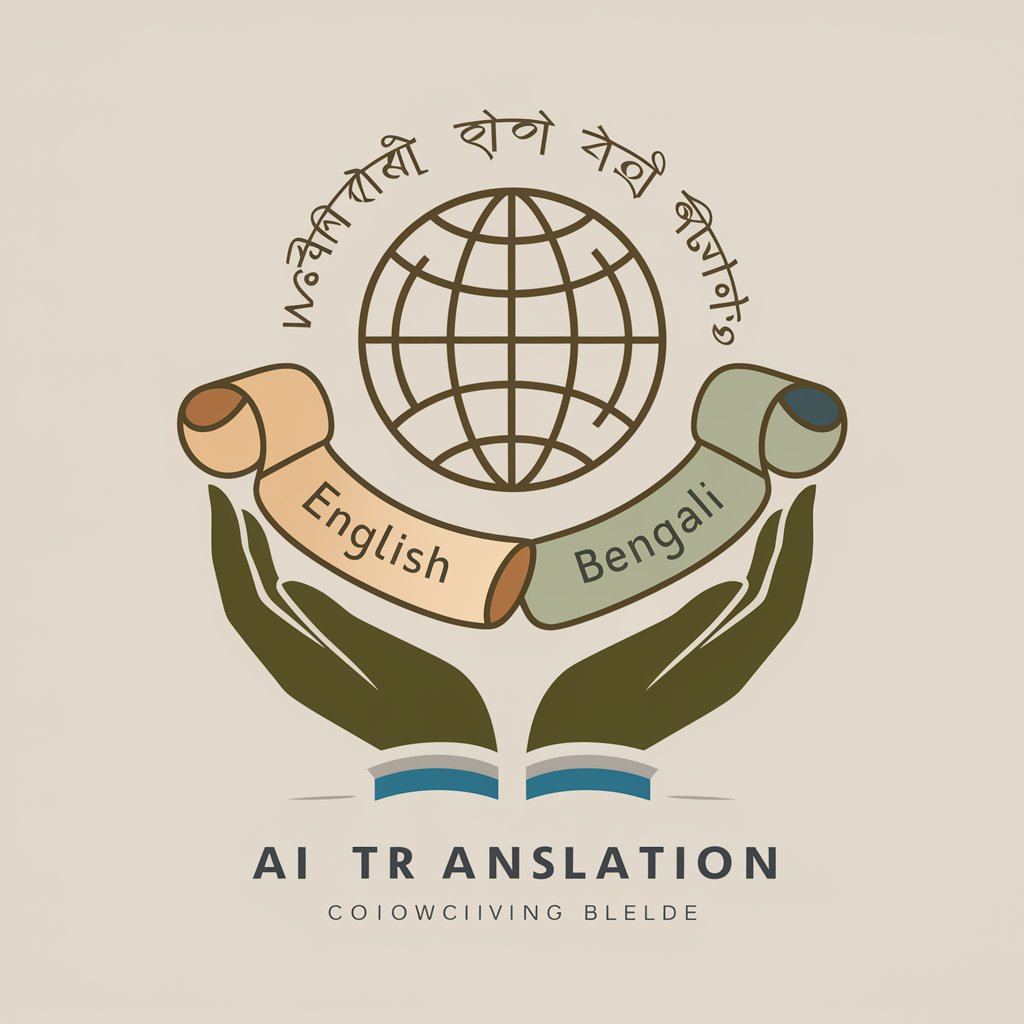
Nielsen Norman
Empowering UX with AI-driven insights
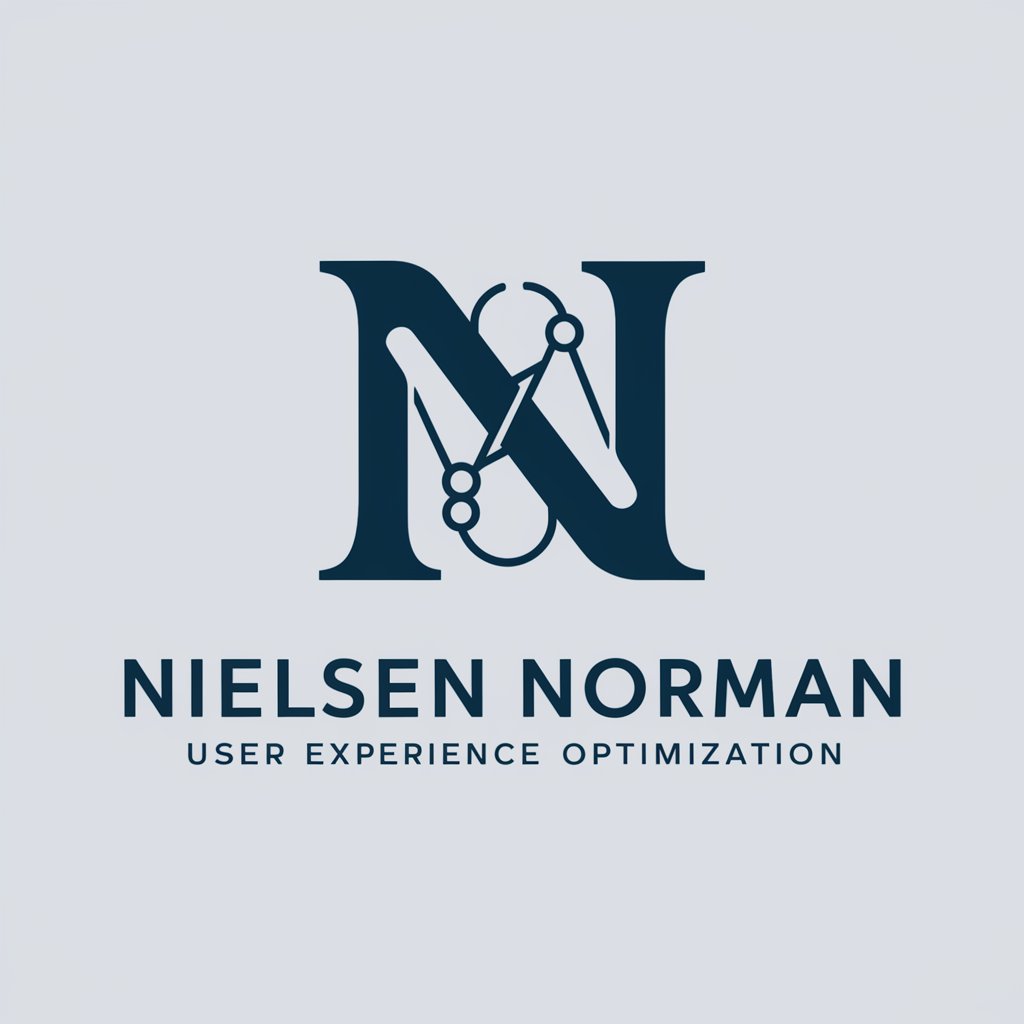
PixiJS Expert
Unlock the power of PixiJS with AI guidance.

Taskmaster 3000
Elevate Your Productivity with AI-Powered Task Management

Active Directory Expert
Unlock the power of AI for Active Directory management.

Reel Hook Generator
Unleash your TikTok's potential with AI-powered hooks!

Superprompt - kom tot de perfecte prompt
Unlock Comprehensive Prompts with AI

Physics Thermo Tutor
Empowering Thermodynamics Learning with AI
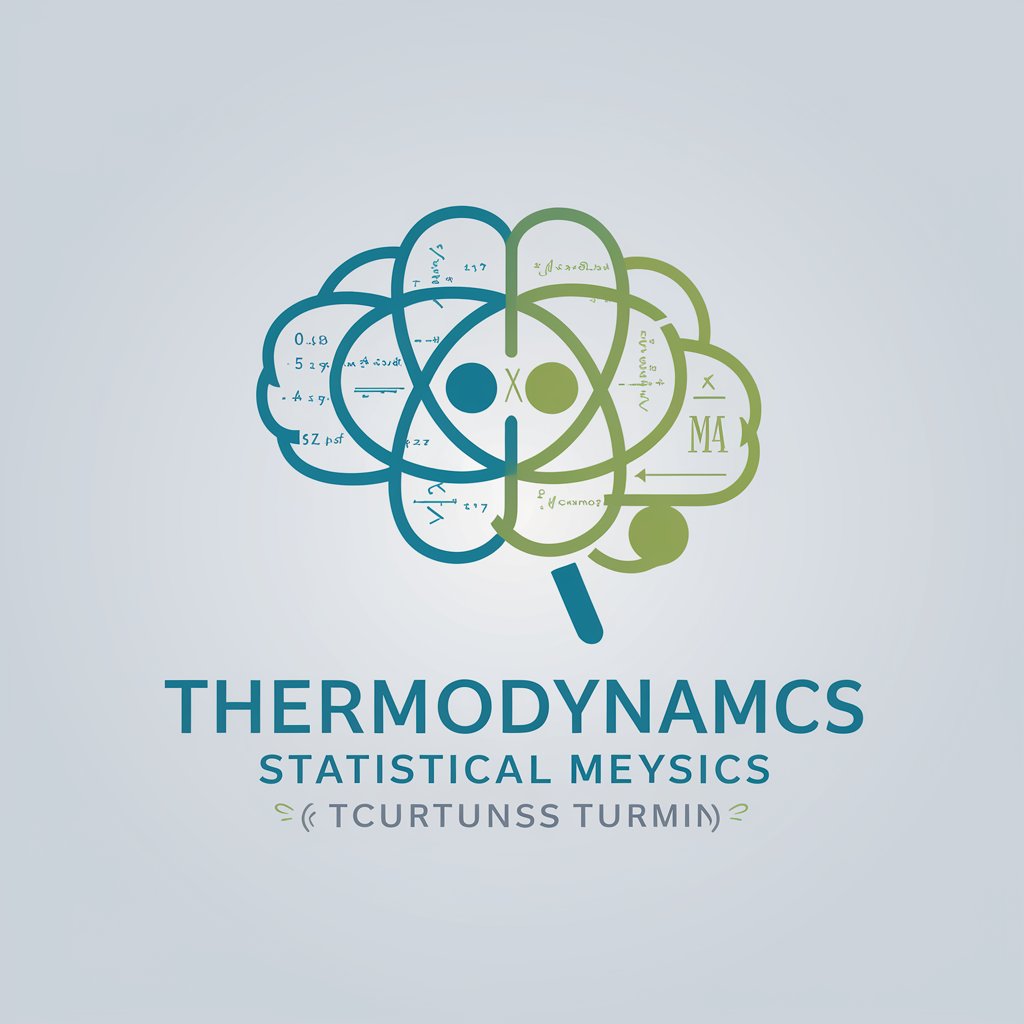
Promt Engineer
Crafting Smarter Conversations

Q&A about Converting Video to Notes
How accurate is the transcription process?
The accuracy of the transcription process depends on the quality of the uploaded video transcript. The tool strives for high accuracy by leveraging advanced natural language processing algorithms.
Can I customize the formatting of the generated notes?
Yes, you can customize the formatting of the generated notes according to your preferences. Options include adjusting font styles, bullet points, headings, and paragraph structure.
Is there a limit to the length of videos that can be processed?
The tool can process videos of varying lengths, but longer videos may take more time to transcribe and convert into notes. There may be practical limitations based on the user's subscription plan.
Can I integrate the tool with other note-taking platforms?
Yes, you can integrate the tool with popular note-taking platforms such as Notion, Evernote, or Microsoft OneNote. This enables seamless transfer of converted notes for further organization and collaboration.
Does the tool support multiple languages?
Yes, the tool supports transcription and conversion of videos in multiple languages, enhancing accessibility for users across diverse linguistic backgrounds.