
Calorie Counter - Nutritional Insights from Photos

Hi there! Ready to count some calories?
Capture your meal, count your calories.
Estimate the calories in this meal:
Can you analyze the calories in these foods:
Help me count the calories in my lunch:
What’s the calorie count for this dish:
Get Embed Code
Introduction to Calorie Counter
Calorie Counter is designed to assist users in understanding and managing their dietary intake by analyzing food photos to estimate calorie content. Its core purpose is to provide detailed, accurate calorie counts for a wide range of foods, from simple snacks to complex meals, including international dishes. This GPT-based tool leverages image recognition and nutritional databases to identify food items and calculate their caloric value. For instance, when a user uploads a photo of a breakfast plate containing scrambled eggs, toast, and a side of fruit, Calorie Counter not only identifies each item but also provides the calorie count for each component and the total caloric intake for the meal. This functionality supports users in making informed dietary choices by offering a quick and easy way to track their food intake. Powered by ChatGPT-4o。

Main Functions of Calorie Counter
Food Identification and Calorie Estimation
Example
Identifying a mixed salad and estimating its calories.
Scenario
A user uploads a photo of a mixed salad. Calorie Counter identifies the ingredients such as lettuce, tomatoes, cucumbers, olives, and feta cheese, and estimates the calorie count for each ingredient, providing a total calorie estimate for the salad.
Comprehensive Meal Analysis
Example
Analyzing a three-course meal.
Scenario
When presented with a photo of a three-course meal, Calorie Counter breaks down the appetizer, main course, and dessert, estimating the calorie content of dishes such as a Caesar salad, grilled salmon with vegetables, and chocolate cake, offering a detailed overview of the meal's nutritional value.
Nutritional Information Provision
Example
Providing detailed nutritional info for a slice of pizza.
Scenario
Beyond calories, it can offer insights into the nutritional composition of a food item, such as a slice of pizza, including fats, carbohydrates, proteins, and other micronutrients, helping users understand not just calorie intake but overall nutrition.
Ideal Users of Calorie Counter Services
Individuals Tracking Nutritional Intake
People aiming to maintain, lose, or gain weight through careful monitoring of their food intake. Calorie Counter helps them stay informed about their daily caloric and nutritional intake, supporting their health and fitness goals.
Fitness Enthusiasts and Athletes
Athletes and fitness enthusiasts who need to optimize their diet for performance and recovery. The tool's detailed breakdown of meals allows them to ensure they are meeting their specific nutritional requirements.
Dietitians and Nutritionists
Professionals who can use the tool to quickly estimate the calorie and nutritional content of various meals, aiding in the creation of meal plans and dietary advice for their clients.

How to Use Calorie Counter
Start Free Trial
Visit yeschat.ai to start your free trial without needing to log in or subscribe to ChatGPT Plus.
Upload Your Meal Photo
Directly upload a clear photo of your meal. Ensure good lighting and visibility of all items for accurate analysis.
Review Preliminary Analysis
Examine the initial calorie and nutritional breakdown provided by the tool. It identifies and analyzes each food item in the photo.
Provide Feedback or Adjustments
If the analysis misses any items or inaccurately identifies something, provide corrections or additional details to refine the results.
Explore Nutritional Insights
Utilize the tool's feedback to gain insights into your meal's nutritional content, including total calories, macronutrients, and suggested portion sizes for your dietary goals.
Try other advanced and practical GPTs
Historical Window
Unveiling History with AI Insight

Strategic Business Advisor
Empowering your business journey with AI

Constituição Brasileira - Dr. Brasil
Unlocking Brazilian Law with AI

Christmas Time Stories
Bringing Jamaican Christmas to Life

Potty Pro Helper
Empowering potty training with AI assistance
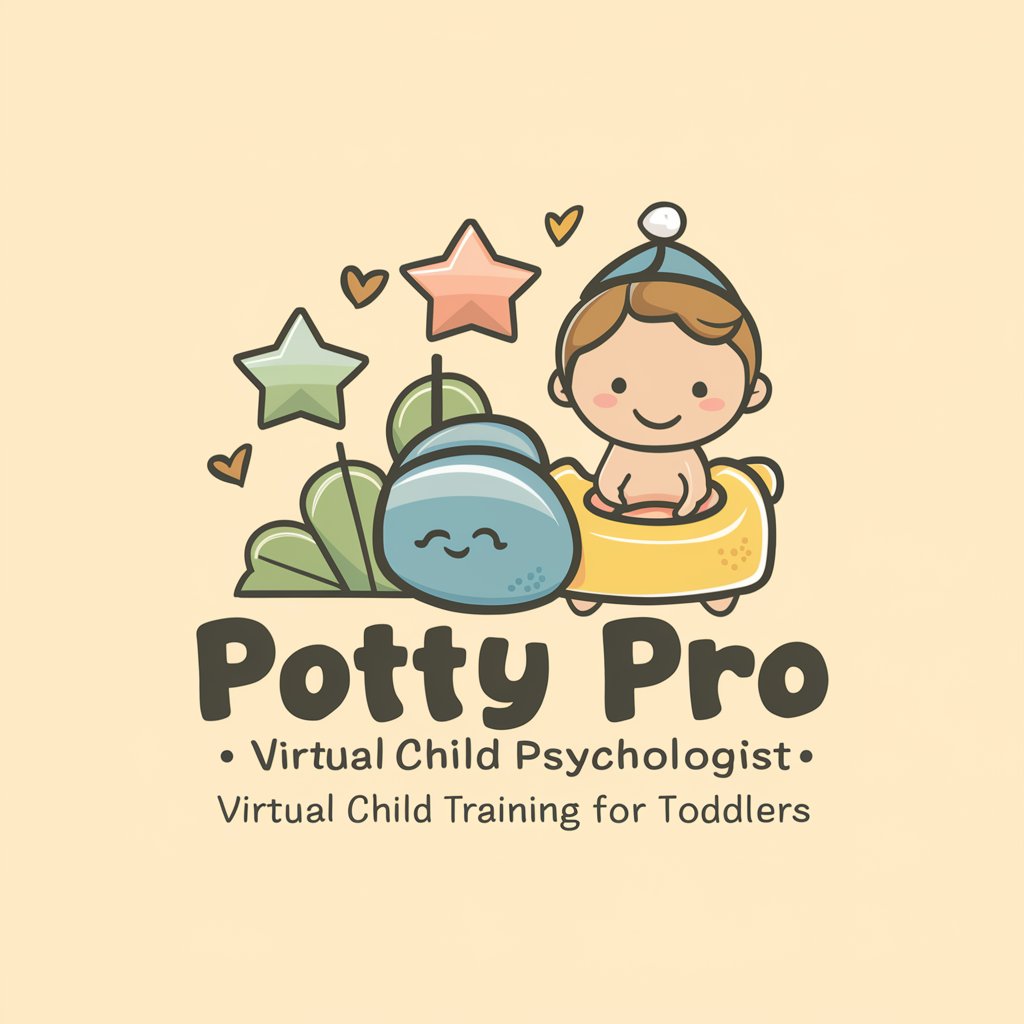
Old Flames Can't Hold A Candle To You meaning?
Illuminating the past, empowering the present.

Onions meaning?
Unveil deeper meanings with AI

Pregnancy Advisor
Empowering Your Pregnancy Journey with AI

HealthPal
Empowering your health journey with AI.

IM - Aristotle
Explore wisdom with AI-powered Aristotle
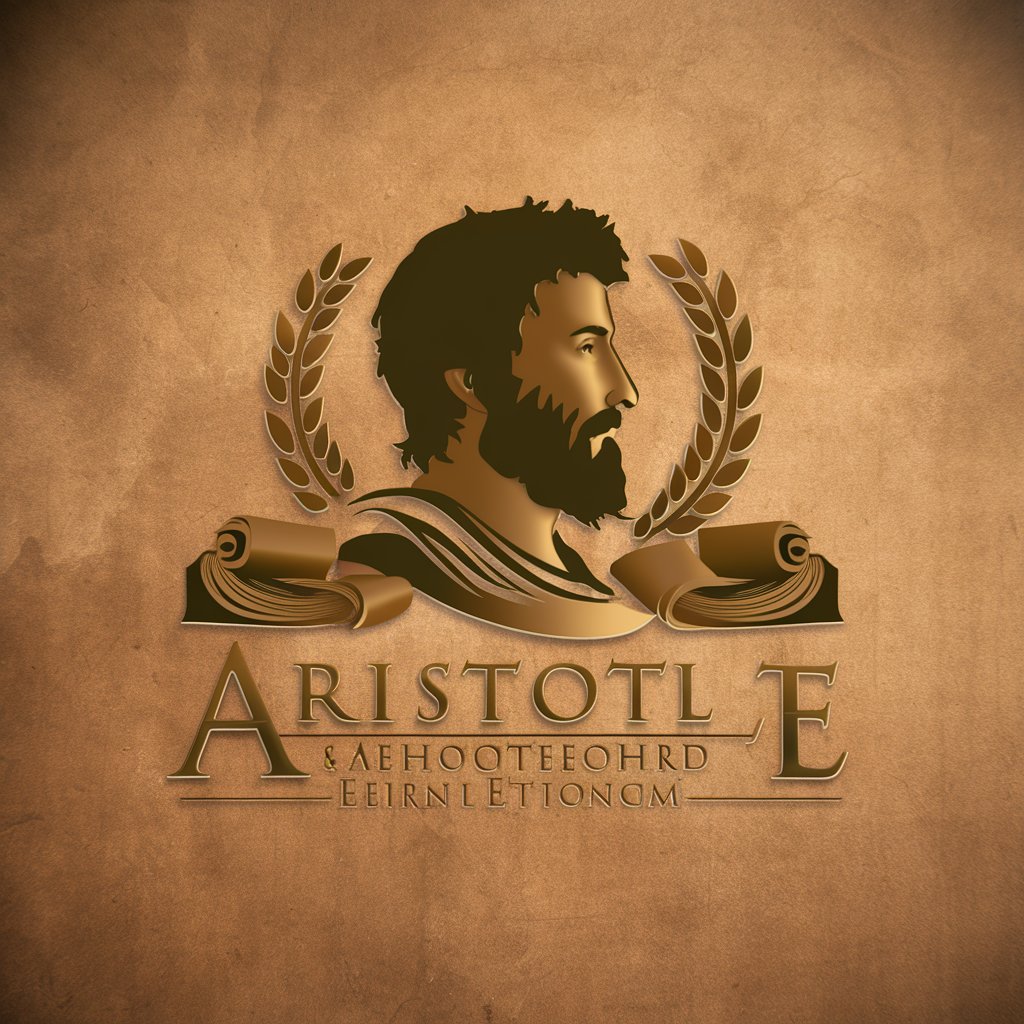
Momentos meaning?
Enhance Creativity and Productivity with AI
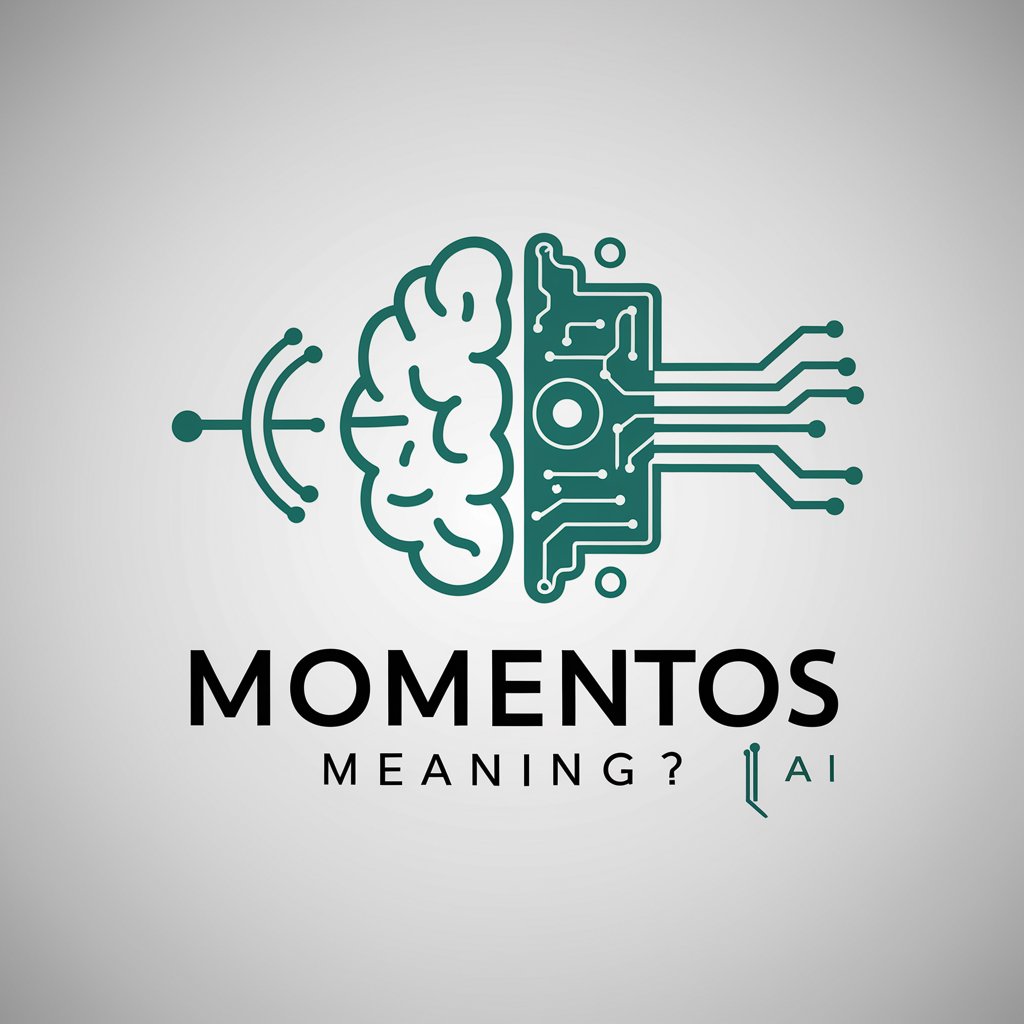
Adeptus Lexicanum
Explore the Warhammer 40K universe with AI-powered guidance.
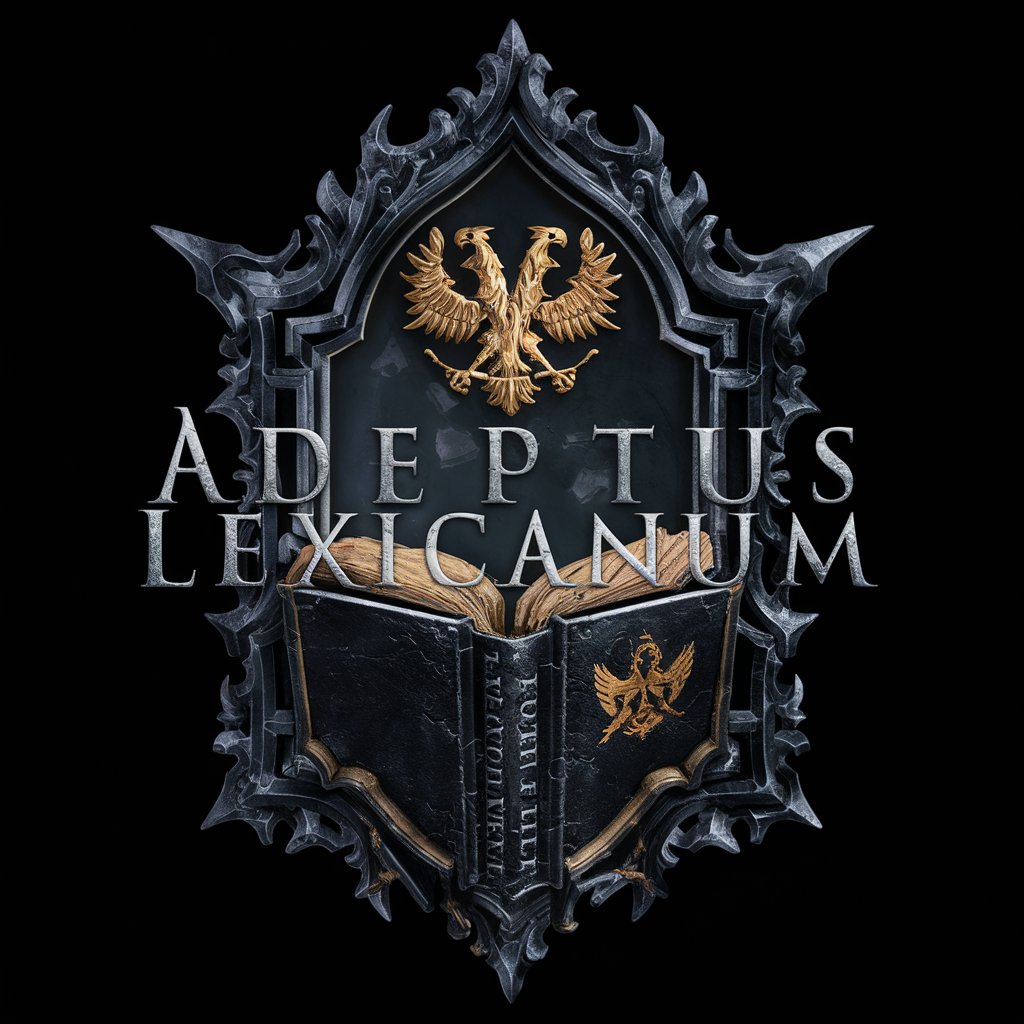
Frequently Asked Questions about Calorie Counter
How accurate is Calorie Counter's analysis?
Calorie Counter leverages advanced AI to analyze food photos with a high degree of accuracy. However, precise calorie counts can vary based on food preparation and size. User feedback can enhance accuracy.
Can Calorie Counter identify all types of food?
It's designed to recognize a wide range of foods, including international dishes. In cases where it can't identify an item, it provides a best guess and asks for user confirmation.
Is there a limit to how many photos I can upload?
During the free trial, users can upload a generous number of photos. Post-trial, there may be limits based on the subscription plan.
Can Calorie Counter help with weight loss?
Yes, by providing detailed nutritional information and calorie counts, it can help users make informed dietary choices that support weight loss goals.
Does Calorie Counter offer dietary advice?
While it doesn't replace professional dietary advice, it offers insights on portion sizes and nutritional content to aid in healthy eating habits.





