
FileTransformer - File Format Conversion
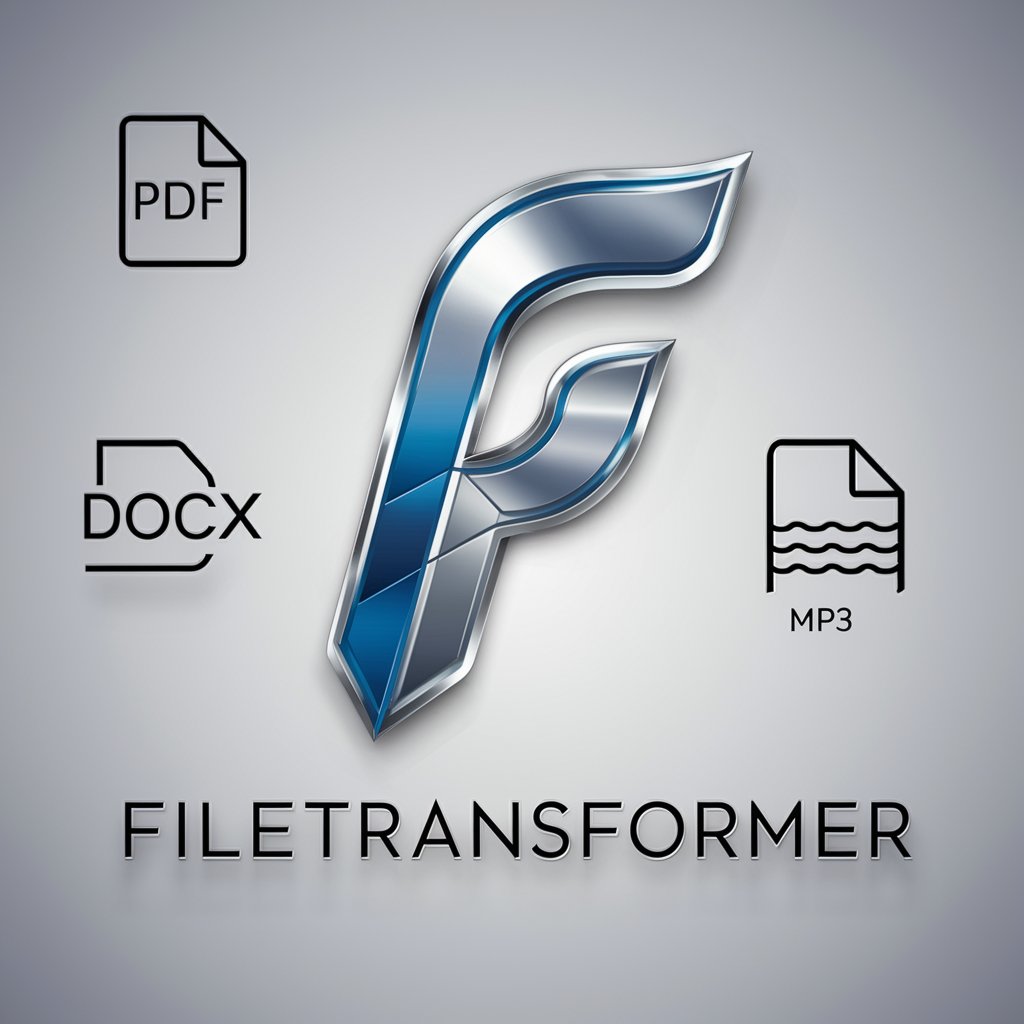
Welcome to FileTransformer, your go-to for file conversions.
Transform files seamlessly with AI
Convert my PDF document to a DOCX file.
Can you transform this CSV file into an Excel spreadsheet?
I need to convert my image from PNG to JPEG.
Please change this HTML file into a PDF.
Get Embed Code
Introduction to FileTransformer
FileTransformer is designed as a comprehensive solution for file conversion needs across various formats. It supports an array of file types including, but not limited to, PDF, DOCX, MP3, and images. The primary purpose of FileTransformer is to provide a seamless, efficient, and user-friendly platform for converting files from one format to another without the need for multiple software tools or technical expertise. An example scenario could be a user needing to convert a batch of DOCX files into PDF for easier sharing and printing. Another scenario might involve converting MP3 audio files into a text format for transcription purposes. Powered by ChatGPT-4o。

Main Functions of FileTransformer
Batch Conversion
Example
Converting multiple files at once, such as a collection of JPEG images into PNG format.
Scenario
A graphic designer needs to convert a batch of logo designs from JPEG to PNG format to maintain quality transparency for web use.
Format-Specific Conversion
Example
Converting PDF documents to editable Word files (DOCX) or vice versa.
Scenario
An academic researcher needs to edit a published PDF paper and prefers to work in a Word environment for easier formatting and editing.
Audio to Text Conversion
Example
Transcribing MP3 audio files into text documents for accessibility or archival purposes.
Scenario
A journalist records interviews in MP3 format and requires transcription to text for easier analysis and quotation in articles.
Ideal Users of FileTransformer Services
Professionals and Businesses
Includes individuals and organizations needing regular file conversions for reports, presentations, legal documents, and marketing materials. They benefit from streamlined workflows and consistency across documents.
Students and Academics
This group often deals with diverse file formats for research papers, thesis submissions, and educational materials. FileTransformer aids in maintaining document integrity and format consistency across academic submissions.
Content Creators and Media Professionals
These users frequently work with various media formats, including text, audio, and images. FileTransformer facilitates easy conversion between these formats, aiding in content creation, editing, and distribution processes.

How to Use FileTransformer
Step 1
Initiate a free trial at yeschat.ai, where you can access FileTransformer without the need for logging in or subscribing to ChatGPT Plus.
Step 2
Upload the file(s) you wish to convert, ensuring they are within the supported formats such as PDF, DOCX, or MP3.
Step 3
Select your desired output format from the available options, which include various document, audio, and video formats.
Step 4
Initiate the conversion process and wait for FileTransformer to process your files, which is typically quick depending on file size and type.
Step 5
Download the converted files once the process is complete, utilizing the secure link provided by FileTransformer.
Try other advanced and practical GPTs
Emotional Support Psychologist
Your AI-Powered Emotional Companion

Java Code Elegance: Ternary Tactics Unveiled
Streamline Java with AI-powered elegance

Creative Muse
Unleash Your Creativity with AI

Gift Ideas
AI-Powered, Custom Gift Recommendations

High Net Worth Client Management in Luxury Brands
Elevate Client Experiences with AI

Teacher’s Aide
AI-powered Educator's Assistant
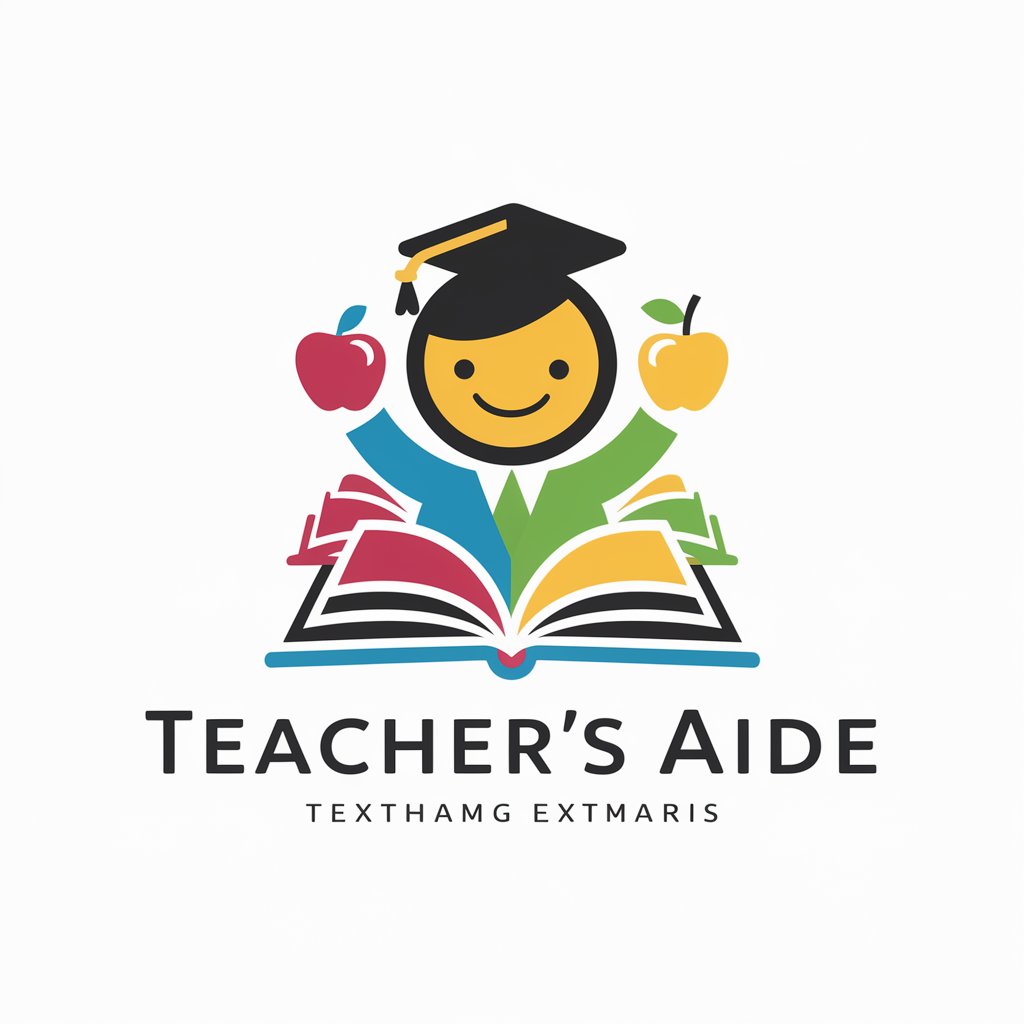
Canine Counselor
Empowering dog owners with AI-driven insights.

Natural Remedy Advisor
Empowering Wellness with AI

Healthcare Insight
Empowering healthcare decisions with AI.

LinguaBridge
Bridging Cultures with AI-Powered Translations
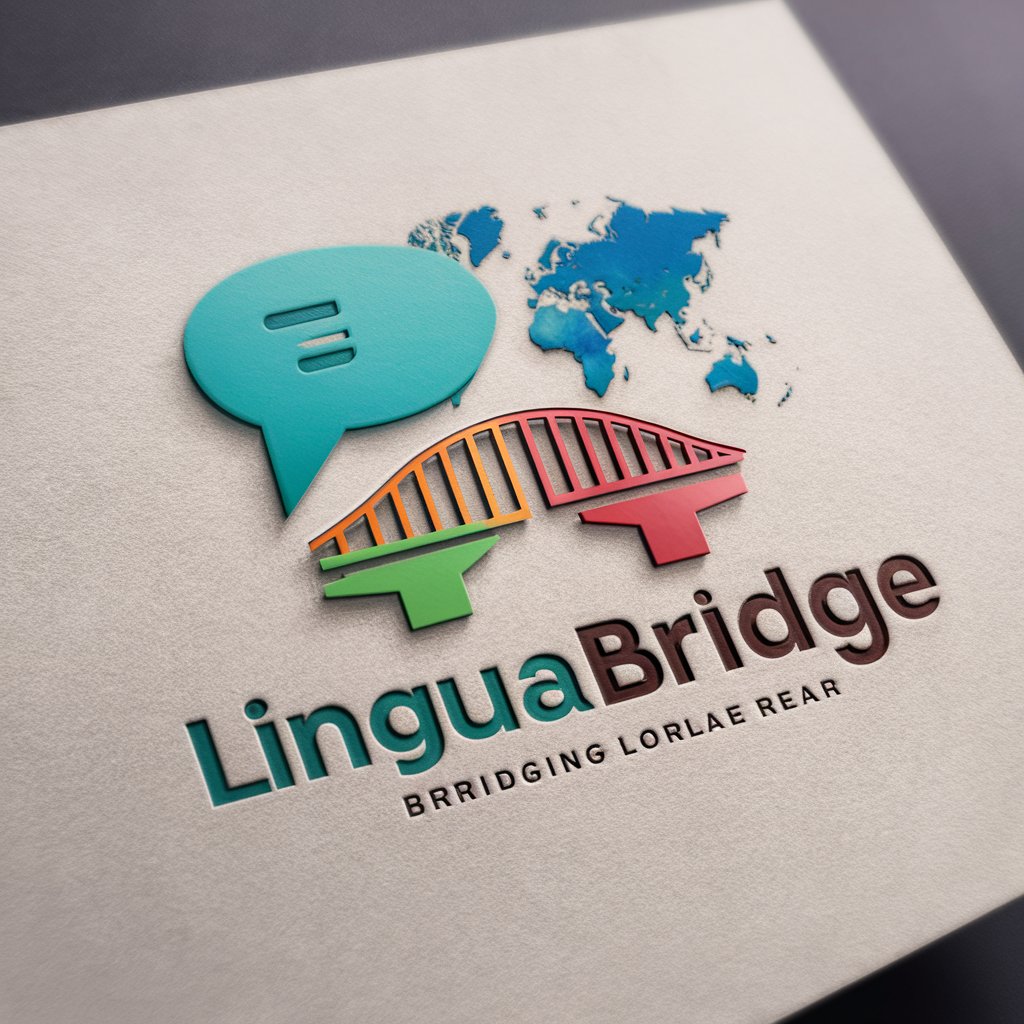
Probability and Statistics with Applica... Tutor
Empowering Statistical Learning with AI
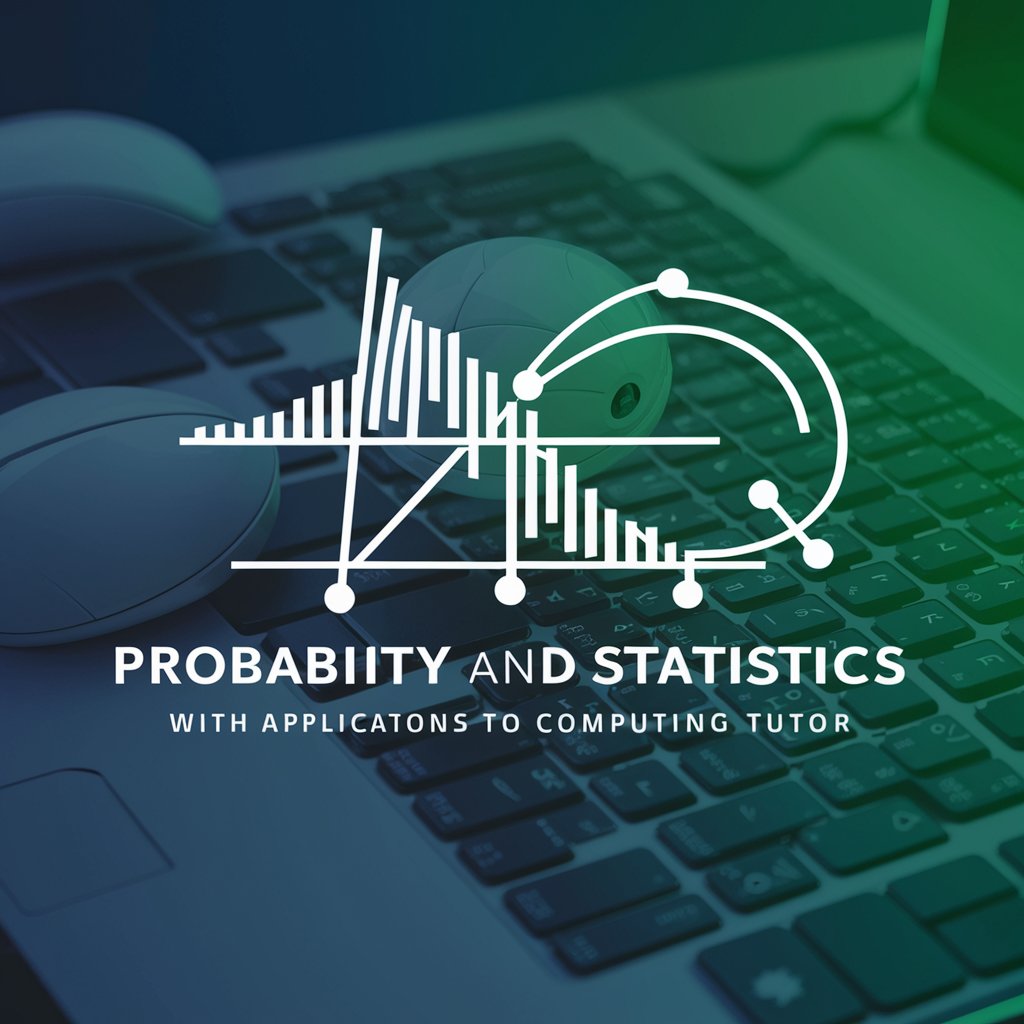
Quantum Mind Explorer
Exploring the Quantum of Consciousness with AI

Frequently Asked Questions about FileTransformer
What file formats can FileTransformer handle?
FileTransformer supports a wide range of formats, including but not limited to PDF, DOCX, MP3, MP4, and more.
Is there a limit on the file size or number of files I can convert?
Yes, FileTransformer has limitations on file size and the number of files in a batch. Specific limits depend on the current service settings and are displayed during the upload process.
How secure is FileTransformer with my files?
FileTransformer prioritizes your data's security, ensuring that files are encrypted during transfer and only stored temporarily for conversion.
Can I use FileTransformer for batch conversions?
Absolutely, FileTransformer supports batch conversions, allowing you to convert multiple files at once, even if they are of different formats.
How can I optimize my experience with FileTransformer?
For optimal performance, ensure your files are not corrupted, stay within the size limits, and choose the correct output format to match your needs.






