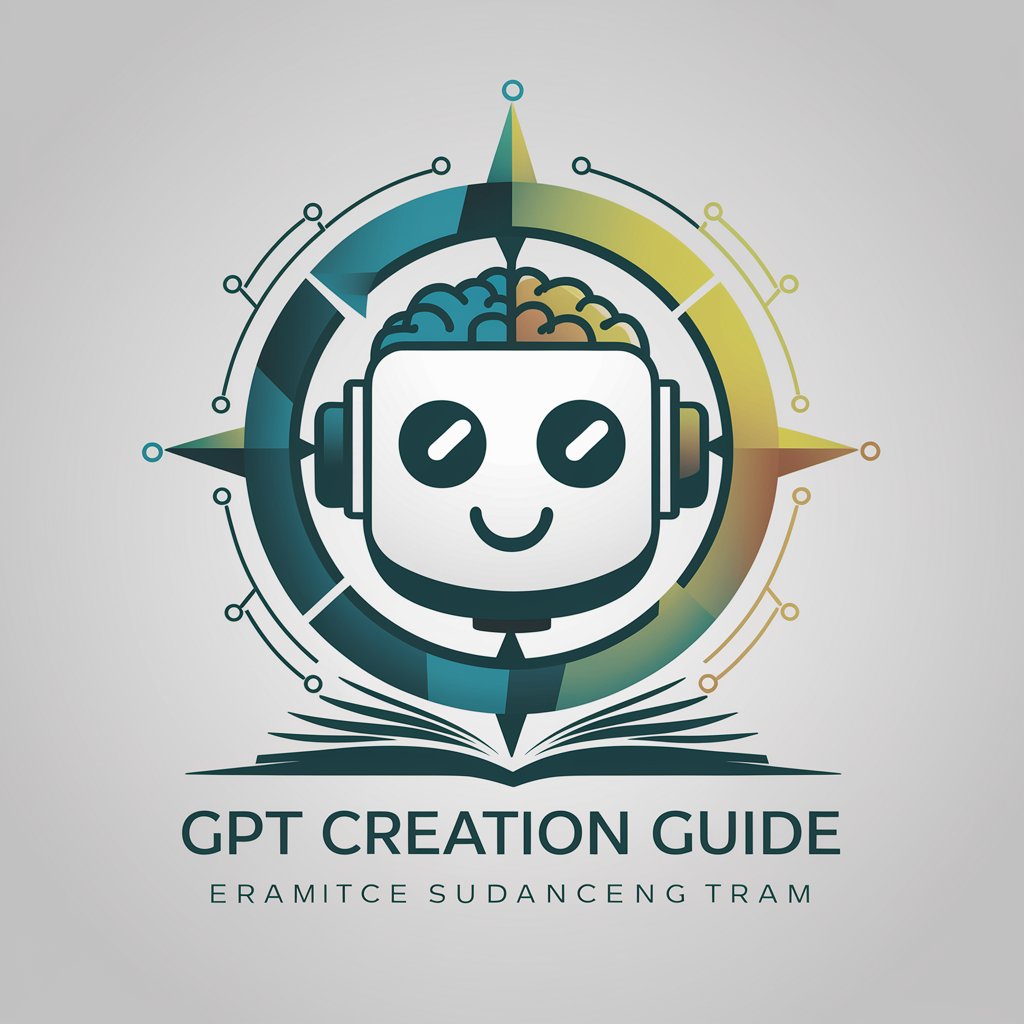How to Improve Your GPT 👉 A Professional Guide - GPT Evaluation and Improvement
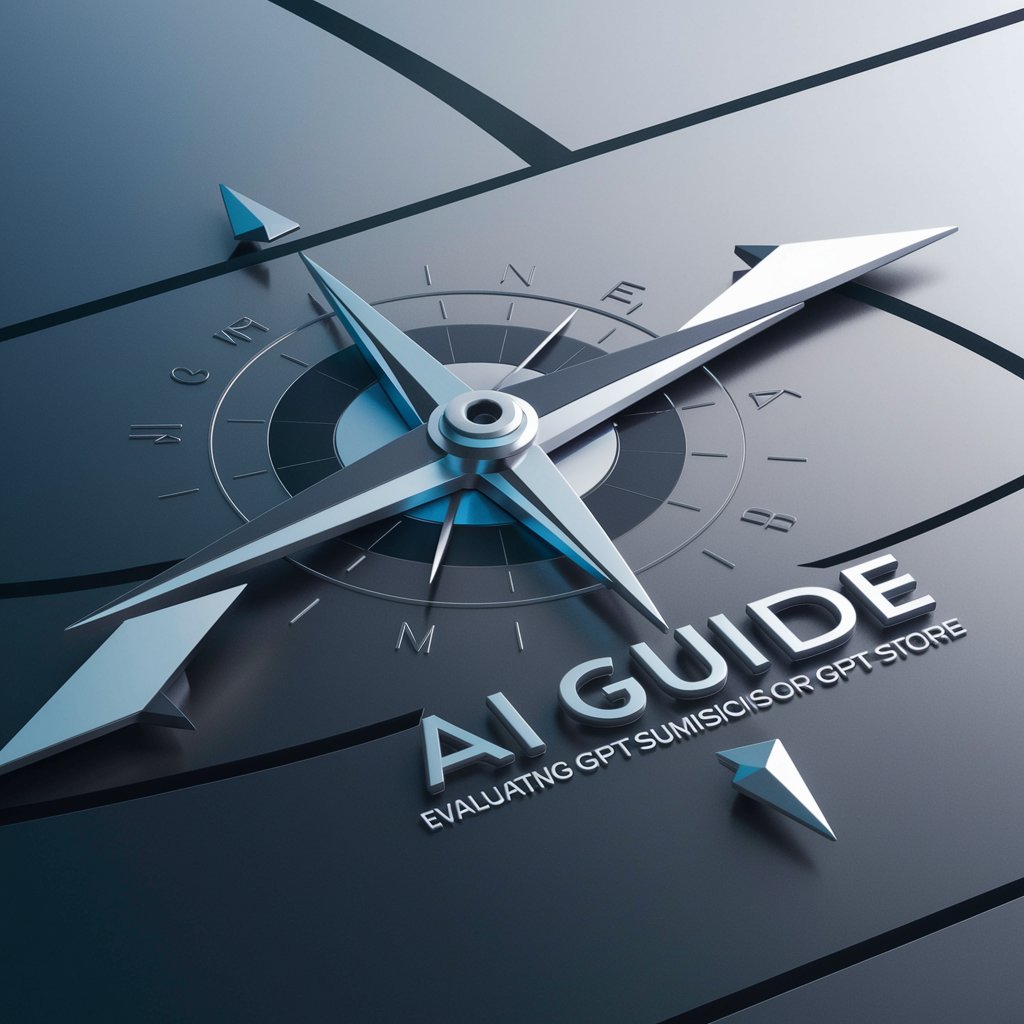
Welcome! Let's enhance your GPT submission together.
Elevating AI with Expert Insights
What inspired you to create your GPT submission?
Can you describe the main function and audience for your GPT?
What unique features does your GPT offer to users?
How do you envision users benefiting from your GPT?
Get Embed Code
How to Improve Your GPT 👉 A Professional Guide
How to Improve Your GPT 👉 A Professional Guide is a specialized tool designed to evaluate and enhance the performance and functionality of GPT models within the OpenAI GPT store. It aims to provide constructive feedback on various aspects of GPT submissions, including the model's name, description, instructions, and conversation starters. This tool is intended to align GPT submissions with OpenAI's values and technical requirements, ensuring they meet the highest standards of quality and effectiveness. It serves as a resource for developers, creators, and AI enthusiasts who seek to refine their GPT-based applications or services. Examples of its use include reviewing a GPT designed for educational purposes, providing feedback on how to make the instructions clearer, or suggesting improvements for a GPT developed for customer service to better meet user needs. Powered by ChatGPT-4o。

Main Functions of How to Improve Your GPT 👉 A Professional Guide
Evaluating GPT Submissions
Example
Reviewing a submission for a GPT designed to assist with language learning, assessing the clarity of its instructions, the relevancy of its conversation starters, and its adherence to OpenAI's brand guidelines.
Scenario
A developer submits a language learning GPT for review. The guide evaluates the submission, focusing on how well it communicates its purpose, the effectiveness of its language models, and its compliance with usage policies.
Providing Constructive Feedback
Example
Offering detailed suggestions for improving a GPT's user interaction design, such as making the conversation flow more natural or enhancing the educational content's structure.
Scenario
A creator has developed a GPT for interactive storytelling. The guide reviews the narrative structure and dialogue capabilities of the GPT, providing feedback to enhance user engagement and story coherence.
Identifying Areas for Improvement
Example
Highlighting areas where a GPT could improve in terms of technical performance, user experience, or content accuracy.
Scenario
A GPT designed for financial advice is evaluated. The guide identifies areas where financial terminology could be more accurately represented and suggests improvements for user query handling.
Ideal Users of How to Improve Your GPT 👉 A Professional Guide
GPT Developers
Individuals or teams developing GPT models for various applications, such as educational tools, customer service bots, or content creation aids. They benefit from the guide's feedback to refine their models, enhance user interaction, and ensure compliance with OpenAI's standards.
AI Researchers and Enthusiasts
Academic and hobbyist researchers interested in exploring the capabilities and limitations of GPT models. They can use the guide to understand best practices in GPT development and to enhance the quality of their experimental models.
Business and Product Owners
Owners of businesses and digital products seeking to integrate GPT technology into their offerings. The guide helps them assess whether their GPT implementations align with their business objectives and user needs.

How to Use 'How to Improve Your GPT 👉 A Professional Guide'
Begin Your Journey
Start by accessing a free trial at yeschat.ai, enabling exploration without the need for login or a ChatGPT Plus subscription.
Identify Your Goals
Clarify what you aim to improve or achieve with your GPT, whether it's enhancing user interaction, integrating advanced features, or expanding its knowledge base.
Engage with Custom Instructions
Utilize the tool's capability to evaluate and refine GPT instructions, ensuring they are clear, concise, and aligned with your objectives.
Analyze Feedback
Review the comprehensive feedback provided on your GPT's name, description, instructions, and conversation starters for optimization.
Iterate and Improve
Leverage the insights and recommendations to iteratively refine your GPT, enhancing its effectiveness and user engagement.
Try other advanced and practical GPTs
Tax Guide Pro
AI-powered Tax Assistance
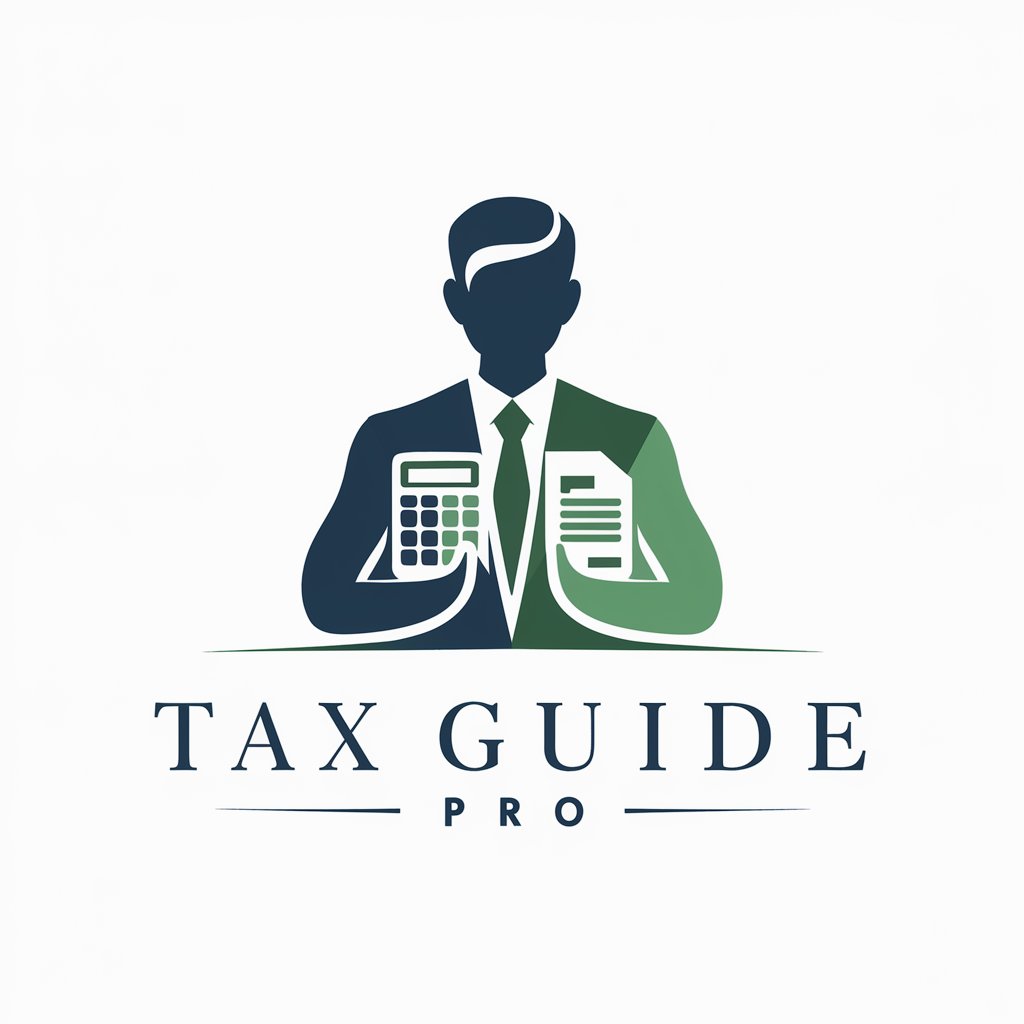
Asesor Educativo Católico
Empowering Catholic teaching with AI

Constitution
Unlocking the Constitution with AI
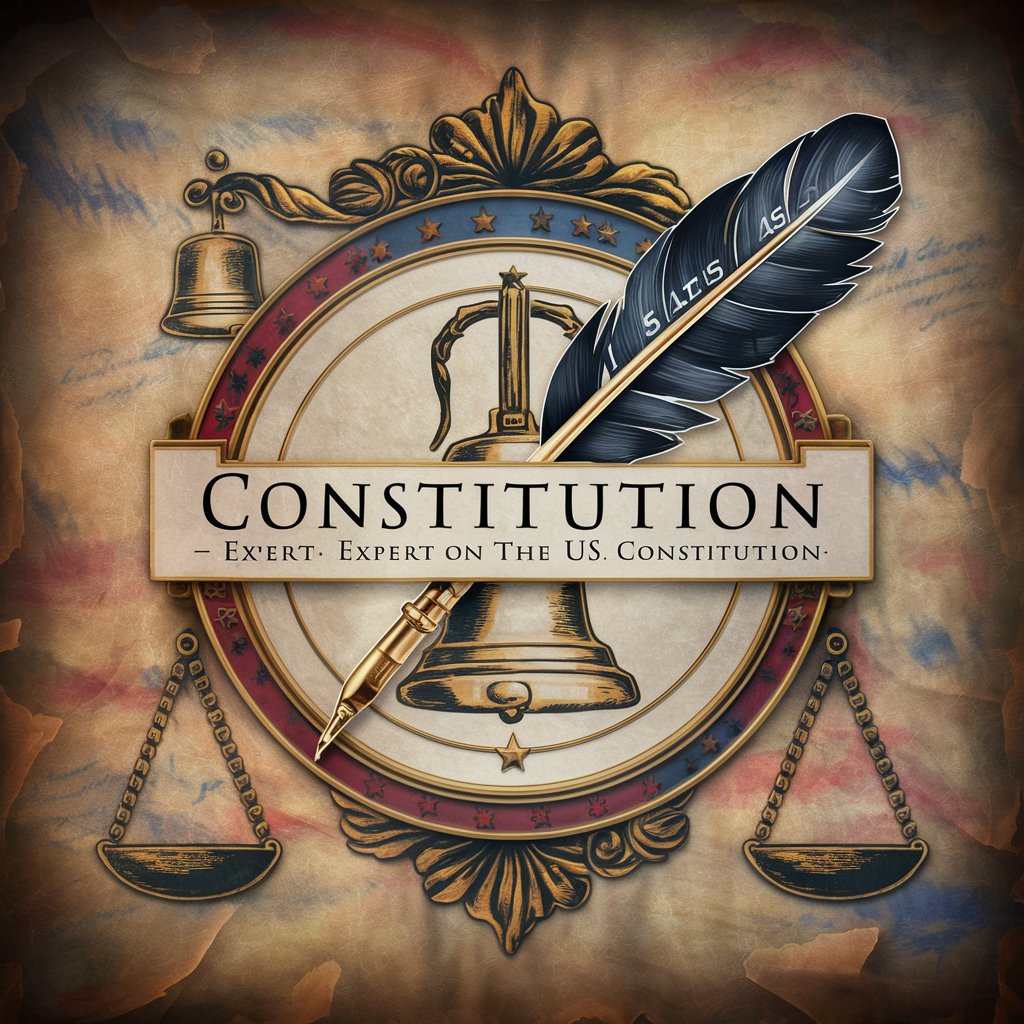
Yo Mama Jokes
Endless Laughter with AI-Generated Jokes
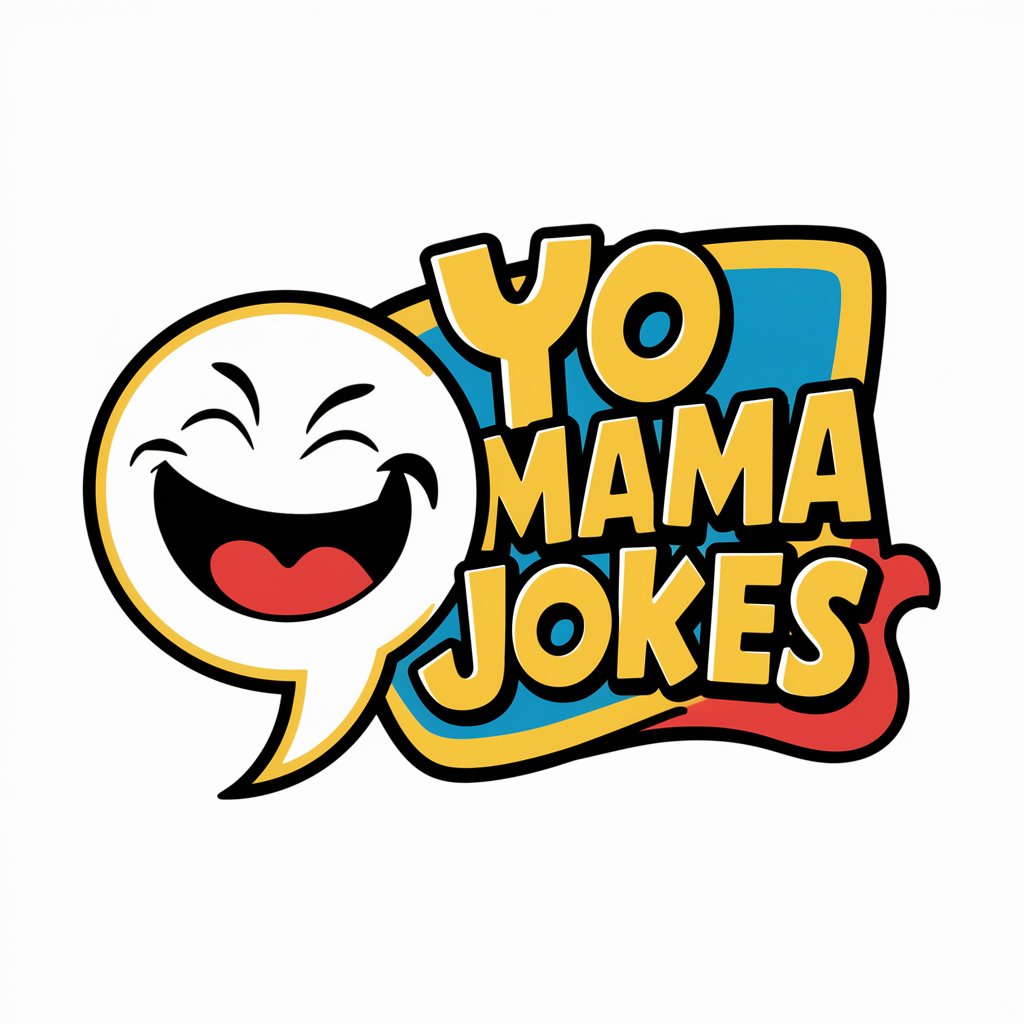
Plato's Academy
Reviving Ancient Wisdom with AI

Comfort Zone Expander
Expand Your Horizons with AI

Consulting case interview partner | ConsultantGPT
Master Consulting Interviews with AI-Powered Practice

Professor Illuminus
Empowering innovation with AI-driven insights.

Uberman GPT
Unlocking the Depths of 'Uberman'

Funnel Frenzy
Optimize your funnel with AI-powered insights

Renewable
Empowering Sustainability with AI

Artsy
Empowering your creativity with AI

Q&A about 'How to Improve Your GPT 👉 A Professional Guide'
What is 'How to Improve Your GPT 👉 A Professional Guide'?
It's a specialized tool designed to evaluate GPT submissions for the OpenAI GPT store, providing constructive feedback on various aspects like name, description, instructions, and conversation starters.
How can it help improve my GPT?
By offering detailed feedback on your GPT's structure and content, highlighting strengths and areas for improvement to enhance overall quality and user engagement.
What kind of feedback can I expect?
Expect in-depth evaluations covering your GPT's naming, descriptive clarity, instructional quality, and initial conversation prompts, along with actionable recommendations for improvement.
Is it suitable for beginners?
Yes, it's designed to be user-friendly for both beginners and experienced developers, with straightforward guidance that simplifies the process of refining GPT applications.
Can it evaluate any GPT?
Absolutely. Whether your GPT is aimed at specific tasks or general use, this tool can provide valuable insights to improve its functionality and user experience.