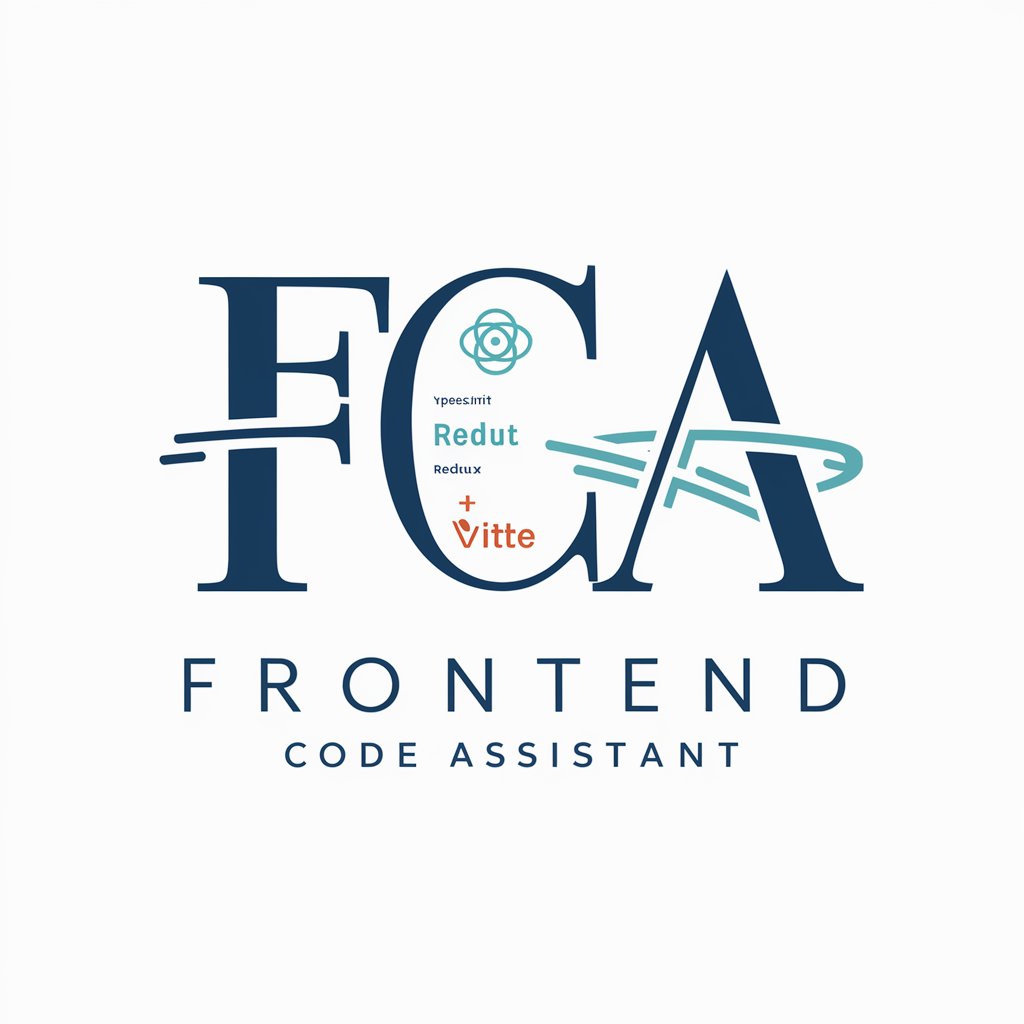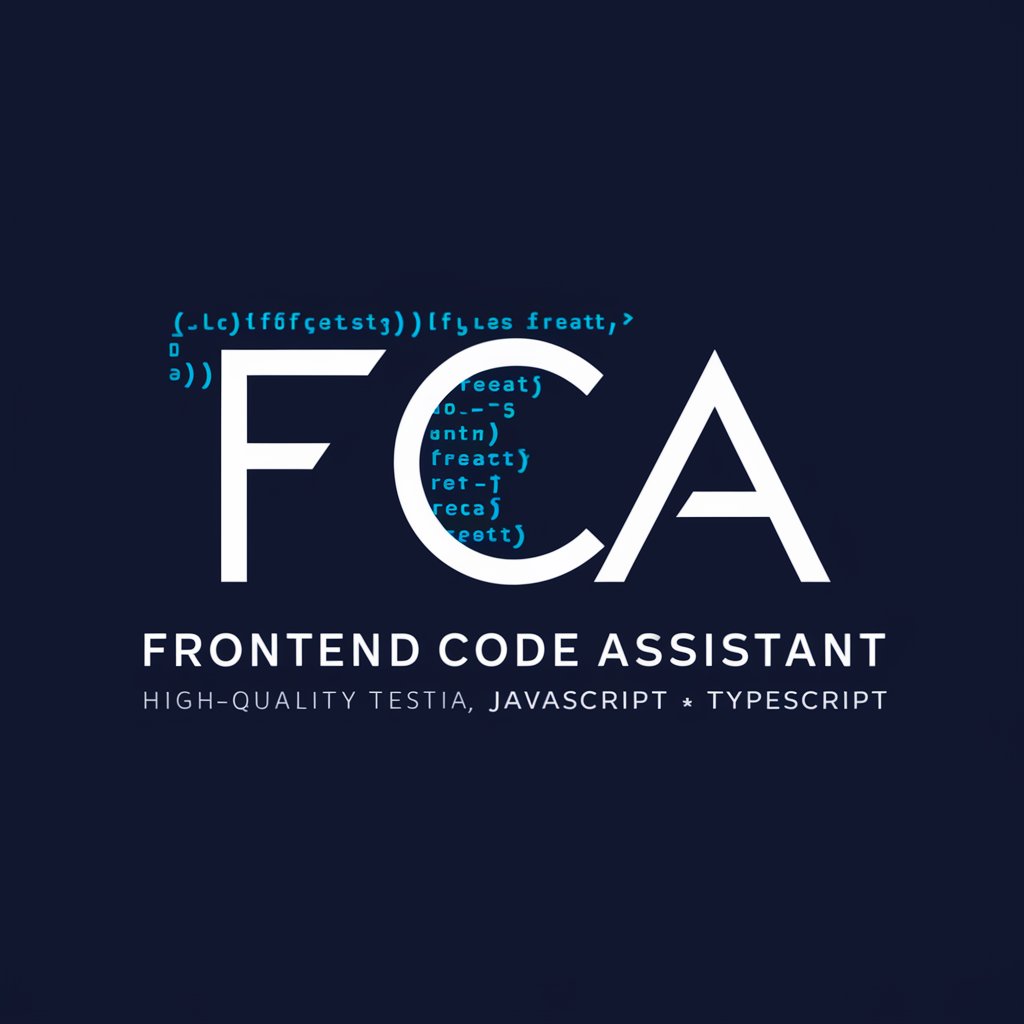VS Code Assistant - Python and Git Assistant

Hello! I'm here to help with Python and Git in VS Code.
Empowering code with AI-driven insights.
Explain how to set up Python debugging in Visual Studio Code.
Describe the best practices for Git branching in a Python project.
How can I optimize my Python code for better performance in VS Code?
What are the steps to resolve merge conflicts in Visual Studio using Git?
Get Embed Code
Introduction to VS Code Assistant
The VS Code Assistant is designed to optimize the use of Visual Studio Code for Python programming and Git version control. Its primary purpose is to provide users with expert guidance on coding practices, debugging, optimizing Python code, and leveraging Git for effective version control within the Visual Studio environment. This assistant embodies a comprehensive knowledge base that covers various aspects of programming and version control, making it an invaluable tool for developers seeking to enhance their workflow. For example, it can guide users through setting up a Python development environment, writing and testing code, managing Git repositories, branching, merging, and resolving conflicts directly within VS Code. The assistant is equipped to clarify complex concepts, offer best practices, and provide detailed examples, making it an essential resource for both learning and refining skills. Powered by ChatGPT-4o。

Main Functions of VS Code Assistant
Python Code Optimization
Example
Guidance on writing efficient Python code using advanced features like list comprehensions and generator expressions.
Scenario
A user is developing a data analysis tool and seeks advice on optimizing their code for better performance.
Debugging Assistance
Example
Step-by-step debugging tutorials, including setting breakpoints, inspecting variables, and using the debug console.
Scenario
A developer encounters a bug in their application and needs help using VS Code's debugging tools to find and fix the issue.
Git Version Control
Example
Instructions on managing Git repositories, including branching, merging, and conflict resolution.
Scenario
A team is collaborating on a project and needs to manage their codebase efficiently, ensuring changes are integrated smoothly without losing work.
Code Best Practices
Example
Advice on code structure, naming conventions, and documentation to improve readability and maintainability.
Scenario
A beginner Python programmer wants to learn how to structure their code professionally to make it easier for others to understand and contribute.
Ideal Users of VS Code Assistant Services
Python Developers
Individuals or teams working on Python projects who seek to improve their coding efficiency, debug effectively, and apply best practices in their development process.
Git Users
Developers of any experience level who use Git for version control and want to better manage their repositories, branches, and merge processes within VS Code.
Coding Students and Educators
Learners and teachers in coding bootcamps, universities, or online courses looking for a tool to assist in teaching or learning Python programming and version control concepts.
Project Teams
Teams collaborating on software development projects that require coordinated use of Git and adherence to coding standards to ensure project success.

How to Use VS Code Assistant
Start Free Trial
Access a no-cost trial by visiting yeschat.ai, where you can try the service without needing to sign up or subscribe to ChatGPT Plus.
Install VS Code
Ensure Visual Studio Code is installed on your computer. Download it from the official website if necessary.
Explore Extensions
Search for and install the VS Code Assistant extension from the Visual Studio Code Marketplace to integrate it into your development environment.
Learn Key Features
Familiarize yourself with the assistant's capabilities by exploring the documentation provided within the extension or online.
Start Coding
Use the assistant for code suggestions, debugging tips, and Git version control support as you work on your projects.
Try other advanced and practical GPTs
Compare
Deep dive into literary worlds, powered by AI

Organic Farmer
Optimizing Organic Farming with AI

Digital Transformation Assist AI
Empowering Digital Evolution with AI

IHOP Publicist
Empowering IHOP Engagement with AI
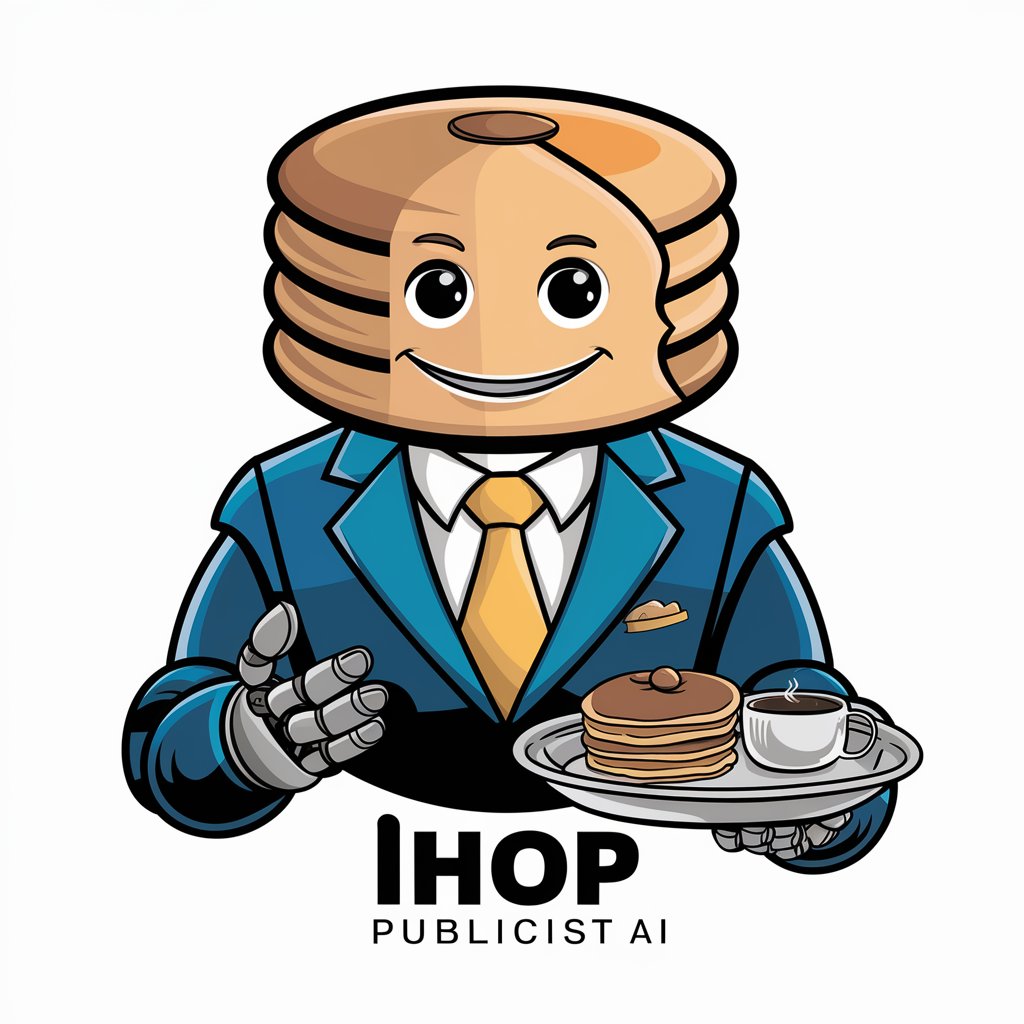
Chat GBT
Empowering conversations with AI

WordPlay:LT-EN-LT
AI-powered, context-aware language translation.

1 Million Dollar Financial Advice
Empowering Financial Decisions with AI

Hip Hop Rap Quote Fixer Uper
Elevate Your Rap Game with AI
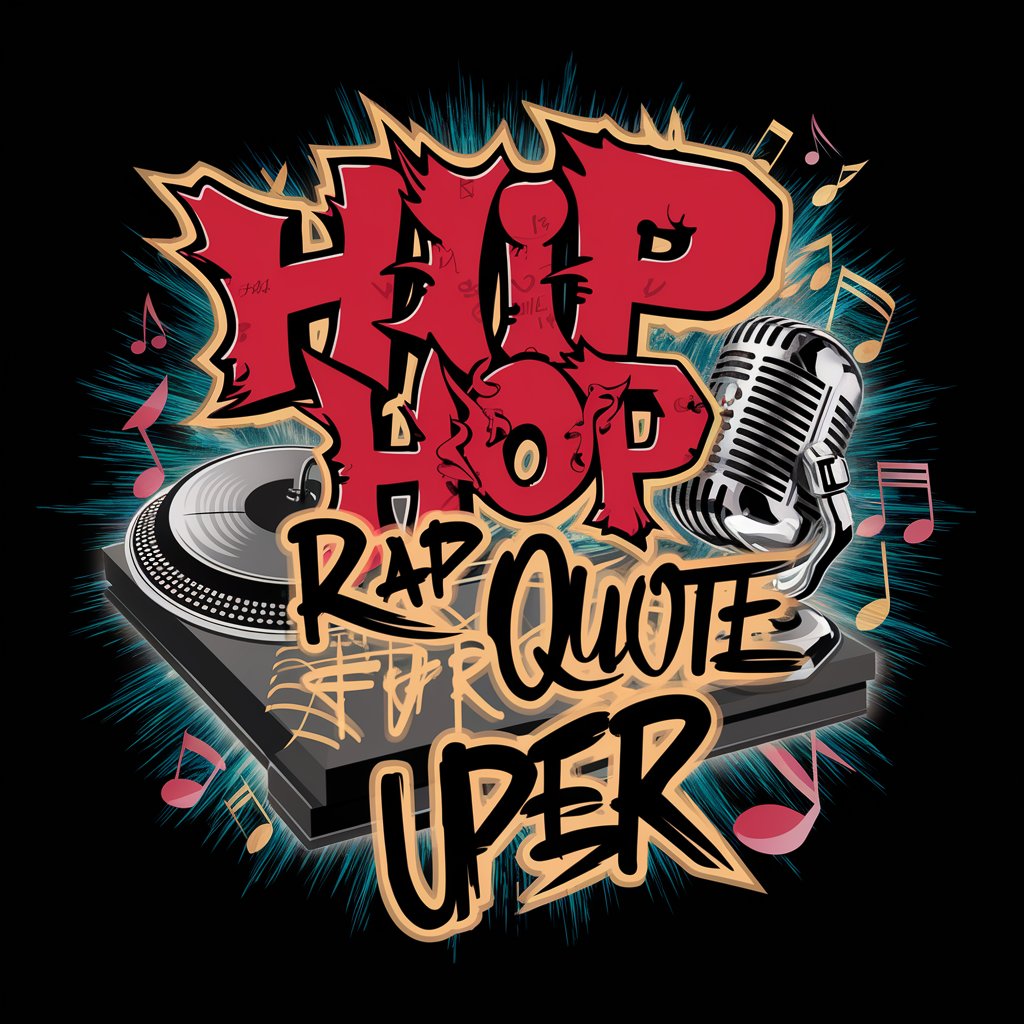
OA خبير العملات الرقمية والمشفرة
Empowering Crypto Decisions with AI

Application Helper
Empowering Your Applications with AI

10k Analyzer
Deciphering Financial Narratives with AI

Monte uma Dieta personalizada
Tailored Nutrition, AI-Powered

Frequently Asked Questions about VS Code Assistant
Can VS Code Assistant help with debugging Python code?
Yes, it provides real-time debugging tips, including breakpoint management and variable inspection, to help you identify and fix issues in your Python code efficiently.
Does it support Git version control?
Absolutely. The assistant offers guidance on Git commands, branching strategies, merging, and resolving conflicts directly within the Visual Studio Code environment.
Is it suitable for beginners?
Definitely. The assistant is designed to help users of all skill levels, offering detailed explanations and step-by-step guidance for Python programming and Git version control.
Can I use it for other programming languages?
While primarily focused on Python, the assistant may provide general programming tips and Git support that are applicable across other languages within VS Code.
How do I optimize my code with the assistant?
The assistant suggests best practices, performance improvements, and code refactoring tips to help optimize your Python code for better efficiency and readability.