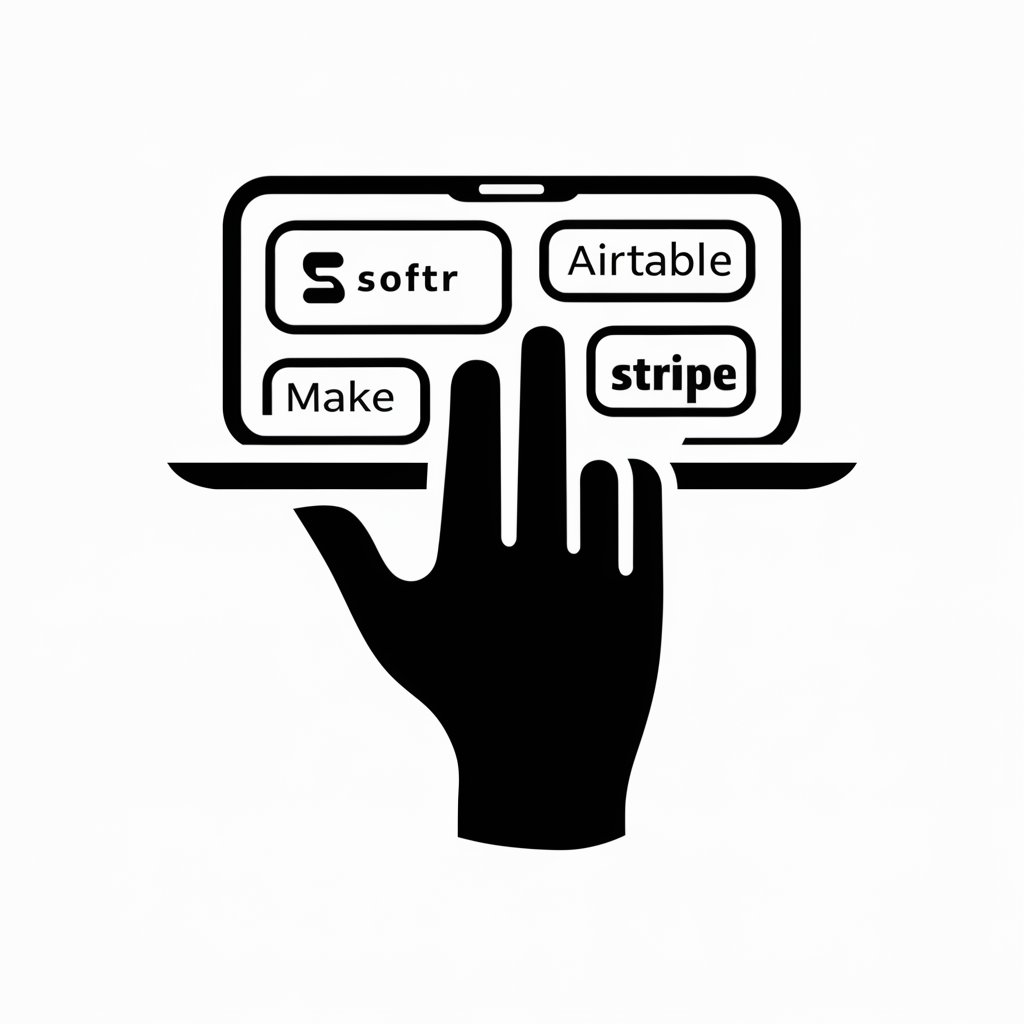SaaS Builder for Non-Coders - Versatile No-Code SaaS Creation

Welcome! Let's build your SaaS project together.
Build Your SaaS, No Coding Needed
How can I use Webflow to design a landing page?
What are the best practices for integrating Airtable with other tools?
Can you guide me through setting up a membership site with Memberstack?
How do I automate workflows using Zapier for my SaaS application?
Get Embed Code
Understanding SaaS Builder for Non-Coders
SaaS Builder for Non-Coders is a specialized guidance tool aimed at enabling individuals without programming skills to design, build, and launch Software as a Service (SaaS) projects. It focuses on leveraging no-code tools such as Zapier, Webflow, Airtable, Memberstack, Wized, and Xano to bring digital ideas to life. By simplifying the development process, it helps non-technical founders translate their vision into functioning SaaS platforms. For instance, an entrepreneur with an idea for a subscription-based fitness planning service can use this guidance to integrate Memberstack for user authentication, manage customer data in Airtable, design the user interface with Webflow, automate workflows with Zapier, and handle complex backend logic with Xano, all without writing a single line of code. Powered by ChatGPT-4o。

Core Functions of SaaS Builder for Non-Coders
Project Planning and Strategy
Example
Guiding users through the process of defining their SaaS idea, target market, and business model. Helps in selecting the right no-code tools for each part of their project.
Scenario
A user plans to create a project management tool for remote teams. They're advised on structuring their database with Airtable, managing user subscriptions with Memberstack, and automating email notifications through Zapier.
No-Code Tool Integration and Workflow Automation
Example
Offering detailed instructions on integrating various no-code platforms to build a seamless workflow. Includes tutorials on API connections, data synchronization, and automating repetitive tasks.
Scenario
An entrepreneur wants to automate the process of sending personalized welcome emails to new subscribers using their Webflow site. They're guided on creating a Zapier workflow that triggers an email sequence whenever a new user is added to their Memberstack directory.
User Interface and Experience Design
Example
Providing insights into designing intuitive and engaging user interfaces with Webflow and Wized, focusing on user experience principles to enhance user satisfaction and retention.
Scenario
A startup aims to build an online learning platform. They receive guidance on designing a user-friendly interface with Webflow, incorporating interactive elements with Wized to keep learners engaged.
Who Benefits from SaaS Builder for Non-Coders?
Entrepreneurs and Startup Founders
Individuals looking to launch a SaaS business but lack technical coding skills. They benefit from being able to quickly validate and iterate on their business ideas without the need for extensive software development resources.
Small Business Owners
Owners seeking to digitalize aspects of their business operations, such as customer relationship management, inventory tracking, or online sales, will find the tool invaluable for creating customized solutions that fit their unique business needs.
Educators and Coaches
Professionals in the education and coaching sectors who wish to develop their own platforms for online courses, membership communities, or coaching services. This tool allows them to focus on content creation and community building, rather than the technical complexities of platform development.

Using SaaS Builder for Non-Coders
Begin Trial
Visit yeschat.ai for a free trial without login, also no need for ChatGPT Plus.
Select a No-Code Tool
Explore the no-code tools available (Zapier, Webflow, Airtable, etc.) and select one based on your project's needs.
Define Your SaaS Concept
Clearly outline your SaaS project's goals, target audience, and desired functionalities.
Integrate and Customize
Utilize integrations between tools for a seamless workflow and customize features to match your project's requirements.
Launch and Monitor
Deploy your SaaS product and continuously monitor its performance for improvements.
Try other advanced and practical GPTs
PatientPal™
Empowering your healthcare journey with AI.

HER 사만다
Engage, learn, and grow with AI.

Career Networking Mastery
Empower Your LinkedIn, AI-Driven Insights

US 2054: Elias Hart.
Explore a dystopian future and join the rebellion.

Apache Ace
Enhance Apache projects with AI-powered insights.

The Money Maven
Empowering your financial journey with AI.

Egyptian Dialect Buddy
Learn Egyptian Arabic with AI

Italia Mia 3.0
Discover Italy Through Local Eyes

myGolden Companion
Empowering seniors with AI-driven assistance.

DNA HACKER
Optimize your health with AI-powered insights.

War and Peace Scholar
Unraveling Tolstoy with AI

任正非风格小作文生成助手
Craft Your Ideas with AI Precision

Frequently Asked Questions about SaaS Builder for Non-Coders
Can I integrate multiple no-code tools?
Absolutely! SaaS Builder for Non-Coders supports integrations between various no-code platforms like Zapier, Airtable, and more, allowing for a flexible and powerful setup.
Is coding knowledge required at any stage?
No, our platform is designed for users without coding expertise. The entire process, from design to deployment, can be handled through user-friendly interfaces.
How do I handle data management in my SaaS project?
You can use tools like Airtable for data management, offering an intuitive way to store, organize, and access your data without coding.
Can I create a membership-based SaaS platform?
Yes, you can integrate Memberstack with your SaaS to easily manage memberships, subscriptions, and secure user authentication.
How can I customize the user interface of my SaaS?
Webflow allows you to design and customize the user interface with drag-and-drop simplicity, offering complete creative control.