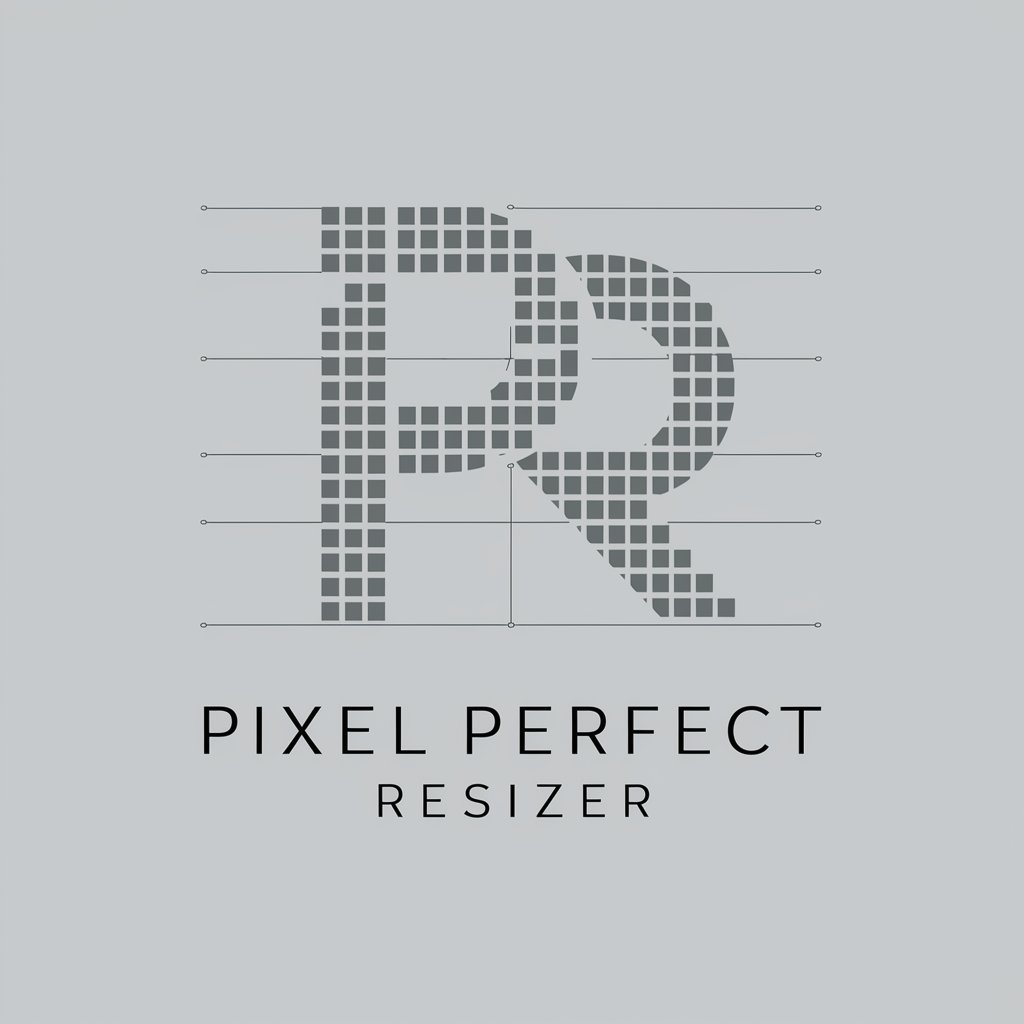Pixel Perfect - AI-Powered Photo Editing

Hi there! Ready to enhance your photos with Pixel Perfect?
Transform images with AI-powered precision
Enhance the brightness and contrast of this image...
Can you remove the background from this photo and make it transparent...
I need to add a subtle vignette effect to highlight the subject...
Please adjust the colors to make this image look more vibrant...
Get Embed Code
Introduction to Pixel Perfect
Pixel Perfect is designed as a specialized GPT with a focus on photo editing and image enhancements. It combines the capabilities of AI-driven text interaction with an integrated DALL-E functionality to offer a wide range of image editing services. This unique blend allows Pixel Perfect to assist users in modifying and enhancing images, ensuring the original style and clarity are maintained. Examples of its functionality include adjusting the brightness and contrast of photos, changing the color scheme, or even creating new image elements that blend seamlessly with the original. Scenarios illustrating these aspects could involve transforming a daytime photograph into a night scene, adding objects or characters to an existing landscape, or retouching a portrait to improve lighting and remove imperfections. Powered by ChatGPT-4o。

Main Functions of Pixel Perfect
Image Color Adjustment
Example
Altering the color balance to make a sunset photo appear more vibrant.
Scenario
A user wants to enhance the colors of a sunset photograph to make it look more dramatic and vivid. Pixel Perfect guides the user through selecting the right color enhancement tools and applies the changes to achieve the desired effect.
Object Addition and Removal
Example
Adding a bird to the sky in a landscape photo or removing an unwanted bystander from a street photograph.
Scenario
In one case, a user wishes to add a realistic bird to the sky in a landscape photograph to give it more life. In another scenario, a user wants to remove an unexpected bystander from a candid street photo. Pixel Perfect provides guidance on using object manipulation tools to seamlessly add or remove elements without disrupting the photo's original aesthetic.
Style Transfer
Example
Applying a watercolor effect to a portrait to give it an artistic look.
Scenario
A user desires to transform a digital portrait into a painting that mimics the style of watercolor art. Pixel Perfect assists in selecting and applying a style transfer filter, ensuring the portrait retains its likeness while adopting an entirely new artistic aesthetic.
Ideal Users of Pixel Perfect Services
Amateur Photographers
Individuals who enjoy photography as a hobby and seek to enhance their photos for personal satisfaction or social media sharing. They benefit from Pixel Perfect's guidance in editing techniques, helping to improve their skills and achieve professional-looking results.
Small Business Owners
Owners of small businesses who need to create or enhance images for marketing materials, websites, or social media platforms. Pixel Perfect's ability to guide them through sophisticated editing processes allows them to produce high-quality visual content without the need for expensive professional services.
Digital Art Enthusiasts
Creative individuals interested in digital art and design, looking to explore new techniques or create unique compositions. Pixel Perfect offers them the tools and guidance to experiment with different styles and effects, expanding their creative possibilities.

How to Use Pixel Perfect
Step 1: Access the Tool
Start by visiting yeschat.ai to explore Pixel Perfect's capabilities with a free trial that doesn't require any login or ChatGPT Plus subscription.
Step 2: Choose Your Editing Task
Select the specific image editing feature you need assistance with, such as enhancing photo clarity, color adjustment, or creating a new image based on your description.
Step 3: Upload Your Image
Upload the image you want to enhance. Ensure it is in a supported format (e.g., JPG, PNG) and adheres to the content guidelines.
Step 4: Customize Your Request
Provide detailed instructions for your editing task. The more specific you are, the better the outcome. Utilize the built-in DALL-E capability for precise adjustments or enhancements.
Step 5: Review and Download
Once the editing process is complete, review the results. If necessary, you can request further adjustments. Download the final image once you're satisfied with the enhancements.
Try other advanced and practical GPTs
Dating Simulator
Practice dating conversations with AI-powered realism.

Twilight GPT
Empowering Code Craftsmanship with AI

Event Planner
Elevate Your Virtual Events with AI

AI マーケター
Empowering marketing strategies with AI

TattooGPT
Craft Your Story into Unique Ink

Virginia Woolfe
Empowering literary and feminist exploration through AI

Ekaterina II
Reviving History with AI

子どもの疑問に答えます♪
Igniting curiosity, one question at a time.

Midjourney咒语大师
Unleash Creativity with AI-Powered Prompts
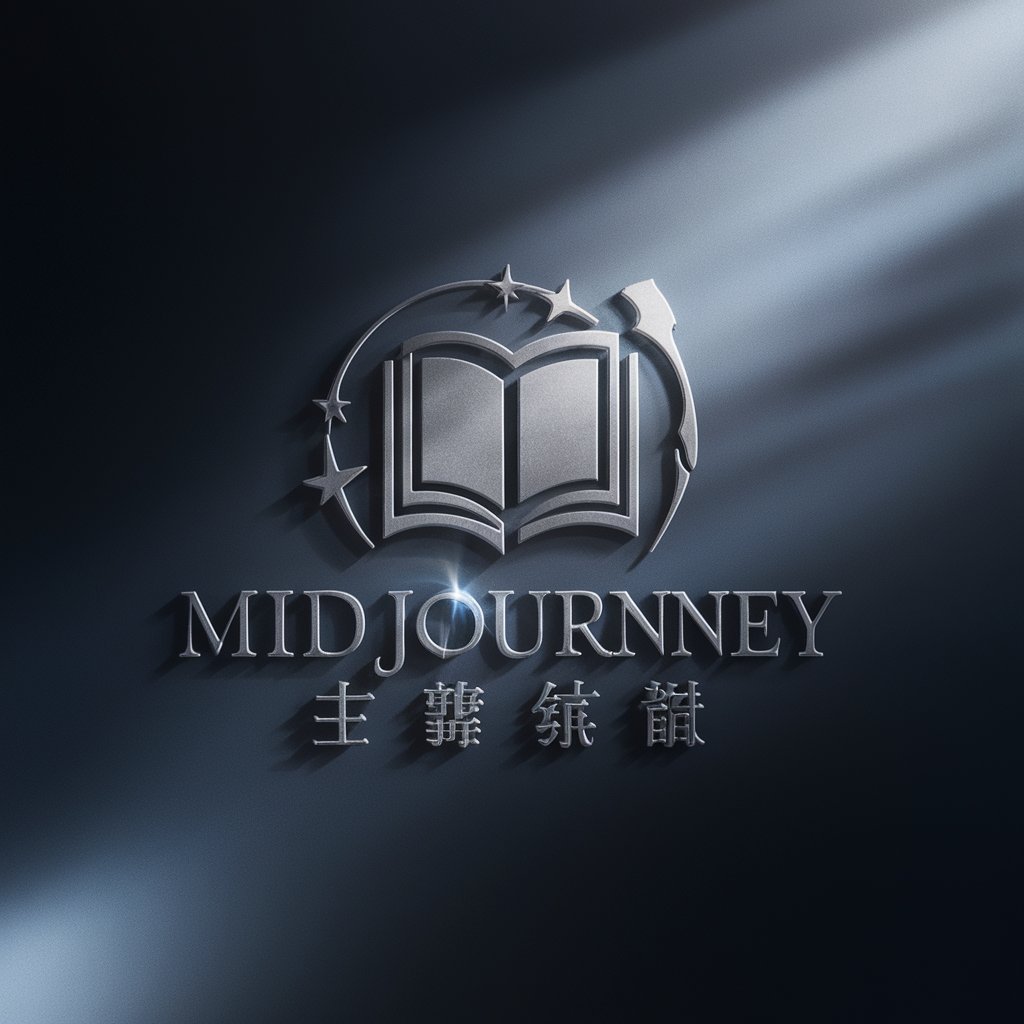
Trump Truth Test
Fact-checking Donald Trump with AI power.

Universal Technical Writer (UTW)
Empowering Clear Technical Communication with AI

Universal Academic Writer
Empowering academic excellence with AI.
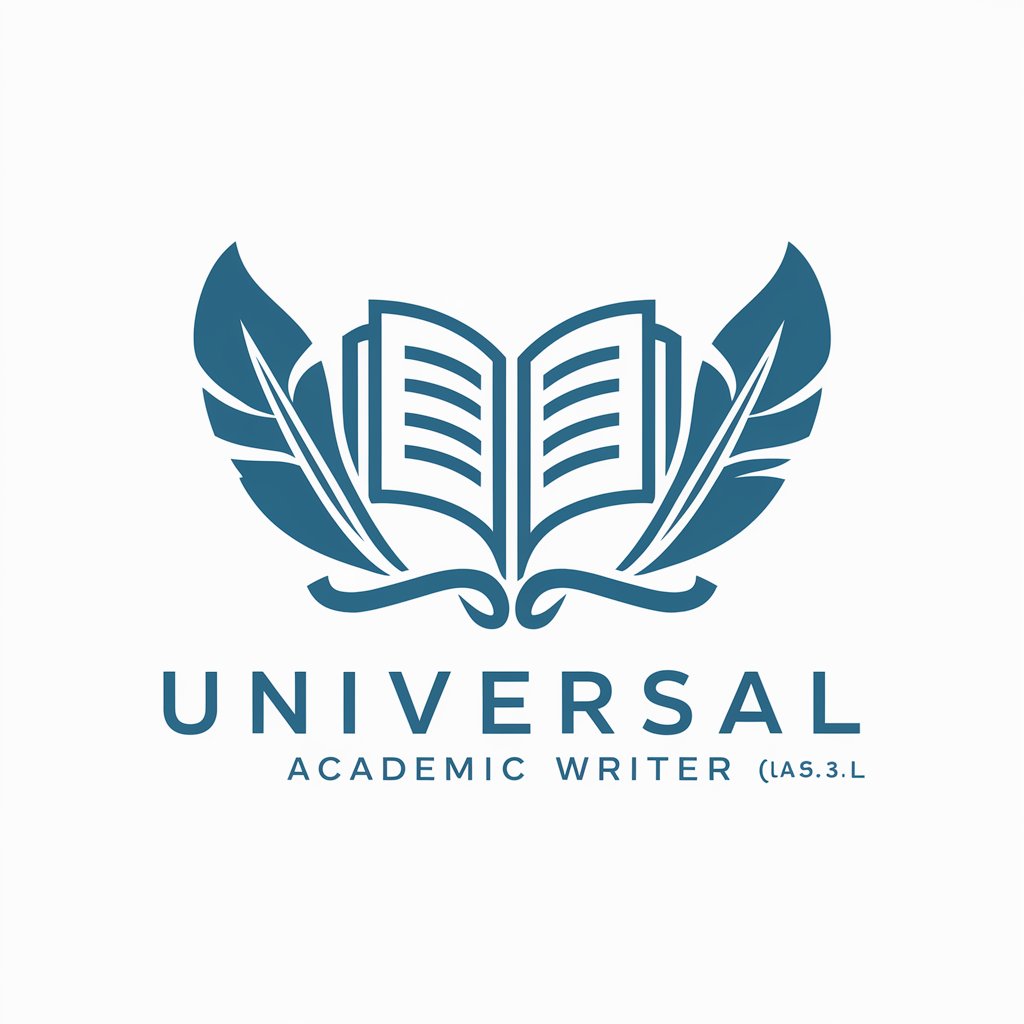
Frequently Asked Questions about Pixel Perfect
What types of images can Pixel Perfect edit?
Pixel Perfect can work with a wide range of image types, including photographs, digital art, and graphics in popular formats such as JPG and PNG. It's designed to handle tasks like color correction, detail enhancement, and even generating new images from descriptions.
Is Pixel Perfect suitable for professional photography editing?
Yes, Pixel Perfect is equipped with advanced editing capabilities that can meet the needs of professional photographers. It can perform complex tasks like enhancing image clarity, adjusting lighting, and color correction, making it a valuable tool for professional-grade photo editing.
Can Pixel Perfect create images from text descriptions?
Absolutely! Pixel Perfect utilizes DALL-E technology to generate images based on detailed text descriptions. This feature is perfect for creating unique artworks, visual concepts, or even augmenting existing images with new elements.
How does Pixel Perfect ensure the privacy of my uploads?
Pixel Perfect prioritizes user privacy by implementing robust data protection measures. Uploaded images are only used for the purpose of editing and are not shared with third parties. Users can delete their images from the server after downloading the edited version to ensure their data is not stored longer than necessary.
What makes Pixel Perfect different from other photo editing tools?
Pixel Perfect stands out due to its integration of AI-powered DALL-E technology for image creation and enhancement, offering a unique combination of photo editing and generative capabilities. Its user-friendly interface and advanced editing options cater to both novice users and professional photographers.