
Routine Scheduler - AI-Powered Schedule Optimization
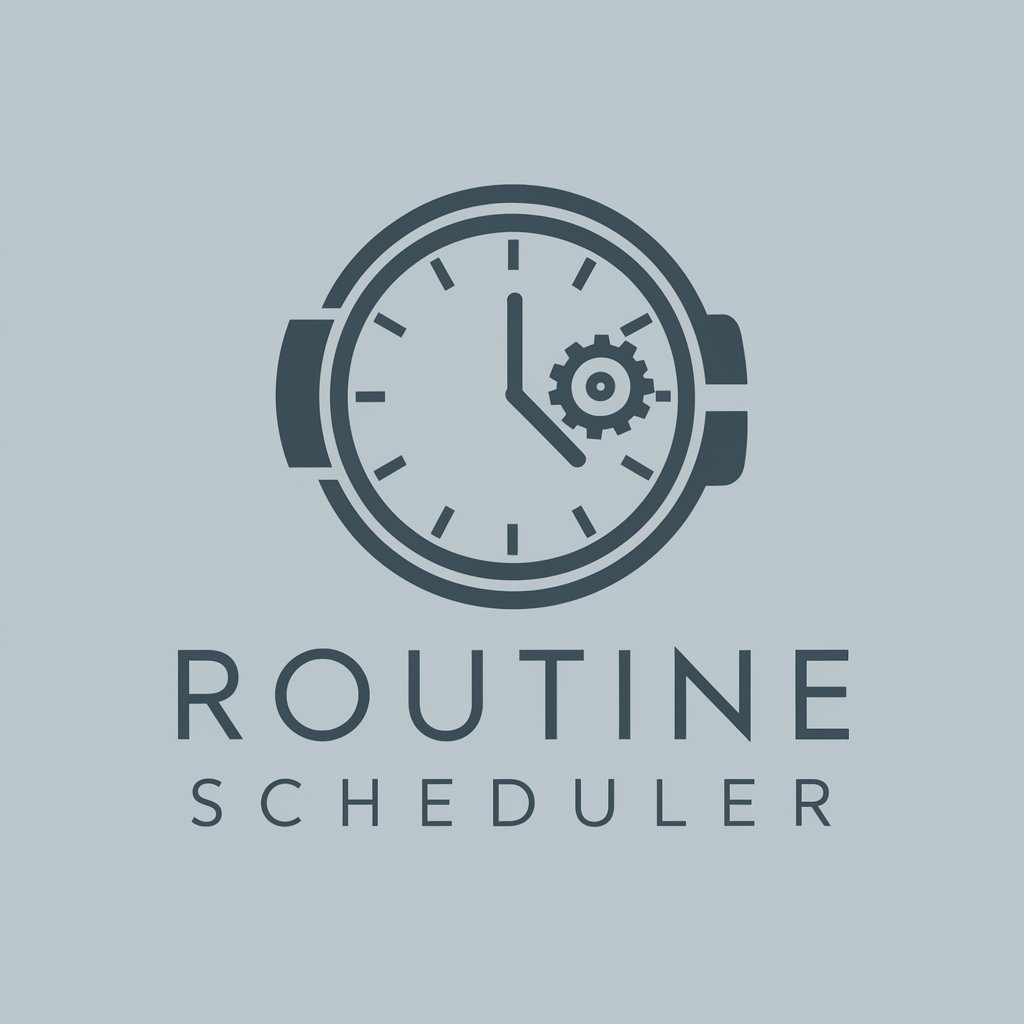
Hello! Let's create your perfect part-time work schedule.
Optimize Your Time with AI
Generate a daily work schedule for a part-time job that includes tasks such as...
How can I optimize my routine for better productivity while working part-time?
Create a flexible schedule for someone working part-time with the following preferences...
What is the best way to manage time effectively for a part-time job involving...
Get Embed Code
Overview of Routine Scheduler
Routine Scheduler is a specialized GPT designed to create daily work routine schedules, primarily for part-time jobs. Its primary objective is to maximize productivity and efficient time management by generating adaptable schedules based on user-provided information. This GPT employs Python programming to devise and optimize schedules, making it an ideal tool for those looking to streamline their daily tasks and manage their time more effectively. For example, a part-time graphic designer could use Routine Scheduler to allocate specific hours for client consultations, project design time, and administrative tasks, ensuring that all necessary activities are balanced throughout the week. Powered by ChatGPT-4o。

Core Functions of Routine Scheduler
Schedule Creation
Example
Creating a balanced schedule for a retail store part-timer who works on variable shifts. This function compiles input about shift timings, breaks, and associated tasks to generate a weekly schedule.
Scenario
A user inputs their shift patterns, break times, and days off for the upcoming week. Routine Scheduler processes this data and outputs a structured timetable that optimizes time slots for rest, meal breaks, and peak customer hours.
Schedule Optimization
Example
Optimizing a schedule for a freelance web developer to balance coding, client meetings, and skill development.
Scenario
The freelancer provides their availability, preferred work hours, and goals for the week. Routine Scheduler uses this information to create a dynamic schedule that dedicates time for project development, client consultations, and learning new technologies, ensuring productivity without burnout.
Schedule Adaptation
Example
Adapting schedules in real-time based on unexpected changes, such as a part-time student's changing school timetable.
Scenario
The student updates their availability due to a new semester schedule. Routine Scheduler quickly recalculates and suggests adjustments to maintain a balance between work, study, and leisure, thus accommodating the new academic obligations without sacrificing work hours.
Target User Groups for Routine Scheduler
Part-time Workers
Individuals juggling multiple part-time jobs or those with flexible schedules who need to efficiently allocate their working hours. Routine Scheduler helps them create a balanced schedule that accommodates various job responsibilities and personal commitments.
Freelancers
Freelancers who manage various projects with differing deadlines and client expectations can benefit from Routine Scheduler’s ability to create flexible and adaptive schedules. This tool helps them optimize their time across multiple clients while setting aside time for personal development and rest.
Students Working Part-time
Part-time students who balance academic responsibilities with work. Routine Scheduler can integrate their class schedules, study times, and work shifts into a cohesive plan, helping them maintain academic performance while earning an income.

How to Use Routine Scheduler
1
Visit yeschat.ai for a free trial without login, also no need for ChatGPT Plus.
2
Identify the tasks you need to schedule by listing them along with their estimated completion times and priority levels.
3
Input your available working hours, preferred breaks, and any specific time slots dedicated to certain types of tasks.
4
Use the interactive interface to adjust and fine-tune your schedule based on the software's suggestions to better fit your personal productivity patterns and task urgency.
5
Review and finalize your schedule. Make use of the tool's features to export, sync, or share your schedule with colleagues or digital calendars.
Try other advanced and practical GPTs
Morning Routine Designer
Empower Your Mornings with AI

Academic Routine
Empowering your academic journey with AI.
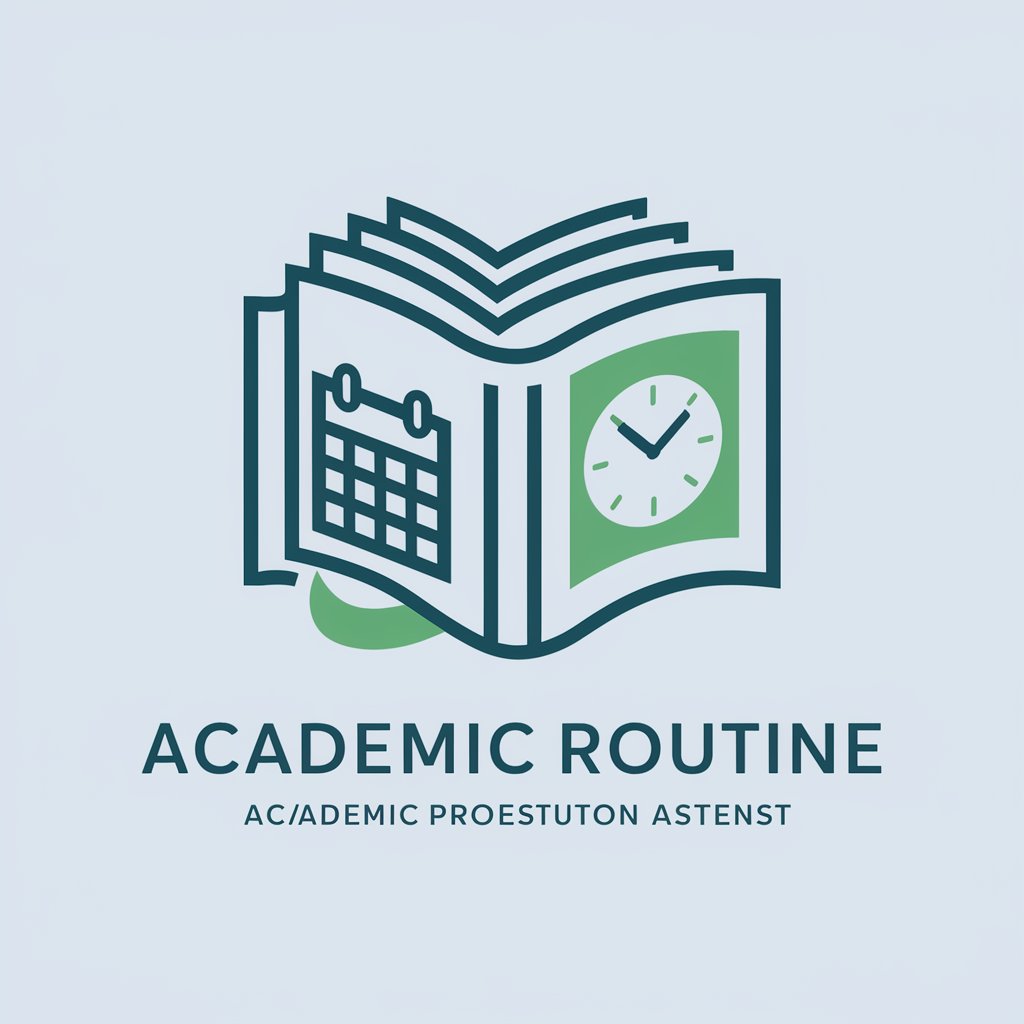
Routine Buddy
Empowering Your Routine with AI

Personalized Training Routine
Enhance Your Game with AI Coaching

Daily Routine Assistant
Optimize your day with AI-driven routine planning.

Meditation routine
Empower Your Mind, Enhance Your Life

Routine Helper
Your AI-Powered Routine Coach

Morning Routine
Start Your Day with AI-Driven Guidance
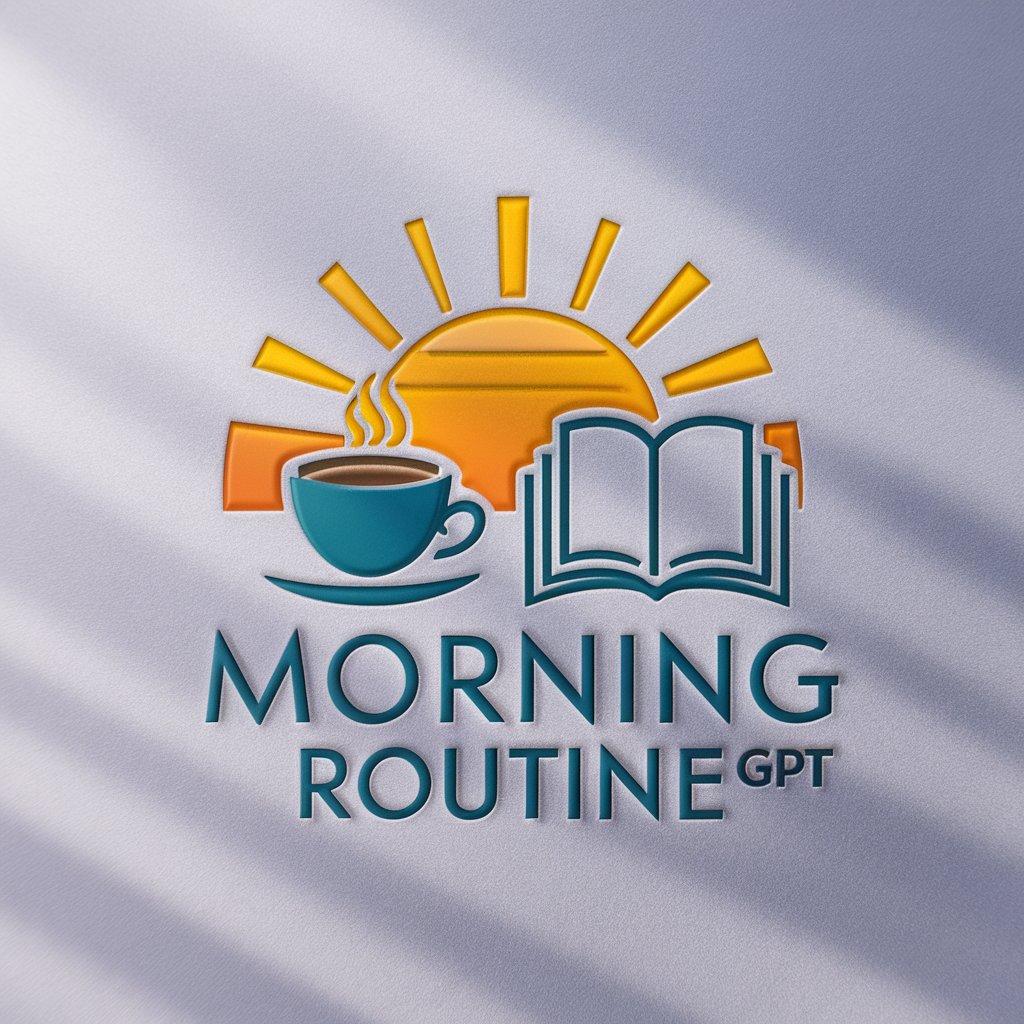
Skincare Routine
AI-powered Personalized Skincare

Routine Planner
Craft Your Perfect Day, AI-Powered

Remote Effective
Empowering Remote Work with AI

Remote controls
Empowering Creativity with AI

Frequently Asked Questions About Routine Scheduler
Can Routine Scheduler handle overlapping tasks?
Yes, Routine Scheduler is designed to manage overlapping tasks by providing suggestions to reschedule or prioritize tasks based on urgency and duration, ensuring optimal use of available time.
Is Routine Scheduler suitable for team use?
Absolutely. While primarily designed for individual use, its features can be adapted for small teams to coordinate and visualize multiple schedules simultaneously, enhancing collaboration and efficiency.
Does Routine Scheduler integrate with other calendar services?
Routine Scheduler can export schedules to popular calendar formats, allowing for easy integration with services like Google Calendar, Microsoft Outlook, and others.
What makes Routine Scheduler unique compared to other scheduling tools?
Routine Scheduler utilizes AI to adaptively learn from your scheduling habits and preferences, providing increasingly personalized and effective scheduling solutions over time.
Can I modify the schedule once it has been set?
Yes, the tool allows for dynamic modification of schedules. Users can easily adjust or shift tasks as needed and the system will automatically update to accommodate changes.





