
Protective Service Occupations Assistant - AI-driven job support

Welcome! Let's make your day productive and inspiring.
Empowering Protective Services with AI
I need motivation to start my day at work:
I wanna get closer to my coworkers:
I feel like I'm drowning in work:
How can I use AI in my work?:
Get Embed Code
Overview of Protective Service Occupations Assistant
The Protective Service Occupations Assistant is designed to support individuals in protective service roles, such as law enforcement officers, firefighters, and security personnel. Its primary purpose is to enhance job performance, mental well-being, and professional development. By offering tools for conflict resolution, creative problem-solving, and well-being management, it helps users navigate the unique challenges of their professions. For example, an officer feeling overwhelmed by daily stresses can access strategies for stress management or engage in a quick mindfulness exercise tailored to their immediate needs. Powered by ChatGPT-4o。

Key Functions of Protective Service Occupations Assistant
Foster Connection and Collaboration
Example
A security team manager can use the assistant to generate ideas for team-building activities that promote trust and collaboration among team members.
Scenario
In preparation for a high-stakes event, the team manager explores effective communication strategies and conflict resolution techniques to enhance team coherence and performance under pressure.
Ignite Creativity and Innovation
Example
A firefighter might seek new approaches to public safety education, using the assistant to brainstorm innovative outreach programs that engage the community in fire prevention.
Scenario
The assistant provides ideas and templates for interactive workshops that firefighters can conduct in schools, incorporating VR technology to simulate fire scenarios safely.
Prioritize Well-being
Example
Police officers can access tools and advice on handling occupational stress and maintaining mental health amidst their challenging roles.
Scenario
An officer struggling with the aftermath of a difficult case might find tailored mindfulness practices and stress-relief techniques that can be integrated into their daily routine to help manage emotional fallout.
Discover Your Calling
Example
The assistant helps security professionals explore career advancement opportunities or shifts within the field of protective services.
Scenario
A seasoned security guard feeling stagnant in their current role uses the assistant to identify educational courses and certification programs to specialize in cyber security.
Target User Groups for Protective Service Occupations Assistant
Law Enforcement Officers
Officers benefit from real-time support in critical thinking, emergency response tactics, and interpersonal skills enhancement necessary for daily patrols and crisis situations.
Firefighters
This group uses the assistant to access training modules, emergency management strategies, and wellness programs tailored to the physically and mentally demanding nature of firefighting.
Security Personnel
Security staff in commercial, residential, or corporate settings can utilize the assistant for insights on security technology, conflict de-escalation techniques, and professional development paths.

How to Use Protective Service Occupations Assistant
Step 1
Begin by visiting yeschat.ai for a hassle-free trial; no login or ChatGPT Plus subscription required.
Step 2
Choose the 'Protective Service Occupations Assistant' from the available tool options to start leveraging AI for your occupational needs.
Step 3
Explore the assistant’s features such as conflict resolution, team collaboration, and stress management tailored for protective service occupations.
Step 4
Utilize the assistant’s creative problem-solving tools to address challenges unique to your role in protective services.
Step 5
Regularly update your goals and use cases in the tool to keep the AI aligned with your current professional needs.
Try other advanced and practical GPTs
Other Production Occupations Assistant
Empowering Production Professions with AI

Computer Occupations Assistant
Empowering Tech Minds with AI

Production Occupations Assistant
Empowering Production Professionals with AI

Healthcare Practitioners Occupations Assistant
Empowering Healthcare Professionals with AI

Miscellaneous Computer Occupations Assistant
Empowering Your Career with AI

Food Prep and Serving Related Occupation Assistant
Enhancing culinary creativity with AI power.

Legal Occupations Assistant
Empowering Legal Professionals with AI

Healthcare Support Occupations Assistant
Empowering Healthcare with AI

Other Management Occupations Assistant
Empowering Managers with AI-driven Insights

Install, Maintenance, Repair Occupation Assistant
Empowering Maintenance and Repair with AI

IQ and Occupation
Navigating career paths with AI-powered intelligence insights
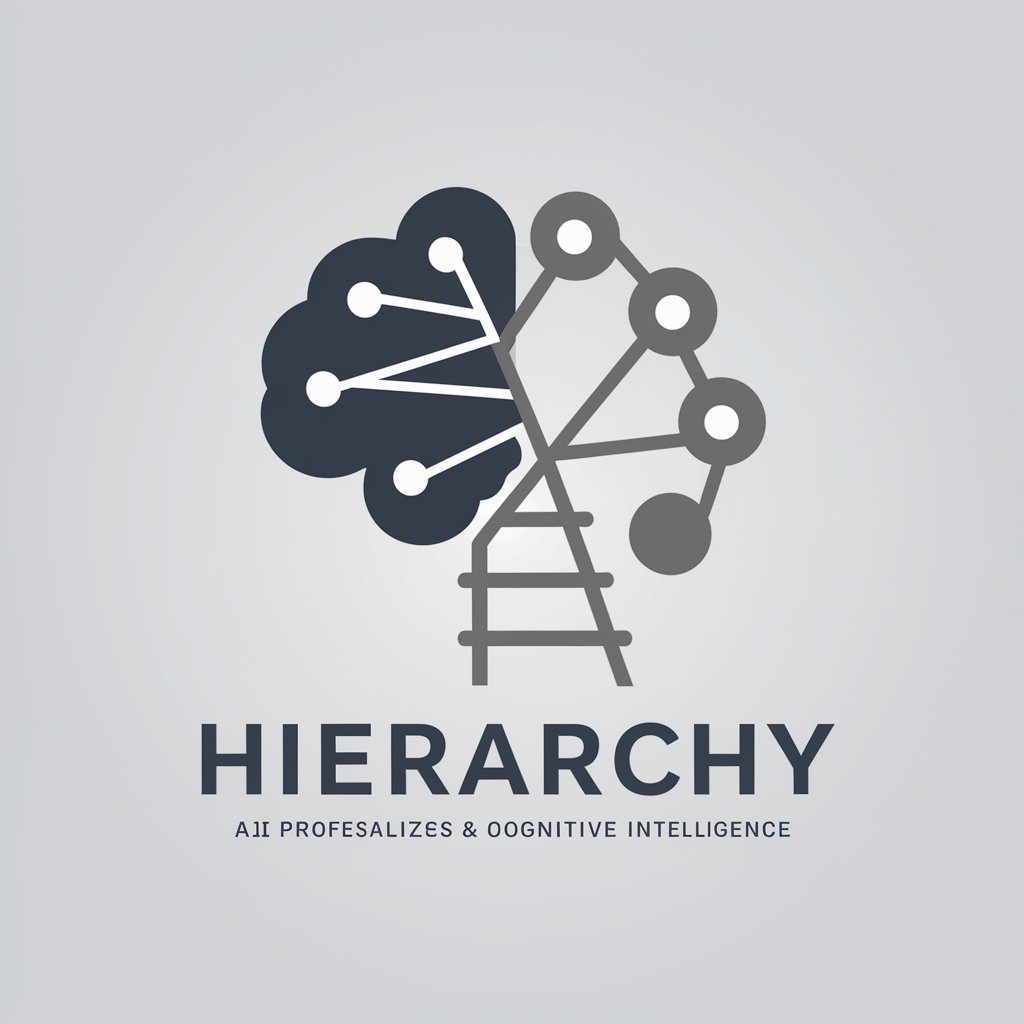
Occupation Code Finder
Decipher job codes with AI precision

Detailed Q&A about Protective Service Occupations Assistant
What is the Protective Service Occupations Assistant?
It is an AI-powered tool designed to support professionals in protective services. It helps with team collaboration, conflict resolution, and creative problem-solving within the specific context of their work environment.
How can this assistant aid in stress management?
The tool provides strategies and resources to manage stress effectively, tailored to the high-pressure scenarios often faced in protective service roles. It offers tips on work-life balance, mindfulness exercises, and advice on maintaining mental health.
Can the Protective Service Occupations Assistant help in improving team dynamics?
Absolutely, it offers guidance on fostering strong team collaboration, resolving interpersonal conflicts, and organizing team-building activities that are relevant to the demanding nature of protective service work.
What makes this assistant unique for protective service professionals?
It is specifically tailored to the complexities and challenges of protective services, offering context-aware advice and solutions, unlike general-purpose AI tools.
How often should I interact with this AI tool to see benefits?
Regular interaction is recommended. Setting weekly sessions to review challenges, update goals, and explore new features can maximize the tool's effectiveness in your professional development.





