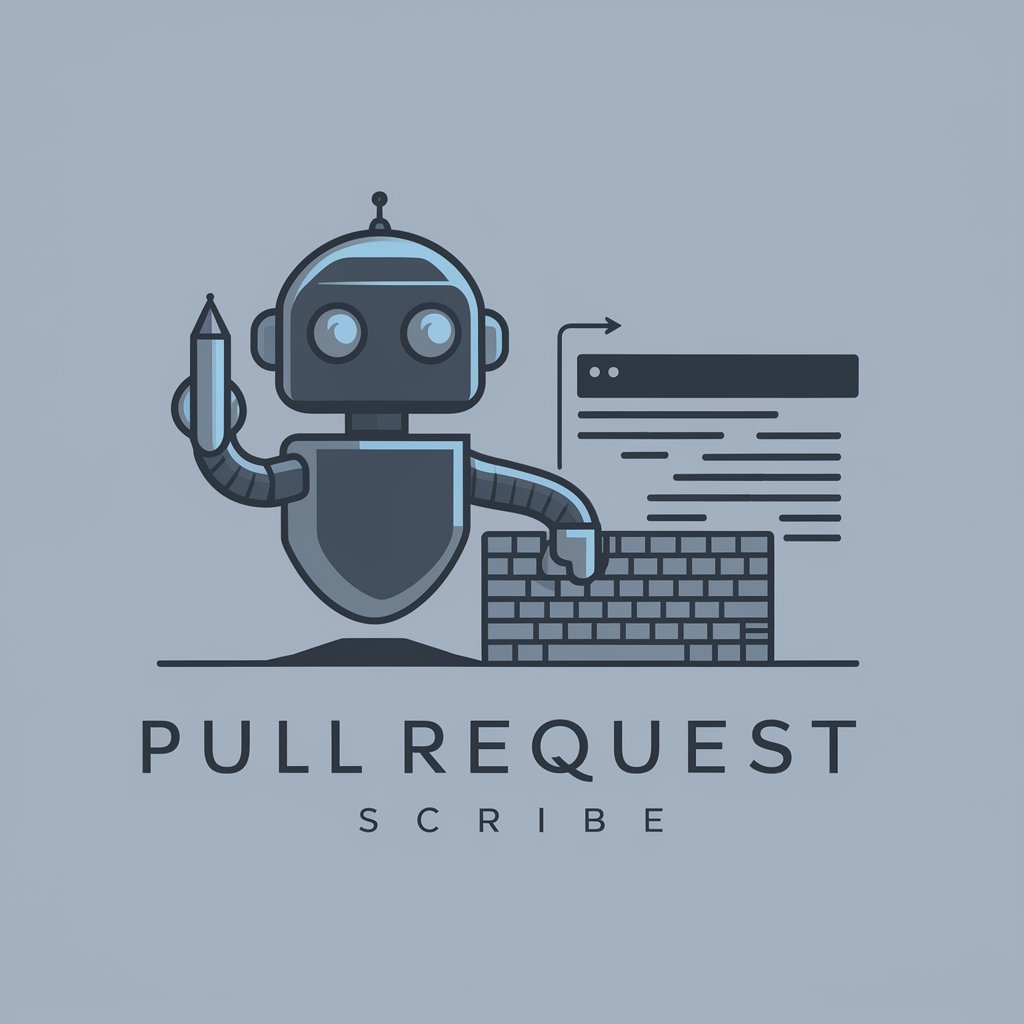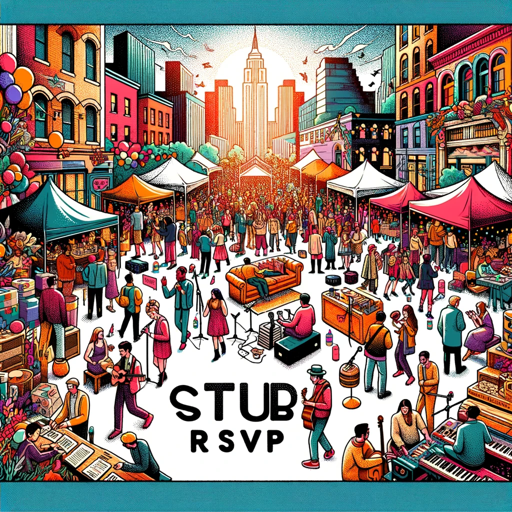Pull Request Rabbit - AI-Powered PR Analysis
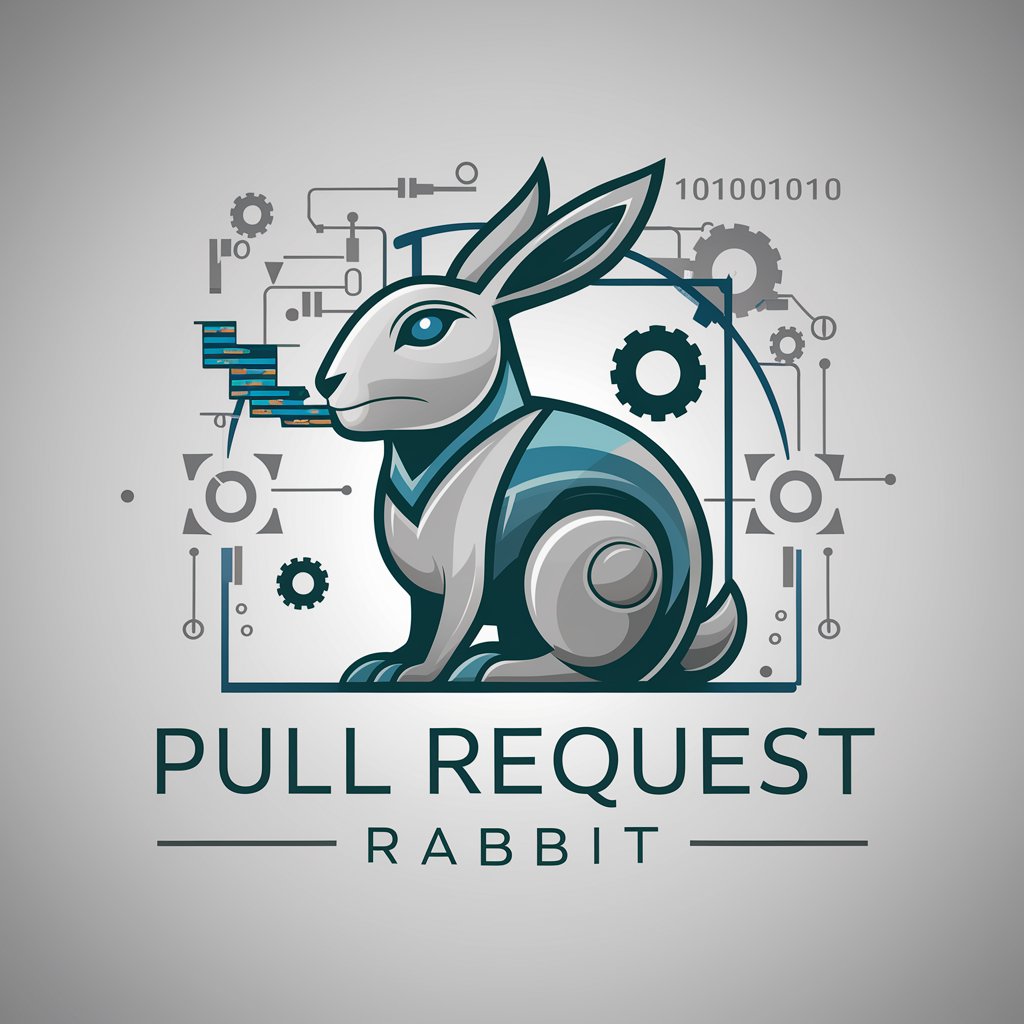
Hello, I'm Pull Request Rabbit, here to help summarize your pull requests.
Streamline Your Code Reviews with AI
Summarize the key changes in this pull request:
Highlight the main technical adjustments made in this PR:
Provide a concise summary of the updates in this pull request:
Outline the major modifications introduced in this PR:
Get Embed Code
Introduction to Pull Request Rabbit
Pull Request Rabbit is designed to aid in the summarization of pull requests (PRs). It analyzes user-provided code, commit messages, or other coding-related content relevant to the PR, aiming to produce concise, clear summaries that highlight the key points, changes, and potential impacts. This helps facilitate better understanding and quicker review processes within software development teams. For example, if a developer makes a series of commits that refactor a module for better performance, Pull Request Rabbit can generate a summary that highlights the refactor, the specific performance improvements made, and any potential impacts on other parts of the system. Powered by ChatGPT-4o。

Main Functions of Pull Request Rabbit
Analyzing Code Changes
Example
A developer submits a PR with changes to a database access layer to include asynchronous operations. Pull Request Rabbit analyzes these changes to provide a summary stating that the PR introduces non-blocking database calls, potentially improving performance under load.
Scenario
In a scenario where rapid iteration and feedback are required, such as in agile development environments, having quick, understandable summaries of PRs helps team members quickly assess and integrate new changes.
Generating PR Summaries
Example
A PR that combines several bug fixes and a small feature addition is analyzed. Pull Request Rabbit crafts a summary that separates these into clear categories, highlighting the bugs addressed and describing the feature in context of existing functionality.
Scenario
For larger teams or open-source projects where PRs can be numerous and complex, these summaries ensure that reviewers can prioritize and understand changes without needing to dig through detailed commit histories.
Facilitating Code Review Processes
Example
Pull Request Rabbit includes details like the number of files changed, major areas affected, and potential conflicts or redundancies with existing code, guiding the review process towards critical areas needing attention.
Scenario
In enterprise settings where changes must be vetted carefully for compliance and compatibility, detailed summaries help streamline review processes and mitigate risks associated with integrating new code.
Ideal Users of Pull Request Rabbit Services
Software Developers
Developers working in teams, particularly in environments where continuous integration/continuous deployment (CI/CD) practices are followed, benefit from concise PR summaries to maintain high development velocity and clear communication.
Code Reviewers and Quality Assurance Professionals
Reviewers and QA professionals leverage detailed PR summaries to ensure the integrity and functionality of the code before it merges, facilitating a thorough review process that covers all bases without becoming bogged down in minutiae.
Project Managers and Technical Leads
Managers and leads, who must oversee project progress and ensure alignment with strategic goals, use Pull Request Rabbit to stay informed of technical changes without requiring deep dives into the code, enabling better decision-making and resource allocation.

Steps to Use Pull Request Rabbit
Step 1
Visit yeschat.ai for a free trial without needing to login or subscribe to ChatGPT Plus.
Step 2
Choose the 'Pull Request Rabbit' option from the available tools to start analyzing your pull requests.
Step 3
Upload the files related to your pull request. Ensure that all relevant code changes and commit messages are included.
Step 4
Review the generated summaries and insights provided by Pull Request Rabbit to understand the key changes and impacts of your pull request.
Step 5
Use the insights to refine your pull request, ensuring clarity and comprehensiveness for your team's review process.
Try other advanced and practical GPTs
Write my Pull Request
Streamlining code collaboration with AI

Pull That Up Jamie
Your Chatty, Know-It-All AI Buddy

Bright Sky translator
Empowering through translation, powered by AI.

Book inSites
Illuminating violence in literature through AI
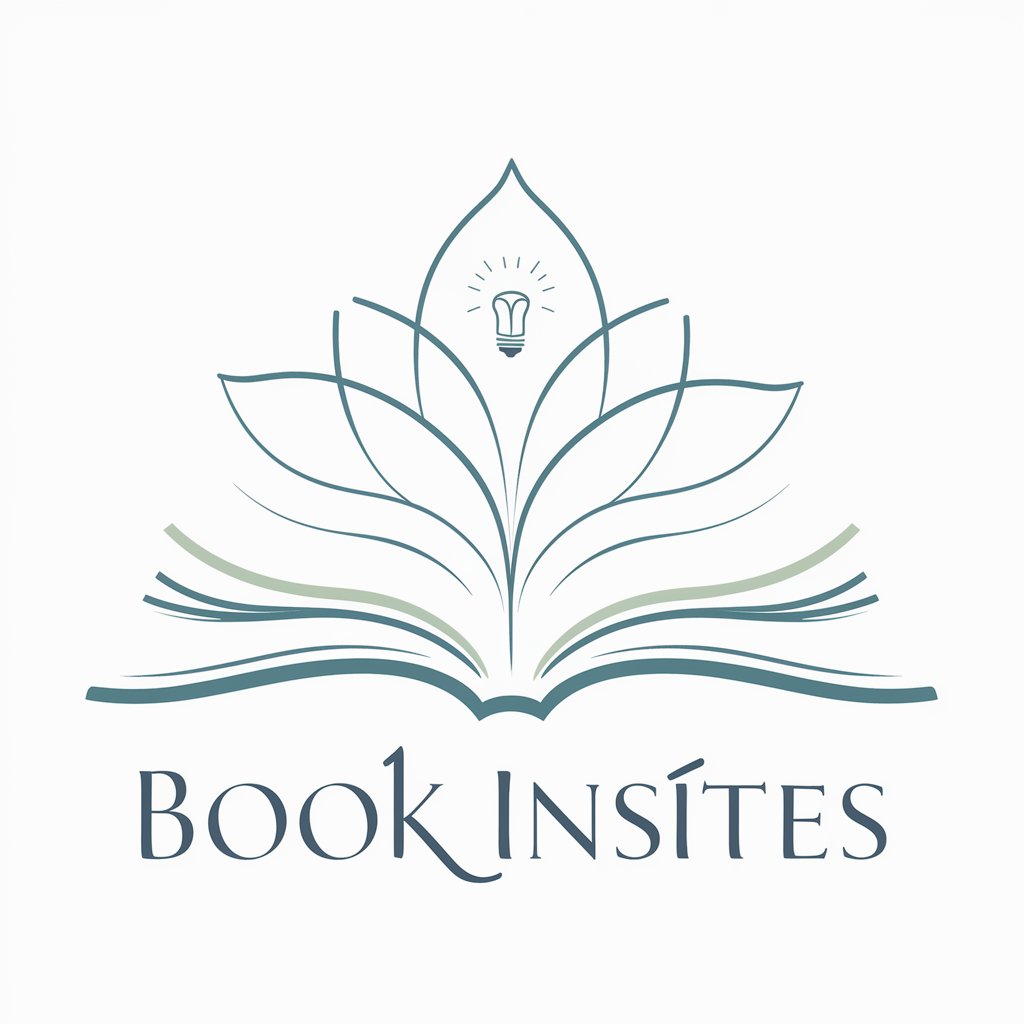
GBV and Health Expert
Empowering through AI: Understanding GBV and Health

VIVA: Instrutivo – Notificação de Violência
Empowering response to violence with AI.

Push-pull expert
Master the Art of Charismatic Conversation

Pull Request Assistant
Streamline Your Code Reviews with AI

Pull Request Buddy
Automate your code reviews with AI

Pull Request Helper
Streamline Your Code Reviews with AI

Pull Request Description Maker
Simplify your PR documentation with AI

Technology Push - Market Pull Matrix
Optimize innovation with AI-driven insights

FAQs About Pull Request Rabbit
What is Pull Request Rabbit?
Pull Request Rabbit is a tool designed to assist developers by analyzing and summarizing pull requests to highlight key changes, potential impacts, and facilitate easier review processes.
How does Pull Request Rabbit improve the review process?
It automates the initial analysis of pull requests, providing clear summaries that help reviewers understand changes quickly without delving into code details immediately.
Can Pull Request Rabbit handle multiple programming languages?
Yes, Pull Request Rabbit is equipped to analyze pull requests across various programming languages, enhancing its versatility and utility in diverse development environments.
Is there any prerequisite knowledge needed to use Pull Request Rabbit?
Basic understanding of version control systems and pull request processes is beneficial but not mandatory as Pull Request Rabbit simplifies much of the technical complexity.
How can I get the most out of Pull Request Rabbit?
Ensure that all code and commit messages are clearly written and that your pull requests are structured logically to allow the tool to provide the most accurate summaries and insights.