
Construct Scheduler - AI-Powered Project Scheduling

Welcome to Construct Scheduler, your partner in efficient project management.
Optimize Construction Schedules with AI
Generate a construction project schedule for a new residential development...
Assess the resource allocation for a high-rise office building project...
Identify potential risks in the timeline for a hospital construction project...
Optimize the project schedule for a commercial retail center to meet a tight deadline...
Get Embed Code
Introduction to Construct Scheduler
Construct Scheduler is a specialized AI tool designed to optimize construction project scheduling, enhancing overall project efficiency and management. It is built with the objective of streamlining the planning and execution phases of construction projects through intelligent schedule generation, meticulous resource allocation, and proactive risk assessment. The platform is tailored for compatibility across various devices and software ecosystems, ensuring a seamless integration into existing construction management workflows. For instance, in a scenario where a construction project manager is faced with the challenge of developing a comprehensive project timeline that accounts for labor, materials, and equipment availability, Construct Scheduler can automatically generate a project schedule. This schedule not only aligns with the project's deadline but also optimizes the use of resources and identifies potential bottlenecks before they impact the project timeline. Powered by ChatGPT-4o。

Main Functions of Construct Scheduler
Schedule Generation
Example
Automatically creating a detailed construction timeline based on project scope, resources, and constraints.
Scenario
A construction manager inputs project data, including the scope of work, available resources, and project milestones into Construct Scheduler. The tool then processes this data to generate a detailed, optimized construction timeline that identifies the most efficient sequence of activities, taking into account resource availability and potential constraints.
Resource Allocation
Example
Optimizing the distribution of labor, materials, and equipment across various project activities.
Scenario
For a multi-story building project, Construct Scheduler assesses the project requirements and distributes resources to ensure that critical tasks have the necessary labor and materials allocated. It also ensures that equipment usage is optimized across tasks to avoid idle times, thereby enhancing project efficiency.
Risk Assessment
Example
Identifying and evaluating potential project risks related to scheduling, resources, and external factors.
Scenario
Before the commencement of a highway construction project, Construct Scheduler evaluates various factors such as weather conditions, material supply delays, and labor shortages. It predicts potential risks to the schedule and suggests mitigation strategies, helping project managers to proactively address issues before they affect the project.
Ideal Users of Construct Scheduler Services
Construction Project Managers
Professionals responsible for planning, executing, and closing construction projects. They benefit from Construct Scheduler's ability to generate detailed project schedules, allocate resources efficiently, and assess risks, facilitating smoother project execution and adherence to deadlines.
Construction Companies
Firms engaged in the construction of buildings, infrastructure, and other projects. These organizations can leverage Construct Scheduler to enhance their project planning and management processes, improve resource utilization, reduce costs, and increase project success rates.
Civil Engineers
Engineers involved in the design, construction, and maintenance of infrastructure projects. They can use Construct Scheduler to ensure that project schedules are realistic, resources are appropriately allocated, and potential engineering challenges are addressed early in the project lifecycle.

Getting Started with Construct Scheduler
Step 1
Visit yeschat.ai to begin your free trial of Construct Scheduler, no login or ChatGPT Plus subscription required.
Step 2
Input your project details, including project scope, timeline, resources available, and any specific constraints or requirements.
Step 3
Utilize the AI-driven scheduling tool to automatically generate a project schedule, optimizing resource allocation and timelines based on your input.
Step 4
Review and adjust the generated schedule as necessary, using the tool’s feedback and suggestions to refine and improve project efficiency.
Step 5
Regularly update your project’s progress within Construct Scheduler to ensure the schedule remains accurate and adjust for any changes or unforeseen challenges.
Try other advanced and practical GPTs
Construct 3 Design Assistant
Empowering game creation with AI

Craft & Construct Companion
Empowering Your Creativity with AI

Eco Construct Researcher
Empowering sustainable construction through AI.

Eco Construct Analyst
AI-Powered Sustainable Construction Insights

Social Support
Empowering Customer Service with AI

Doctrina Social
Explore ethics and justice with AI
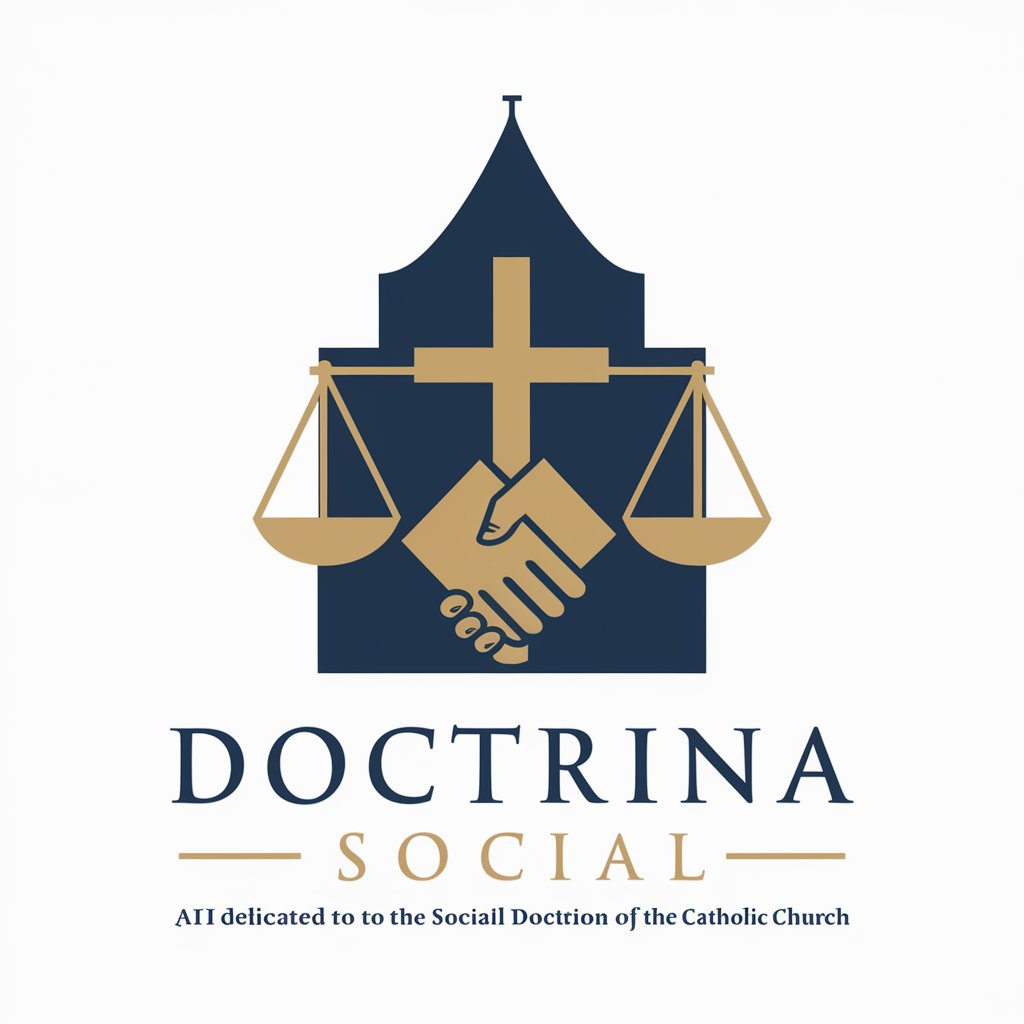
GPT Construct
Empowering Custom AI with Ease

GPT Construct
Empower your tasks with AI.

Construct 3 Pro Advanced
Craft games effortlessly, powered by AI.

Construct 3 Guru
Empowering Game Creation with AI

SoCal Construct Pro
Streamline construction with AI-powered compliance and estimation.

Construct 3 Companion
Empower Your Game Development with AI

Frequently Asked Questions about Construct Scheduler
Can Construct Scheduler adapt to changes in project scope or resources?
Yes, Construct Scheduler is designed to dynamically adapt to changes in project scope, timeline, or available resources, ensuring the schedule remains optimized and feasible.
Is Construct Scheduler suitable for small-scale projects?
Absolutely, Construct Scheduler is versatile enough to manage both small-scale projects and large-scale construction operations, providing tailored scheduling solutions regardless of project size.
How does Construct Scheduler incorporate risk management?
Construct Scheduler includes risk assessment features that analyze potential project risks, allowing users to proactively adjust schedules and resource allocations to mitigate identified risks.
Can I integrate Construct Scheduler with other project management tools?
Yes, Construct Scheduler is designed to be compatible with various project management tools, allowing for seamless integration and data exchange to streamline project planning and execution.
Does Construct Scheduler offer support for users?
Yes, we provide comprehensive training and support for all users of Construct Scheduler, ensuring you can maximize the tool’s functionality and apply it effectively to your projects.






