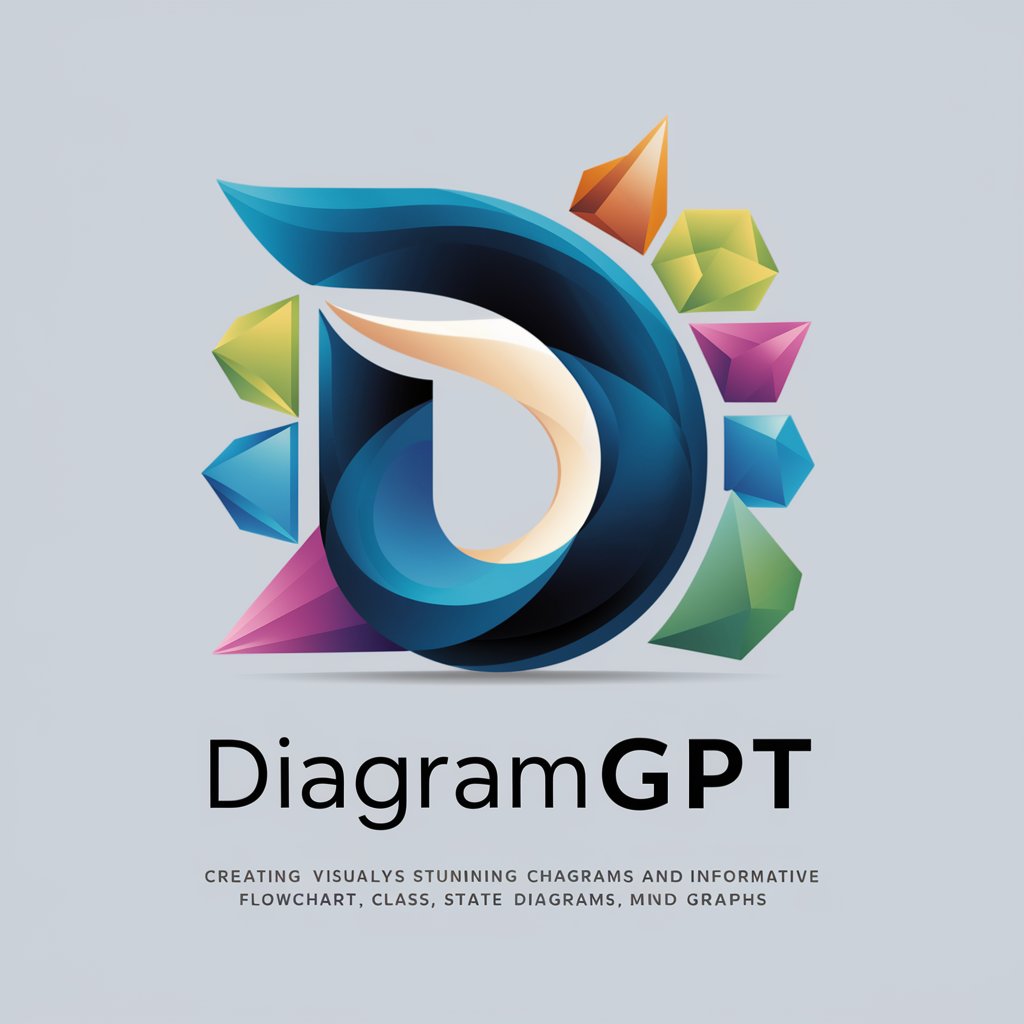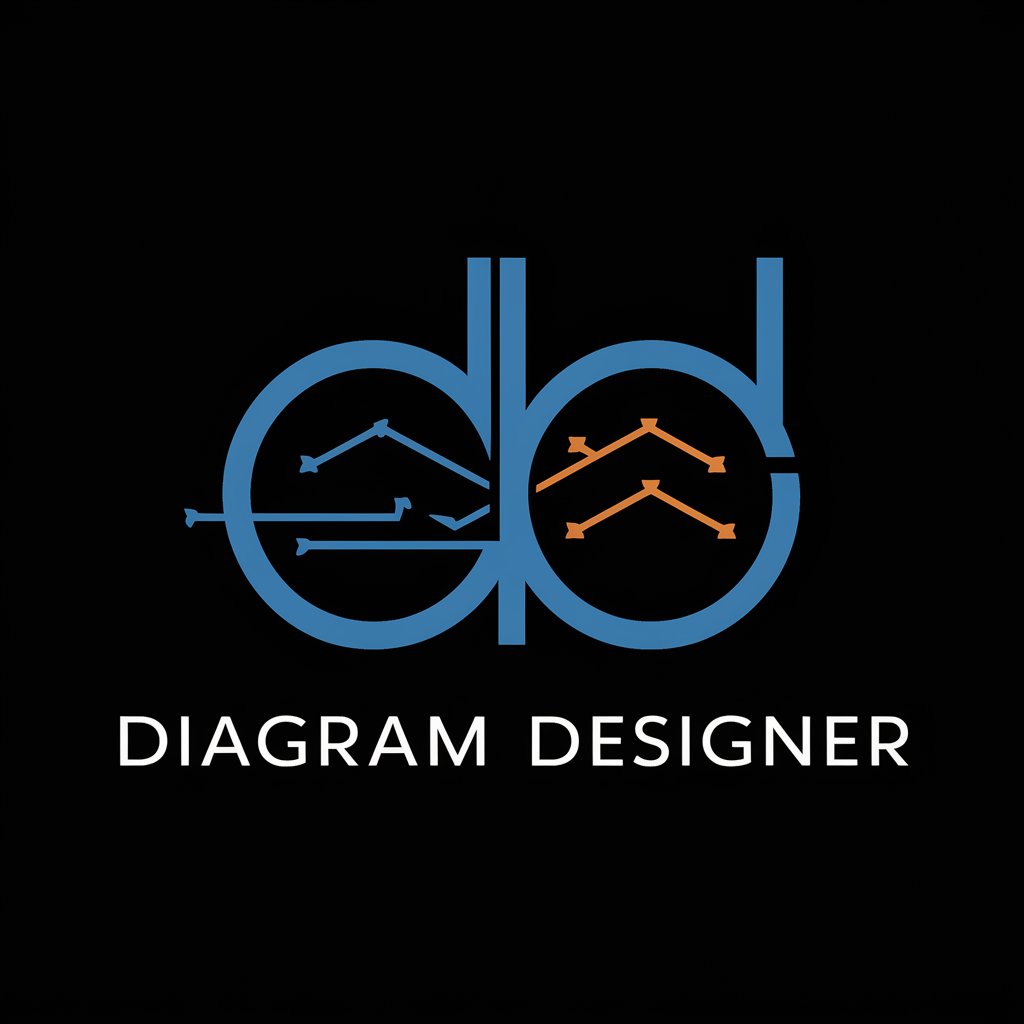Describe a diagram DDRP_01_2024 - Electronic Diagram Creation

Welcome! Let's design clear and precise electronic diagrams.
AI-powered electronic diagram visualization.
Design a block diagram for a device that...
Generate a layout for an electronic system that includes...
Create a visual representation of an electronic circuit featuring...
Illustrate the connectivity and components of a system that...
Get Embed Code
Introduction to Describe a diagram DDRP_01_2024
Describe a diagram DDRP_01_2024, often abbreviated as DDRP_01_2024, is a specialized service designed to assist users in generating block diagrams for electronic devices. This service is tailored to understand the user's specific requirements regarding the functionality, components, and connectivity of their electronic device projects. By focusing on clear, structured block diagram representations, DDRP_01_2024 ensures that the conceptual and technical aspects of electronic designs are communicated effectively. For example, if an engineer is conceptualizing a new IoT device, DDRP_01_2024 can help visualize the connectivity between the microcontroller, sensors, and communication modules, thereby simplifying the design process and aiding in documentation and analysis. Powered by ChatGPT-4o。

Main Functions of Describe a diagram DDRP_01_2024
Block Diagram Generation
Example
Creating a diagram for a solar-powered IoT agricultural sensor
Scenario
An agricultural engineer needs to design a system that monitors soil moisture and controls irrigation valves. DDRP_01_2024 can generate a block diagram illustrating the connection between solar panels, battery storage, a microcontroller, moisture sensors, and valve actuators.
Component and Connectivity Clarification
Example
Designing a diagram for a home automation system
Scenario
A home automation hobbyist wants to create a network of smart devices. DDRP_01_2024 aids in structuring a block diagram that highlights the connectivity between a central hub, wireless modules, smart switches, and environmental sensors.
Technical Communication and Documentation
Example
Visualizing the architecture of a portable health monitoring device
Scenario
For a startup developing portable health monitoring devices, DDRP_01_2024 can create block diagrams that serve as clear communication tools within the team and with potential investors, showing the integration of biosensors, data processing units, and connectivity modules.
Ideal Users of Describe a diagram DDRP_01_2024 Services
Electronics Engineers and Designers
Professionals involved in designing and developing electronic systems and devices. They benefit from DDRP_01_2024 by getting a tool that helps in conceptualizing, documenting, and communicating their designs effectively.
Hobbyists and Education
Individuals and educational institutions looking to illustrate and understand electronic circuits and systems. DDRP_01_2024 serves as an educational tool that simplifies complex electronic concepts into understandable diagrams.
Startups and R&D Teams
Innovative teams in startups and research and development departments working on cutting-edge technology projects. DDRP_01_2024 aids these groups in visualizing new ideas and facilitates collaboration by providing a common understanding through diagrams.

How to Use Describe a Diagram DDRP_01_2024
Initiate the Process
Begin by navigating to yeschat.ai for an initial trial that requires no login or subscription to ChatGPT Plus, ensuring accessibility for all users.
Define Your Requirements
Clearly articulate the functionality, components, and connectivity required for your electronic device to help tailor the diagram to your needs.
Provide Detailed Descriptions
Offer as much detail as possible about each component and their relationships within the device to ensure the accuracy of the diagram.
Review the Draft Diagram
Examine the provided block diagram closely, focusing on the structure and connectivity of components to ensure it meets your project's specifications.
Request Adjustments
Don't hesitate to ask for modifications or clarifications to ensure the final diagram accurately reflects your vision for the device.
Try other advanced and practical GPTs
Describe Anything GPT
Unveiling the Secrets of Imagery with AI

Create image Hyper-Realistic Pro Photo Very Real
Crafting Reality with AI-Powered Precision

Dumb, Dumber & The Very Dumb
Bringing humor to AI conversations

Very Little Gravitas Indeed
Craft the future with AI-powered ship design.

Very Pinteresting
Optimize Pinterest posts with AI.

Dumb, Dumber & The Very Dumb: Productivity Pundits
Amusing, AI-Powered Productivity Insights
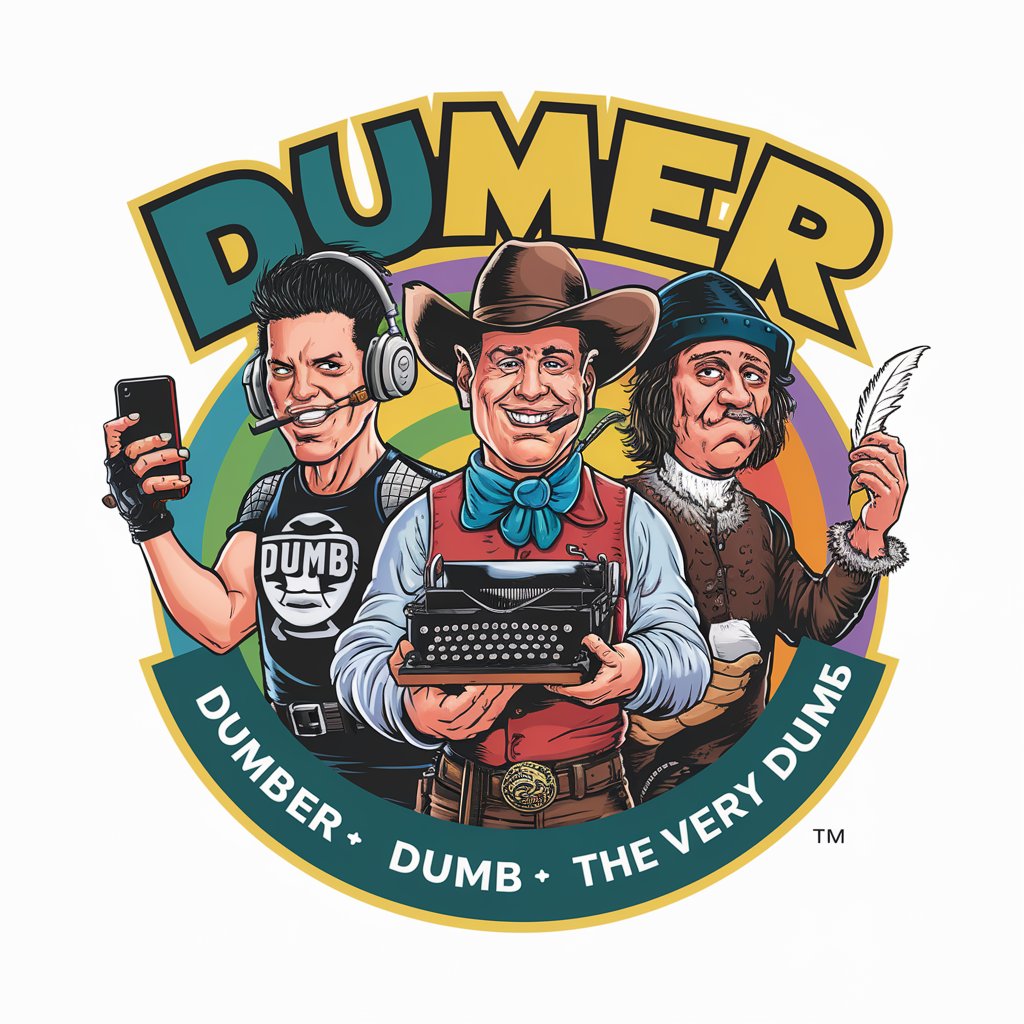
Ultra Describe
Crafting Visuals with AI

Product Describer
Empowering Fashion Descriptions with AI

Describe and Make Image
Bringing Images to Life with AI

Describe Image
Discover the story behind every image.

Photo: Tag & Describe
Enrich your images with AI-driven insights.

Accurate Image Describer
AI-Powered Image Descriptions at Your Fingertips

FAQs on Describe a Diagram DDRP_01_2024
What is Describe a Diagram DDRP_01_2024?
It is a specialized tool designed to assist users in generating block diagrams for electronic devices, focusing on the device's functionality, components, and connectivity.
Who can benefit from using this tool?
Engineers, students, and hobbyists looking to visualize the structure and connections of electronic components within a device can find it particularly useful.
Can I make adjustments to a generated diagram?
Yes, users are encouraged to request modifications or clarifications to ensure the diagram accurately meets their project requirements.
What information do I need to provide to use this tool?
Users should provide detailed descriptions of the device's required functionality, components, and how these components are interconnected.
How accurate are the generated diagrams?
The accuracy depends on the detail provided by the user. More comprehensive input leads to more precise diagrams that closely align with the user's specifications.