Unity AI Assistant - AI-powered Unity support

Hello! How can I assist you with Unity today?
Empowering Unity Developers with AI
Create a Unity script that...
How do I implement...
What's the best way to optimize...
Can you explain how to use...
Get Embed Code
Overview of Unity AI Assistant
Unity AI Assistant is designed to assist developers and creators who are utilizing the Unity Engine, offering tools and functionalities that enhance productivity and facilitate the development process. It integrates directly with Unity’s software ecosystem, providing real-time assistance in scripting, debugging, optimizing, and deploying Unity projects. An example of its application is in aiding with AI-driven NPC (Non-Player Character) behavior creation, where it helps in scripting realistic AI interactions based on the game's context and the developer's requirements. Powered by ChatGPT-4o。

Core Functions of Unity AI Assistant
Code Assistance
Example
Helping to write, review, and debug scripts
Scenario
A developer is working on a new VR application and is encountering errors in the movement script. Unity AI Assistant provides context-aware suggestions and corrections to streamline the debugging process.
Performance Optimization
Example
Analyzing and suggesting performance improvements
Scenario
During the late stages of game development, a team finds that their mobile game is not performing well on lower-end devices. Unity AI Assistant analyzes the game's resource usage and suggests optimizations in texture management and particle effects to enhance performance without compromising quality.
AI and Machine Learning Integration
Example
Assisting in implementing AI features within Unity
Scenario
A developer wants to include adaptive difficulty in their game. Unity AI Assistant helps implement an AI system that dynamically adjusts the game's difficulty based on the player’s performance metrics collected during gameplay.
Target User Groups for Unity AI Assistant
Game Developers
This group benefits from streamlined coding assistance, debug tools, and integration support, which help in both rapid prototyping and detailed game development processes.
Educational Institutions and Trainers
Teachers and educational bodies can leverage Unity AI Assistant to provide students with a hands-on learning tool that offers real-time feedback and code examples, making it easier to understand complex programming concepts and game mechanics.
Indie Developers
Independent developers often work with limited resources and manpower. Unity AI Assistant helps by offering automated solutions and expert advice, allowing these developers to focus on creative aspects of game design while handling technical complexities.

Guide to Using Unity AI Assistant
1
Visit yeschat.ai to start using Unity AI Assistant without the need for a login or a subscription to ChatGPT Plus.
2
Choose your project type to match the Unity AI Assistant’s capabilities with your needs, such as game development support, code troubleshooting, or asset management.
3
Interact with the AI by typing specific questions or describing your problem in detail to get the most accurate assistance.
4
Utilize the provided code snippets, workflows, and solutions directly in your Unity projects to enhance productivity and solve complex problems.
5
Regularly update your queries and provide feedback on the AI’s responses to improve accuracy and relevance for your specific use cases.
Try other advanced and practical GPTs
Couple Quiz Bot
Connect, Play, Discover Together
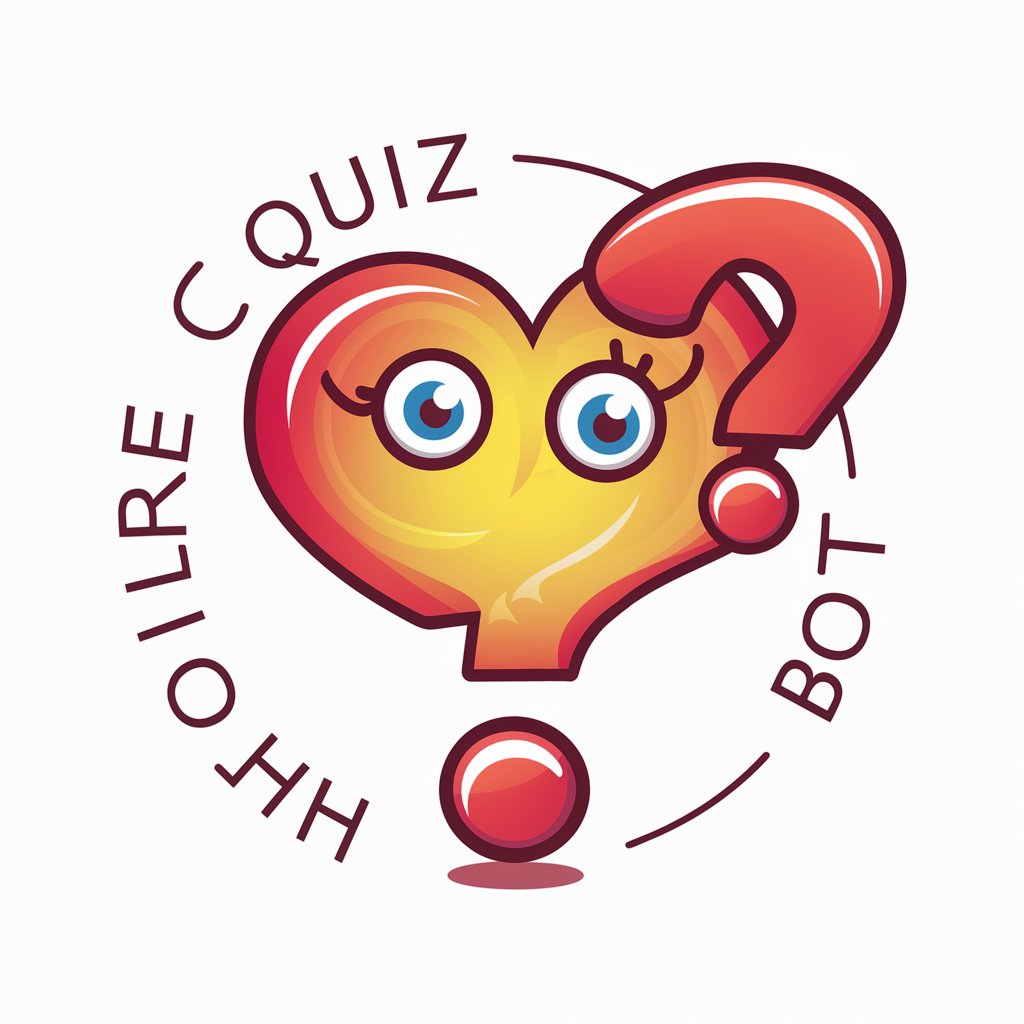
Couples Therapy
Empowering Relationships with AI Insight

Couplet
Crafting Tradition with AI Precision

MBTI Couple Insights
Empowering relationships through AI

Couple Expense Manager
Streamline your spending with AI

Christmas couple
Generate Festive Laughs with AI
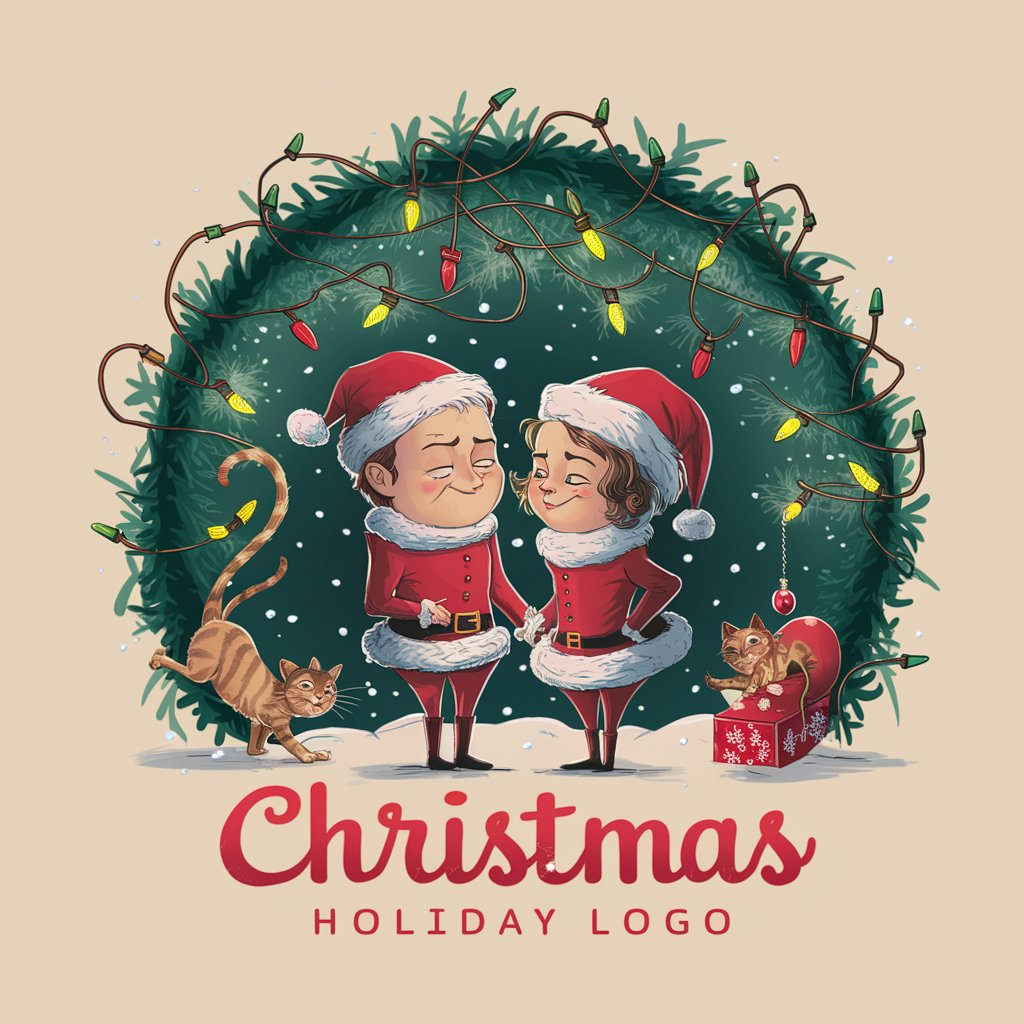
Android Dev Assistant
AI-powered Android Development Assistant

Pro de la Refonte de Contenu
Revitalize Your Social Content with AI

RoboGen Decompose and Generate Reward or Primitive
Simplify robotics with AI-powered task analysis
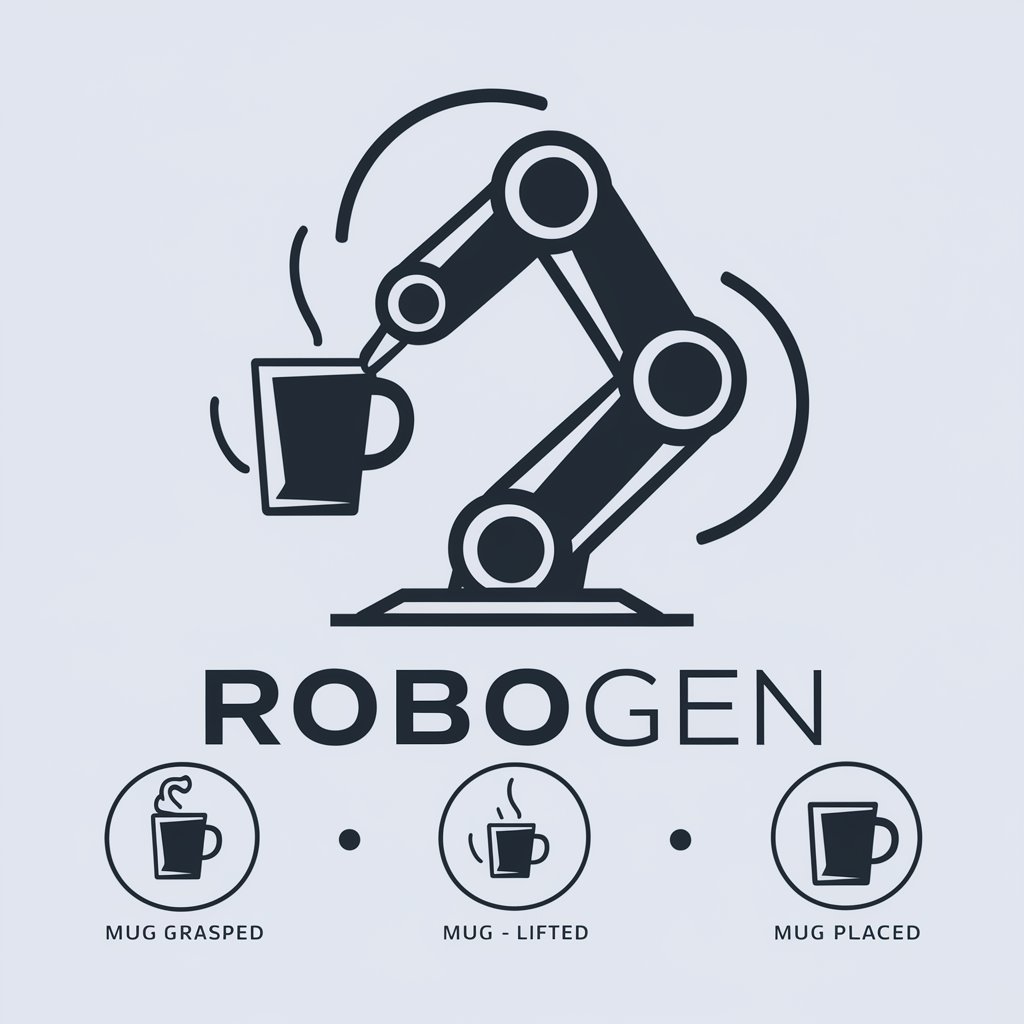
Joi
Empathy at Scale: Your AI Companion

Reward Genius
Innovating Motivation Through AI

EconoGuide
AI-powered Econometric Insight
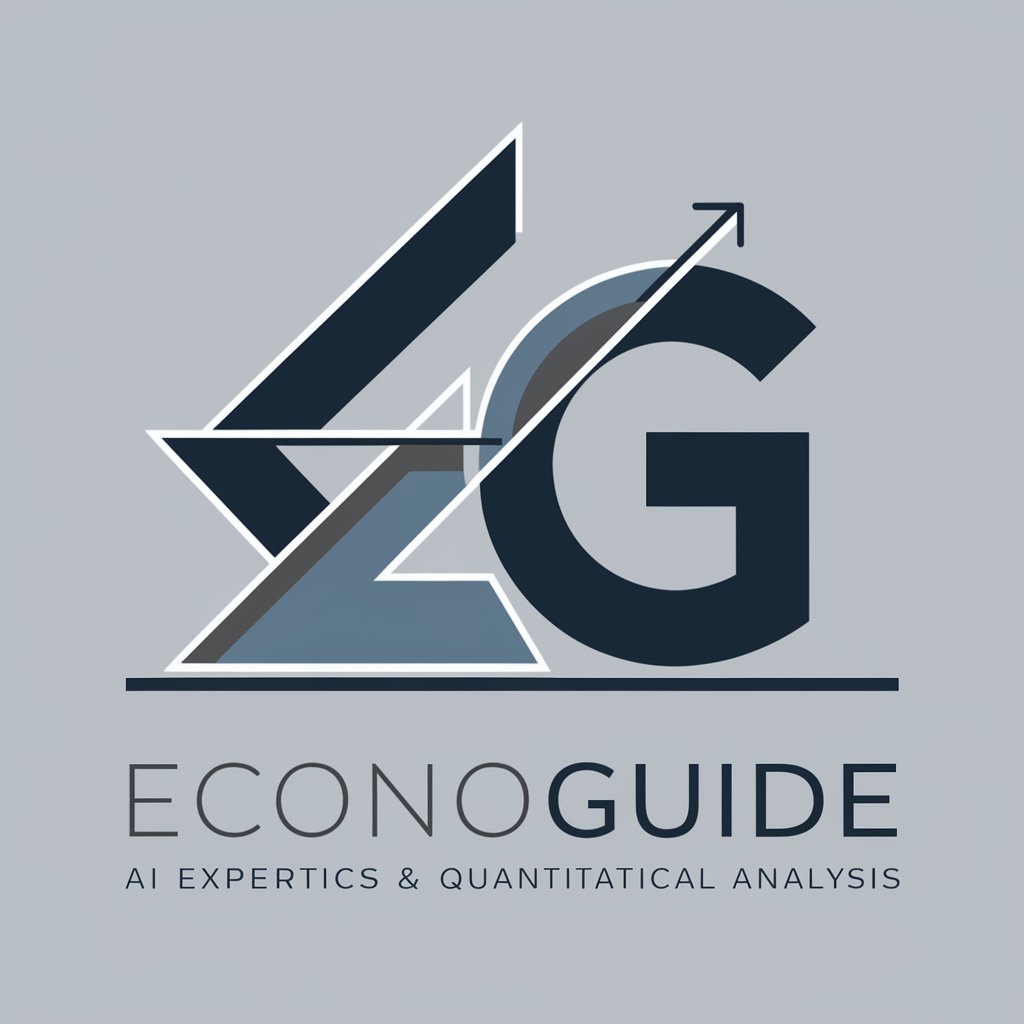
Frequently Asked Questions About Unity AI Assistant
What is Unity AI Assistant primarily used for?
Unity AI Assistant is designed to support developers by providing AI-powered assistance in coding, debugging, and optimizing Unity game projects. It offers solutions and advice for script troubleshooting, asset management, and performance optimization.
Can Unity AI Assistant help with non-coding aspects of game development?
Yes, it can assist with various non-coding tasks such as asset categorization, project organization, and even suggestions on design elements based on current game development trends.
How does Unity AI Assistant understand complex development issues?
The assistant utilizes machine learning models trained on a wide array of development scenarios and Unity documentation, allowing it to comprehend and offer solutions to complex issues encountered during game development.
Is Unity AI Assistant suitable for beginners?
Absolutely, it's designed to be user-friendly for beginners by providing step-by-step guidance and educational content to help new developers understand Unity and game development concepts.
How can I provide feedback on Unity AI Assistant?
Users can provide feedback directly through the interface of yeschat.ai. Feedback is crucial for refining the AI’s responses and ensuring it meets user needs effectively.
