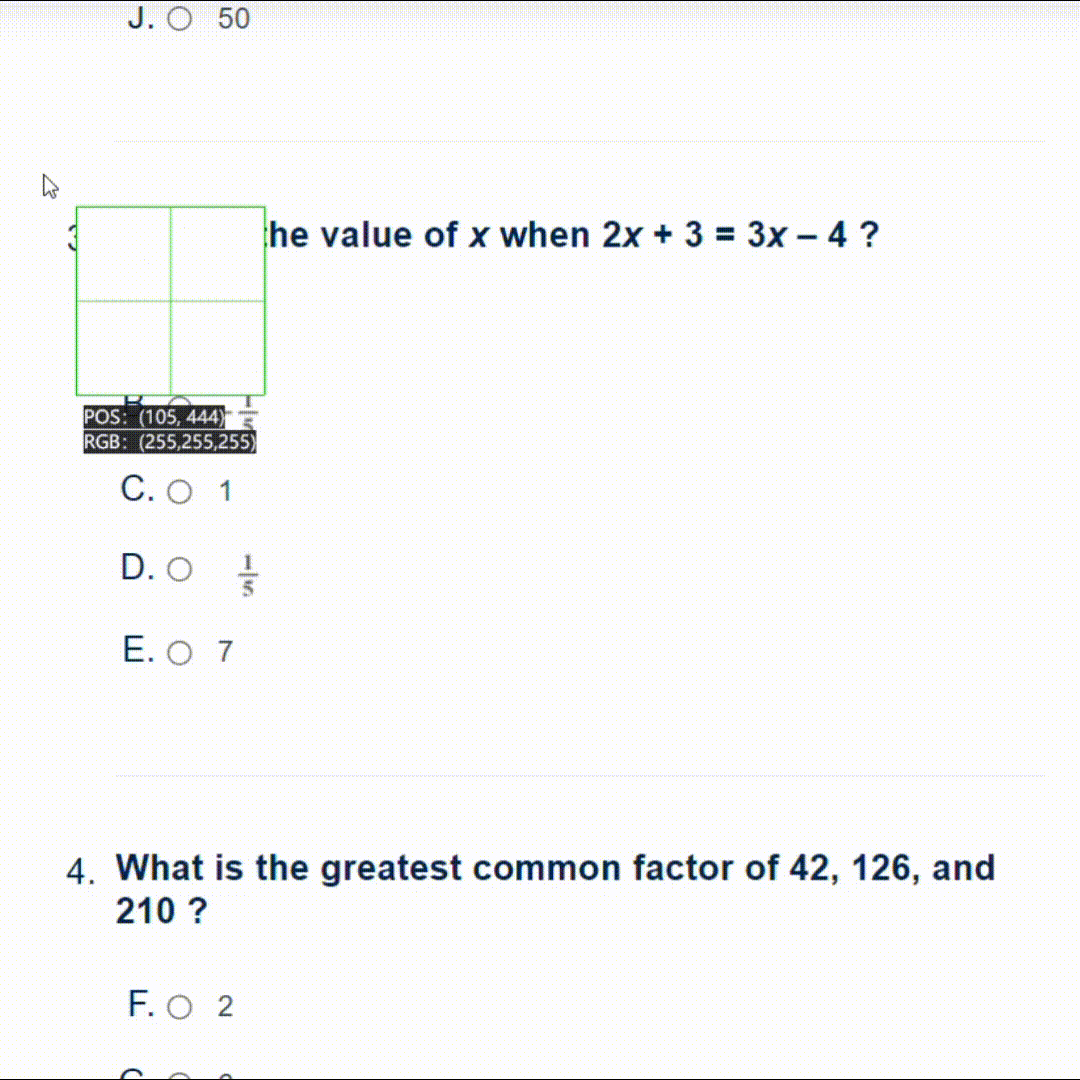Museum Architect-AI-powered crime museum design
Designing Crime Museums with AI
Describe how you envision the user interface for a crime museum app.
What features should an app for a crime museum include to enhance visitor engagement?
How can we integrate interactive elements into the design of a crime museum application?
What are some ways to ensure the content in a crime museum app is historically accurate and respectful?
Related Tools
Load More
Design & Plan Architect
Votre expert en conception éco-responsable, fournissant des plans et devis ou liste d'achat des matériaux

Architect Assistant
Humorous architect in sustainable, modern design

Architect Adviso
Expert in diverse software architecture areas, offering clear advice.

Website Architect
A GPT that assists in planning, designing, and managing website creation.

One Page Architect
Scaffold a one page site in Bootstrap, Bulma, Foundation, or Tailwind CSS.

Architect Advisor
Your friendly Architect Advisor for practical, understandable building and renovation advice.
20.0 / 5 (200 votes)
Overview of Museum Architect
Museum Architect is a specialized assistant designed to aid in the development of applications for crime museums. This tool focuses on providing creative and functional input tailored to the thematic elements of crime-related exhibits. The design purpose of Museum Architect revolves around enhancing user interface designs, implementing features, and integrating content that resonates with the crime museum theme. For example, in designing a mobile app for a crime museum, Museum Architect might suggest incorporating interactive crime timelines, virtual tours of infamous crime scenes, and educational quizzes about historical criminal cases. These suggestions aim to make the application both engaging and informative while ensuring sensitivity and historical accuracy. Powered by ChatGPT-4o。

Core Functions of Museum Architect
Interactive Content Development
Example
Designing a virtual crime scene investigation module
Scenario
A museum curator wants to create an engaging educational tool within the app that allows users to step into the shoes of a detective. Museum Architect would suggest implementing a feature where users can interact with a crime scene, gather clues, and solve cases based on real historical data.
Educational Integration
Example
Incorporating detailed criminal profiles and case studies
Scenario
For a museum focused on famous criminals, Museum Architect could propose the development of an interactive gallery of criminal profiles, including their psychological backgrounds, modus operandi, and case outcomes. This would serve both educational and research purposes, allowing users to explore the complexities of criminal behavior through a historical lens.
Sensitivity and Accessibility
Example
Ensuring content is respectful and accessible
Scenario
Acknowledging the sensitive nature of crime-related content, Museum Architect advises on ways to present information that respects victims and their families while maintaining educational value. This could include content warnings, user-controlled narrative explorations, and alternative text for visual content to enhance accessibility for all visitors.
Target Users of Museum Architect
Museum Curators and Exhibitors
These professionals are primarily responsible for the setup and maintenance of museum exhibits. Museum Architect helps them to craft engaging and informative exhibits that adhere to the educational goals of crime museums while ensuring visitor engagement and satisfaction.
Educational Designers and Developers
This group includes individuals or teams tasked with creating educational content and applications for museums. They benefit from Museum Architect's specialized knowledge in integrating interactive and educational elements that are appropriate for audiences interested in crime and legal history.

How to Use Museum Architect
Initial Access
Visit yeschat.ai to explore Museum Architect with a free trial that does not require login or a ChatGPT Plus subscription.
Define Your Objectives
Identify specific goals for your crime museum app, such as enhancing visitor engagement, educational tools, or interactive exhibits.
Explore Features
Familiarize yourself with Museum Architect's capabilities including UI design suggestions, content curation, and feature implementation advice specific to crime museums.
Apply Customizations
Utilize the feedback and customization options to tailor the museum app to your specific needs, enhancing user experience and thematic accuracy.
Review and Iterate
Regularly review the application's performance and user feedback. Use Museum Architect to make iterative improvements.
Try other advanced and practical GPTs
Museum meaning?
Explore history and culture with AI

Virtual Museum Guide
Explore Art, History, and Culture with AI

Science Museum Explorer
Explore Museums with AI

Virtual Museum Guide
Explore art history with AI-powered insights.

Reference Generator
AI-powered citation and reference creation
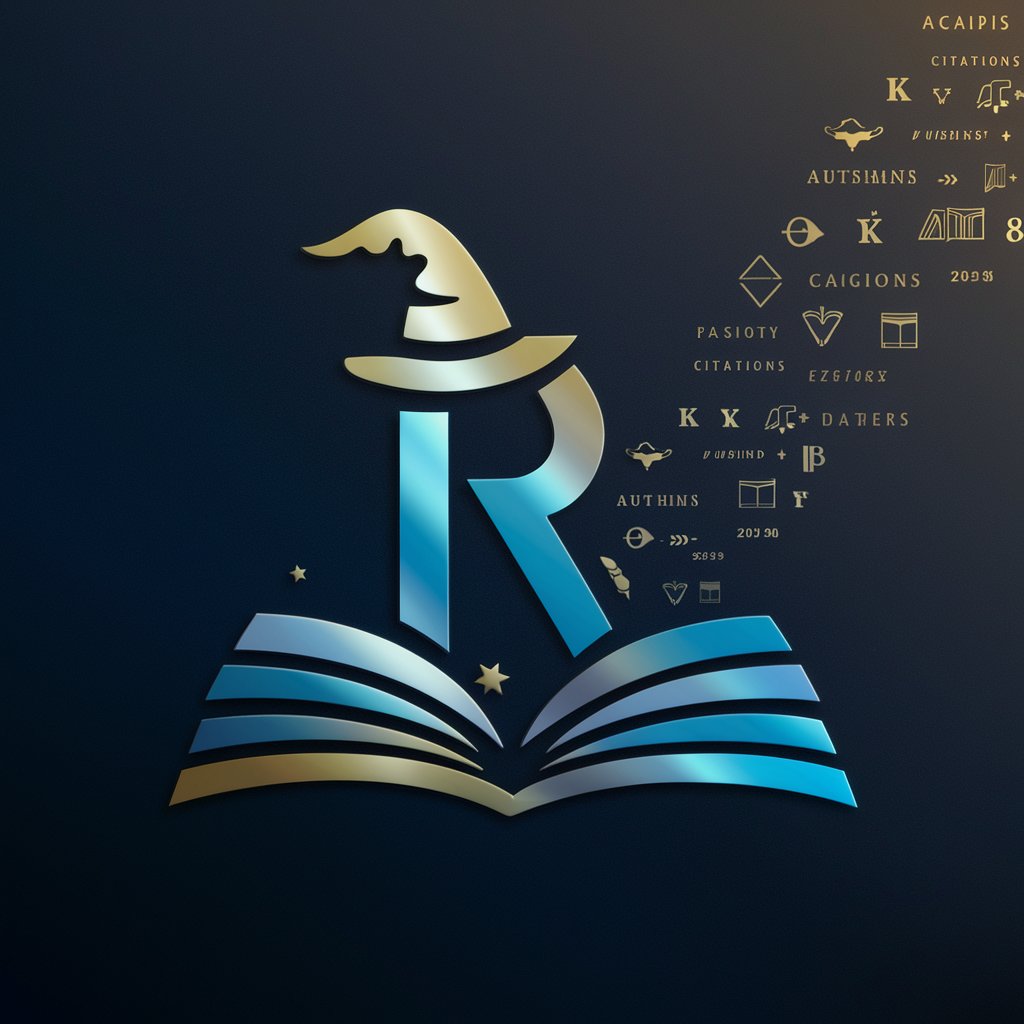
College Baseball Recruiting Guide
Empower Your NCAA Baseball Journey

Museum Historia GPT
Empowering history through AI.

Art Museum Explorer
Navigate Art with AI Insight

Museum Caretaker
Preserve history with AI-powered care

Museum Maven
Explore Art History with AI

Virtual Museum Master
Explore Museums with AI

Art & Museum Insights Expert
Unlocking the secrets of art and museums.

Frequently Asked Questions about Museum Architect
What is Museum Architect?
Museum Architect is an AI-powered tool designed to assist in the development of crime museum applications. It provides expertise in UI design, feature development, and thematic content integration, ensuring an engaging and historically accurate visitor experience.
How can Museum Architect enhance my crime museum app?
It offers customized UI design suggestions, helps curate relevant content, advises on interactive features, and ensures the historical accuracy and sensitivity of the displayed information, enhancing overall visitor engagement.
Is Museum Architect suitable for non-technical users?
Yes, it's designed to be user-friendly for all levels of technical expertise. It guides users through the process of app development with easy-to-follow advice and customization options.
Can Museum Architect handle sensitive historical content?
Absolutely. It is programmed to handle sensitive topics with care, ensuring that content is presented in a respectful and educational manner.
What are the customization options in Museum Architect?
Museum Architect allows users to tailor application features to their specific needs, including custom themes, interactive elements, and content adaptation based on visitor feedback and museum goals.