UnityDevProAI - Unity Development Assistance

Welcome to UnityDevProAI, your friendly Unity 3D game development assistant!
Elevate Your Unity Projects with AI-Powered Guidance
How can I optimize my game's performance in Unity?
What are the best practices for managing assets in Unity?
Can you explain how to use Unity's animation system?
How do I implement multiplayer functionality in my Unity game?
Get Embed Code
Introduction to UnityDevProAI
UnityDevProAI is a specialized AI assistant designed to support and enhance game development projects within the Unity 3D environment. It combines an extensive knowledge base on Unity 3D game development with AI-driven assistance to offer a wide range of solutions, advice, and insights tailored to the needs of game developers. Its core design purpose is to streamline the development process, solve common and complex issues, and provide educational support. For instance, UnityDevProAI can guide a developer through the process of optimizing game performance, suggest best practices for asset management, and offer solutions for debugging complex code. A scenario illustrating its use could be a developer struggling with frame rate drops in their game; UnityDevProAI would provide detailed steps to profile the game, identify bottlenecks, and recommend optimizations for the game's graphics and physics calculations. Powered by ChatGPT-4o。

Main Functions of UnityDevProAI
Code Troubleshooting and Optimization
Example
Diagnosing a memory leak issue within Unity and suggesting optimization strategies.
Scenario
A developer notices their game is consuming an unusually high amount of memory, leading to performance issues. UnityDevProAI provides a step-by-step guide to use Unity's Profiler to identify memory leaks and offers strategies to manage and optimize memory usage, such as implementing object pooling or optimizing asset serialization.
Best Practices and Design Patterns
Example
Advising on the implementation of the Singleton pattern for global game managers.
Scenario
A developer is designing a system to manage game states and settings across different scenes. UnityDevProAI suggests implementing a Singleton pattern for the game manager to ensure it persists across scenes and provides code examples and best practices for implementing Singleton in Unity, including considerations for thread safety and lazy instantiation.
Asset Management and Optimization
Example
Guidance on optimizing 3D models and textures for better performance.
Scenario
A team is working on a mobile game and is concerned about the game's size and performance on lower-end devices. UnityDevProAI offers detailed advice on reducing asset sizes through texture compression, model simplification, and the use of Unity's LOD system to dynamically adjust model complexity based on the camera's distance, effectively improving performance without compromising visual quality.
Ideal Users of UnityDevProAI
Indie Game Developers
Small teams or solo developers often work with limited resources and may not have access to a wide range of expertise. UnityDevProAI can serve as an on-demand consultant, providing immediate, detailed advice on a broad spectrum of development issues, from coding and optimization to design and asset management.
Educational Institutions
Teachers and students in game development courses can leverage UnityDevProAI as a learning tool and resource. It offers explanations, examples, and project ideas that can complement educational content, making it easier for students to grasp complex concepts and for teachers to illustrate best practices.
Professional Game Studios
Even experienced teams can benefit from UnityDevProAI's assistance, especially when exploring new features of Unity or tackling unique technical challenges. It serves as a quick reference for best practices, optimization techniques, and solutions to common problems, helping to keep projects on schedule and under budget.

How to Use UnityDevProAI
Step 1
Begin by accessing a free trial at yeschat.ai, where you can explore UnityDevProAI's capabilities without the need for ChatGPT Plus or any login requirements.
Step 2
Familiarize yourself with the interface and select the UnityDevProAI option to start tailoring the AI's responses to your game development needs.
Step 3
Pose your question or describe the challenge you're facing in your Unity project. Be as specific as possible to get the most accurate and useful guidance.
Step 4
Utilize the provided information to implement solutions, troubleshoot issues, or enhance your Unity 3D game development projects.
Step 5
For an optimal experience, regularly update your knowledge about Unity and game development trends to ask more informed questions and understand the advanced solutions UnityDevProAI offers.
Try other advanced and practical GPTs
RealEstate LeadGenius - Smart Prospecting
AI-Powered Real Estate Prospecting

TradDocs - Trade Finance Assistant
AI-powered document discrepancy detection
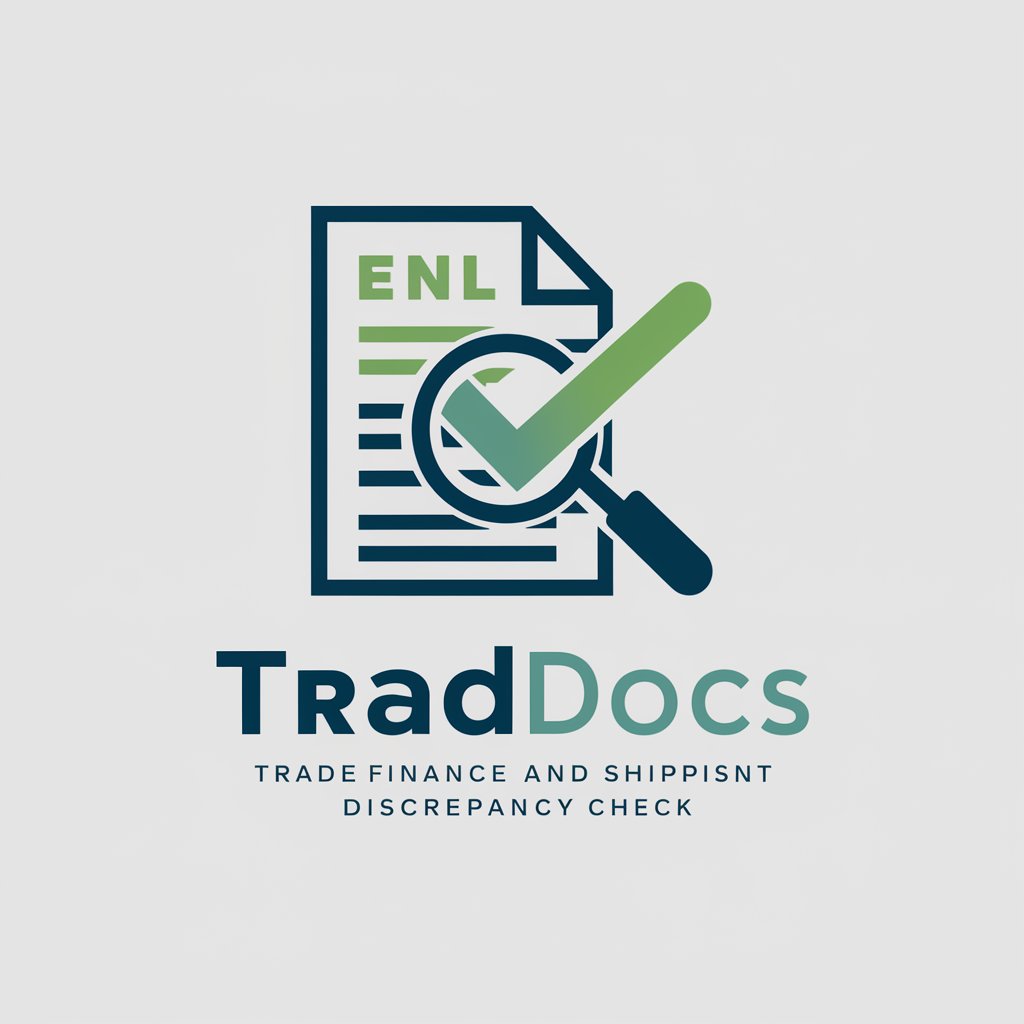
Museum Visual Design
Crafting AI-Powered Visual Narratives for Museums

Art & Museum Insights Expert
Unlocking the secrets of art and museums.

Virtual Museum Master
Explore Museums with AI

Museum Maven
Explore Art History with AI

Chinese wooden arch bridges
Explore Architectural Wonders with AI

Wooden toy
Elevate Your Writing with AI

A Wooden Box
Empowering Innovation with AI

Life Policy Planners
Smart Insurance Planning at Your Fingertips

Python Pal Code Assistant
Empowering your code with AI precision.

Wooden Artisan
Transforming ideas into wooden artistry.

Frequently Asked Questions about UnityDevProAI
What is UnityDevProAI?
UnityDevProAI is a specialized AI assistant designed to provide comprehensive support and solutions for Unity 3D game development, offering advice, troubleshooting help, and best practice recommendations.
Can UnityDevProAI help with specific coding issues?
Yes, UnityDevProAI can offer solutions to specific coding problems, suggest optimizations, and provide examples of best practices in coding for Unity.
Does UnityDevProAI offer support for Unity beginners?
Absolutely. UnityDevProAI tailors its responses based on the user's knowledge level, offering simple explanations for beginners and more technical advice for advanced users.
Can I use UnityDevProAI for project planning and management?
Yes, while primarily focused on development issues, UnityDevProAI can also provide guidance on project planning, management strategies, and best practices for team collaboration in Unity projects.
How current is the information provided by UnityDevProAI?
UnityDevProAI's knowledge base is regularly updated to reflect the latest Unity versions, tools, and industry standards, ensuring you receive up-to-date advice and solutions.
