
File Converter - File Conversion, Multi-Format

Hello! Ready to convert your files seamlessly?
Transform any file, AI-powered precision.
Create a logo that symbolizes...
Design a visual identity for an AI that...
Imagine a logo for a service focused on...
Craft a logo that reflects the essence of...
Get Embed Code
Understanding File Converter
File Converter is designed to transform files from one format to another efficiently and accurately. Its core purpose is to facilitate easy conversion across a multitude of file types and formats, such as documents, images, audio, and video files. For example, it can convert a PDF document into an editable Word file, transform a WAV audio file into an MP3, or change a BMP image into a JPEG. These functionalities are particularly useful in scenarios where compatibility or specific format requirements are necessary, such as submitting documents in a required format or optimizing media files for web use. Powered by ChatGPT-4o。

Core Functionalities of File Converter
Document conversion
Example
Converting PDFs to DOCX for editing purposes.
Scenario
A student needs to extract and edit content from a PDF for a research paper.
Image format conversion
Example
Transforming JPEGs to PNGs for transparency support.
Scenario
A graphic designer needs to convert logo files to a format supporting transparency for overlay on various backgrounds.
Audio file conversion
Example
Changing WAV files to MP3 for size reduction.
Scenario
A musician wants to distribute songs online and needs to reduce file size for easier sharing and streaming.
Video file conversion
Example
Converting AVI videos to MP4 for compatibility.
Scenario
A content creator needs to ensure their videos are compatible with various media players and platforms.
Target User Groups for File Converter
Students and Academics
They often need to convert research papers, thesis documents, and educational materials into various formats for submission, sharing, or publication.
Professionals and Businesses
Need to handle various document, image, and media file types for reports, presentations, marketing materials, and other professional uses.
Creative Professionals
Graphic designers, videographers, and musicians regularly work with multiple media formats and require reliable tools to convert files for editing, sharing, and publication.

How to Use File Converter
Initiate Your Conversion Journey
Begin by accessing yeschat.ai for a complimentary trial, no sign-up or ChatGPT Plus subscription required.
Choose Your File
Select the file you wish to convert. Ensure it's free from sensitive information to uphold privacy and security.
Specify Conversion Details
Determine the output format and any specific settings or requirements for your file conversion to tailor the process to your needs.
Initiate Conversion
Upload your file and start the conversion. The process is streamlined for efficiency, but conversion time may vary based on file size and format.
Download and Review
Once converted, download your file. Review the outcome to ensure it meets your expectations and quality standards.
Try other advanced and practical GPTs
GPT Voice Designer
Craft Your Voice with AI Precision

Messaging Summary & Response GPT
Transforming Conversations with AI
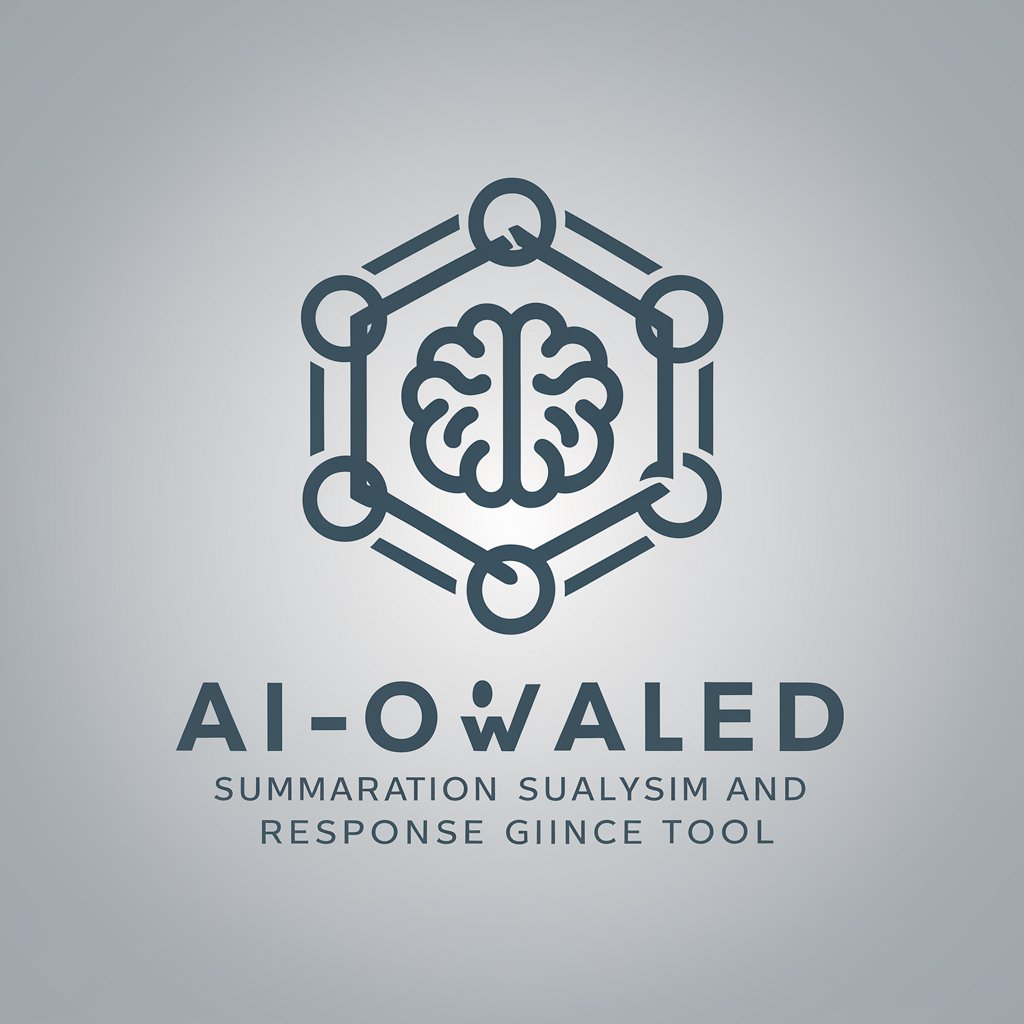
DocuIntel GPT: Smart Text Extractor
Unlock Text, Unleash Potential

Movie Database
Explore cinema with AI-powered insights.

Idea➟CODEBASE
Transforming ideas into code effortlessly.

AI Santa
Bringing Christmas Magic to Chat

Tailwind Architect
Empowering web development with AI-driven Tailwind CSS guidance.

ShortQliks Guide
Navigating Qlik with AI-powered Precision

Quick Chef
Effortless meal planning with AI

Tanaka Sensei
Master Japanese with AI-powered Guidance

Integer Sequences Finder
Unlocking the secrets of sequences with AI
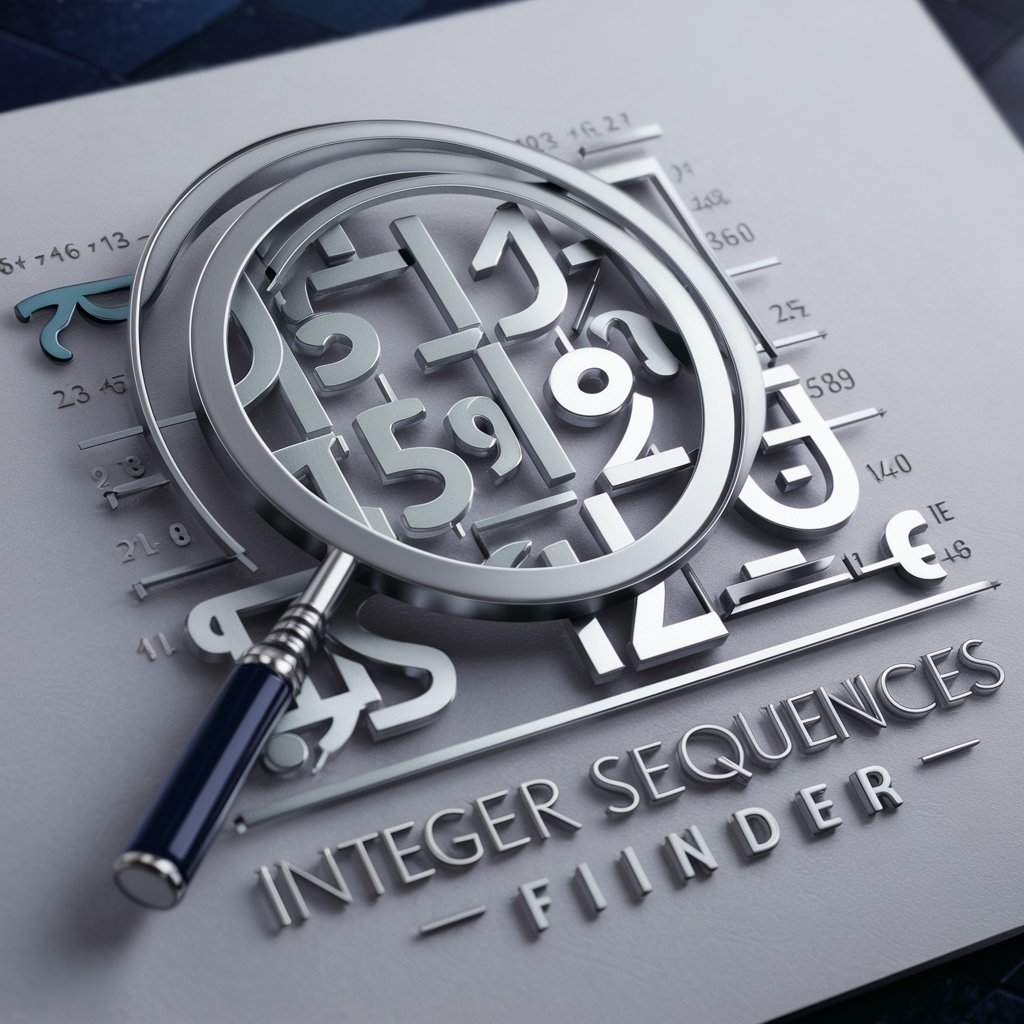
이야기로 영어 단어 공부 하기 - 초등학교 필수 800영단어
Learn English Through Stories
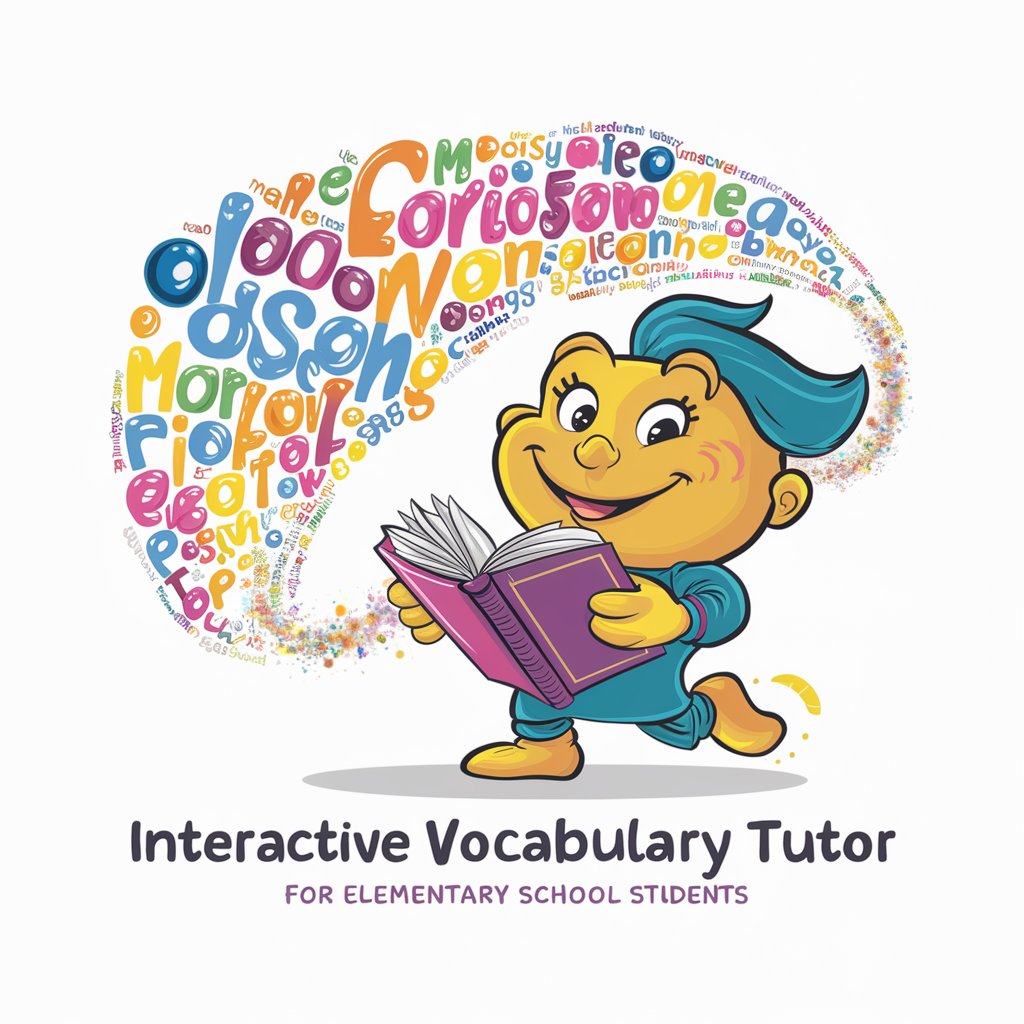
File Converter FAQs
What file formats can File Converter handle?
File Converter supports a wide range of formats including, but not limited to, PDF, DOCX, PNG, JPG, and MP3. We continuously expand our format compatibility to meet user needs.
Is there a limit to the file size I can convert?
Yes, to ensure efficient processing and optimal user experience, there is a size limit for each conversion. This limit varies by format, so check the specific details for your file type.
How do you ensure the privacy of my documents?
Your privacy is paramount. Files are encrypted during transfer and are only temporarily stored during the conversion process. They are automatically deleted after conversion.
Can I convert files on my mobile device?
Absolutely! File Converter is designed to be fully responsive, allowing you to convert files on any device with internet access.
Do I need to install any software to use File Converter?
No, File Converter is completely web-based. You just need an internet connection and a browser to access the service, with no additional software installation required.





