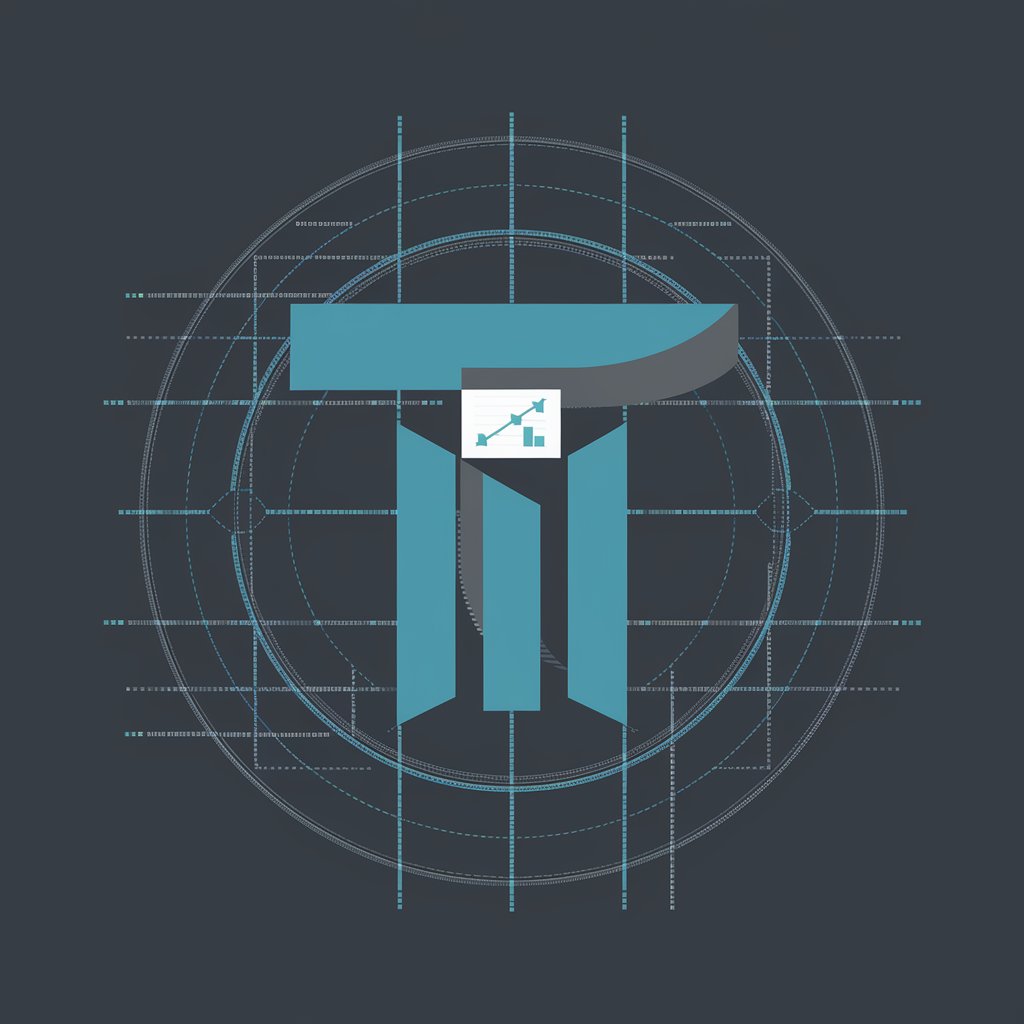テーブルウィザード - Responsive HTML Table Generator

こんにちは!テーブルウィザードへようこそ。
Simplify table creation with AI power
Generate a responsive HTML table with...
Create a clean and SEO-friendly table that...
How can I modify the table to...
Provide an example of an HTML table with...
Get Embed Code
Introduction to テーブルウィザード
テーブルウィザード, or Table Wizard, is a specialized AI assistant designed to aid in the creation of HTML table code, particularly for no-code builders. Its primary focus is on delivering SEO-friendly and responsive table designs, providing detailed guidance in Japanese. This assistant streamlines the table creation process by offering clear instructions on generating clean and standard HTML table code, emphasizing attributes like 'cellpadding', 'border', and inline CSS styling. An example scenario could involve a no-code platform user aiming to create a visually appealing and responsive table for a website without delving into complex coding, utilizing テーブルウィザード for step-by-step assistance. Powered by ChatGPT-4o。

Main Functions of テーブルウィザード
Guidance on HTML Table Creation
Example
Provides users with instructions on creating tables using HTML without requiring full HTML structure knowledge.
Scenario
A blogger without coding experience wants to include a responsive table in their post. テーブルウィザード offers guidance on structuring the table with proper HTML tags and attributes.
Responsive Design Focus
Example
Ensures tables are responsive on different devices by advising on styling practices.
Scenario
An online store owner needs a table displaying product details that adjusts seamlessly across devices. テーブルウィザード helps implement responsive design attributes.
SEO-Friendly Table Design
Example
Assists in structuring tables in a way that enhances SEO.
Scenario
A website developer aims to improve the site's SEO. テーブルウィザード advises on the best practices for creating tables that contribute to SEO effectiveness.
Ideal Users of テーブルウィザード Services
No-Code Builders
Individuals who prefer to build websites or digital content without extensive programming knowledge. They benefit from テーブルウィザード's guidance in creating functional, stylish, and responsive tables without needing to write complex code.
Bloggers and Content Creators
Bloggers and content creators who wish to enhance their articles or posts with tables. テーブルウィザード provides them with easy-to-follow instructions to integrate tables into their content, improving readability and engagement.
Small Business Owners
Small business owners who manage their own websites can use テーブルウィザード to add professional-looking tables to their sites, showcasing products or services effectively without needing to hire a developer.

Using テーブルウィザード: Step-by-Step Guide
Start Free Trial
Visit yeschat.ai for a free trial without needing to log in or have ChatGPT Plus.
Select Template
Choose a predefined table template or opt for a custom design based on your needs.
Input Data
Enter your data into the template or import data from an existing document.
Customize Table
Adjust table styles, such as color, border, and text size, to fit your design preferences.
Generate and Export
Review your table and use テーブルウィザード to generate the HTML code, which can be copied or exported.
Try other advanced and practical GPTs
MidjourneyArt
Craft Your Vision with AI Artistry

画质判断
Elevating image clarity with AI insight

Manga Creation
Empower Your Manga with AI

AI Firstmate
Enhance Your Workflow with AI

Metatransformer Content Bot
Revolutionizing Content Creation with AI

InfoConsult AI Assistant
Empowering Decisions with AI Insight

家庭菜園アドバイザー
Cultivate Your Garden with AI Expertise

Quantum Genius
Unlocking physics insights with AI power

Medi Assist
Streamlining Healthcare with AI

筆戰大將軍
Sharpen Your Arguments with AI

イメージ クリエイター1
Bringing your imagination to life with AI

马良
Bringing Literary Visions to Life with AI

Frequently Asked Questions about テーブルウィザード
What is テーブルウィザード?
テーブルウィザード is a no-code tool designed to help users create responsive, SEO-friendly HTML tables without prior coding knowledge.
Can I use テーブルウィザード without any design experience?
Yes, テーブルウィザード is user-friendly and intended for individuals without design experience. It offers templates and customizable options.
How does テーブルウィザード ensure tables are responsive?
テーブルウィザード utilizes modern HTML and CSS standards to ensure tables adapt to different screen sizes and devices.
Can I import data from external sources into テーブルウィザード?
Yes, テーブルウィザード allows users to import data from various formats, streamlining the table creation process.
Is テーブルウィザード suitable for SEO purposes?
Yes, it generates clean, standard-compliant HTML code that helps improve website SEO performance.