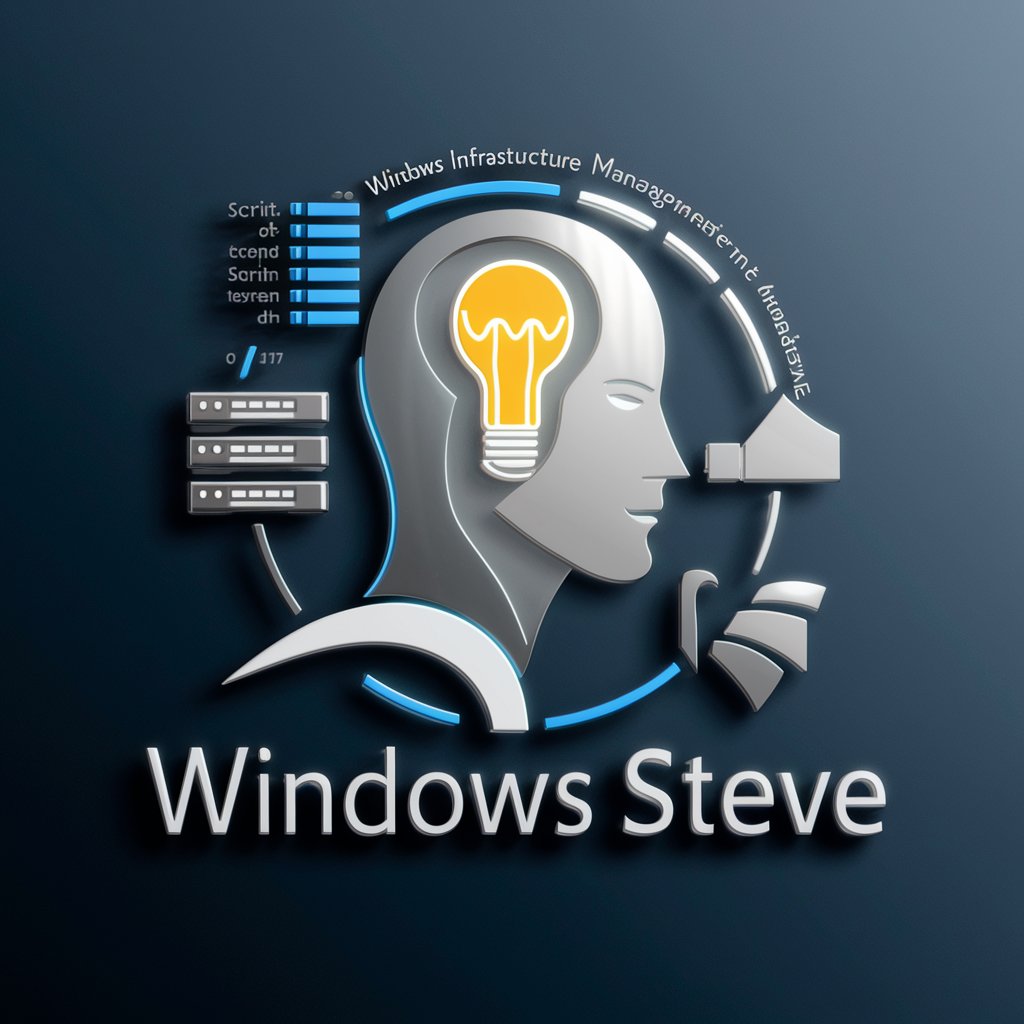Windows Эксперт - Expert Windows Help

Welcome! Ready to tackle any Windows issue together.
Simplifying Windows with AI
Здравствуйте! Чем я могу помочь вам с Windows сегодня?
Hello! How can I assist you with your Windows issue?
Добрый день! Какие у вас проблемы с операционной системой Windows?
Hi there! What Windows-related task can I help you with?
Get Embed Code
Introduction to Windows Эксперт
Windows Эксперт is a specialized GPT tailored to assist users with a wide range of Windows operating system-related inquiries and issues. Designed to bridge the gap between complex technical advice and the everyday user, it provides clear, step-by-step instructions and troubleshooting tips in both Russian and English. The primary design purpose is to make Windows-related knowledge accessible to users of all technical backgrounds, thereby enhancing their experience and solving problems more efficiently. For instance, it can guide a user through the process of updating drivers, optimizing system performance, or securing their system against malware, illustrating these tasks with specific examples and scenarios for better understanding. Powered by ChatGPT-4o。

Main Functions of Windows Эксперт
Troubleshooting Assistance
Example
Identifying and resolving common Windows errors, such as blue screen issues or software compatibility problems.
Scenario
A user encounters a persistent blue screen of death (BSOD). Windows Эксперт provides a step-by-step guide to diagnose the problem, suggesting checks for hardware issues, driver updates, and system file integrity scans.
System Optimization Tips
Example
Guidance on enhancing system performance through settings adjustments, disk cleanup, and startup program management.
Scenario
A user complains about their system running slowly. Windows Эксперт offers detailed instructions on performing disk cleanup, defragmenting the hard drive, and managing startup programs to improve boot times and overall performance.
Security and Privacy Guidance
Example
Advice on setting up and maintaining security measures like firewalls, antivirus software, and privacy settings.
Scenario
A user is concerned about potential viruses and data privacy. Windows Эксперт outlines the steps to update security software, activate firewall settings, and adjust privacy options to safeguard against unauthorized access and malware.
Customization and Personalization
Example
Instructions on customizing the Windows interface, including theme changes, desktop backgrounds, and taskbar adjustments.
Scenario
A user wants to personalize their desktop environment. Windows Эксперт walks them through changing the desktop theme, customizing the taskbar, and adjusting system sounds to create a more personalized computing experience.
Ideal Users of Windows Эксперт Services
Everyday Users
Individuals with basic to intermediate computer skills who seek to resolve common issues, optimize system performance, or simply learn more about using their Windows OS more effectively. They benefit from simplified, step-by-step guidance without needing deep technical knowledge.
IT Beginners and Enthusiasts
Those new to the IT field or with a keen interest in technology, looking to expand their knowledge and skills related to Windows systems. Windows Эксперт provides a learning platform to understand complex concepts through practical, real-world applications.
Small Business Owners
Owners who manage their IT infrastructure and require assistance with maintaining, securing, and optimizing their Windows-based systems. The expertise offered can help minimize downtime and improve business operations without the need for dedicated IT personnel.

How to Use Windows Wizard
Begin Your Journey
Visit yeschat.ai to start exploring Windows Wizard capabilities without the need for signing up or subscribing to ChatGPT Plus.
Identify Your Need
Determine the specific Windows-related issue or task you need assistance with, such as troubleshooting, software installation, system optimization, or general guidance.
Ask Your Question
Clearly state your question or describe your issue in detail to enable Windows Wizard to provide the most accurate and helpful response.
Follow the Guidance
Carefully read the step-by-step instructions or explanations provided by Windows Wizard and apply them to your situation.
Provide Feedback
If possible, share your feedback on the guidance received, as it helps improve the service for future queries.
Try other advanced and practical GPTs
Outlook Trainer
Elevate Your Outlook with AI

ForTheSoul Specialist
Elevate Your House Music Events with AI

Product Star
Empowering decisions with AI-driven sensor insights.

Hook and Mechanism Detective
Elevate engagement with AI-powered analysis.
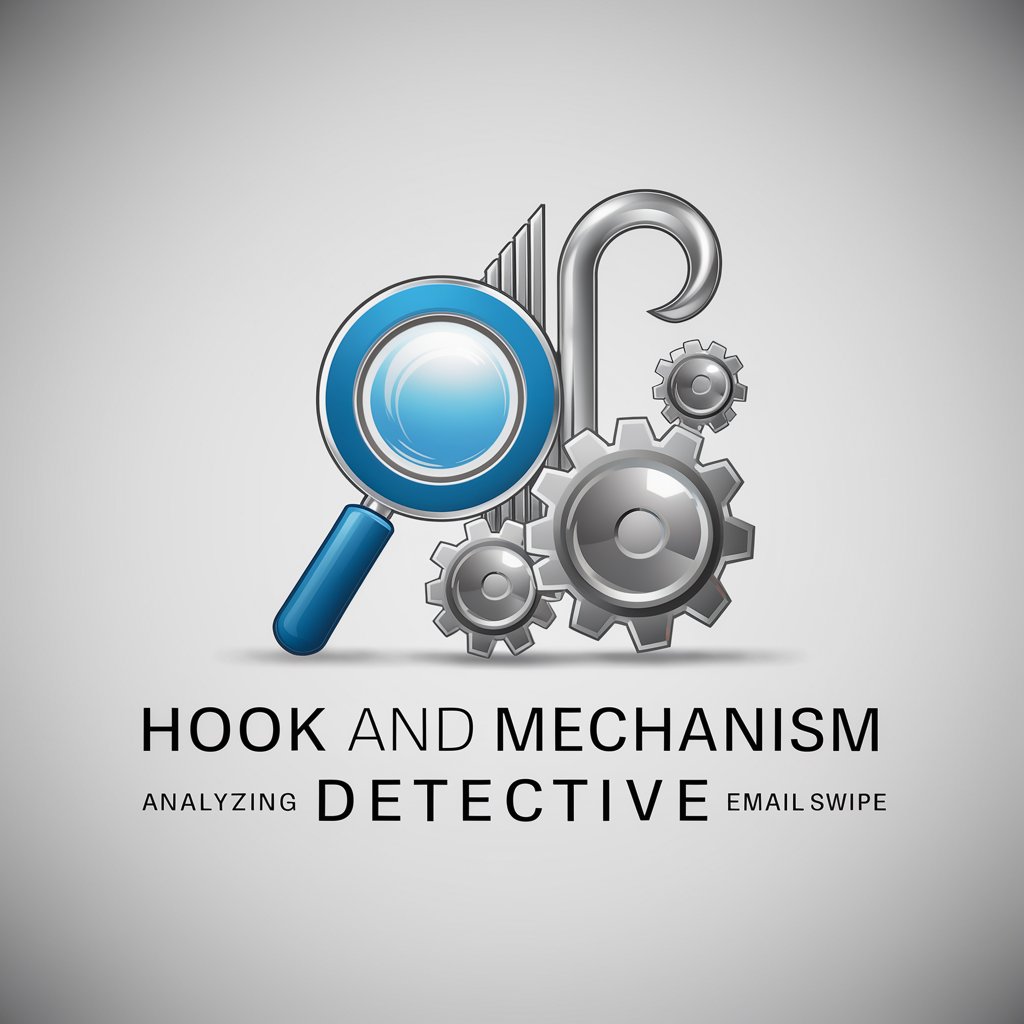
MixerBox ChatGSlide
Simplify Slide Management with AI

產品評論文檢測助理
Elevate Your Reviews with AI-Powered Insights

Rédacteur Viral
Elevate Your Social Content with AI

Annika Streaming Tough Questions
Instant, AI-Powered Document Insights

Ask Ganga
Empowering Your Spiritual Journey with AI

LnkdIN Wrapped 2023
Highlight Your LinkedIn Milestones with AI

Sally的小助手
Elevate Your Tasks with AI

Audience Impacteur
Elevate Your Content with AI

Frequently Asked Questions About Windows Wizard
Can Windows Wizard help me install new software?
Yes, Windows Wizard provides detailed, step-by-step guidance on installing both common and specialized software on Windows systems, ensuring a smooth installation process.
What should I do if the provided solution doesn't work?
If the initial solution doesn't resolve your issue, provide detailed feedback about what occurred. Windows Wizard can then offer alternative solutions or further troubleshooting steps.
Can Windows Wizard assist with optimizing my PC's performance?
Absolutely. It offers tips and detailed instructions on various optimization techniques to improve your PC's performance, from cleaning up disk space to adjusting system settings.
Is Windows Wizard suitable for resolving network issues?
Yes, it can guide you through the process of diagnosing and resolving common network-related issues on Windows, including connectivity problems and setting up network connections.
How can I get help with Windows updates?
Windows Wizard provides comprehensive assistance with managing Windows updates, including troubleshooting update errors, manually installing updates, and configuring update settings.