MixerBox ChatGSlide - Google Slides Management

Welcome to ChatGSlide, your AI-powered Google Slides companion.
Simplify Slide Management with AI
List the slides that contain
Find the presentations uploaded in
Summarize the content of the slide titled
Create a new Google Slide with the title
Get Embed Code
Introduction to MixerBox ChatGSlide
MixerBox ChatGSlide is an AI-powered tool designed to streamline the management and interaction with Google Slides presentations stored in Google Drive. It's crafted to simplify tasks such as listing, summarizing, and modifying slides, making it easier for users to navigate through their presentations. For instance, a user can quickly find all slides related to a specific project by searching for a keyword in the file names, or get a concise summary of a presentation without opening the slide deck. This enhances productivity and efficiency, especially for users managing a large number of documents. Powered by ChatGPT-4o。

Core Functions of MixerBox ChatGSlide
Listing Presentations
Example
A user can request to list all presentations that include 'Quarterly Review' in their titles, making it easy to locate specific documents among numerous files.
Scenario
This is particularly useful for project managers who need to quickly access all presentations related to a specific quarterly review meeting.
Summarizing Presentations
Example
A user can ask for a summary of the '2024 Strategy Plan' presentation, receiving key points and highlights without needing to go through each slide.
Scenario
This function benefits executives who need a quick overview of strategic plans without delving into detailed slides, saving time and focusing on decision-making.
Creating New Presentations
Example
Users can create new presentations by specifying a title and content for each slide, such as 'Team Introduction' with slides for each team member.
Scenario
Useful for HR professionals preparing onboarding materials, allowing them to compile personalized presentations for new hires efficiently.
Ideal Users of MixerBox ChatGSlide
Project Managers
They often juggle multiple projects and need to access various presentations quickly for updates, reviews, or team meetings. ChatGSlide helps them find and summarize relevant presentations, enhancing project oversight and communication.
Executives and Decision Makers
This group requires swift access to summarized information to make informed decisions. ChatGSlide enables them to get quick overviews of strategic plans or reports without sifting through detailed slides.
Educators and Trainers
They frequently use presentations for teaching or training purposes. ChatGSlide assists in organizing educational content, creating new teaching materials, and summarizing existing ones for review or adaptation.

How to Use MixerBox ChatGSlide
Start with yeschat.ai
Begin your journey at yeschat.ai to explore MixerBox ChatGSlide's capabilities without the need for login or a ChatGPT Plus subscription.
Authorize Google Drive
Grant MixerBox ChatGSlide permission to access your Google Drive. This is essential for listing and summarizing your Google Slides presentations.
List Your Presentations
Use simple commands to list all your presentations or filter them by specific criteria, such as title or date of creation.
Summarize Presentations
Request a summary of a specific presentation to get an overview of its content, helping you quickly grasp its main points without opening the slide.
Create or Modify Slides
Leverage the tool to create new presentations or modify existing ones directly from the chat interface, streamlining your slide management process.
Try other advanced and practical GPTs
產品評論文檢測助理
Elevate Your Reviews with AI-Powered Insights

Powermove Digital November 2023 Article Strategy
Elevate Your Content with AI-Powered Strategy

AdMed Advisor
Empowering healthcare marketing with AI-driven Google Ads insights.

Lingows Local SEO expert (GMB, GBP)
Empower Your Local SEO with AI

AdGenie Bot
Optimize Ads with AI Precision

Etsy API Assistant
Empowering Etsy Integration with AI

Hook and Mechanism Detective
Elevate engagement with AI-powered analysis.
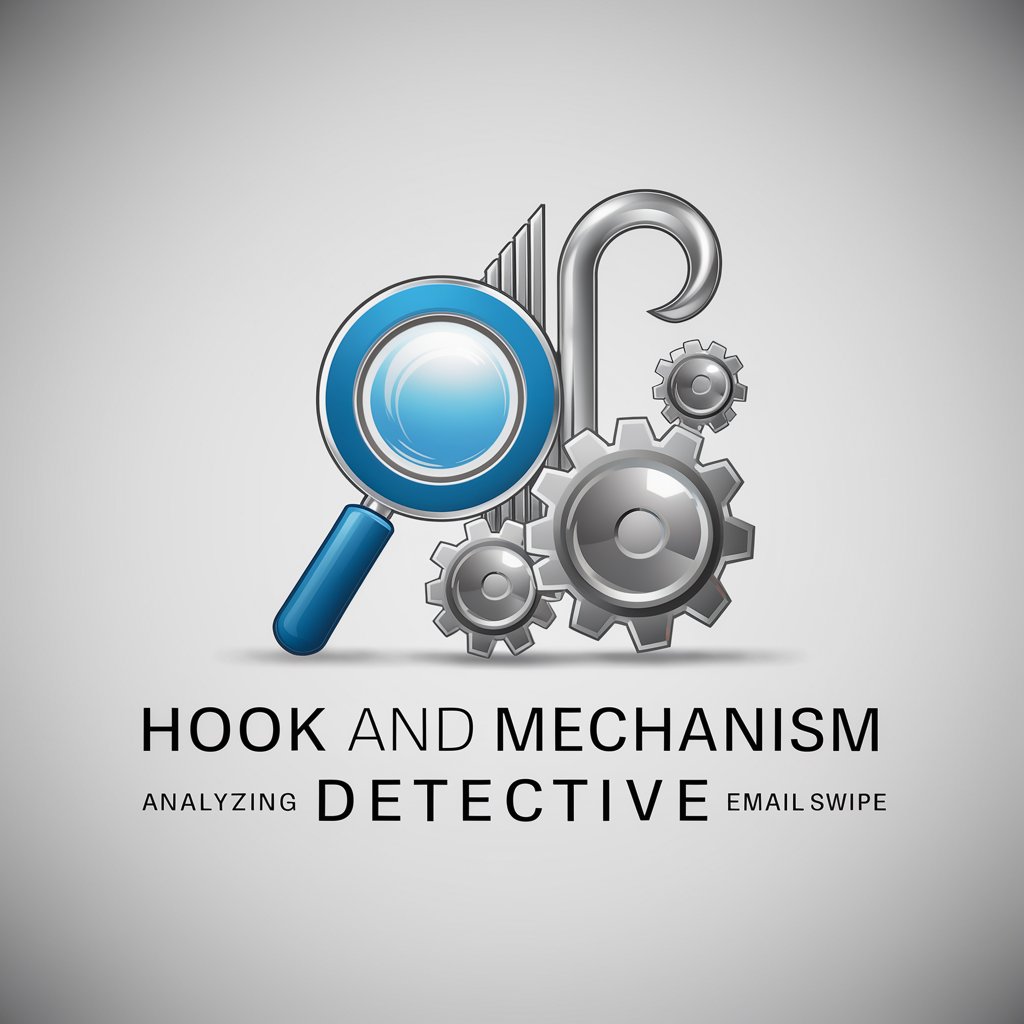
Product Star
Empowering decisions with AI-driven sensor insights.

ForTheSoul Specialist
Elevate Your House Music Events with AI

Outlook Trainer
Elevate Your Outlook with AI

Windows Эксперт
Simplifying Windows with AI

Rédacteur Viral
Elevate Your Social Content with AI

FAQs on MixerBox ChatGSlide
What is MixerBox ChatGSlide?
MixerBox ChatGSlide is an AI-powered tool designed to enhance your interaction with Google Slides. It allows for easy management of presentations by listing, summarizing, and enabling direct reading and writing to slides.
How does MixerBox ChatGSlide access my Google Slides?
After granting permission, MixerBox ChatGSlide connects to your Google Drive, allowing it to list and manage your Google Slides presentations securely.
Can I create a new Google Slide presentation with MixerBox ChatGSlide?
Yes, you can create a new presentation by specifying a title and content for each slide, making it a powerful tool for quickly assembling slide decks.
Is MixerBox ChatGSlide free to use?
You can start using MixerBox ChatGSlide with a basic functionality set without login or a subscription, but some features may require authorization to access your Google Drive.
What makes MixerBox ChatGSlide unique compared to other slide management tools?
Its AI-powered features, such as summarizing presentations and the ability to directly manipulate slides through a chat interface, set it apart, offering a more efficient and intuitive way to manage slide decks.
