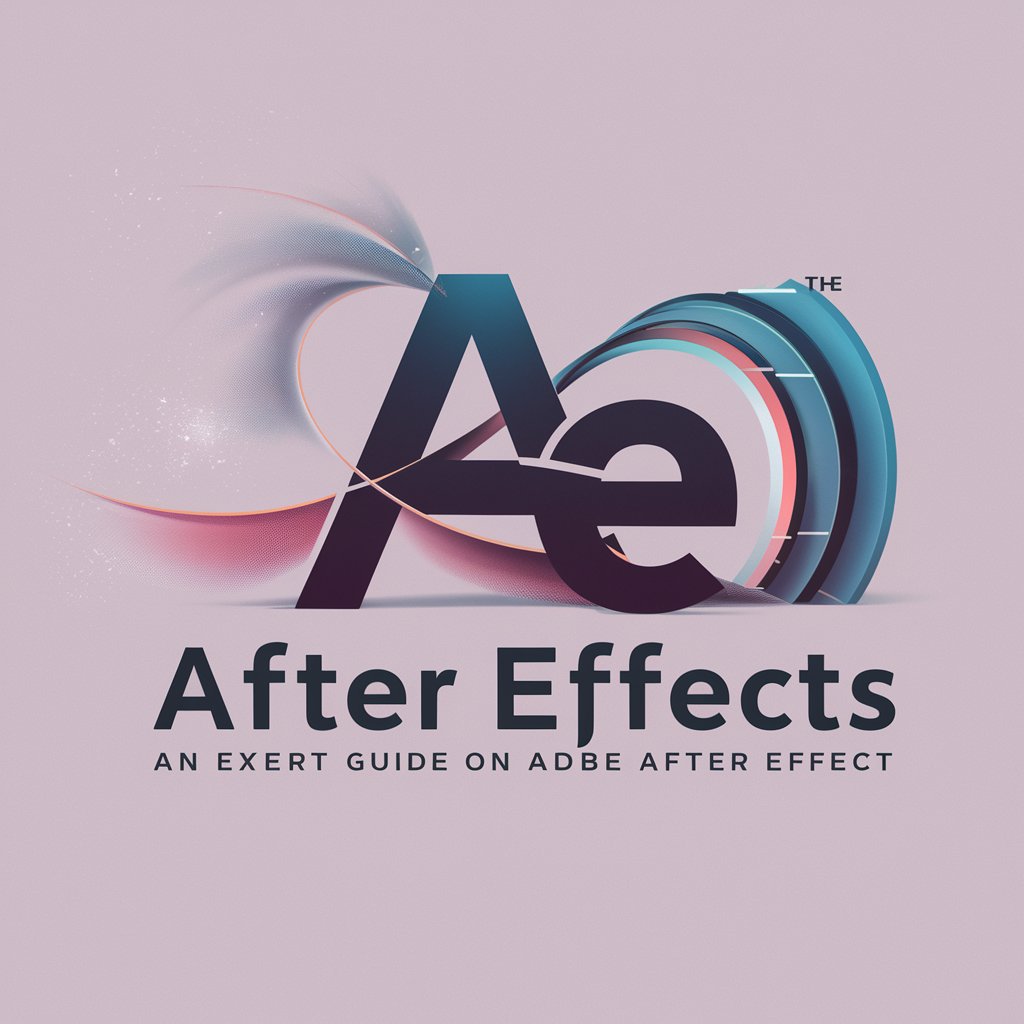Cinema 4D Flag Expert - 3D Flag Animation Plugin

欢迎使用Cinema 4D旗帜动画专家!
Animate flags easily with AI-driven dynamics
如何在Cinema 4D中创建逼真的飘扬旗帜?
请教一下Cinema 4D中关于旗帜动画的设置步骤。
在Cinema 4D中模拟风吹旗帜的最佳方法是什么?
如何在Cinema 4D中使用布料标签制作旗帜效果?
Get Embed Code
Introduction to Cinema 4D Flag Expert
Cinema 4D Flag Expert is a specialized guidance tool designed to assist users in creating realistic animations of fluttering flags using Cinema 4D. It focuses on leveraging Cinema 4D's powerful modeling, texturing, and animation capabilities to achieve the dynamic and natural movement characteristic of flags in various environmental conditions. The design purpose behind Cinema 4D Flag Expert is to provide step-by-step instructions, practical tips, and troubleshooting advice tailored to animating flags, thus catering specifically to the needs of users seeking to master this particular aspect of animation within Cinema 4D. For example, it can guide a user through the process of setting up cloth dynamics for a flag animation, ensuring the flag behaves realistically when subjected to virtual wind forces. Powered by ChatGPT-4o。

Main Functions of Cinema 4D Flag Expert
Step-by-step Animation Guidance
Example
Guiding through the setup of cloth simulation in Cinema 4D to achieve realistic flag movement.
Scenario
A user wants to create an animation of a national flag fluttering on a pole for a short film. The tool provides detailed instructions on creating the flag's geometry, applying cloth tags, and adjusting wind force settings.
Troubleshooting Common Issues
Example
Identifying and solving issues related to unrealistic flag movements or simulation errors.
Scenario
A user encounters a problem where the flag simulation breaks or behaves unnaturally under high wind force. The tool offers solutions, such as adjusting the stiffness and damping parameters or subdividing the mesh for better simulation accuracy.
Optimization Tips for Realistic Effects
Example
Offering tips on enhancing realism through texturing and lighting.
Scenario
A user seeks to enhance the realism of a flag animation by adding wear and tear to the flag's texture and ensuring the lighting complements the flag's movement. Cinema 4D Flag Expert provides advice on texture layering and strategic light placement.
Ideal Users of Cinema 4D Flag Expert Services
3D Animation Enthusiasts
Individuals passionate about learning 3D animation, specifically those interested in mastering the animation of objects influenced by physics, like flags. They benefit from comprehensive guides and practical examples.
Professional 3D Animators
Professionals in the animation industry seeking to specialize or improve their skills in creating realistic flag animations for films, commercials, or video games. They benefit from advanced tips and troubleshooting assistance.
Educators and Students in Animation
Teachers and students involved in digital art and animation courses. They can use the tool as a teaching aid or learning resource for understanding complex simulations and achieving realistic animation outcomes.

Steps to Use Cinema 4D Flag Expert
Start a Free Trial
Visit yeschat.ai to start using Cinema 4D Flag Expert with a free trial, no login or ChatGPT Plus required.
Install Cinema 4D
Ensure that you have Cinema 4D installed on your computer. This tool requires a working installation of Cinema 4D as it operates as a plugin or extension.
Access the Plugin
Open Cinema 4D and navigate to the plugin section. Select the Cinema 4D Flag Expert plugin to begin setting up your flag animation project.
Configure Settings
Use the plugin interface to configure the flag’s material properties, wind dynamics, and overall animation settings according to your project requirements.
Begin Animation
Once your settings are configured, start the animation process within Cinema 4D. Utilize additional tools and features of Cinema 4D to enhance and finalize your flag animation.
Try other advanced and practical GPTs
Guess The Flag
Learn Flags with AI Fun!

Red Flag Image Creator
Discover hidden meanings with AI

Flag Theory Expert
Strategize Globally with AI-powered Insights

Flag Football Buddy
AI-Powered Flag Football Coaching

Flag Guesser
Discover the World: Guess the Flag, Learn the Country

Flag Explorer
Explore Flags Through AI

Flag Creator
Design flags that tell a story.

Flag Guesser
Discover the world one flag at a time.

THE Flag HC
Elevate Coaching with AI Insights

Cook From Your Fridge
Discover Recipes With AI

Stacey from Notsoskint
Justify Your Splurges, Effortlessly!

Extract text from PDF
AI-powered PDF to text conversion tool

Frequently Asked Questions About Cinema 4D Flag Expert
What are the system requirements for using Cinema 4D Flag Expert?
Cinema 4D Flag Expert requires a recent version of Cinema 4D, compatible with Windows or macOS systems with adequate hardware specifications to handle 3D rendering tasks effectively.
Can I animate multiple flags at once using this plugin?
Yes, you can animate multiple flags simultaneously. The tool allows you to configure individual properties for each flag, enabling diverse and dynamic scenes.
Is it possible to simulate different weather conditions?
Absolutely. The plugin provides options to simulate various wind strengths and directions, allowing you to mimic realistic weather conditions affecting the flag’s movement.
Are there tutorials available for beginners?
Yes, there are several tutorials available online that can help beginners understand the basics of flag animation in Cinema 4D, including detailed use of this plugin.
What is the best way to optimize performance while using this plugin?
To optimize performance, ensure your system’s graphics settings are correctly configured, use simplified flag meshes during the initial design phase, and preview animations at lower resolutions.