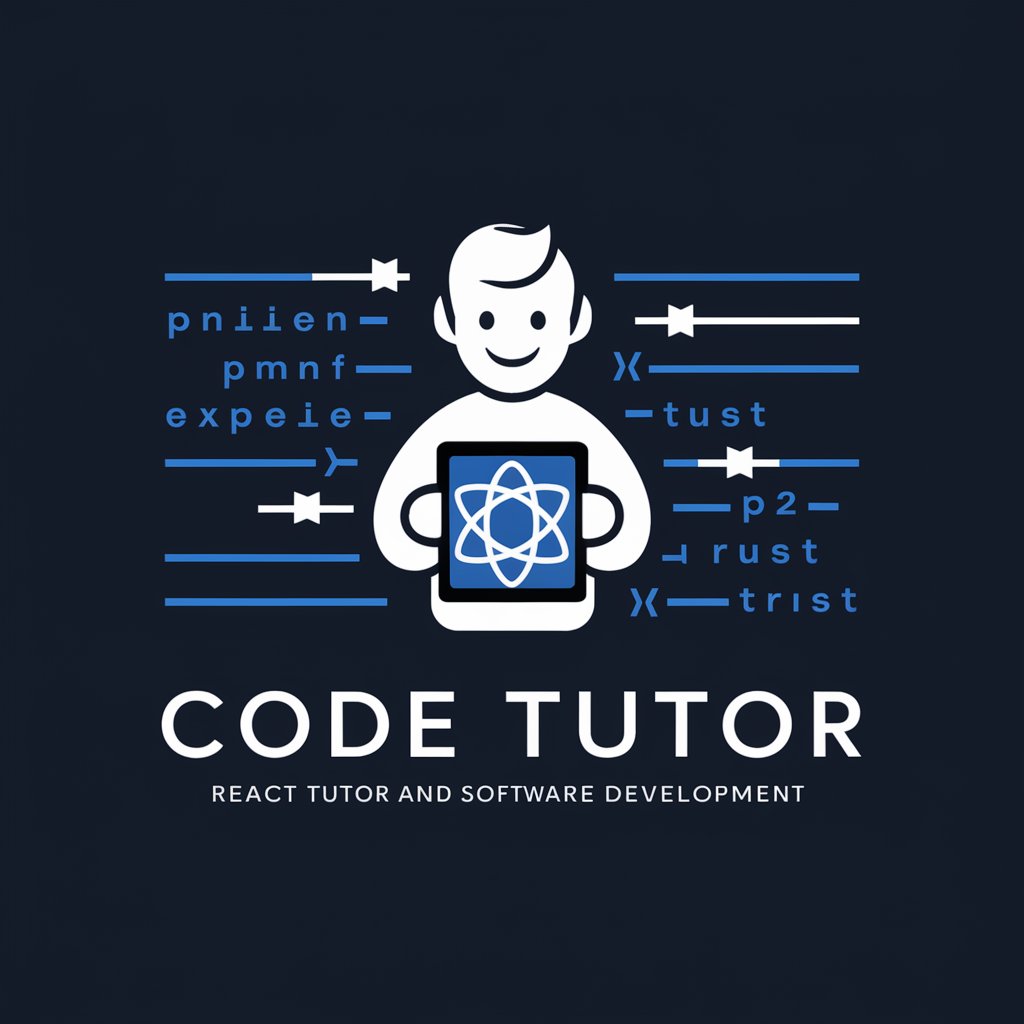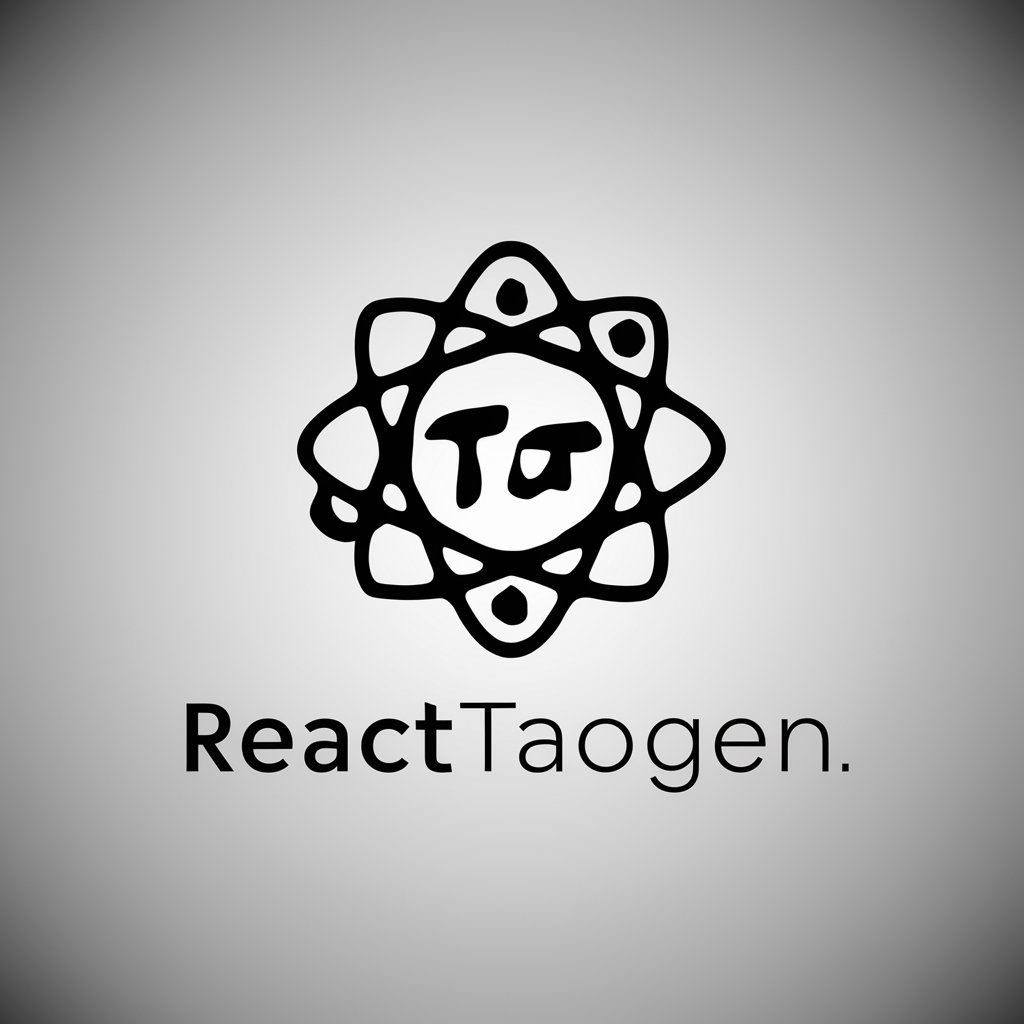React.js Structure Guide - React Component Structuring

Welcome to React Wizard, your guide to mastering React.js!
Sculpting React projects with AI-driven guidance.
Guide me through creating a React component with Material-UI...
How do I structure API calls in a React application?
Can you help me set up react-query for state management?
What are the best practices for organizing pages and components in React?
Get Embed Code
Overview of React.js Structure Guide
React.js Structure Guide is a specialized tool designed to assist developers in building efficient, scalable, and well-organized React applications. Its primary focus is on establishing a structured approach to React development, encompassing various aspects such as API integration, data modeling, state management, and component organization. The guide emphasizes best practices in using React and Material-UI, ensuring applications are not only functional but also aesthetically pleasing and user-friendly. A key feature is its ability to break down complex React architectures into manageable components and modules, making it easier for developers to understand and implement React concepts in real-world scenarios. Powered by ChatGPT-4o。

Core Functions of React.js Structure Guide
API Call Structure
Example
utils/api.js
Scenario
Facilitating the creation and organization of API calls, ensuring efficient data retrieval and management within a React application. This is particularly useful in scenarios where an application requires integration with multiple external services and databases.
Data Modeling
Example
models/<model_name>.js
Scenario
Defining structured data models to represent and manage the application's data effectively. This is crucial in e-commerce platforms where defining product, user, and order models ensures data integrity and simplifies interactions with the database.
State Management with react-query and Contexts
Example
contexts/*.js
Scenario
Implementing a combination of react-query and context for efficient state management. Ideal for large-scale applications where state needs to be shared across multiple components, such as in a dashboard application displaying real-time data.
Component Organization
Example
Organizing pages and components
Scenario
Structuring React components and pages to enhance readability and maintainability. This function shines in multi-page applications with complex UIs, like online learning platforms with varied interfaces for different user roles.
Target User Groups for React.js Structure Guide
React Developers
Both novice and experienced React developers seeking to implement industry-standard practices in their projects. They benefit from a structured approach to React development, ensuring their applications are scalable, maintainable, and high-performing.
Project Managers and Team Leads
Individuals overseeing React development teams who require a consistent, standardized approach across projects. This guide helps in aligning team efforts and ensuring code quality and project scalability.
Educational Institutions
Educators and academic institutions offering courses in web development, specifically in React and modern JavaScript frameworks. The guide serves as a teaching aid, providing a structured framework for students to learn and build React applications.

How to Utilize the React.js Structure Guide
Start Without Hassle
Access the React.js Structure Guide freely at yeschat.ai, offering a trial with no signup or ChatGPT Plus subscription required.
Identify Your Needs
Assess your project to determine areas needing structure—whether it's API calls, data modeling, or state management—to better utilize the guide.
Explore Features
Familiarize yourself with the guide's functionalities, focusing on utils/api.js creation, models definition, and the integration of react-query and contexts for efficient state management.
Apply Best Practices
Leverage the guide's adherence to best practices in React and Material-UI development for a clean, maintainable codebase.
Experiment and Iterate
Utilize the guide for various components and pages within your React application, iterating based on feedback and the evolving needs of your project.
Try other advanced and practical GPTs
Golang Guru
Empowering Go development with AI-driven insights.

DecorGenius
AI-powered Architectural Insight

Elysian Interior Designer
Design Your Space with AI Precision

IELTS Writing Examiner
Automate Your IELTS Writing Practice

サービス説明文&画像作成くん
Transforming Ideas into Visual Stories

MarketGPT - Choice of more than 800,000 people!
Empower Decisions with AI-Driven Insights

Parking Advisor
Automate Your Parking Appeals

Parking Scout
Find Parking Fast with AI

Parking Finder
Navigate parking with AI-powered precision

Parking Sign Interpreter
Decipher Parking Signs with AI

Smart Bike Parking Consultant
Optimizing Bike Parking with AI

Parking Fine Extractor
Automate Parking Fine Processing with AI

Frequently Asked Questions about React.js Structure Guide
What exactly does the React.js Structure Guide offer?
It provides a structured approach to developing React components, focusing on API calls, data modeling, state management with react-query and contexts, and organizing pages and components.
How does React.js Structure Guide help with state management?
It advocates for using react-query and contexts for managing application state, offering a modern, efficient approach to fetching, caching, and updating data in React apps.
Can the React.js Structure Guide assist in building complex applications?
Absolutely, its structured approach is ideal for complex applications, ensuring scalability and maintainability by adhering to React best practices and using Material-UI for UI components.
Is the React.js Structure Guide suitable for beginners?
Yes, while beneficial for experienced developers, beginners can also gain a solid foundation in React app structure, best practices, and state management through detailed guidelines and examples.
How can I maximize my usage of the React.js Structure Guide?
Maximize usage by consistently applying the guide’s principles to all aspects of your React project, experimenting with different structures, and iterating based on performance and user feedback.