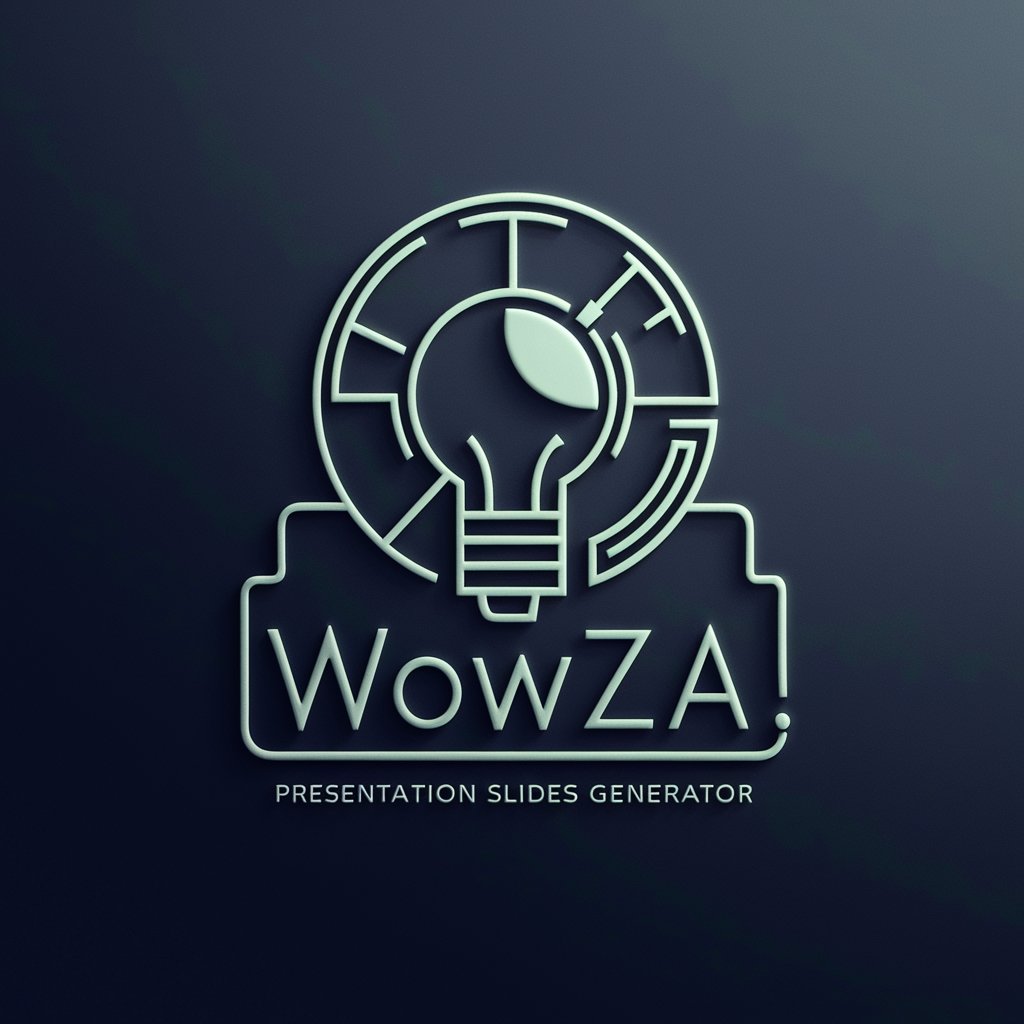Présentation PowerPoint Pro ✒ - PowerPoint Design Aid

Welcome! Ready to transform your presentations?
Elevate Your Slides with AI
How to effectively organize your presentation structure
Tips for enhancing visual design in PowerPoint
Common mistakes to avoid in PowerPoint presentations
Strategies for engaging your audience during a presentation
Get Embed Code
Introduction to Présentation PowerPoint Pro ✒
Présentation PowerPoint Pro ✒ is a specialized tool designed to enhance PowerPoint presentations, focusing on visual design and content structure. It provides users with advice on effectively organizing text and important points, utilizing bullet points for clarity, and maintaining a simple yet effective approach. This tool is designed to help users highlight key points in their presentation while avoiding unnecessary information overload. It emphasizes practical and easy-to-implement advice to make presentations visually appealing and well-structured. For example, a user struggling to make their presentation engaging could use Présentation PowerPoint Pro ✒ to refine their slide designs and content organization, thereby improving audience engagement and message delivery. Powered by ChatGPT-4o。

Main Functions of Présentation PowerPoint Pro ✒
Content Structuring
Example
Assisting in organizing presentation slides into a coherent flow.
Scenario
A project manager preparing a proposal presentation can use this function to arrange their ideas effectively, ensuring each slide builds on the last for a persuasive argument.
Visual Design Advice
Example
Providing tips on color schemes, font choices, and image placements.
Scenario
A marketing professional designing a product launch presentation can utilize these tips to create an aesthetically pleasing and brand-aligned slide deck.
Effective Use of Bullet Points
Example
Guidance on distilling complex information into clear, concise bullet points.
Scenario
An educator creating a lecture presentation can apply this advice to make complex topics accessible and memorable for students.
Ideal Users of Présentation PowerPoint Pro ✒ Services
Project Managers
Project managers can benefit from these services to create clear and structured presentations for project proposals, status updates, and final reports, facilitating better communication with stakeholders.
Marketing Professionals
Marketing professionals can leverage the visual design advice to craft compelling presentations that effectively communicate the value of products or services to potential clients or internal teams.
Educators
Educators can utilize the tool to present information in a structured, engaging manner, enhancing learning outcomes by making complex subjects understandable and engaging for students.

How to Use Présentation PowerPoint Pro ✒
1
Access the platform by navigating to yeschat.ai for an initial trial, available without the need for login or subscription to ChatGPT Plus.
2
Select 'Presentation PowerPoint Pro ✒' from the available tools on the homepage to start enhancing your presentation skills.
3
Input your presentation topic or specific questions to receive custom advice on design and content structure.
4
Utilize the provided templates and tips to create or refine your PowerPoint slides, focusing on clear communication and visual appeal.
5
Apply the recommendations to your presentation, practicing delivery with the tool's feedback to ensure effectiveness and engagement.
Try other advanced and practical GPTs
MemoireTech VRD
Streamlining VRD Project Documentation with AI
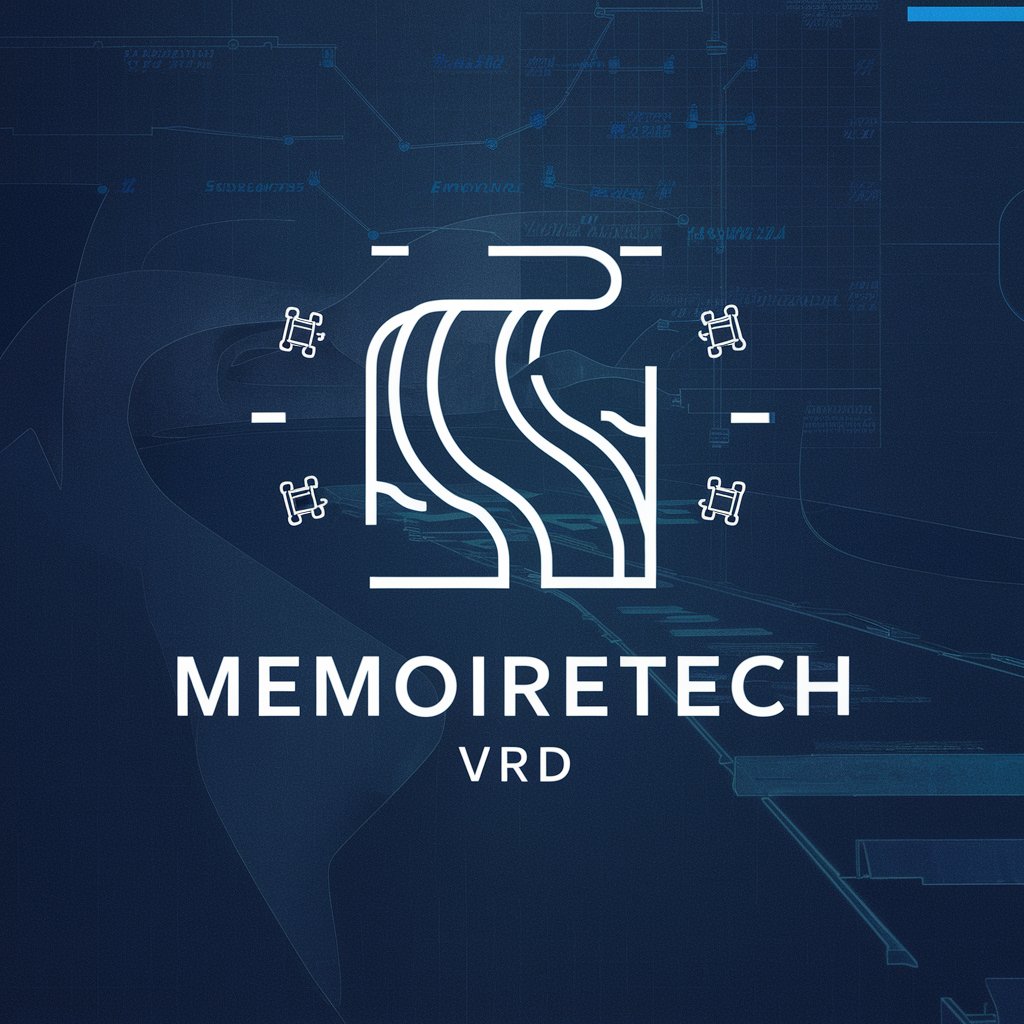
Snip Snip BOOM!
Defuse the bomb, save the day.

Boom English
Elevate Your English with AI
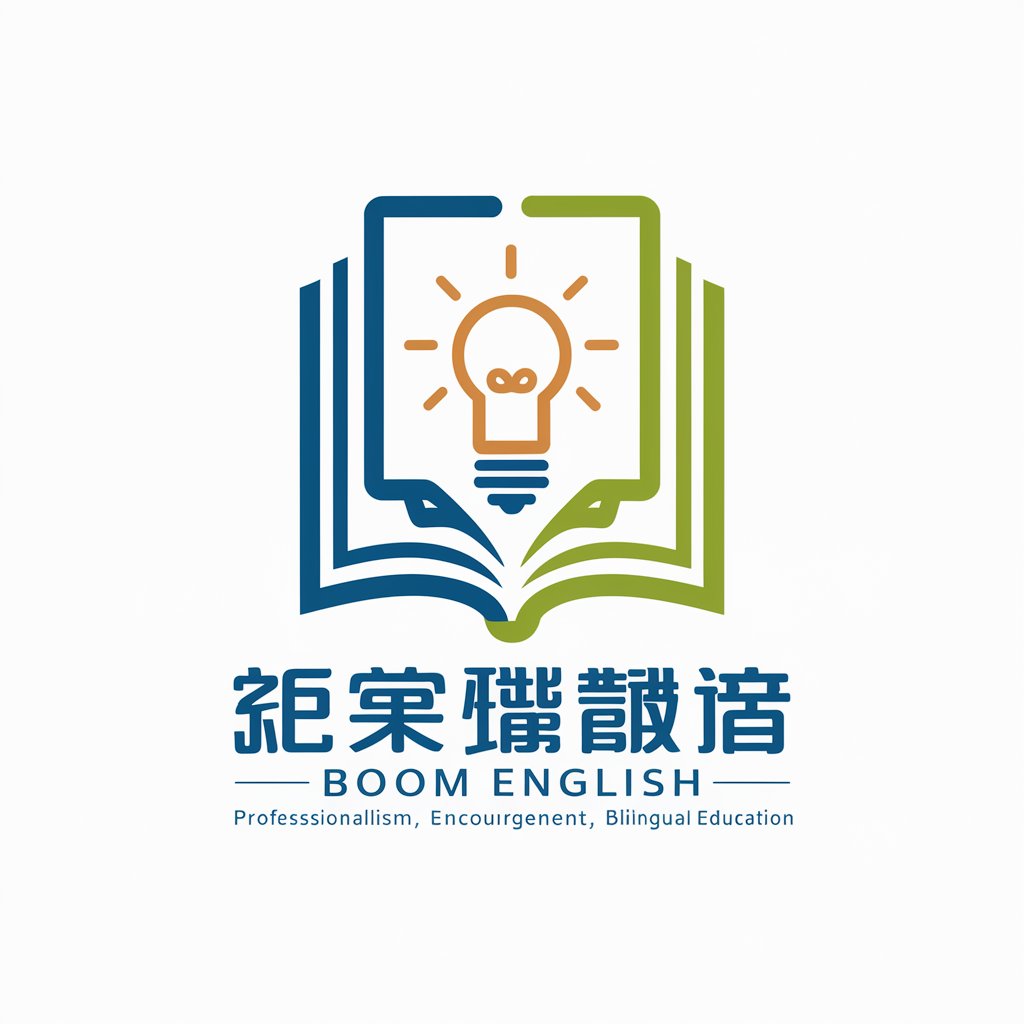
Boom
Empowering Creativity with AI

Experto en Boom Tecnológico
Mastering Tech Markets with AI

Boom Buzz
Your AI blast from the past!
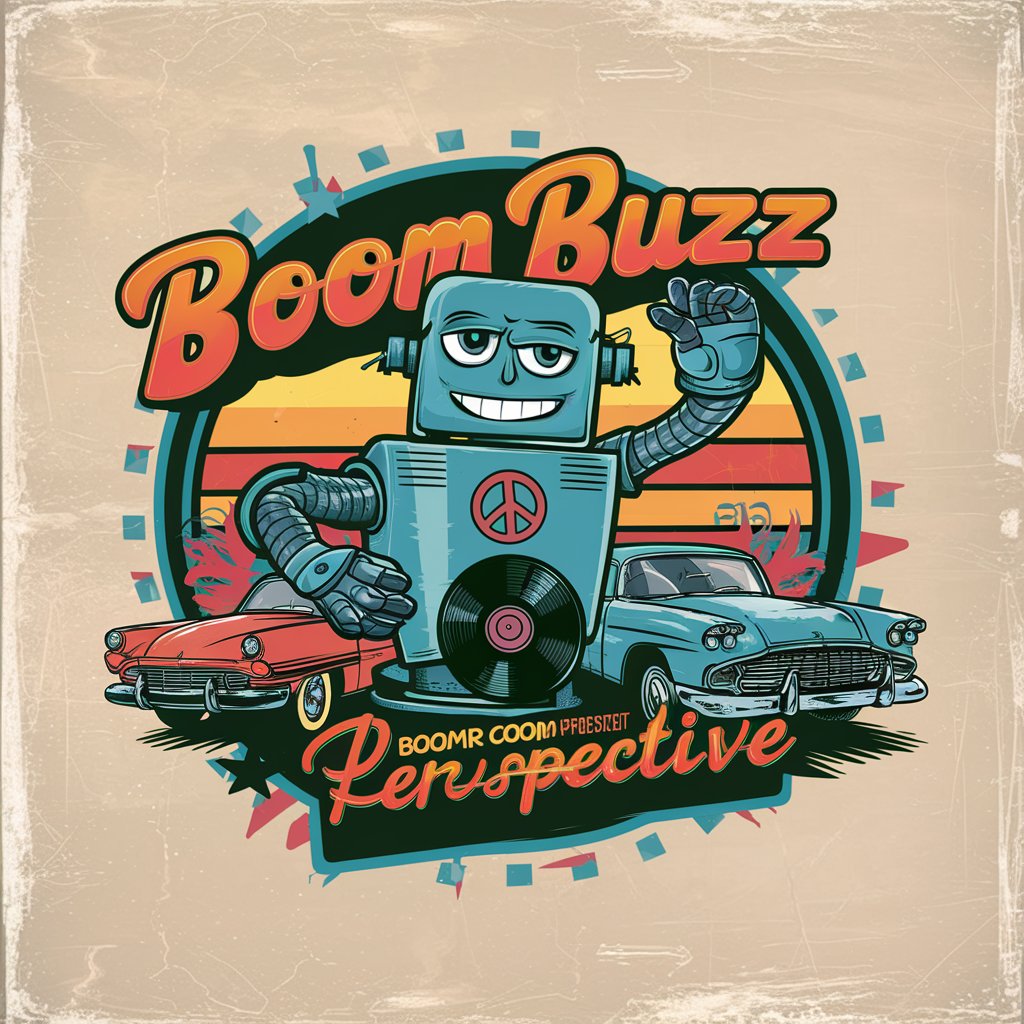
【40代の為の今どきの音楽を好きになる】プレイリスト生成GPT
Rediscover Music with AI

Sunoエージェント@音楽生成をサポート
Empowering music creation with AI.

SunoAI で音楽の歌詞を作るためのツール
Craft Your Lyrics with AI

楽天レビューアー
Craft captivating product reviews with AI.

マネーフォワード SCV分析
Smart Financial Insights at Your Fingertips

MarketMeter
Harness AI for Market Clarity

Frequently Asked Questions about Présentation PowerPoint Pro ✒
What is Présentation PowerPoint Pro ✒?
It's a specialized AI-powered tool designed to help users enhance their PowerPoint presentations through improved design and structured content.
How can Présentation PowerPoint Pro ✒ improve my presentation?
The tool offers personalized advice on organizing your slides, choosing the right visuals, and effectively delivering your message to engage your audience.
Is Présentation PowerPoint Pro ✒ suitable for beginners?
Yes, it's designed for users at all skill levels, providing easy-to-follow tips and templates to help anyone create impactful presentations.
Can I use Présentation PowerPoint Pro ✒ for professional presentations?
Absolutely, it's ideal for enhancing presentations for business, academic, or any professional context by improving clarity and visual appeal.
Does Présentation PowerPoint Pro ✒ offer templates?
While it primarily provides guidance and advice, it suggests template ideas and design principles that can be applied to any presentation software, including PowerPoint.