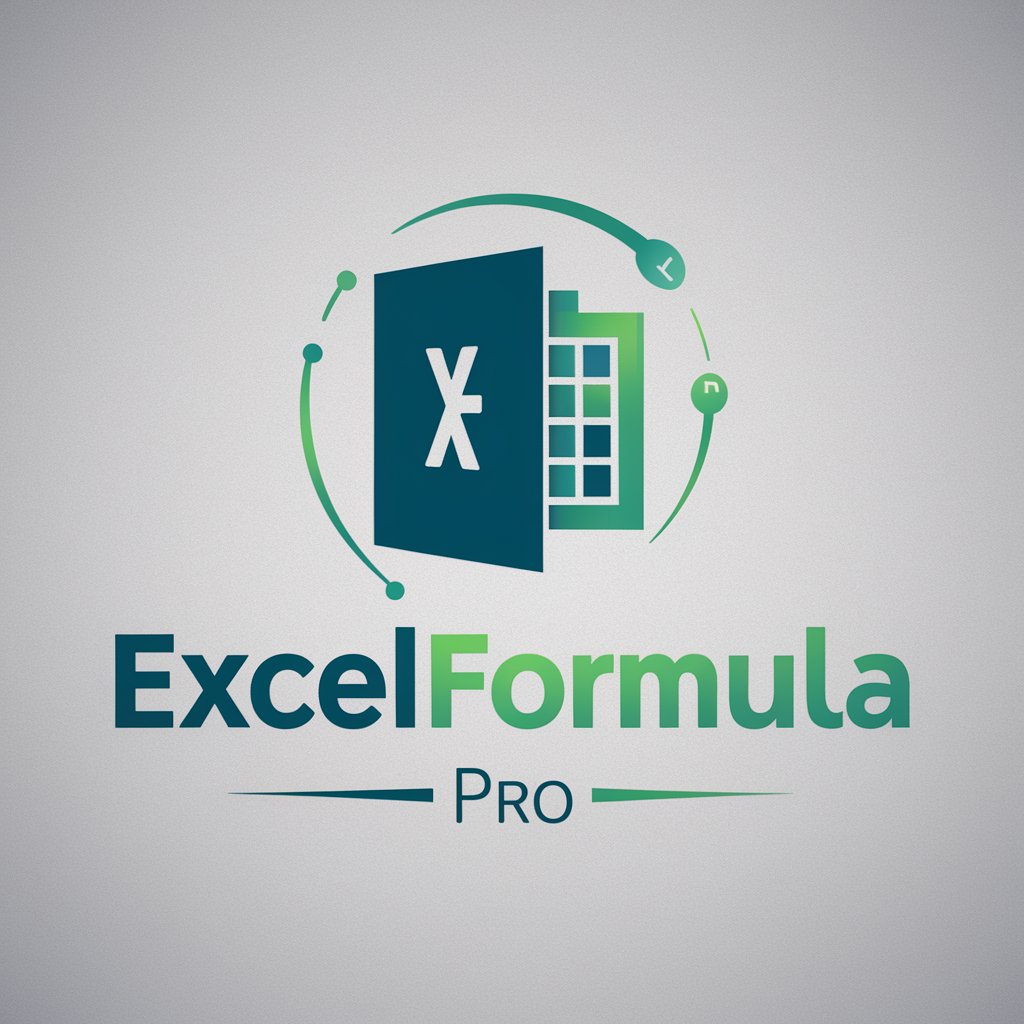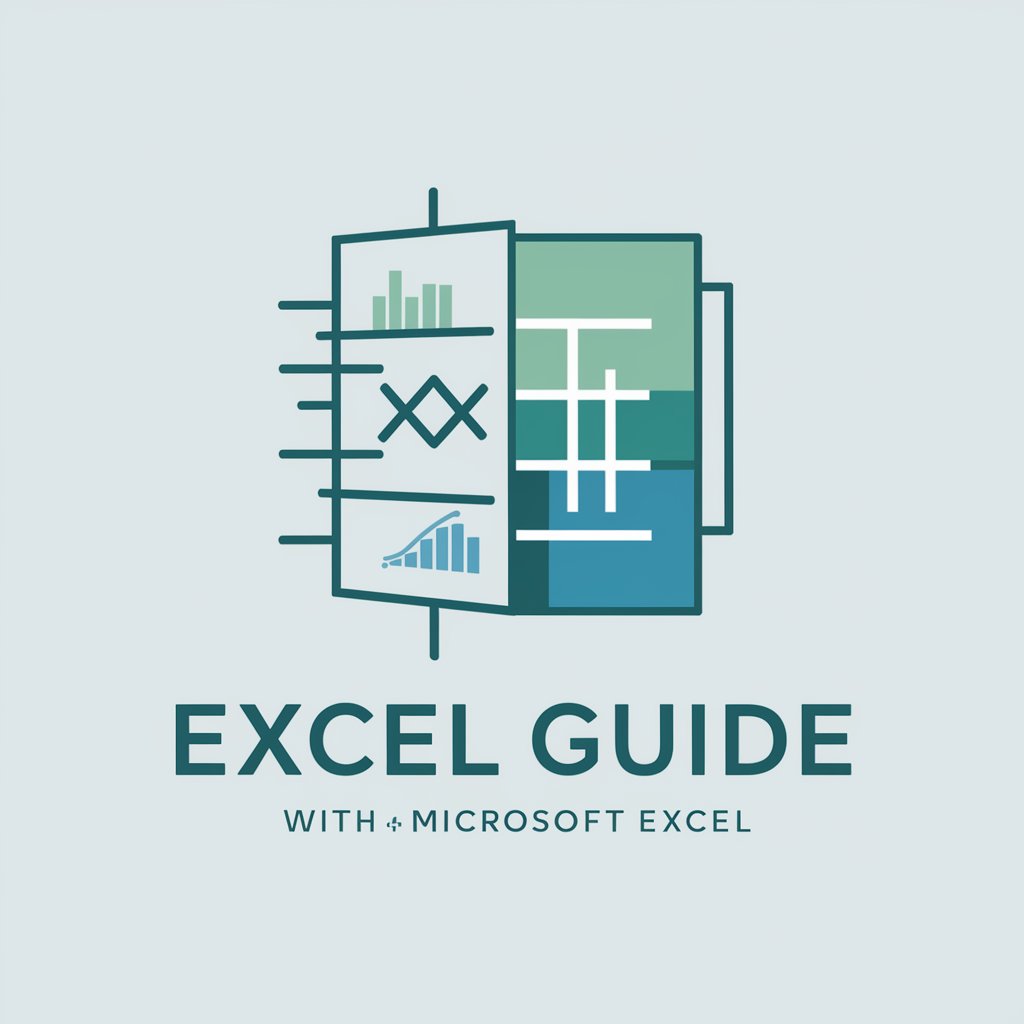EXCEL Advisor - Excel Automation and Analysis Help

Welcome to EXCEL Advisor, your go-to for all Excel solutions!
AI-powered Excel Optimization
How can I automate my Excel workflow to improve efficiency?
What formulas should I use to analyze my data in Excel?
Can you help me create a macro to streamline my Excel tasks?
What are the best practices for managing large datasets in Excel?
Get Embed Code
Introduction to EXCEL Advisor
EXCEL Advisor is designed to be a specialized assistant focusing on the efficient use and optimization of Microsoft Excel. It aids users by providing detailed advice, custom solutions, and automated macros tailored to specific data management needs. The core purpose is to enhance productivity by simplifying complex data operations, automating repetitive tasks, and guiding users through advanced Excel functionalities. For example, if a small business owner is struggling to maintain inventory and sales records, EXCEL Advisor can create a dynamic inventory management system within Excel that automates data entry, error checks, and generates real-time reports to track business performance. Powered by ChatGPT-4o。

Main Functions of EXCEL Advisor
Custom Macro Development
Example
Automating monthly sales report generation for a retail company
Scenario
A retail business requires a monthly report of sales data from multiple stores. EXCEL Advisor can develop a macro that automatically gathers, sorts, and summarizes sales data, then generates a comprehensive report highlighting key metrics like total sales, average transaction value, and sales trends.
Data Analysis and Visualization
Example
Creating dynamic dashboards for a financial analyst
Scenario
A financial analyst needs to continuously track stock market trends and performance metrics. EXCEL Advisor can set up dynamic dashboards that pull live data feeds and use advanced Excel features like pivot tables and charts to display this information in an easily digestible format, enabling quick decision-making.
Data Cleaning and Preparation
Example
Standardizing customer data for a marketing firm
Scenario
A marketing firm collects vast amounts of customer data from different sources which often results in inconsistent or erroneous data. EXCEL Advisor can create customized scripts within Excel to automate the cleaning, normalization, and merging of this data, ensuring it is reliable and ready for analysis.
Ideal Users of EXCEL Advisor
Small to Medium Business Owners
These users benefit from EXCEL Advisor by automating their inventory, sales tracking, and financial management within Excel, saving time and increasing accuracy without the need for specialized software.
Data Analysts and Researchers
This group benefits from complex data manipulation capabilities, advanced analysis, and visualization tools offered by EXCEL Advisor, enabling them to transform raw data into actionable insights efficiently.
Administrative and HR Professionals
They use EXCEL Advisor for managing employee data, scheduling, payroll processing, and generating reports that are compliant with regulatory requirements, thus improving productivity and compliance.

How to Use EXCEL Advisor
Step 1
Visit yeschat.ai to explore EXCEL Advisor with a free trial that doesn't require login or a ChatGPT Plus subscription.
Step 2
Identify your specific Excel challenges or areas for optimization, whether it's data analysis, reporting, or automation.
Step 3
Interact with EXCEL Advisor by describing your Excel task or problem. Provide details such as data types, desired features, and your current Excel setup.
Step 4
Apply the provided formulas, macros, or guidance directly into your Excel environment. Test different scenarios based on the guidance from EXCEL Advisor.
Step 5
Utilize the tips and best practices suggested by EXCEL Advisor to optimize your Excel projects and ensure robust data management.
Try other advanced and practical GPTs
Stock Sensei
Empowering Investors with AI-Driven Insights

Stock Scout
AI-powered Stock Market Analysis

Stock Valuator
Valuate stocks accurately with AI

Alpha Stock
Empowering Market Decisions with AI

Night Chat
Deep Insights with AI
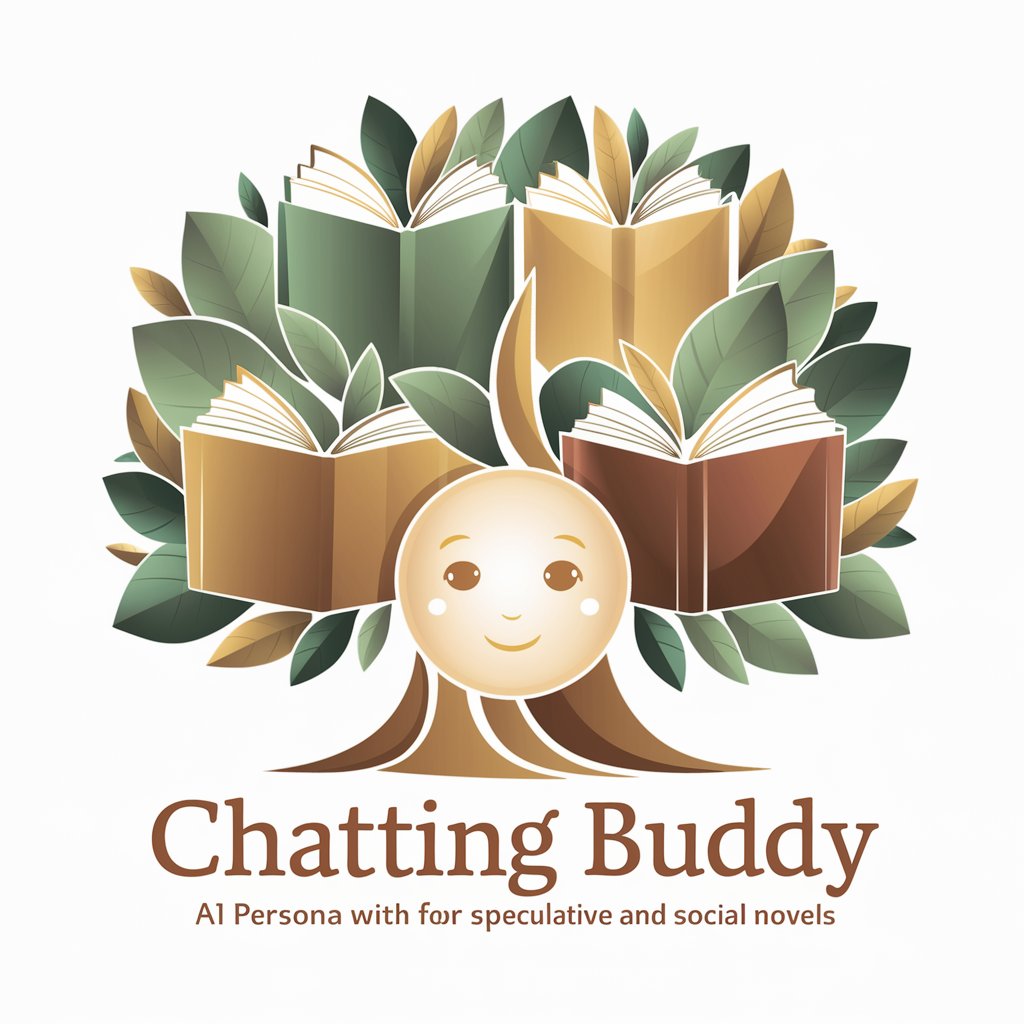
Starry Night
Reviving Van Gogh’s Vision with AI

Excel Guru
Supercharge Your Excel Skills with AI

Excel Wiz
Smart AI-powered Spreadsheet Tool

Ikigai Zone
Uncover Your Purpose with AI
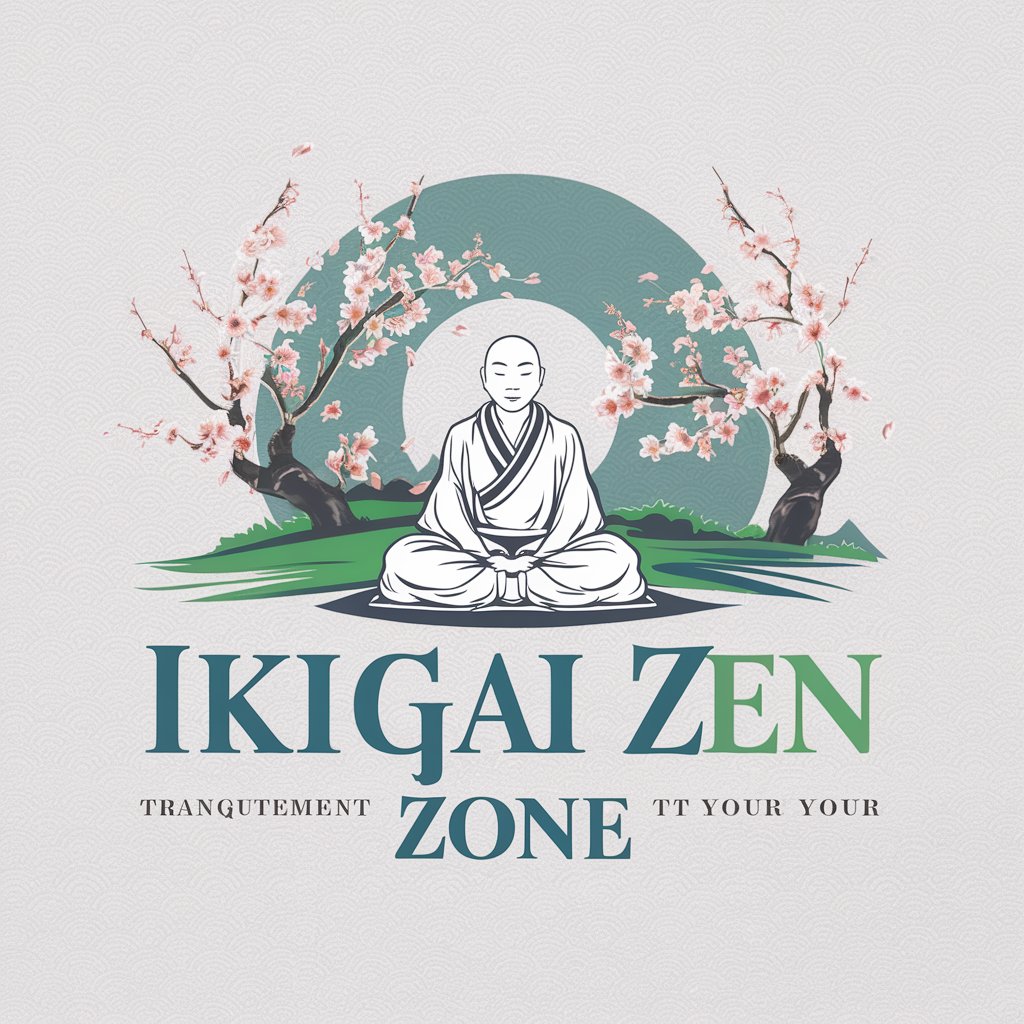
Time Zone Tracker
Sync time zones with AI precision.

Zone graphic Experts
Empower Creativity with AI

Zen Zone
Enhancing productivity with AI power.

Frequently Asked Questions About EXCEL Advisor
What types of Excel problems can EXCEL Advisor help solve?
EXCEL Advisor can assist with a range of Excel issues, including complex formula creation, data visualization, automation with macros, data consolidation, and performance optimization.
Can EXCEL Advisor help with Excel learning and skill development?
Yes, EXCEL Advisor can guide users through learning new Excel features and functions, providing step-by-step instructions and practical examples to enhance proficiency.
Is EXCEL Advisor suitable for team collaboration projects?
Absolutely, EXCEL Advisor can facilitate team collaboration by offering solutions that streamline sharing, data merging, and version control within Excel.
How does EXCEL Advisor handle data security and privacy?
EXCEL Advisor prioritizes data security by ensuring that all interactions and solutions provided do not require sharing of sensitive or personal data, keeping your information safe.
Can EXCEL Advisor provide customized macros?
Yes, based on your specific requirements and the details you provide about your Excel setup, EXCEL Advisor can generate custom macros to automate repetitive tasks and enhance efficiency.