J -panoramas 360° VR - VR Panorama Creation

Welcome to Panorama Vision, where your imagination becomes a 360° reality.
Immerse in AI-Crafted Virtual Realities
Imagine a panoramic view of a bustling futuristic city at night, filled with neon lights and flying cars.
Envision a serene, 360-degree landscape of a tranquil forest during autumn, with falling leaves and vibrant colors.
Picture a surreal panorama of an underwater world, teeming with colorful marine life and ancient ruins.
Visualize an expansive, 360-degree view of a majestic mountain range at sunrise, with glowing peaks and rolling clouds.
Get Embed Code
Overview of J-Panoramas 360° VR
J-Panoramas 360° VR is a specialized tool designed to bring imaginative concepts to life in the form of immersive 360-degree panoramic images suitable for virtual reality experiences. Its core purpose is to translate diverse and imaginative descriptions provided by users into vivid, all-encompassing visual landscapes. This capability spans a wide array of themes, from serene natural vistas and bustling urban environments to fantastical realms and cosmic adventures, effectively capturing the vastness of human creativity. For instance, a user might describe a bustling alien marketplace filled with unique creatures and technologies, and J-Panoramas 360° VR would generate a panoramic image that places the viewer at the heart of this vibrant setting, allowing for exploration in every direction. Powered by ChatGPT-4o。

Key Functions and Applications
Immersive Environment Creation
Example
Generating a 360-degree panorama of an enchanted forest with luminescent flora and fauna.
Scenario
This function can be particularly useful in educational settings, where students can explore detailed ecosystems in VR, enhancing their understanding of biodiversity and environmental science.
Architectural Visualization
Example
Creating a panoramic view of a proposed architectural project, showcasing the interior and exterior design seamlessly.
Scenario
Architects and real estate developers can use this feature to present and market their projects, allowing clients to virtually walk through a property before it's built.
Historical Reconstruction
Example
Recreating historical sites or events, like standing in the midst of a medieval town square during a market day.
Scenario
Museums and educational institutions might leverage this to offer immersive historical experiences, making history more engaging and accessible to learners of all ages.
Event Planning and Preview
Example
Designing a 360-degree panorama of a wedding venue, decorated and arranged for the big day.
Scenario
Event planners can provide clients with a virtual experience of their event setup, offering a unique preview and the opportunity to make changes before the actual event.
Target User Groups for J-Panoramas 360° VR
Educators and Students
These users can benefit from immersive learning experiences, where complex concepts and environments are made accessible and engaging through virtual exploration.
Architects and Real Estate Developers
Professionals in these fields can utilize panoramic VR visuals to showcase and market architectural projects and properties, offering clients a novel way to experience spaces before they are constructed.
Event Planners and Marketers
This group can leverage panoramic previews for events, enhancing client proposals and presentations by providing a virtual taste of the planned setup and atmosphere.
Museum Curators and Historians
These users can create engaging and educational exhibits by reconstructing historical environments or events, offering visitors a chance to step back in time and explore history in an interactive manner.

How to Use J -panoramas 360° VR
Start Your Journey
Begin by visiting yeschat.ai to access a free trial of J -panoramas 360° VR without needing to log in or subscribe to ChatGPT Plus.
Describe Your Vision
Provide a detailed description of the panorama you envision. The more descriptive you are, the better the result. Consider factors like theme, setting, time of day, and any specific elements you want included.
Customize Your Experience
Specify any preferences for the panorama, such as style, mood, or specific colors. J -panoramas 360° VR can accommodate a wide range of creative requests.
Preview and Adjust
Review the generated panorama. You can request adjustments or refinements to ensure the final output matches your vision closely.
Explore and Share
Once satisfied, immerse yourself in the 360-degree VR experience. Share your creation with others or use it for personal, educational, or commercial projects.
Try other advanced and practical GPTs
Unity VR Fairy
Enhancing VR creation with AI

VR Code Companion
Enhance coding with AI power.

VR Voyager
Explore Virtual Reality, AI-Powered.

VR Voyager
Your AI-Powered VR Guide

VR Assist
Empower Your Security Research with AI

AIOS VR
Experience Realistic AI Simulations

Store Exterior Image Creator 外観イメージ
Craft Your Storefront with AI

キツネ イメージ レスポンダー
Engage with AI, enhance your experience!
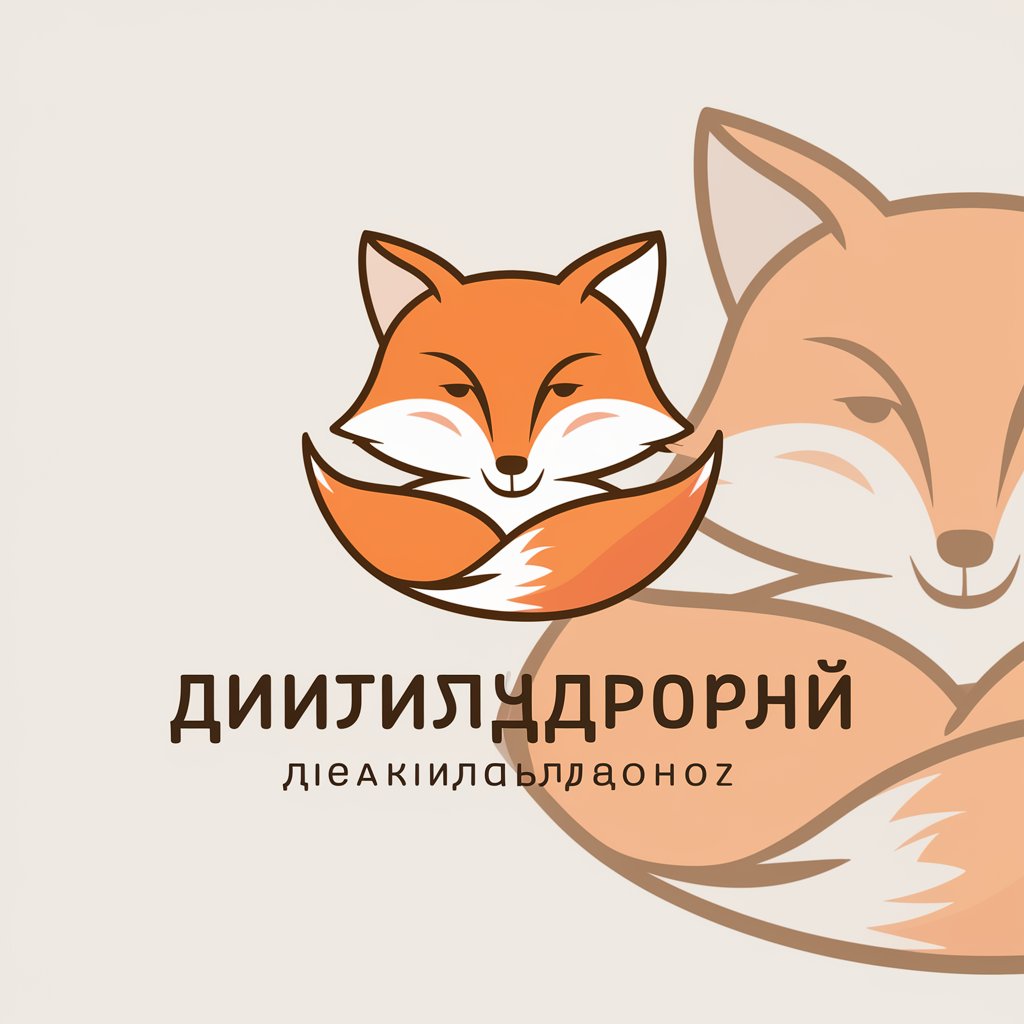
英単語をイメージで表す
Visualize English with AI

国家イメージを生み出す日本の愛国芸術家
Visualize Japan’s Pride with AI

イメージジェネレーター2
Craft Visuals with AI Imagination

Knowledge Expansion GPT
Expanding Horizons with AI-Powered Inquiry

Frequently Asked Questions about J -panoramas 360° VR
What types of environments can J -panoramas 360° VR create?
J -panoramas 360° VR can generate a vast array of environments, from natural landscapes and cosmic adventures to urban scenes and surreal realms. Its capability is only limited by your imagination.
Can I use J -panoramas 360° VR for commercial projects?
Absolutely. J -panoramas 360° VR-generated images can be used for both personal and commercial projects. However, it's recommended to review the terms of use for any specific licensing requirements.
How realistic are the panoramas created with J -panoramas 360° VR?
The panoramas are highly realistic, offering immersive experiences. Advanced AI algorithms ensure detailed and convincing scenes, though the level of realism can also be adjusted to suit stylistic preferences.
Is there a limit to the number of panoramas I can create?
While there may be some limitations based on your subscription model, the free trial offers a generous number of creations to explore the tool's capabilities. For extended use, consider upgrading.
How can I share my J -panoramas 360° VR creations?
Creations can be shared directly through various platforms, embedded in websites, or used in virtual reality setups. Ensure you're familiar with the sharing options and requirements of the platform you choose.
