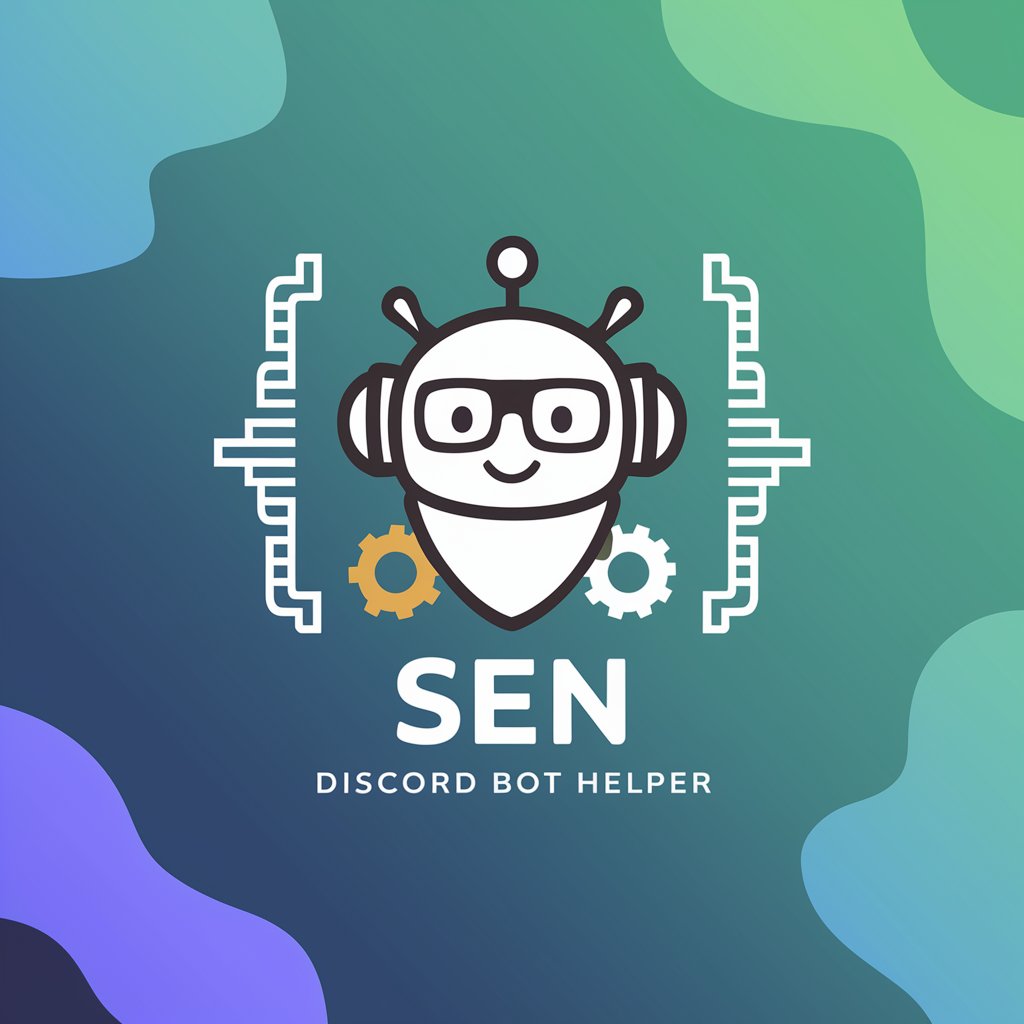Discord bot pictures - AI-Powered Image Generation

Welcome! Let's create some stunning images together.
Transform Chat into Art with AI
Create an image of a futuristic city skyline with neon lights...
Imagine a serene forest scene with magical creatures...
Design a fantastical underwater world with vibrant coral reefs...
Illustrate a steampunk airship soaring through the clouds...
Get Embed Code
Overview of Discord Bot Pictures
Discord Bot Pictures is designed to assist users in creating images using DALL-E, specifically tailored to mimic the style of Midjourney. This GPT's primary role is to refine user-provided image prompts, ensuring they are optimized for DALL-E's generation process while aiming to achieve the unique aesthetic qualities characteristic of Midjourney's artwork. An example scenario is a user seeking to create a visually striking banner for their Discord server. By submitting a descriptive prompt, such as a surreal landscape with futuristic elements, the bot can translate this into a detailed, artful image that encapsulates the desired theme and style. Powered by ChatGPT-4o。

Core Functions of Discord Bot Pictures
Image Generation
Example
Creating a Discord server icon featuring a mythical creature in an enchanted forest.
Scenario
A Discord server admin wants a unique and thematic icon that represents the spirit of their gaming community focused on fantasy games. They provide a detailed description, and the bot generates a high-quality image that fits the server's aesthetic and engages its members.
Style Emulation
Example
Generating a profile picture in a painterly style.
Scenario
An artist on Discord wishes to have their profile picture rendered in a style reminiscent of classic oil paintings, but with a modern twist. They describe their vision to the bot, which then produces an image that blends traditional artistry with contemporary elements, suitable for their artistic branding.
Custom Artwork Creation
Example
Designing a background for a text channel that reflects a cyberpunk theme.
Scenario
For a Discord community dedicated to sci-fi and cyberpunk enthusiasts, the bot is used to create a channel background that visually represents the genre. The admin provides a prompt describing neon lights, futuristic cityscapes, and a dystopian atmosphere, resulting in a vibrant and immersive backdrop for discussions.
Target User Groups for Discord Bot Pictures
Discord Server Administrators
These users often seek to enhance the visual appeal and thematic consistency of their servers. They benefit from custom images for server icons, banners, and other graphics that engage and retain community members.
Content Creators
Bloggers, vloggers, and social media influencers who use Discord as a platform for community engagement can utilize the bot to create unique, eye-catching images that complement their content and help in branding.
Gamers and Hobbyist Groups
Gaming communities and hobbyist groups on Discord use the bot to create visuals that reflect the interests and themes of their groups, such as game-related artwork or thematic backgrounds for game nights.

Using Discord Bot Pictures
Start Free Trial
Visit yeschat.ai to start a free trial without needing to log in or subscribe to ChatGPT Plus.
Explore Features
Familiarize yourself with the image generation features and settings to understand how to customize your outputs.
Set Up Your Bot
Integrate the Discord bot pictures into your Discord server by following the provided installation guide on yeschat.ai.
Generate Images
Use the bot commands to generate images directly in your Discord chats, tailoring each request to the specific style or theme needed.
Adjust Settings
Experiment with different settings to optimize the image quality and response time, ensuring the best performance for your server's needs.
Try other advanced and practical GPTs
Negotiation Master | By GPTify™
Empower Your Negotiations with AI

Negotiation Navigator
Elevate Your Negotiation Skills with AI

Negotiation Simulator
Sharpen your deal-making skills with AI

Negotiation Sage
Empower Your Deals with AI Negotiation

Negotiation Analyst
Master negotiation with AI insights

Negotiation Assistant
Empowering Negotiations with AI

Dictionary with Pictures
Visualize Vocabulary with AI
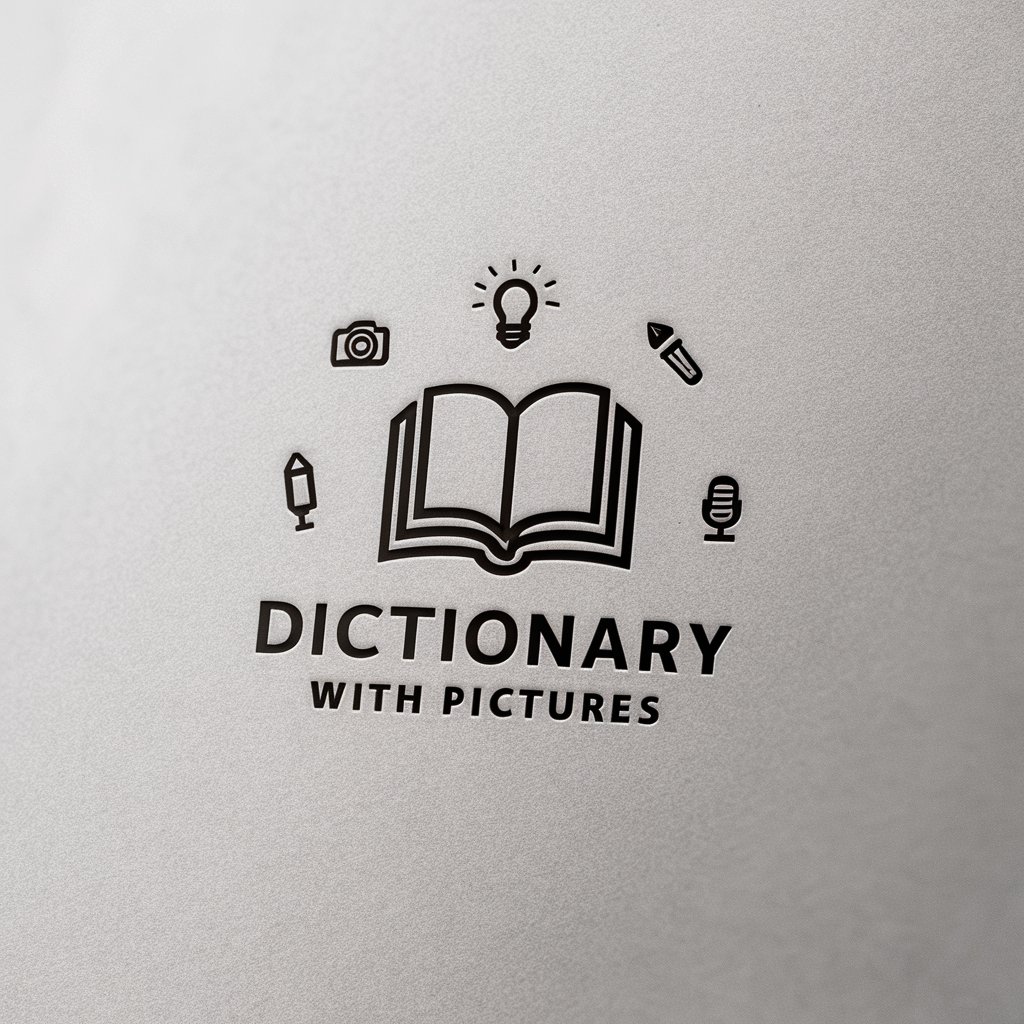
Grimm Brothers w/pictures
Bringing fairy tales to life with AI-powered visuals
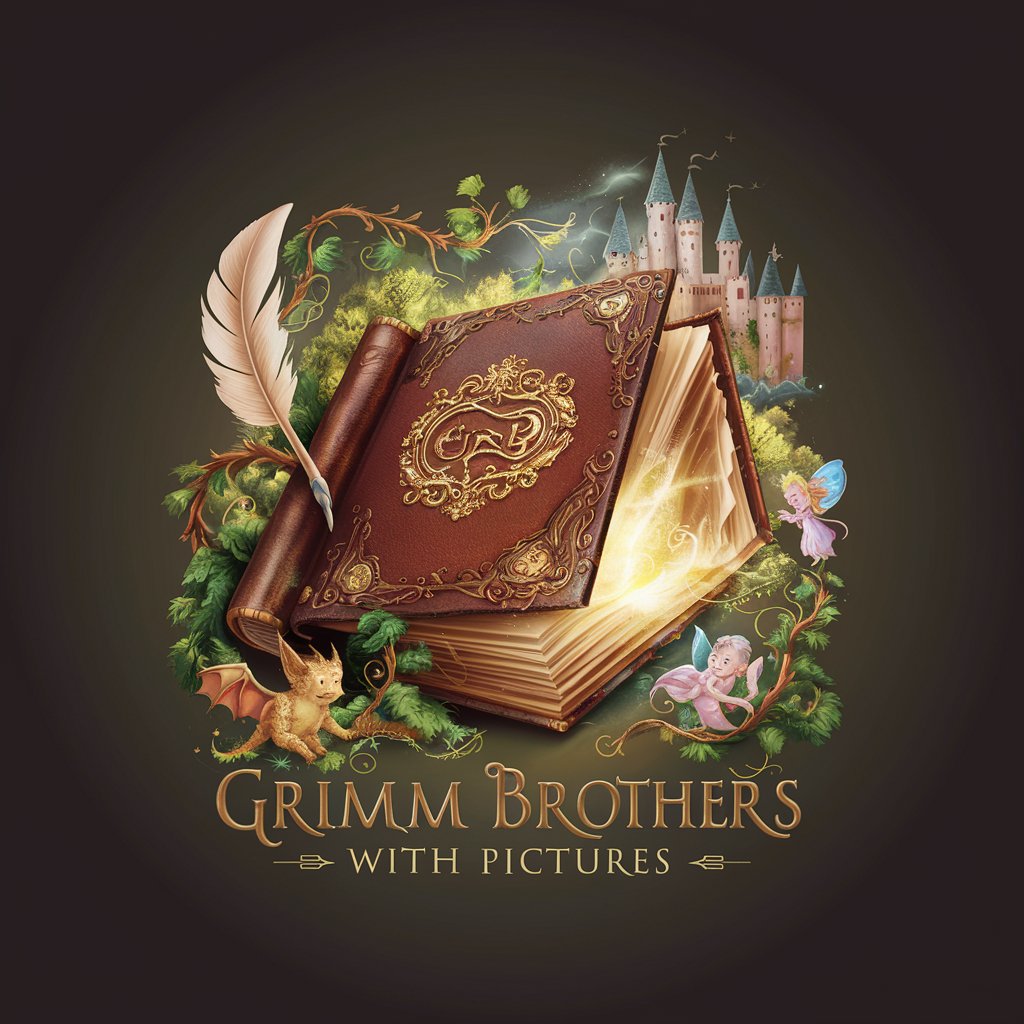
Replica pictures
Revolutionize Your Images with AI

Adventure Gamer with Pictures and Texts
Craft and Navigate AI-Powered Adventures

Golden Shaman
AI-Powered Guide for Personal and Professional Growth

Golden God
Revolutionizing conversation with AI-powered character emulation.
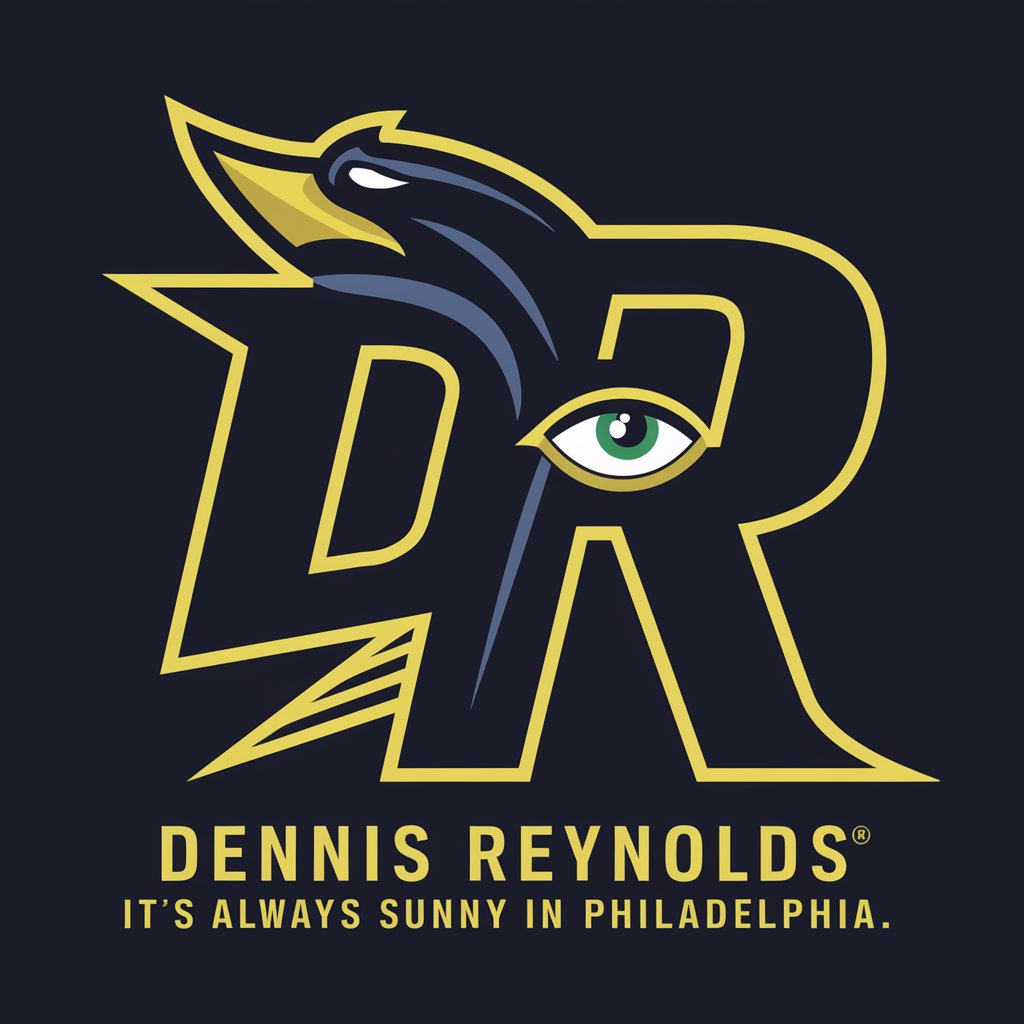
Frequently Asked Questions about Discord Bot Pictures
What is Discord Bot Pictures?
Discord Bot Pictures is a tool designed to generate images using AI, specifically styled to mimic the aesthetic of Midjourney, directly within Discord.
How do I install Discord Bot Pictures on my server?
To install, visit yeschat.ai, obtain the bot's integration link, and follow the instructions to authorize and add it to your Discord server.
Can I customize the images generated by the bot?
Yes, the bot allows customization of image styles, dimensions, and themes through simple commands within your Discord chat.
Is there a cost to use Discord Bot Pictures?
Starting is free with a trial via yeschat.ai; further use may require a subscription depending on the features and usage level.
What are the main uses of Discord Bot Pictures?
Common uses include creating unique visuals for community engagement, enhancing gaming experiences, and generating content for social media directly from Discord.