T-SQL Standard Formatter - Customizable T-SQL Formatting

Welcome to T-SQL Standard Formatter.
Streamlining T-SQL Code with AI
Format the following T-SQL code to meet clean and concise standards:
How should this T-SQL query be written according to best practices?
Refactor this T-SQL script for better readability:
Optimize this T-SQL code for clarity and standardization:
Get Embed Code
Introduction to T-SQL Standard Formatter
T-SQL Standard Formatter is a specialized tool designed to help users format their T-SQL (Transact-SQL) code according to best practices and specific style guidelines. The primary goal is to ensure that T-SQL code is not only syntactically correct but also follows a uniform style that enhances readability, maintainability, and version independence. An example scenario where T-SQL Standard Formatter proves invaluable includes a development team working on a large database project, where consistent coding standards are crucial for collaboration and error reduction. The formatter automatically adjusts SQL code, aligning keywords, adding necessary whitespace, and organizing code blocks logically. Powered by ChatGPT-4o。

Main Functions of T-SQL Standard Formatter
Consistent Indentation
Example
Aligns JOIN clauses and INDENT subqueries for clear hierarchical structure.
Scenario
In complex database queries involving multiple joins and subqueries, the formatter will manage the indentation so that each level of logic is clearly visible, reducing the cognitive load on developers trying to trace query logic.
Keyword Alignment
Example
Ensures that SQL keywords like SELECT, FROM, WHERE are right-aligned.
Scenario
For teams adhering to specific aesthetic coding standards, the formatter will adjust the spacing around SQL keywords to create a 'river' of white space, improving the scan-ability and overall look of the code.
Whitespace Management
Example
Properly spaces operators and commas to separate code elements distinctly.
Scenario
When editing or reviewing SQL scripts, the formatter enhances clarity by managing white spaces, ensuring that each element stands out for easier reading and understanding, which is particularly useful in code reviews or debugging sessions.
Comment Formatting
Example
Formats and aligns comments within the code to maintain readability.
Scenario
Ensures that comments are clearly separated from code logic, preserving the intent and clarity behind code sections, which is crucial for long-term maintenance and updates.
Ideal Users of T-SQL Standard Formatter
Database Administrators
DBAs who manage and maintain large-scale database systems can use the formatter to standardize SQL scripts across the organization, reducing errors and improving efficiency.
Software Developers
Developers writing or maintaining application logic that interacts with SQL databases will find the formatter helpful in keeping their SQL queries clean and consistent, thereby easing debugging and collaboration.
Data Analysts
Analysts often run complex queries to extract insights from data. The formatter helps by cleaning their query scripts, making them easier to modify and reuse, thus boosting productivity.
Educators and Students
In academic settings, educators can teach SQL coding standards more effectively, while students can learn to write professionally formatted SQL, aiding their understanding and skill development.

Using T-SQL Standard Formatter
Start Your Free Trial
Begin by visiting yeschat.ai to access a free trial of the T-SQL Standard Formatter without the need for login or a ChatGPT Plus subscription.
Prepare Your Code
Gather the T-SQL code you intend to format. Ensure it's clear of sensitive information and ready for processing.
Input Your Code
Paste your T-SQL code into the designated input area on the tool's interface.
Apply Formatting
Use the formatting options provided to customize the output according to your preferences or adhere to specific coding standards.
Review and Use
Examine the formatted T-SQL code. Make any final adjustments if necessary before using it in your database or saving it for future reference.
Try other advanced and practical GPTs
BIM Standard Consultant
Empowering BIM with AI insights

Standard Guide
Decipher ASME Standards Easily

Marketplace Margin Master
AI-powered financial insights at your fingertips

FlirtMaster: The AI Wingman (Now with Rizz!)
Empower Your Love Life with AI

Language Creator
Craft Languages with AI Power

Heads or Tails
Flip a coin, powered by AI.

Standard Text Assistant
Refining Text with AI Power

Gold Standard MCAT Guide
Empowering MCAT Success with AI

Standard Savvy
Powering Standards Intelligence with AI

Better than AthenaGPT
AI-Powered, Personalized Assistance

Formal Mente
Elevate Your Text with AI Formality

Demy Futurist
Illuminate Tomorrow: AI-Powered Insights
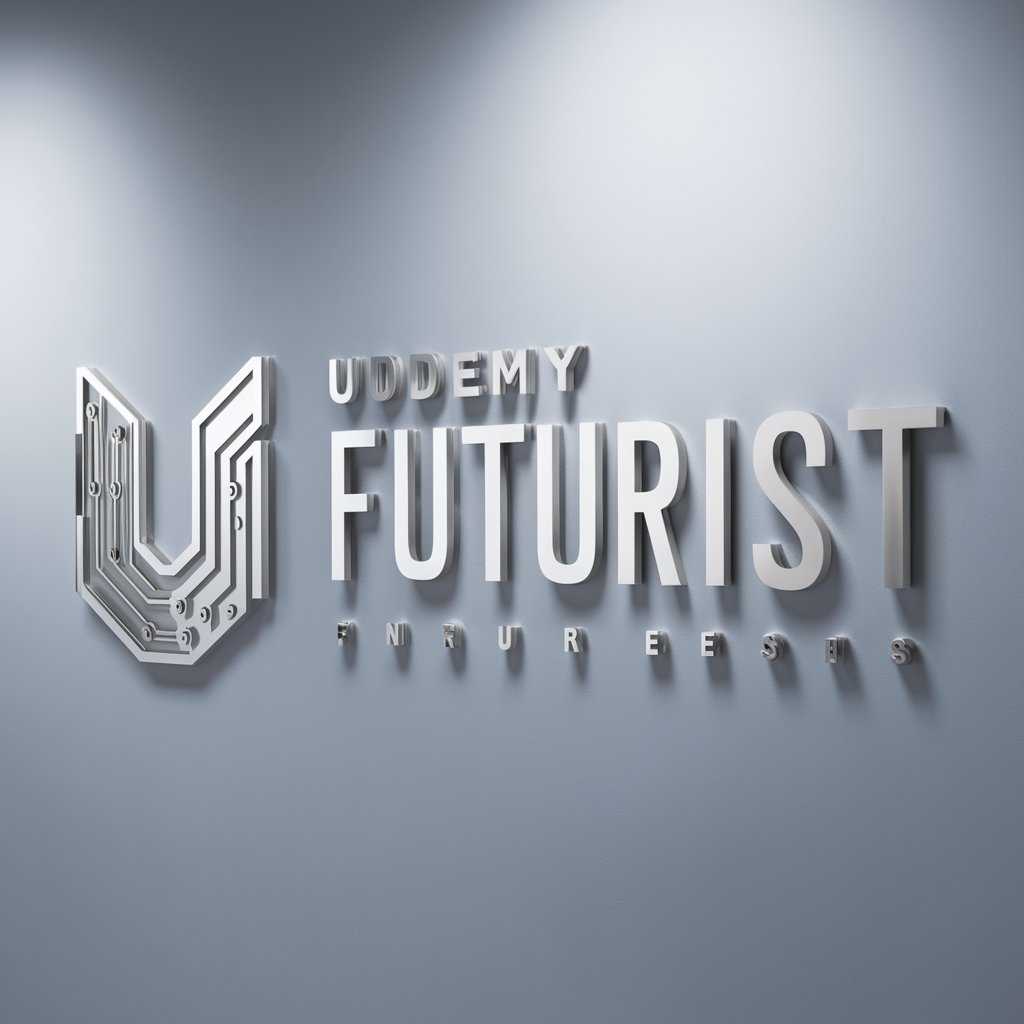
T-SQL Standard Formatter Q&A
What is the T-SQL Standard Formatter?
The T-SQL Standard Formatter is a tool designed to reformat T-SQL code according to customizable or pre-defined coding standards, enhancing readability and maintainability.
How does the T-SQL Standard Formatter ensure code quality?
It applies consistent formatting rules, such as indentation, capitalization, and spacing, based on best practices or user-defined guidelines, thereby improving code quality and readability.
Can the T-SQL Standard Formatter handle complex queries?
Yes, the formatter is capable of processing complex T-SQL queries, including nested subqueries, joins, and stored procedures, applying formatting rules effectively across different code structures.
Is the T-SQL Standard Formatter compatible with different SQL Server versions?
The formatter aims for version-independent formatting, making the output code compatible with a wide range of SQL Server versions, focusing on readability and adherence to SQL standards.
How can I customize the formatting styles in T-SQL Standard Formatter?
Users can customize the formatting style by adjusting settings related to indentation, line spacing, keyword capitalization, and other formatting aspects to match their coding standards or preferences.
