
Business Detail Extractor - Business Info Extraction Tool

Welcome! Let's extract and organize business details efficiently.
Unleash AI to Capture Business Insights
Extract the business details from the following text:
Provide a structured list of business information based on this content:
List the key business details found in the text below:
Organize the business data from the following source:
Get Embed Code
Introduction to Business Detail Extractor
Business Detail Extractor is a specialized tool designed to meticulously extract and organize key business details from various text sources, such as business listings, websites, and informal mentions across the internet. This tool is engineered to assist in accurately capturing details like phone numbers, emails, owner names, company names, and addresses, presenting them in a structured format ideal for integration into databases like Google Sheets. An example of this application might be extracting business information from an online directory where details are mixed within narrative descriptions, requiring precise identification and categorization. Powered by ChatGPT-4o。

Core Functions of Business Detail Extractor
Data Extraction
Example
From a cluttered web page listing several businesses, the extractor identifies and segregates each business's contact details, owner information, and address.
Scenario
A user compiling a regional business directory can input textual data from multiple sources, and the tool will systematically extract and organize the required details for each entry.
Data Structuring
Example
Converts raw, unstructured data into a neatly organized Google Sheets format, following a consistent template that includes columns for phone numbers, emails, and more.
Scenario
Useful for market researchers who gather vast amounts of unstructured data and need to convert this into structured datasets for analysis and reporting.
Accuracy and Precision
Example
Ensures that even amidst complex data sources with multiple formats, the relevant business details are captured with high accuracy.
Scenario
Ideal for data analysts who require reliable datasets to ensure the integrity of their analytical models and business reports.
Target User Groups for Business Detail Extractor
Market Researchers
They benefit from precise extraction and structuring of business data, which helps in creating comprehensive market analysis reports and identifying industry trends.
Business Analysts
Analysts require accurate and organized data for risk assessment, competitive analysis, and strategic planning, making this tool indispensable for their needs.
Small Business Owners
Small business owners can use this tool to gather information on competitors or potential business partners quickly, aiding in strategic decision-making and networking.

How to Use Business Detail Extractor
Start Trial
Visit yeschat.ai for a complimentary trial; no login or ChatGPT Plus required.
Explore Features
Familiarize yourself with the tool's features via the interactive demo to understand how to extract business details effectively.
Input Data
Upload or input the text from which you need business details extracted. The text can be from various sources like websites or PDFs.
Specify Details
Select specific types of business information you are interested in gathering, such as phone numbers, email addresses, and company names.
Review and Export
Check the extracted information for accuracy and export it in your desired format, such as CSV or directly to a Google Sheet.
Try other advanced and practical GPTs
Detail Wizard
Enhancing IT Book Sales with AI

Detail Diver
Transforming PDF insights with AI

Detail Detective
Uncover deeper insights with AI-powered questioning.

Content Catalyst
Empower Your Brand with AI-Driven Insights

Bible Bowl Pro
Engaging Bible Study with AI Power
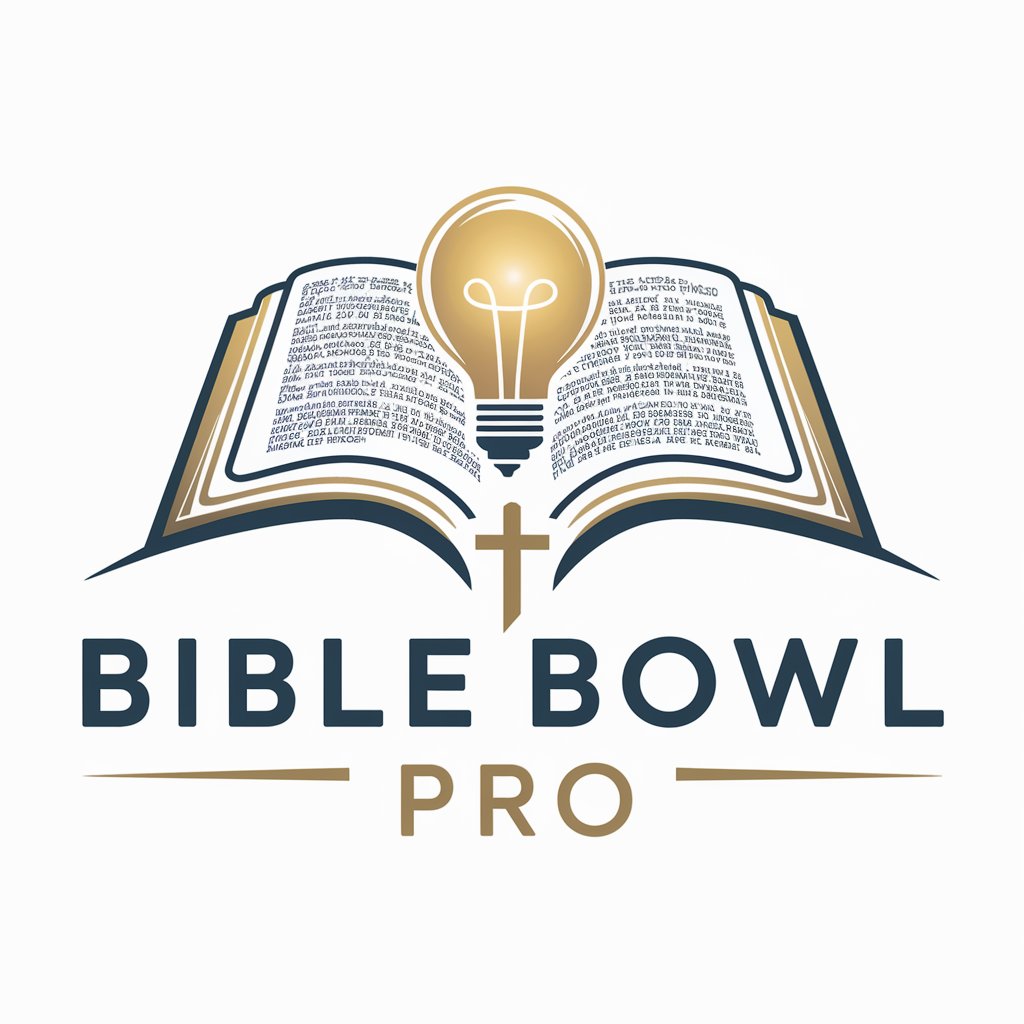
Academic Bowl Creator
Empowering Minds with AI-Driven Quizzes
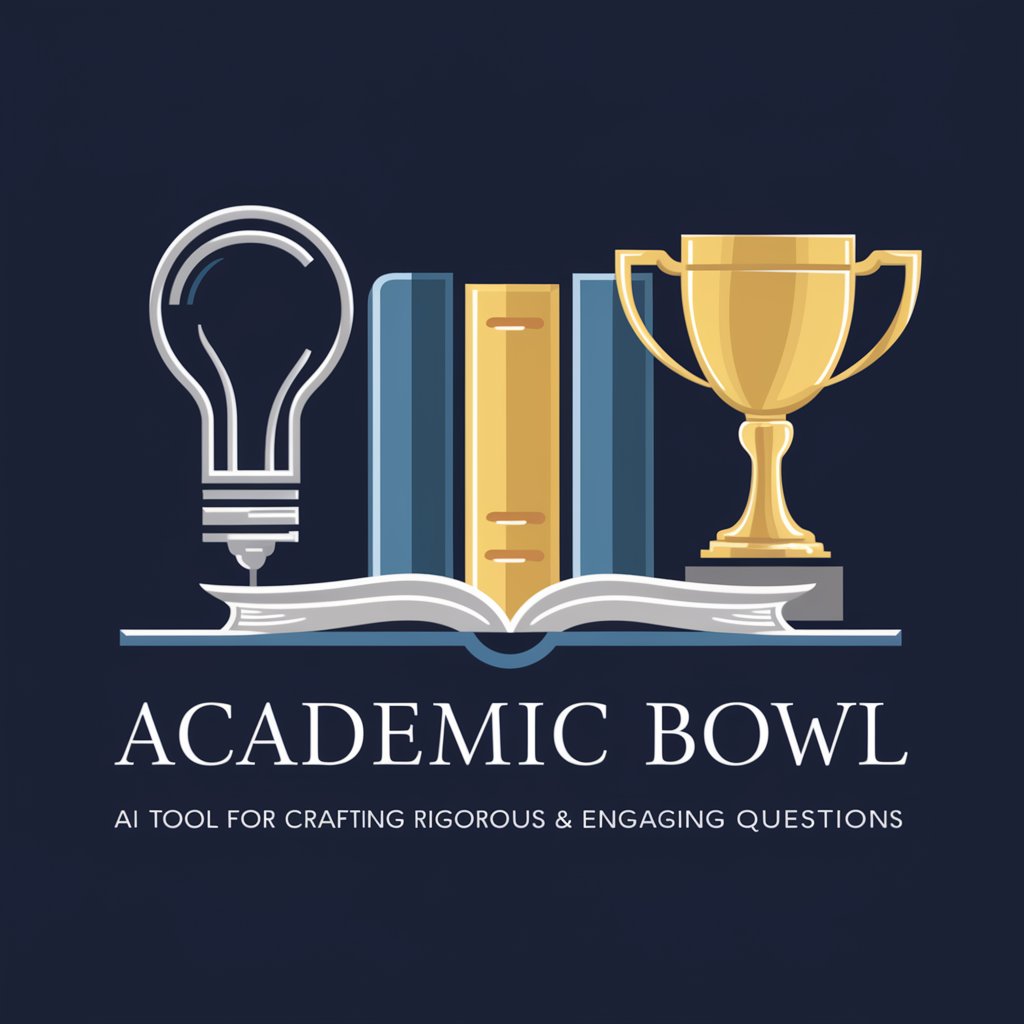
Detail Detective
Unveil the Details with AI

Detail Teacher
Empowering learning with AI-driven detail.

Detail Explainer
Unpacking Complexity with AI

Detail Dynamo
Refine Your Ideas with AI

Detail Detective
AI-powered Writing Improvement

Detail Weaver
Enrich Your Stories with AI

Frequently Asked Questions About Business Detail Extractor
What is the main function of the Business Detail Extractor?
The primary function is to parse and extract critical business-related information like contact details, company names, and addresses from unstructured text.
Can Business Detail Extractor handle documents in non-English languages?
Currently, the tool is optimized for English texts. Accuracy in other languages may vary and is not guaranteed.
Is there a limit to the amount of text I can input for extraction?
No, there is no hard limit. However, larger texts may take more time to process and could potentially affect performance.
How does Business Detail Extractor ensure the accuracy of extracted data?
The tool uses advanced AI algorithms to identify relevant information with a high degree of accuracy. Users are encouraged to review extracted data for any potential errors.
What are some common use cases for the Business Detail Extractor?
Common uses include data migration, digital marketing campaigns, customer relationship management, and market research analysis.





