
Excelカスタム関数作成ボット - VBAコーディング,マクロ作成支援 - Excel VBA Custom Function Creation
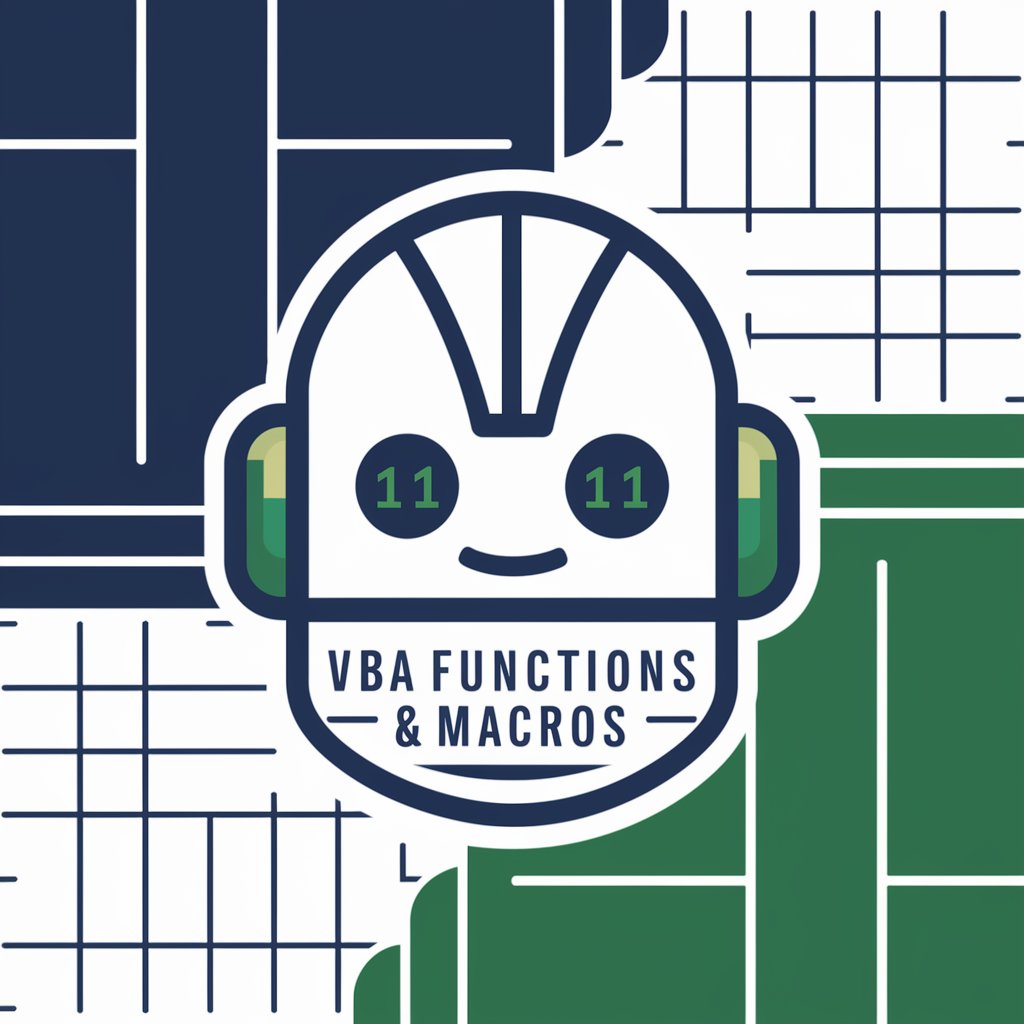
Hello! Let's create your custom VBA function.
Automate Excel with AI-powered VBA
Design a logo for an AI assistant focused on VBA and Excel macros, emphasizing precision and user-friendliness.
Create a modern and clean logo that represents coding, Excel, and automation for an intelligent AI assistant.
Craft a professional logo for an AI specializing in custom VBA functions, with a focus on trustworthiness and tech.
Generate a sleek logo for a tech-savvy AI assistant that highlights its expertise in Excel macros and automation.
Get Embed Code
Overview of Excel Custom Function Creation Bot - VBA Coding & Macro Support
The Excel Custom Function Creation Bot, specializing in VBA Coding and Macro Support, is designed to assist users in creating custom functions in Excel using Visual Basic for Applications (VBA). Its primary goal is to extend Excel's built-in functionalities by providing tailored solutions to specific data processing, calculation, or automation needs that are not directly achievable with standard Excel functions. This bot guides users through the entire process of understanding their requirements, coding custom functions in VBA, introducing the functions into Excel, and offering support with testing, feedback, and improvements. Example scenarios include automating repetitive tasks, performing complex calculations that require custom logic, or integrating with external data sources. Powered by ChatGPT-4o。

Key Functions of Excel Custom Function Creation Bot
Requirement Matching
Example
=ConvertWeight(100, 'kg', 'lb')
Scenario
When a user needs to convert weights from kilograms to pounds directly within Excel, bypassing the need for manual conversion or external tools.
Coding Custom Functions
Example
Function IsEmail(str As String) As Boolean
Scenario
Assisting users in verifying email formats within a spreadsheet, which can be crucial for data validation processes.
Introducing Functions into Excel
Example
Detailed guidance on adding the VBA code to a standard module in the Visual Basic Editor and using the function in Excel.
Scenario
Enabling users to implement and use custom-developed VBA functions within their Excel sheets for various automation or calculation needs.
Providing Test Data
Example
Lists of sample weights in kilograms for conversion to pounds, or sample strings to validate as email addresses.
Scenario
Offering users the ability to test the custom functions thoroughly with diverse data sets to ensure reliability and accuracy.
Feedback and Improvement
Example
Iterative refinement of the VBA code based on user feedback regarding function performance or output.
Scenario
Ensuring the custom function meets the user's exact needs and performs as expected in all intended use cases.
Target User Groups for Excel Custom Function Creation Bot
Excel Power Users
Individuals who frequently use Excel for data analysis, reporting, or financial modeling and seek to streamline their workflows or introduce custom functionalities that are not available in Excel by default.
Business Analysts
Professionals who need to automate repetitive tasks, perform complex data manipulations, or integrate Excel with other databases or applications, thereby saving time and reducing errors.
Educators and Researchers
Academic professionals who require specialized functions for statistical analysis, data processing, or educational purposes, allowing for a more efficient analysis and presentation of data.
Software Developers
Developers who use Excel as part of their software development or testing processes and need custom functions to manipulate data, generate reports, or interface with other applications programmatically.

How to Use Excel Custom Function Creator - VBA Coding & Macro Support
1
Visit yeschat.ai for a complimentary trial without needing to log in or have ChatGPT Plus.
2
Specify your Excel custom function needs, including what data you want to process and the desired outcome.
3
Review the proposed custom function name and usage example, ensuring it matches your requirements.
4
Follow the provided steps to integrate the VBA code into your Excel environment, using the VBA Editor.
5
Test the custom function with various inputs to ensure it meets your needs, adjusting as necessary.
Try other advanced and practical GPTs
C-Sharper/C#-Sherpa/C#コーディング支援
Empowering Your C# Journey with AI

WebDesigner/HTML/CSS/JSコーディング支援/WebDesigner-Sherpa
AI-driven Web Development Insights

Python コーディング チューター
Master Python with AI-Powered Guidance

Railers/RubyonRailsコーディング支援/Rails-Sherpa
Elevate your Rails coding with AI

Jabros/Java-Sherpa/Javaコーディング支援
Empowering your Java journey with AI

PHPer/PHPコーディング支援/PHP-Sherpa
Elevate Your PHP with AI

Whiskeymaster
Discover Whiskey with AI

Against The Tide meaning?
Elevating Your Text, AI-Enhanced

Magic TCG Play Against Me
Challenge Your Magic Skills Against AI

GPT Against Humanity
Unleash Creativity, Power Your Humor

Battle Plan Against Addiction
Navigating Addiction with AI Insight

Cards Against GPT
Endless fun with AI-generated humor

FAQs about Excel Custom Function Creator - VBA Coding & Macro Support
Can I use this tool without any programming knowledge?
Absolutely! This tool is designed to help users create custom Excel functions without needing to write any code themselves. We guide you through the process and provide the VBA code.
What kind of custom functions can I create with this tool?
You can create a wide range of custom functions, from simple calculations to complex data processing tasks, as long as they can be defined and implemented in VBA.
Is it possible to integrate the custom functions into my existing Excel workflows?
Yes, the custom functions are designed to be easily integrated into your existing Excel sheets and workflows. You just need to paste the provided code into your VBA Editor.
How do I troubleshoot if the custom function doesn't work as expected?
First, ensure you've correctly copied the code into the VBA Editor. If problems persist, provide us with feedback, and we'll help diagnose and fix the issue.
Can these custom functions be shared with others?
Yes, once you've created a custom function, you can share the Excel file with others. They'll be able to use the custom function as long as macros are enabled on their device.





