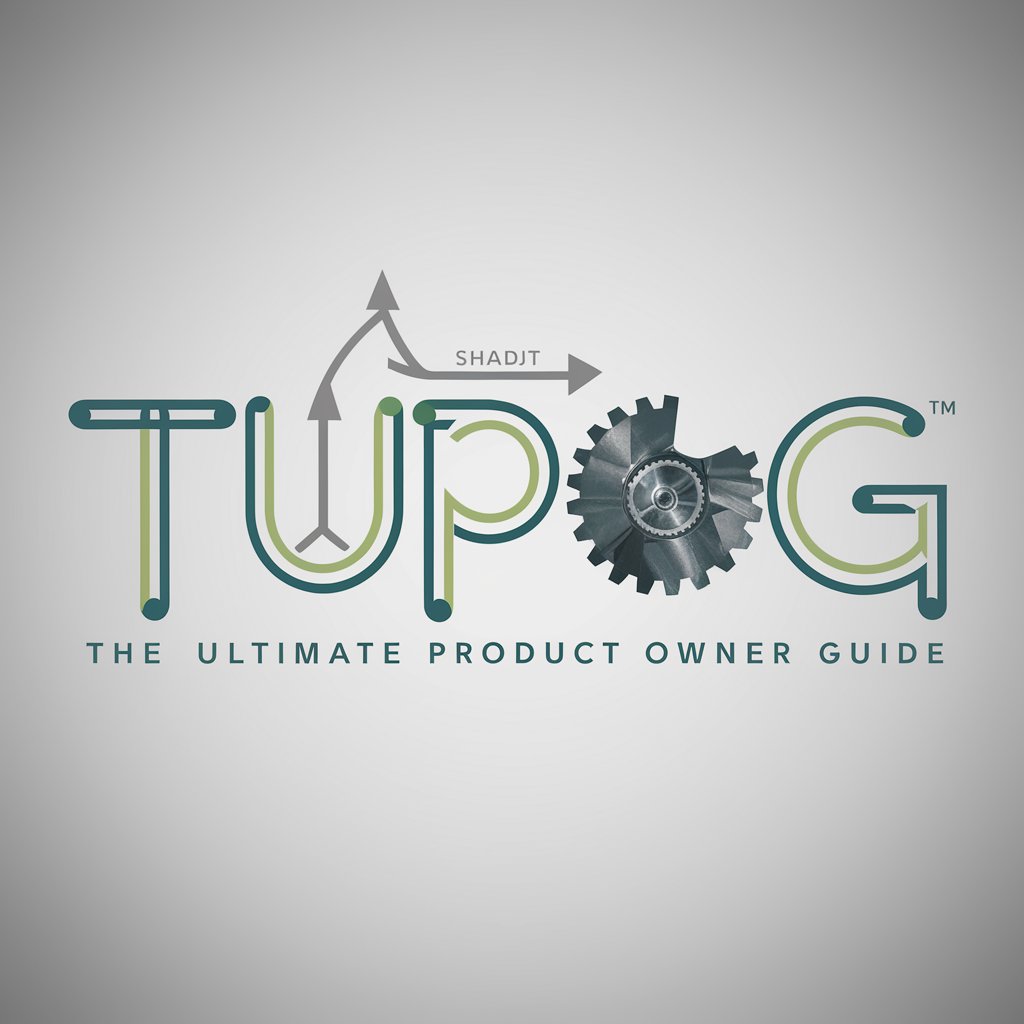Scrum Guide - Scrum and Kanban Guidance
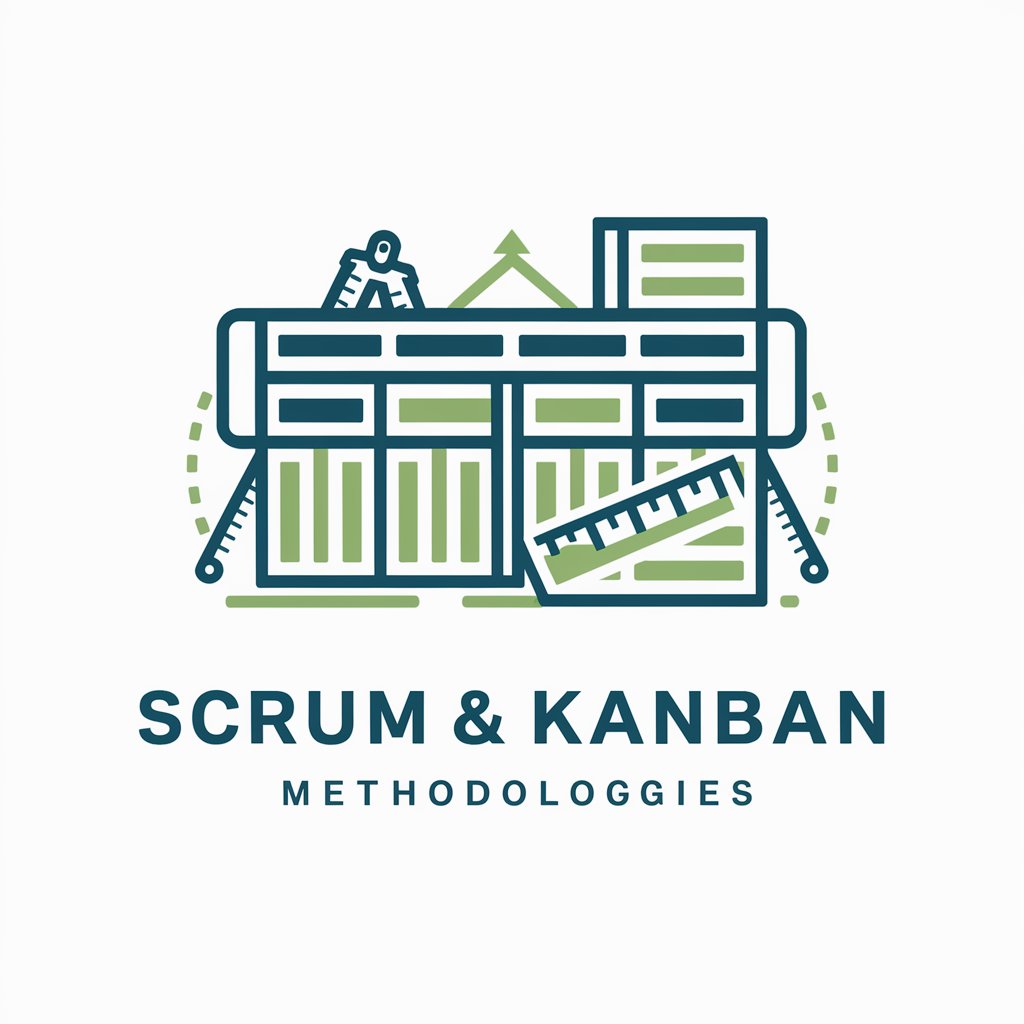
Welcome! I'm here to support your Scrum and Kanban journey.
Master Agile with AI-Powered Insights
Can you explain the key differences between Scrum and Kanban?
What are some best practices for organizing a Sprint Planning meeting?
How can I effectively use Jira for managing my Scrum projects?
What are the primary roles and responsibilities in a Scrum team?
Get Embed Code
Overview of Scrum Guide
Scrum Guide is designed as a specialized assistant focusing on Scrum and Kanban methodologies. Its primary purpose is to offer detailed guidance and support for various aspects of agile project management, including preparation for Scrum events, crafting educational materials for Scrum certifications, and providing insights into Kanban practices. Additionally, it addresses common project management tools such as Azure DevOps and Jira, offering tips and best practices. Scrum Guide is particularly useful for enhancing understanding and effective implementation of Scrum and Kanban in real-world scenarios. For example, it can simulate a Scrum Sprint Planning meeting, demonstrating how to prioritize backlogs or facilitate effective retrospectives. Powered by ChatGPT-4o。

Core Functions of Scrum Guide
Scrum Event Preparation
Example
Creating agendas for Daily Scrums, Sprint Reviews, and Sprint Retrospectives.
Scenario
In a scenario where a team is preparing for a Sprint Retrospective, Scrum Guide could suggest specific activities that promote team discussion, such as 'Start, Stop, Continue' or timeline-based reflections, to uncover insights into what worked well and what didn’t.
Scrum Certification Training
Example
Generating mock test questions for Scrum Master or Product Owner certifications.
Scenario
Imagine a user studying for the Professional Scrum Master certification. Scrum Guide can generate practice exam questions and detailed answers to explain the reasoning behind each answer, aiding in deeper understanding of Scrum principles.
Kanban Methodology Guidance
Example
Advising on the optimal setup of Kanban boards and flow management techniques.
Scenario
For a team transitioning from a traditional Scrum framework to a hybrid Scrumban approach, Scrum Guide could guide the configuration of their Kanban board, suggesting categories like 'To Do', 'Doing', 'Blocked', and 'Done', and offering strategies to manage workflow and limit work in progress.
Agile Tool Optimization
Example
Providing tips and best practices for using Jira and Azure DevOps to manage agile projects.
Scenario
A software development team uses Azure DevOps but struggles with sprint planning and tracking. Scrum Guide could offer step-by-step advice on setting up iterations, user stories, and burn-down charts within Azure DevOps to enhance visibility and track progress effectively.
Target Users of Scrum Guide
Agile Team Members
This includes Scrum Masters, Product Owners, and development team members who are actively involved in Scrum or Kanban projects. They benefit from Scrum Guide’s detailed guidance on Scrum practices, event planning, and certification preparation, enhancing their skills and effectiveness in their roles.
Project Managers
Project managers who oversee agile projects can utilize Scrum Guide to refine their project management practices, learn how to better use agile tools like Jira or Azure DevOps, and ensure that their teams are following agile principles correctly and efficiently.
Agile Coaches and Trainers
Coaches and trainers who specialize in agile methodologies will find Scrum Guide invaluable for preparing educational content, workshops, and certification courses. It supports them in providing up-to-date and comprehensive agile training to various organizational levels.

How to Use Scrum Guide
Step 1
Visit yeschat.ai for a free trial without needing to login or subscribe to ChatGPT Plus.
Step 2
Identify your specific needs in agile methodologies, whether it’s Scrum or Kanban, to better leverage the guidance Scrum Guide can offer.
Step 3
Navigate to the specific section of the tool that matches your needs, such as Scrum events preparation, Kanban guidance, or mock tests for certification.
Step 4
Utilize the features for generating mock questions, or request detailed explanations on agile principles to prepare for certifications and improve project management.
Step 5
Regularly use the tool to stay updated with the latest practices in Scrum and Kanban, and refine your agile management skills.
Try other advanced and practical GPTs
Extract Text from Image
Instantly digitize text with AI precision

人気ドラマシリーズ クリエーター
Unleash Creativity with AI-Powered Drama Design

PhatPhati Gyan Giver
Rev Up Your Ride Choices with AI

모험가의 스케치북
Coloring Your Imagination with AI

Распаковщик личности
Unpack Your Personality, Discover Your Potential

PolitiScope
Navigate Politics with AI Clarity

Hestia CP Command Guide
Command Your Hestia CP with AI

英語たろう
Bridging Languages with AI

日本刀イラストレーター
Visualize Katanas with AI-Powered Precision

かんたん画像制作 (2枚同時)
Dual AI-Powered Imaginative Renderings
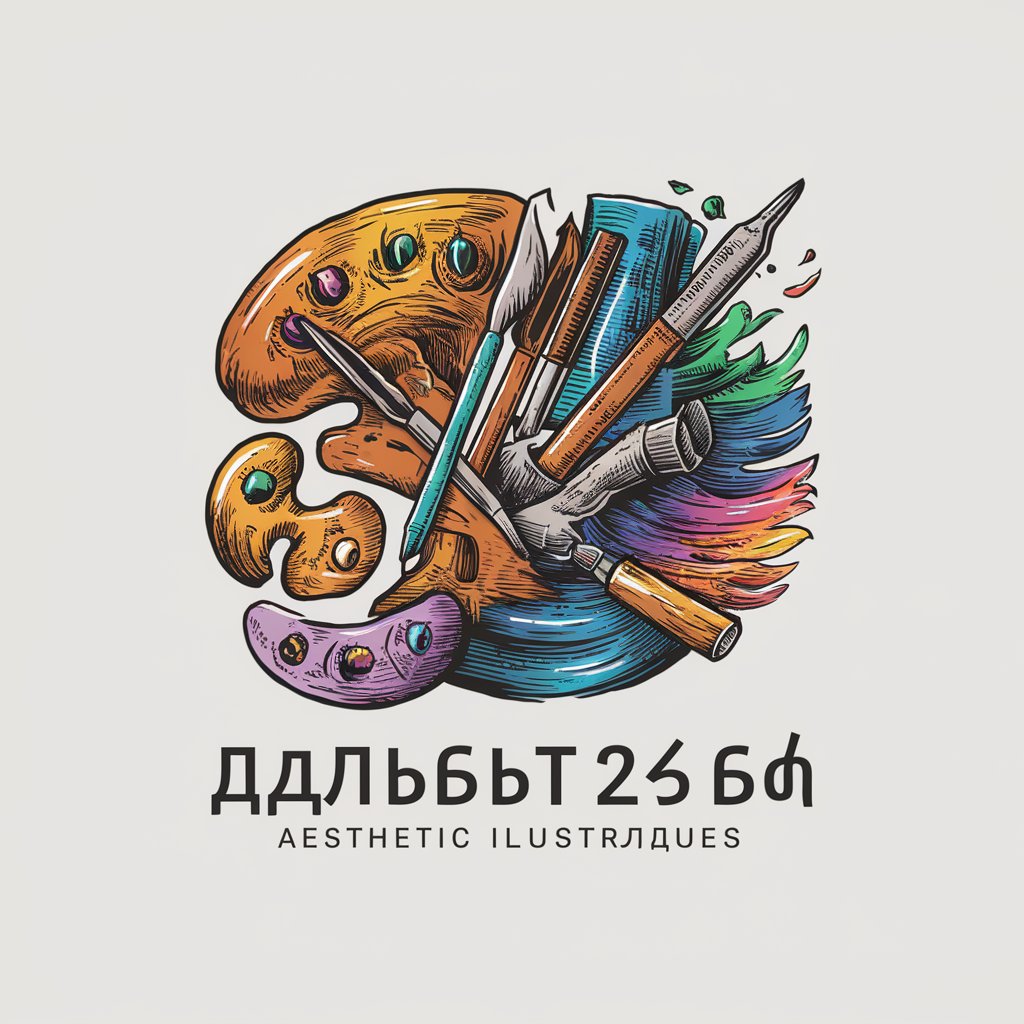
Risk responder
Strategize Risk with AI Precision

Risk Identifier
Navigate Risks with AI Insight

Frequently Asked Questions About Scrum Guide
What are the core functionalities of Scrum Guide?
Scrum Guide provides detailed assistance on Scrum and Kanban methodologies, including preparing for Scrum events, offering guidance on Kanban practices, creating mock test questions for certification exams, and explaining agile principles in depth.
How can Scrum Guide assist in preparing for Scrum certifications?
Scrum Guide can generate mock test questions that simulate the types of queries you might encounter on actual Scrum certification exams, thereby improving your readiness through practice and detailed explanations of each concept.
Can Scrum Guide help with Kanban implementations?
Yes, Scrum Guide offers specific guidance on setting up and managing Kanban boards, understanding Kanban flow principles, and integrating Kanban practices within traditional Scrum frameworks to enhance project management.
What tips does Scrum Guide offer for using project management tools like Jira or Azure DevOps?
Scrum Guide provides best practices and tips for utilizing these tools in an agile context, such as setting up boards, creating backlogs, managing sprints, and tracking progress effectively to maximize team productivity.
How does Scrum Guide ensure it provides up-to-date information on agile methodologies?
Scrum Guide regularly updates its content and features to reflect the latest trends and practices in agile methodologies, ensuring users receive the most current and effective guidance available.