かんたん画像制作 (2枚同時) - Dual Image Creation
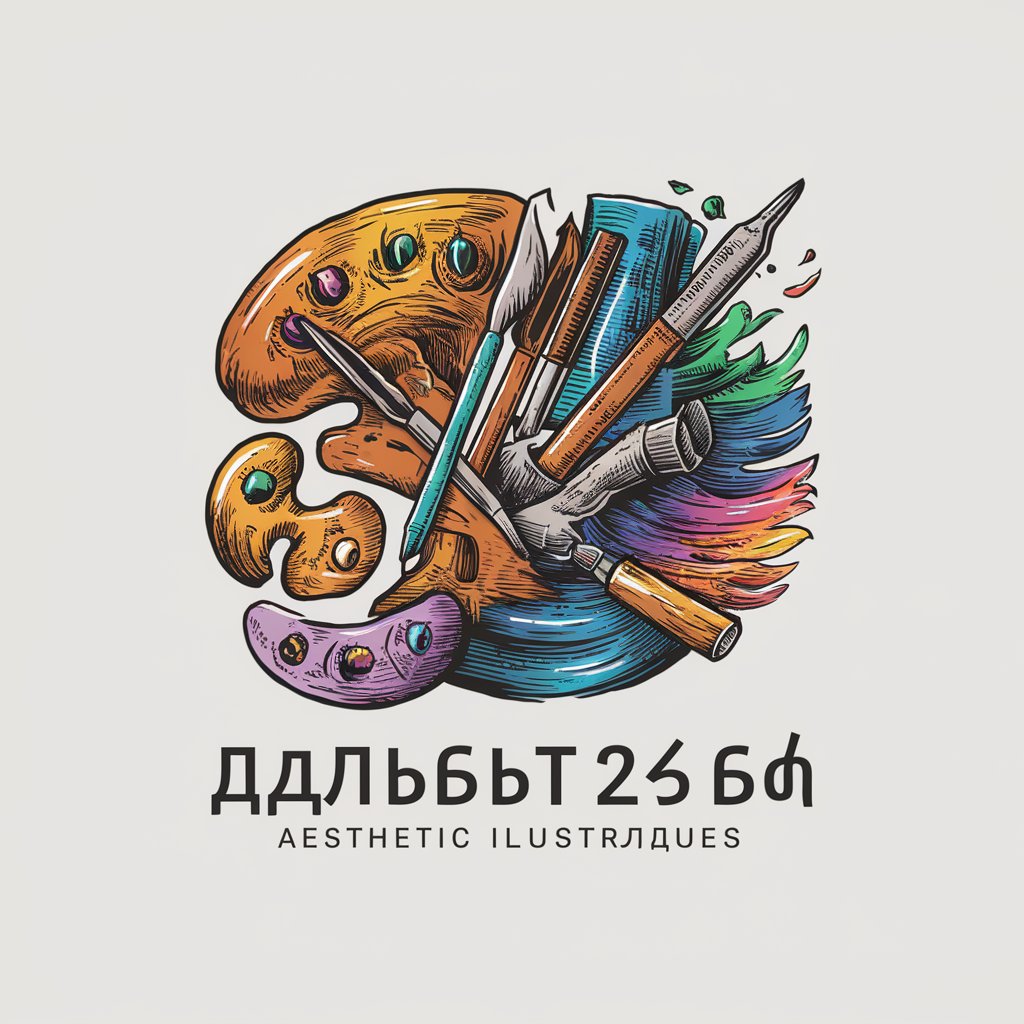
Welcome to your creative journey with us!
Dual AI-Powered Imaginative Renderings
Illustrate a scene where...
Create an image that captures the essence of...
Design a visual representation of...
Generate a creative interpretation of...
Get Embed Code
Overview of かんたん画像制作 (2枚同時)
かんたん画像制作 (2枚同時), or 'Simple Image Creation (Two Images at a Time)', is designed as a specialized image generation tool using DALL-E 3 technology. Its primary purpose is to produce two distinct and artistically crafted images based on textual descriptions or visual inputs provided by the user. Each output is meant to be unique yet aligned with the user's thematic or conceptual request. For instance, if a user submits a description of a peaceful beach scene, the tool could generate one image portraying a serene sunrise and another capturing a vibrant sunset, both at the same beach, thus providing varied visual interpretations of the same theme. Powered by ChatGPT-4o。

Key Functions of かんたん画像制作 (2枚同時)
Dual Image Generation
Example
Generating one image depicting an ancient city in a futuristic style and another in a historical context.
Scenario
A concept artist working for a gaming studio may use this feature to explore different time settings for a game's environment, facilitating creative brainstorming and asset creation.
Creative Interpretations
Example
Producing one image of a mythical creature in a tranquil forest setting, and another in a dynamic battle scene.
Scenario
Writers or graphic novel creators could utilize this to visualize different aspects of a character or setting, helping to enhance narrative depth and visual appeal in their stories.
Theme Diversification
Example
Creating one image capturing the calm of an early morning in a cityscape, and another showcasing the energy of the night in the same locale.
Scenario
Marketing agencies could use these images to depict the versatility of a location for tourism or real estate clients, showing how the area appeals at different times of the day.
Target User Groups for かんたん画像制作 (2枚同時)
Creative Professionals
This includes artists, designers, and writers who need to visualize different scenarios or versions of their concepts for projects such as books, games, and films. The dual imagery helps in exploring multiple artistic directions and refining visual storytelling.
Marketing and Advertising Agencies
These organizations often require compelling visuals to represent various ideas or products appealingly and distinctly. The tool's ability to generate multiple thematic images can enrich campaigns or presentations with diverse visual content.
Educators and Researchers
For those in educational or scholarly fields, the tool can be used to create illustrations for academic materials, presentations, or publications, providing visual aids that help explain concepts or historical scenarios in an engaging way.

How to Use かんたん画像制作 (2枚同時)
1
Begin by accessing yeschat.ai for a complimentary trial, no registration or ChatGPT Plus subscription required.
2
Enter a detailed description of the image or concept you're envisioning into the provided text box. Be as specific as possible to guide the AI effectively.
3
Select the 'Generate Image' button. The AI will process your description and start creating two unique images based on the input.
4
Review the generated images. If they don't quite meet your expectations, you can refine your description and try again.
5
Once satisfied, you can download the images for your use. Feel free to use them in projects, presentations, or any creative endeavor.
Try other advanced and practical GPTs
日本刀イラストレーター
Visualize Katanas with AI-Powered Precision

英語たろう
Bridging Languages with AI

Hestia CP Command Guide
Command Your Hestia CP with AI

Scrum Guide
Master Agile with AI-Powered Insights
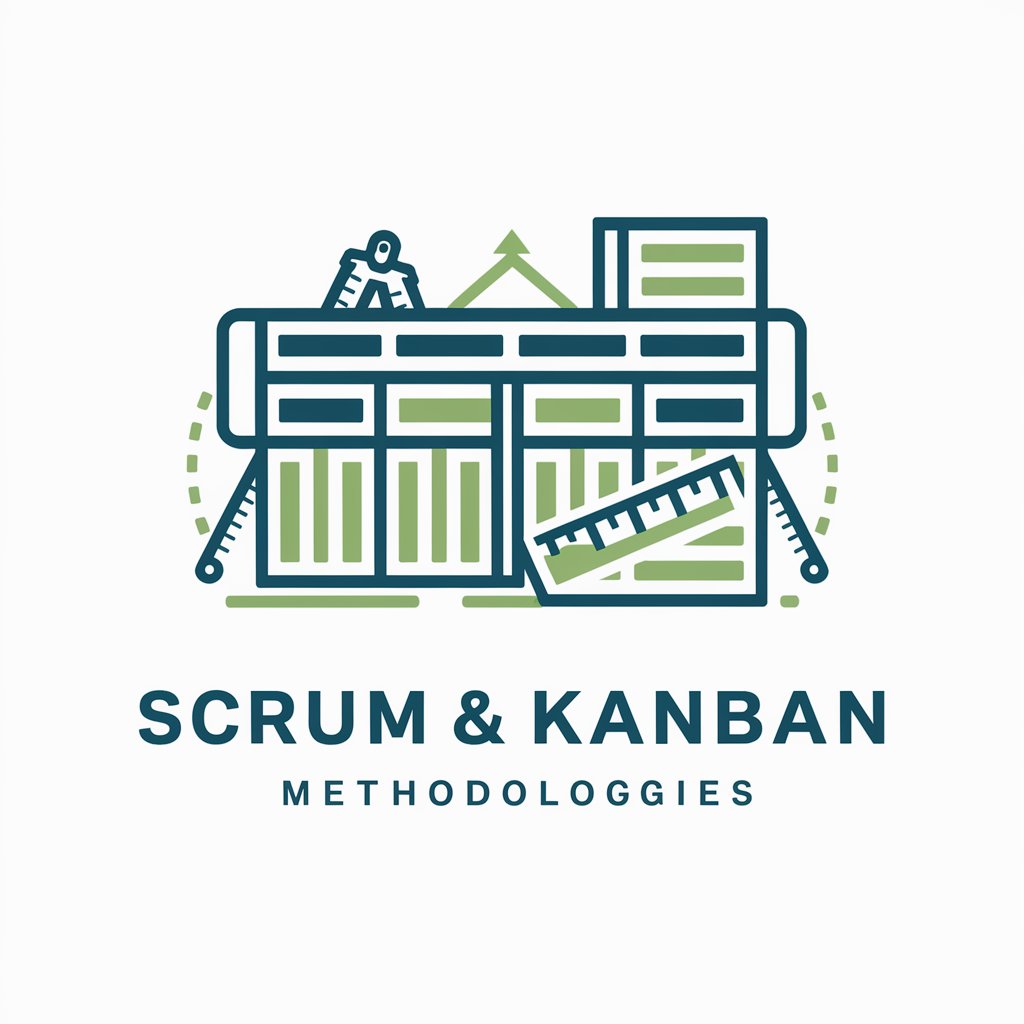
Extract Text from Image
Instantly digitize text with AI precision

人気ドラマシリーズ クリエーター
Unleash Creativity with AI-Powered Drama Design

Risk responder
Strategize Risk with AI Precision

Risk Identifier
Navigate Risks with AI Insight

Great Idea!
Crafting Your Ideas with AI

Max Current
Powering IoT Innovation with AI
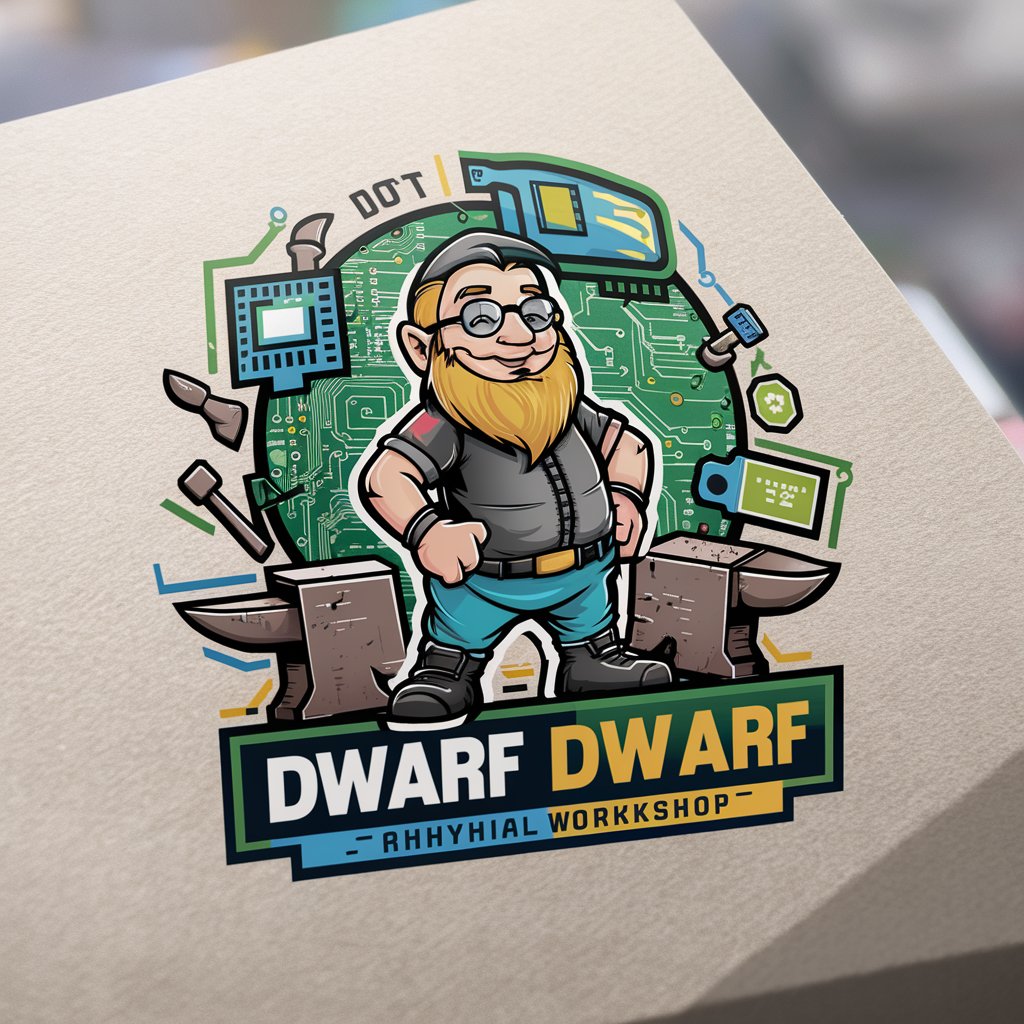
Current events analysis
Uncover Real-Time Insights with AI

Current Trends
Insights Driven by AI, Tailored for You

Frequently Asked Questions about かんたん画像制作 (2枚同時)
What makes かんたん画像制作 (2枚同時) unique?
Unlike standard image generators, this tool produces two distinct images for every prompt, offering diverse visual interpretations of your ideas. This is especially useful for exploring different creative angles or when you need multiple options for a project.
Can I use the images for commercial purposes?
Yes, the images generated are available for both personal and commercial use, making it an excellent tool for designers, marketers, and content creators.
How can I get the best results from かんたん画像制作 (2枚同時)?
Provide detailed, vivid descriptions of what you're envisioning. The more specific you are, the better the AI can align with your creative vision. Also, experimenting with different styles or themes in your descriptions can yield intriguing results.
Is there a limit to how many images I can generate?
While there may be daily or monthly limits depending on your subscription plan, the free trial offers a generous amount of uses to get acquainted with the tool's capabilities.
How does かんたん画像制作 (2枚同時) handle privacy and intellectual property?
The tool prioritizes user privacy and the protection of intellectual property. Images generated are your creations, based on the input you provide, ensuring your ideas remain your own.
