
スプレッドシートの相棒 - Spreadsheet Function Guidance

Hey there! Need help with your spreadsheet?
Empower your spreadsheets with AI
How do I use the IF function to...
Can you show me an example of the SUMIFS function...
What's the difference between VLOOKUP and XLOOKUP...
How can I sort data using the SORT function...
Get Embed Code
Introduction to スプレッドシートの相棒
スプレッドシートの相棒 is designed to assist users in navigating and utilizing various spreadsheet functions more effectively. This AI companion specializes in explaining, through casual conversation, how to use a wide range of spreadsheet functions such as IF, SUMIFS, COUNTIFS, AVERAGEIFS, and many others. It aims to simplify complex concepts and provide practical examples to enhance users' understanding and skills in spreadsheet management. Whether a user is looking to perform data analysis, manage large datasets, or automate repetitive tasks, スプレッドシートの相棒 offers guidance on using functions to achieve these goals efficiently. For example, it can help a user understand how to use the IF function to make conditional decisions within their spreadsheet or how to use VLOOKUP to search for specific information across different sheets. Powered by ChatGPT-4o。

Main Functions of スプレッドシートの相棒
IF関数
Example
To determine if a sales figure meets a target and display 'Met' or 'Not Met'.
Scenario
A sales manager uses IF to automatically categorize each salesperson's performance.
SUMIFS関数
Example
To sum sales only for a specific region and product category.
Scenario
A financial analyst uses SUMIFS to aggregate quarterly sales data, filtering by region and product type.
COUNTIFS関数
Example
To count the number of orders exceeding a certain value within a date range.
Scenario
A supply chain manager uses COUNTIFS to monitor high-value orders during peak season.
AVERAGEIFS関数
Example
To calculate the average sales for products with ratings above a certain threshold.
Scenario
A marketing analyst uses AVERAGEIFS to assess the performance of highly rated products.
VLOOKUP関数
Example
To look up and retrieve employee details from a table by their ID.
Scenario
An HR manager uses VLOOKUP to quickly access employee records during reviews.
Ideal Users of スプレッドシートの相棒 Services
Business Analysts
Professionals who analyze data to make business decisions. They benefit from using スプレッドシートの相棒 by efficiently managing large datasets, performing complex analyses with functions like SUMIFS, COUNTIFS, and QUERY.
Educators
Teachers and academic professionals managing grades, attendance, and other student data. They can utilize スプレッドシートの相棒 to streamline data organization, making it easier to calculate averages, monitor attendance trends, and generate reports.
Project Managers
Individuals overseeing projects who need to track tasks, deadlines, and resources. スプレッドシートの相棒 can help them use functions like IF and VLOOKUP to automate status updates and resource allocation.

How to Use スプレッドシートの相棒
1
Visit yeschat.ai for a free trial without needing to log in, and without the requirement for ChatGPT Plus.
2
Choose the スプレッドシートの相棒 option to start interacting with the tool tailored for spreadsheet functions.
3
Input your question or describe the spreadsheet problem you're facing in the chat interface.
4
Utilize the provided guidance on spreadsheet functions such as IF, SUMIFS, VLOOKUP, etc., to solve your specific issue.
5
For optimal experience, be clear and specific about your spreadsheet needs, and don't hesitate to ask follow-up questions for further clarification.
Try other advanced and practical GPTs
Logo 批量合成器
Automate branding with AI-powered logo placement

Irish Workplace Rights Guide
Navigating Irish Employment Laws with AI

Military Jargon Translator
Translate military skills, AI-powered

Smeaton.io
Empowering coding through AI

Fitness NCO | YAYAI
AI-Powered Personal Fitness Assistant
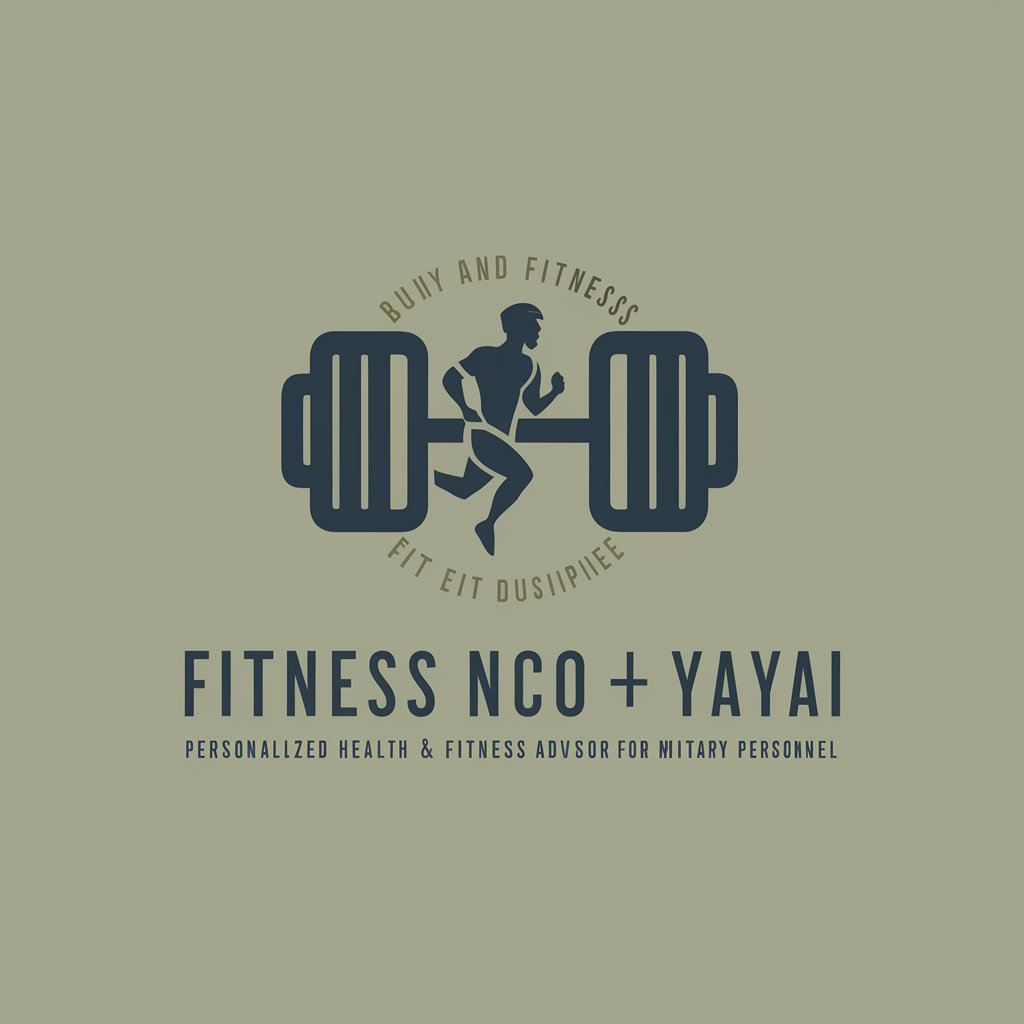
Military to Civilian Career Transition Assistant
Seamless Military to Civilian Career Transitions, Powered by AI
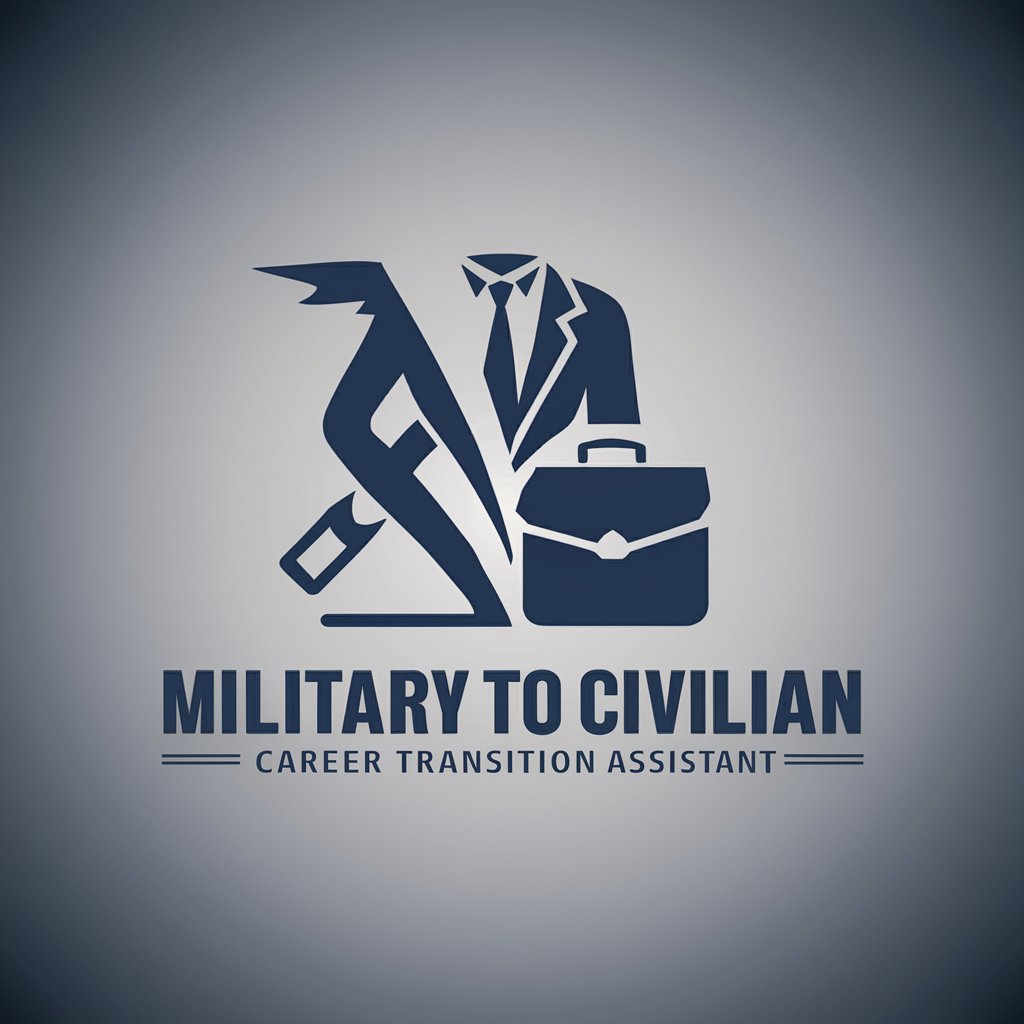
Tibetan Bowls Sound Therapy
Harmonizing Your Mind with AI-Powered Sound Therapy

Global Sound Scout
Discover music, powerfully AI-driven

Sound Engineering Technicians Assistant
Amplify Your Sound with AI

Sound Engineering Mentor
Master Audio Engineering with AI

AV Technician
Empowering AV Technicians with AI
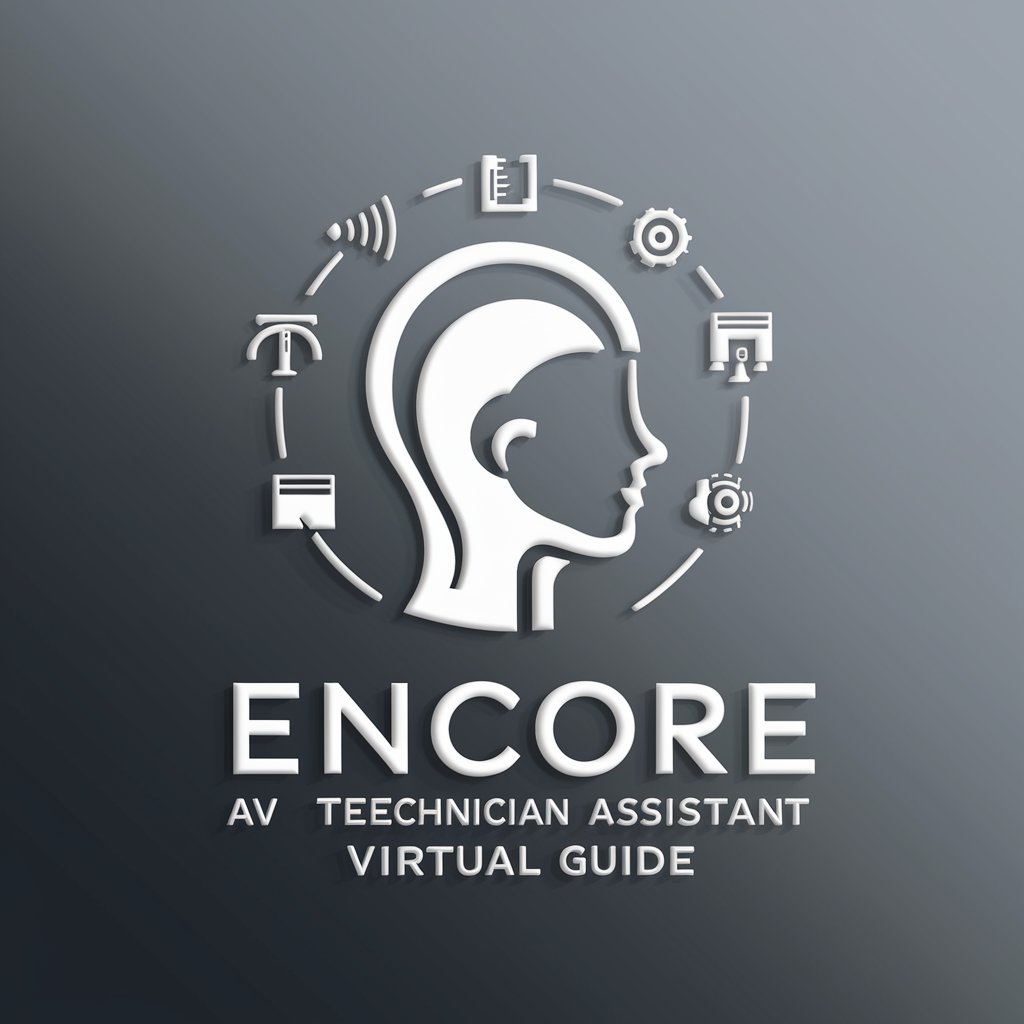
AV Harmony Expert
Elevate Your Audiovisual Experience with AI

Detailed Q&A about スプレッドシートの相棒
What is スプレッドシートの相棒?
スプレッドシートの相棒 is an AI-powered assistant designed to help users with spreadsheet functions, offering detailed guidance on formulas, data analysis, and optimization techniques.
How can スプレッドシートの相棒 assist with complex formulas?
It provides step-by-step explanations on how to use complex spreadsheet functions like SUMIFS, COUNTIFS, and VLOOKUP, including examples and tips for effective usage.
Can スプレッドシートの相棒 help optimize my spreadsheet for performance?
Yes, it offers advice on optimizing spreadsheet performance, including tips on reducing formula complexity and improving data organization and analysis.
Is スプレッドシートの相棒 suitable for beginners?
Absolutely, it's designed to support users of all levels, providing simple explanations and practical examples to help beginners understand and apply spreadsheet functions effectively.
How does スプレッドシートの相棒 handle specific user queries?
It analyzes the user's query to provide tailored advice, leveraging a deep understanding of spreadsheet functionality to offer solutions that meet the user's specific needs.





