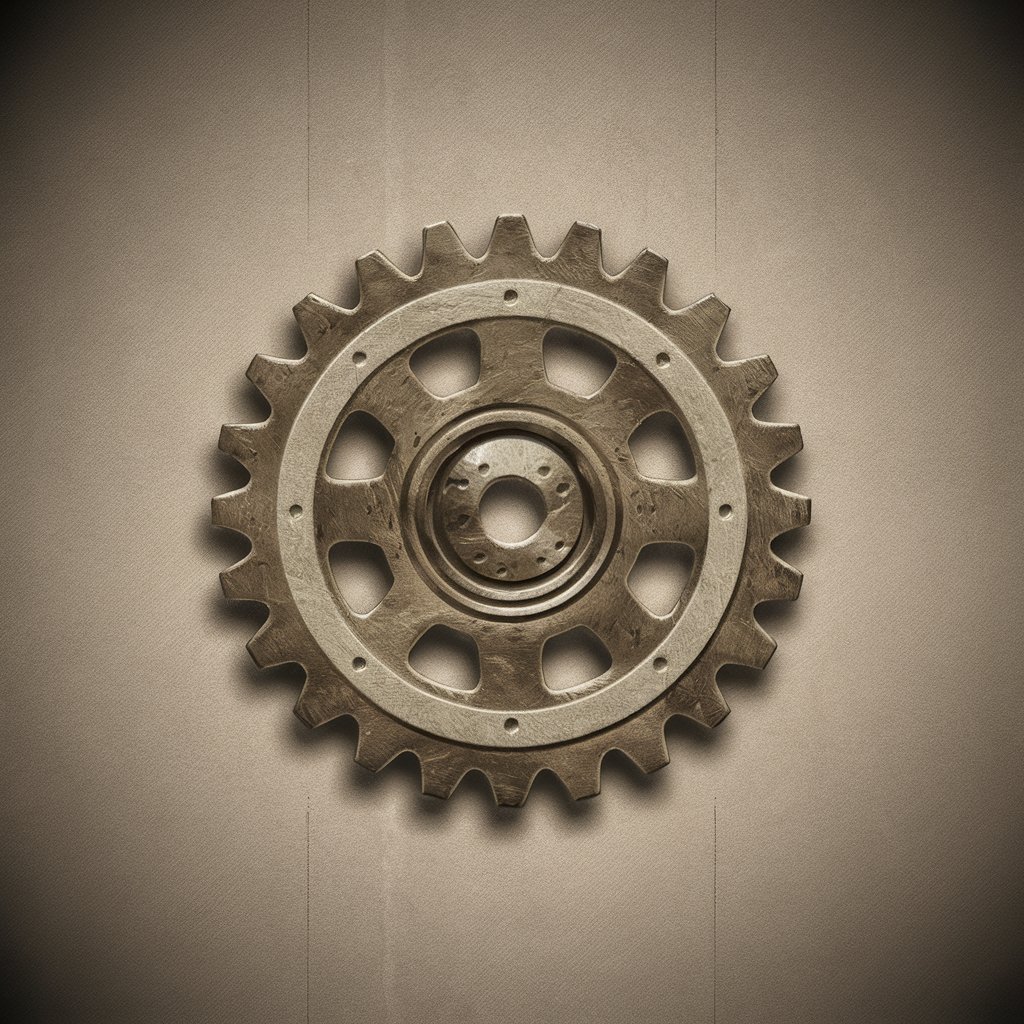Logo 批量合成器 - Efficient Logo Addition

Welcome to Logo 批量合成器, your efficient batch image processing solution.
Automate branding with AI-powered logo placement
Design a professional and minimalist logo for a Mac OS software that batch processes images by adding logos.
Create a modern logo for 'Logo 批量合成器', a Mac OS app focused on batch image logo processing.
Generate a sleek and efficient logo for a software that streamlines adding logos to multiple images on Mac OS.
Craft a clean and technological logo for a Mac OS tool dedicated to batch image processing with logo addition.
Get Embed Code
Understanding Logo 批量合成器
Logo 批量合成器 is a specialized software solution designed for batch processing images on Mac OS, particularly focusing on adding logos efficiently to multiple images. The core design principle revolves around automating repetitive tasks to save time and ensure consistency across a wide array of digital assets. For example, a business may need to add its logo to hundreds of product images for online listing or a photographer might want to watermark their photos before sharing them online. Instead of manually editing each image, which is time-consuming and prone to inconsistency, Logo 批量合成器 allows users to apply logos, watermarks, or other branding elements uniformly across all selected images with just a few clicks. This automation not only accelerates the process but also maintains a consistent appearance of the logo, including its size, opacity, and positioning, across all images. Powered by ChatGPT-4o。

Key Functions of Logo 批量合成器
Batch Logo Addition
Example
A social media manager needs to add a company logo to multiple campaign images quickly.
Scenario
They can select all the images, adjust the logo's size and position, and apply the changes in one operation, significantly reducing preparation time for social media posts.
Watermarking for Copyright Protection
Example
A photographer wants to protect their images before publishing them on a website.
Scenario
Using Logo 批量合成器, they can add a transparent watermark across their photos in bulk, deterring unauthorized use while maintaining the aesthetics of their work.
Customizable Logo Settings
Example
An e-commerce platform needs to apply different logo variations depending on the product category.
Scenario
The software allows users to create presets for different logo types, sizes, and positions, enabling quick swapping and application based on the specific needs of each product category.
Who Benefits from Logo 批量合成器?
Digital Marketers
They frequently handle multiple campaigns across various platforms, each requiring a consistent visual identity. Logo 批量合成器 streamlines the process of adding company logos or campaign-specific watermarks to a large volume of images, ensuring brand consistency and saving significant time.
Photographers
For photographers, protecting their work is paramount. The software provides a quick and efficient way to add watermarks to their photographs in bulk, safeguarding their copyright without detracting from the visual appeal of their images.
E-commerce Businesses
Online stores often need to update product images with promotional messages or logos. Logo 批量合成器 enables them to efficiently manage their digital assets, ensuring all product images are branded correctly and uniformly, enhancing the shopping experience for their customers.

Guide to Using Logo Batch Processor
Start Your Free Trial
Access the service at yeschat.ai and enjoy a free trial without needing to log in or subscribe to ChatGPT Plus.
Select Your Images
Upload the batch of images you wish to process. Ensure they are in a supported format such as JPEG, PNG, or GIF.
Configure Logo Settings
Choose or upload your logo, adjusting its size, opacity, and placement on the images to suit your brand requirements.
Apply to Batch
Apply your logo settings to the entire batch of images at once, streamlining your branding process.
Download or Share
Once processing is complete, download the updated images or share them directly from the platform to social media or other channels.
Try other advanced and practical GPTs
Irish Workplace Rights Guide
Navigating Irish Employment Laws with AI

Military Jargon Translator
Translate military skills, AI-powered

Smeaton.io
Empowering coding through AI

Fitness NCO | YAYAI
AI-Powered Personal Fitness Assistant
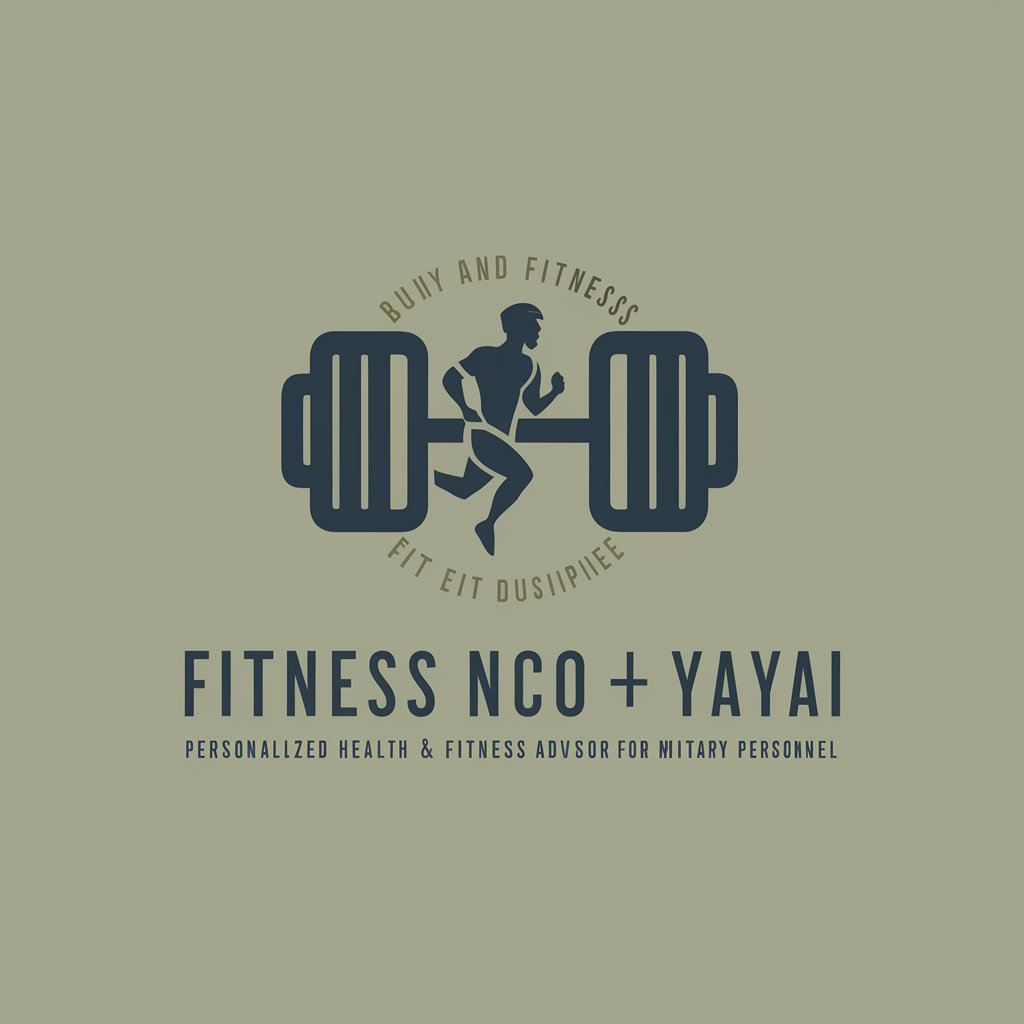
Military to Civilian Career Transition Assistant
Seamless Military to Civilian Career Transitions, Powered by AI
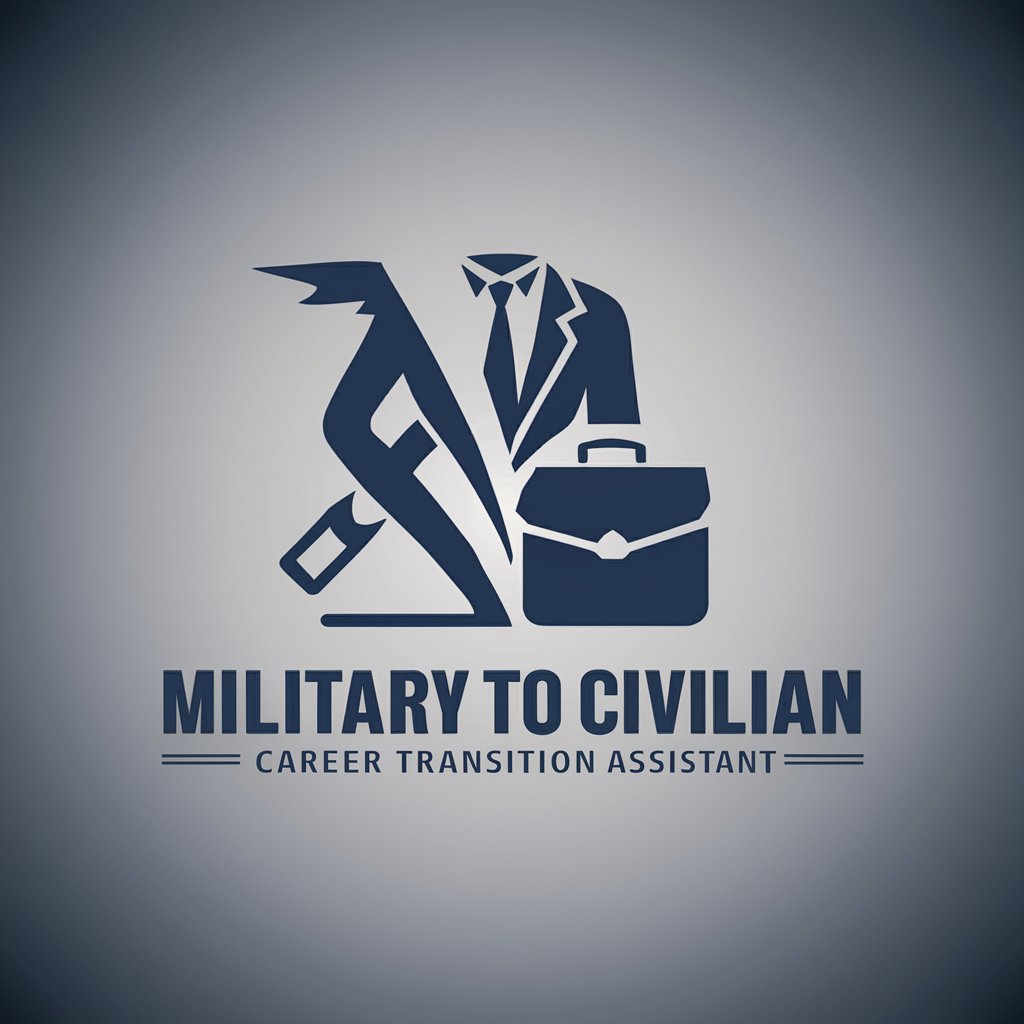
Air Force Transition to Civilian Assistant
Empowering your shift from military to civilian life.

スプレッドシートの相棒
Empower your spreadsheets with AI

Tibetan Bowls Sound Therapy
Harmonizing Your Mind with AI-Powered Sound Therapy

Global Sound Scout
Discover music, powerfully AI-driven

Sound Engineering Technicians Assistant
Amplify Your Sound with AI

Sound Engineering Mentor
Master Audio Engineering with AI

AV Technician
Empowering AV Technicians with AI
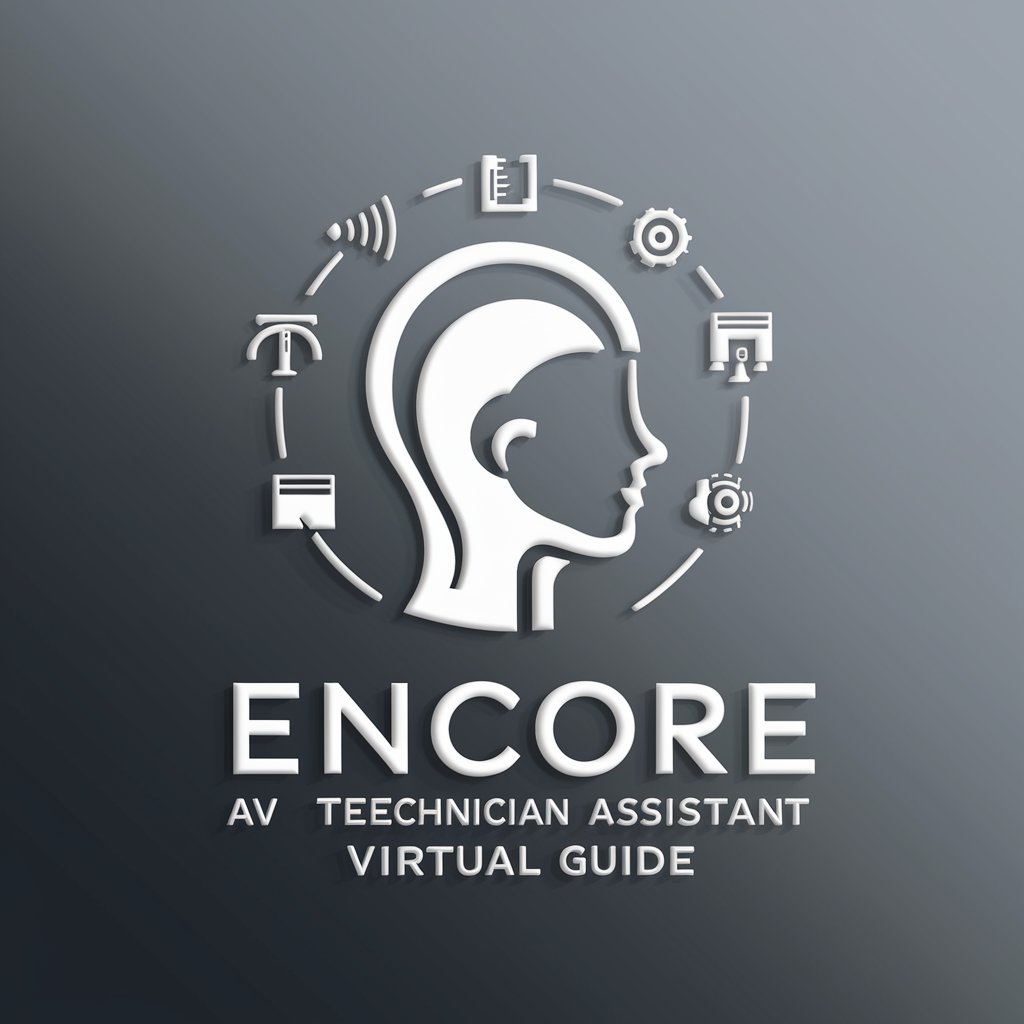
Frequently Asked Questions about Logo Batch Processor
What file formats does the Logo Batch Processor support?
The processor supports popular image formats including JPEG, PNG, and GIF for both input and output operations.
Can I adjust the size and opacity of the logo on multiple images?
Yes, the tool allows you to set specific parameters for the logo such as size, opacity, and positioning, which will be uniformly applied to all images in the batch.
Is there a limit to the number of images I can process at once?
The platform can handle large batches of images efficiently, though the maximum number may vary based on your subscription plan.
How does this tool ensure the quality of processed images?
Logo Batch Processor uses advanced algorithms to maintain high image quality during the logo application process, ensuring that images do not lose clarity or detail.
Are there any security measures in place for uploaded images?
Yes, the platform ensures that all uploaded images are handled securely with encrypted transmissions and the option for users to delete their images from the server post-processing.