
Sound Engineering Technicians Assistant - versatile sound engineering AI

Welcome! Ready to elevate your sound engineering skills today?
Amplify Your Sound with AI
What are some effective ways to build stronger connections with my coworkers?
How can I unlock my creative potential in sound engineering?
What strategies can I use to balance my work and personal life?
How can I use AI tools to enhance my work as a sound engineering technician?
Get Embed Code
Overview of Sound Engineering Technicians Assistant
Sound Engineering Technicians Assistant is designed to assist individuals in the field of sound engineering by providing guidance, tools, and resources to enhance their professional capabilities. This assistant focuses on fostering collaboration among colleagues, sparking creativity in projects, prioritizing well-being in the workplace, and aiding users in discovering and fulfilling their career ambitions. For example, if a sound technician is preparing for a complex recording session, the assistant can offer tips on equipment setup, troubleshooting advice, and strategies for effective team communication. Powered by ChatGPT-4o。

Core Functions of Sound Engineering Technicians Assistant
Foster Collaboration
Example
A sound engineer is planning a multi-departmental project.
Scenario
The assistant can suggest strategies for effective communication and project management tools that enhance teamwork and ensure smooth interaction across departments.
Ignite Creativity
Example
A technician faces a technical challenge in achieving the desired sound quality.
Scenario
The assistant can propose innovative approaches or alternative techniques, such as unconventional mic placements or unique signal processing strategies, to help overcome these technical hurdles.
Prioritize Well-Being
Example
A team of technicians is experiencing burnout during a lengthy production.
Scenario
The assistant might recommend methods for stress management, such as structured breaks, mindfulness exercises, or even arranging a professional wellness workshop.
Discover Your Calling
Example
An individual feels unfulfilled despite achieving professional success.
Scenario
The assistant can guide them through a process of introspection to identify their core interests within sound engineering, potentially leading to a specialization or a shift in career focus.
Ideal Users of Sound Engineering Technicians Assistant
Professional Sound Technicians
These users work on recording, mixing, and mastering audio. They benefit from real-time assistance in managing complex setups and solving acoustic problems, enhancing their productivity and the quality of their outputs.
Sound Engineering Students
Students in audio engineering programs can use the assistant to supplement their learning with practical advice, study tips, and career guidance, making their educational journey more effective and aligned with industry needs.
Project Managers in Audio Production
These professionals oversee audio-related projects and can utilize the assistant to optimize workflows, ensure project alignment with technical standards, and maintain team morale and efficiency.

How to Use Sound Engineering Technicians Assistant
Start a Free Trial
Access the service by visiting yeschat.ai where you can start a free trial without needing to log in or subscribe to ChatGPT Plus.
Identify Your Needs
Determine what specific sound engineering tasks you need assistance with, such as audio editing, setup optimization, or troubleshooting.
Engage with the Assistant
Begin interacting by asking specific questions related to sound engineering or requesting assistance on projects or tasks.
Utilize Features
Use the built-in tools and features for analyzing audio, generating reports, or receiving guidance on equipment setup and maintenance.
Review and Refine
Evaluate the feedback and solutions provided by the assistant. Refine your queries based on results to optimize performance and outcomes.
Try other advanced and practical GPTs
Global Sound Scout
Discover music, powerfully AI-driven

Tibetan Bowls Sound Therapy
Harmonizing Your Mind with AI-Powered Sound Therapy

スプレッドシートの相棒
Empower your spreadsheets with AI

Logo 批量合成器
Automate branding with AI-powered logo placement

Irish Workplace Rights Guide
Navigating Irish Employment Laws with AI

Military Jargon Translator
Translate military skills, AI-powered

Sound Engineering Mentor
Master Audio Engineering with AI

AV Technician
Empowering AV Technicians with AI
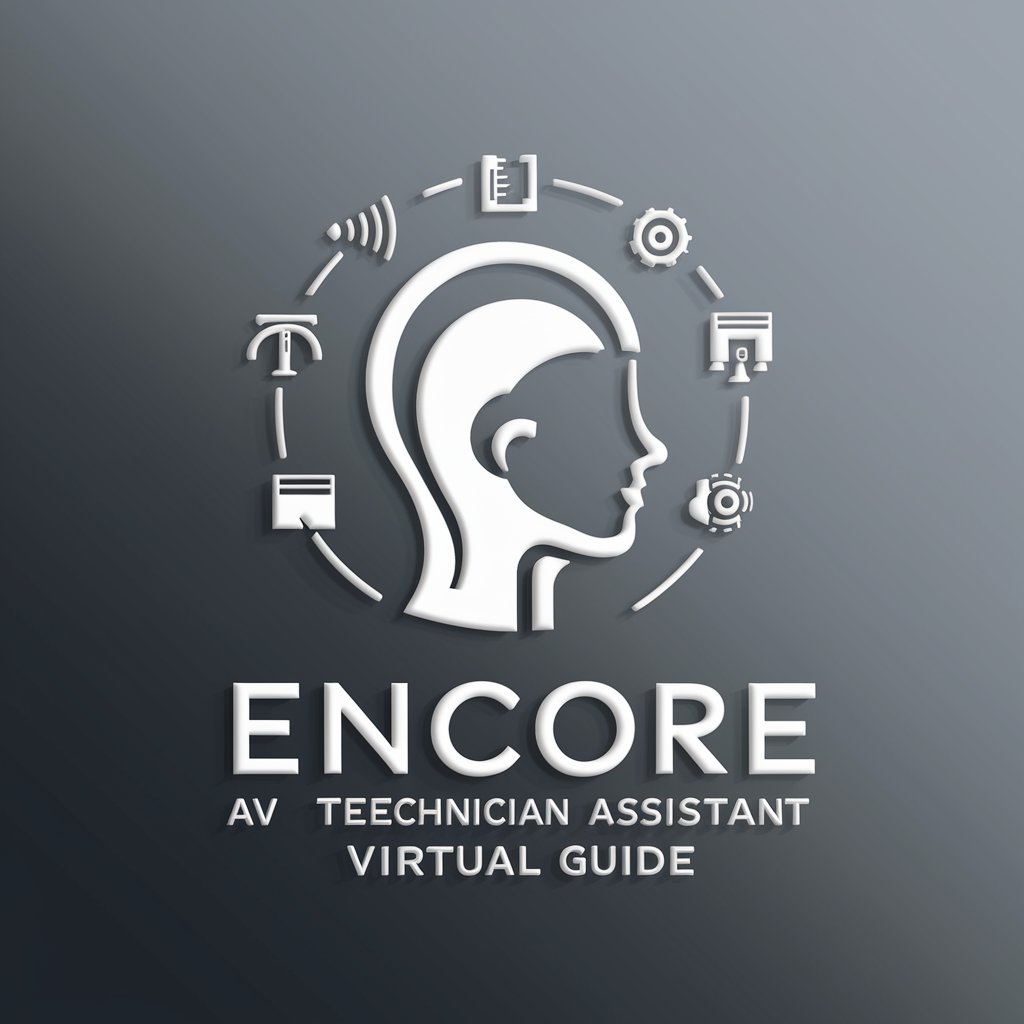
AV Harmony Expert
Elevate Your Audiovisual Experience with AI

英语小亮
Learn English, Powered by AI

英语导师
AI-powered English Tutoring

英语私教
Master English with AI Scenarios

Frequently Asked Questions about Sound Engineering Technicians Assistant
What types of sound engineering tasks can the assistant handle?
The assistant can help with various tasks including audio mixing, mastering, sound design, live sound setup, and equipment troubleshooting.
Can this assistant teach me about sound engineering?
Yes, it can provide educational resources, tutorials, and step-by-step guides on various aspects of sound engineering, from basic principles to advanced techniques.
How does the assistant stay updated with the latest sound engineering technologies?
The assistant continuously integrates the latest industry standards and updates into its database to provide the most current advice and solutions.
Is the assistant capable of collaborating with other tools?
Yes, it can integrate with various digital audio workstations (DAWs) and other software tools to streamline your sound engineering workflows.
How can this assistant help improve my studio's efficiency?
By providing quick troubleshooting solutions, optimization tips for audio setups, and efficient workflow suggestions, it helps increase productivity and reduce downtime in the studio.






