
Home Recording Studio Assistant - Tailored Recording Studio Help

Hi there! Ready to take your home studio to the next level?
Elevate Your Sound with AI-Powered Studio Assistance
How can I improve the acoustics in my recording space?
What's the best way to set up my microphone for vocals?
Any tips for mixing and mastering tracks at home?
What budget-friendly equipment do you recommend for a home studio?
Get Embed Code
Overview of Home Recording Studio Assistant
Home Recording Studio Assistant is designed as a specialized digital aide, crafted to support individuals and small groups in setting up and optimizing their home recording studios. It focuses on providing tailored advice for improving recording quality, troubleshooting common issues, and navigating the complexities of audio equipment and software. This assistant leverages a deep understanding of sound engineering principles to offer actionable, easy-to-understand guidance. For instance, it can help a user select the right microphone for their vocal type, explain how to achieve optimal room acoustics, or guide through the process of setting up a DAW (Digital Audio Workstation) for the first time. The essence of this assistant lies in its ability to bridge the gap between professional audio engineering and home recording enthusiasts, making high-quality recording more accessible. Powered by ChatGPT-4o。

Core Functions of Home Recording Studio Assistant
Equipment Selection and Setup
Example
Choosing microphones, monitors, audio interfaces, and more based on user's specific needs and budget.
Scenario
A podcast host looking to enhance vocal clarity without background noise. The assistant recommends a dynamic cardioid microphone, suitable for isolating speech from ambient sound, and advises on positioning and gain settings.
Acoustic Treatment Advice
Example
Providing strategies for minimizing reflections and managing bass frequencies in a room.
Scenario
An aspiring musician struggles with muddy sound recordings in a small, boxy room. The assistant suggests simple DIY acoustic treatments and placement tips to improve sound clarity.
DAW Guidance
Example
Offering step-by-step instructions for recording, mixing, and mastering tracks using various Digital Audio Workstations.
Scenario
A beginner producer is overwhelmed by the complexity of their DAW. The assistant breaks down the basic workflow and highlights key features to start producing music effectively.
Troubleshooting Common Issues
Example
Identifying and resolving typical problems like ground loop noise, latency, and software compatibility issues.
Scenario
A home studio owner experiences persistent buzzing in recordings. The assistant helps diagnose a ground loop problem and suggests practical solutions, such as using a direct box or isolator.
Target User Groups for Home Recording Studio Assistant
Home Studio Enthusiasts
Individuals setting up or improving their home recording setups, ranging from beginners to intermediate users. They benefit from personalized equipment advice, setup tips, and troubleshooting support, enhancing their recording quality and efficiency.
Podcasters and Streamers
Content creators seeking to deliver professional-quality audio. They gain insights into microphone selection, room acoustics, and noise reduction, crucial for producing clear, engaging content for their audiences.
Music Educators and Students
Teachers and learners incorporating digital music production into their curriculum. The assistant provides a valuable resource for understanding recording techniques, software, and effective home studio use, fostering a hands-on learning environment.

How to Use Home Recording Studio Assistant
1
Start with a visit to yeschat.ai for a no-login, free trial, bypassing the need for ChatGPT Plus.
2
Identify your recording needs or problems you're facing in your home studio setup to find targeted advice.
3
Navigate through the provided solutions or ask specific questions related to your recording studio setup, equipment, or software.
4
Apply the suggested advice or instructions to your home recording studio, adjusting settings or configurations as recommended.
5
Experiment and iterate based on the feedback and results, utilizing the tool's guidance to refine your recording process.
Try other advanced and practical GPTs
Recording Insight Assistant
Unlocking Insights with AI Analysis

Online Paraphrasing Tool
Revolutionize Your Writing with AI

Sentence Sculptor
AI-powered Text Transformation

Best Online Recordings
Discover, Create, and Share Audio Content

Recording Transcript Cleaner
AI-Powered Transcript Refinement

Video Recording Advisor
AI-Powered Video Recording Mastery

Recording Transcript Summarizer for Executives
AI-powered Executive Meeting Summarization

Topper's Table
Elevate Your Game with AI
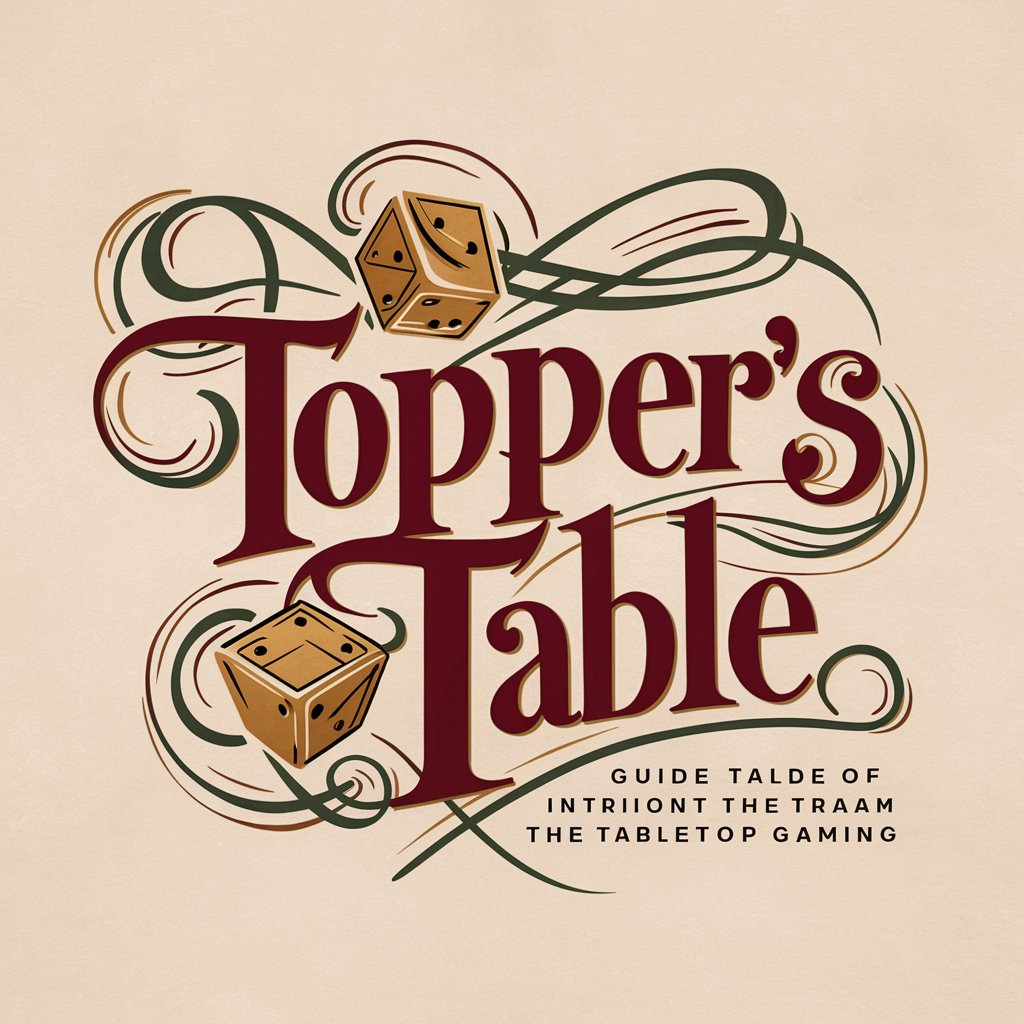
Table Master
Simplifying Data into Tables with AI

Table Master
Simplify Data with AI-Powered Tables

Nature's Table
Elevate vegan cuisine with AI-powered guidance.

table
Simplifying Learning with AI-Powered Tables

Frequently Asked Questions About Home Recording Studio Assistant
Can Home Recording Studio Assistant help me choose the right microphone?
Absolutely! The assistant provides detailed advice on selecting microphones based on your specific needs, such as vocal or instrument recording, considering factors like polar patterns and sensitivity.
How does the assistant advise on acoustics treatment?
It offers recommendations on improving your studio's acoustics, including placement of acoustic panels, bass traps, and diffusers to optimize sound quality.
Can I get software recommendations for my recordings?
Yes, the assistant can suggest recording and editing software tailored to your project's requirements, from DAWs to plugins for effects and mastering.
Is it possible to get help with setting up audio interfaces?
Definitely. You'll receive step-by-step guidance on configuring your audio interface with your computer and recording software, ensuring optimal recording quality.
How can the assistant assist with mixing and mastering tracks?
It provides tips and techniques for mixing and mastering, including EQ, compression, and effects application, tailored to your genre and the sound you're aiming for.





