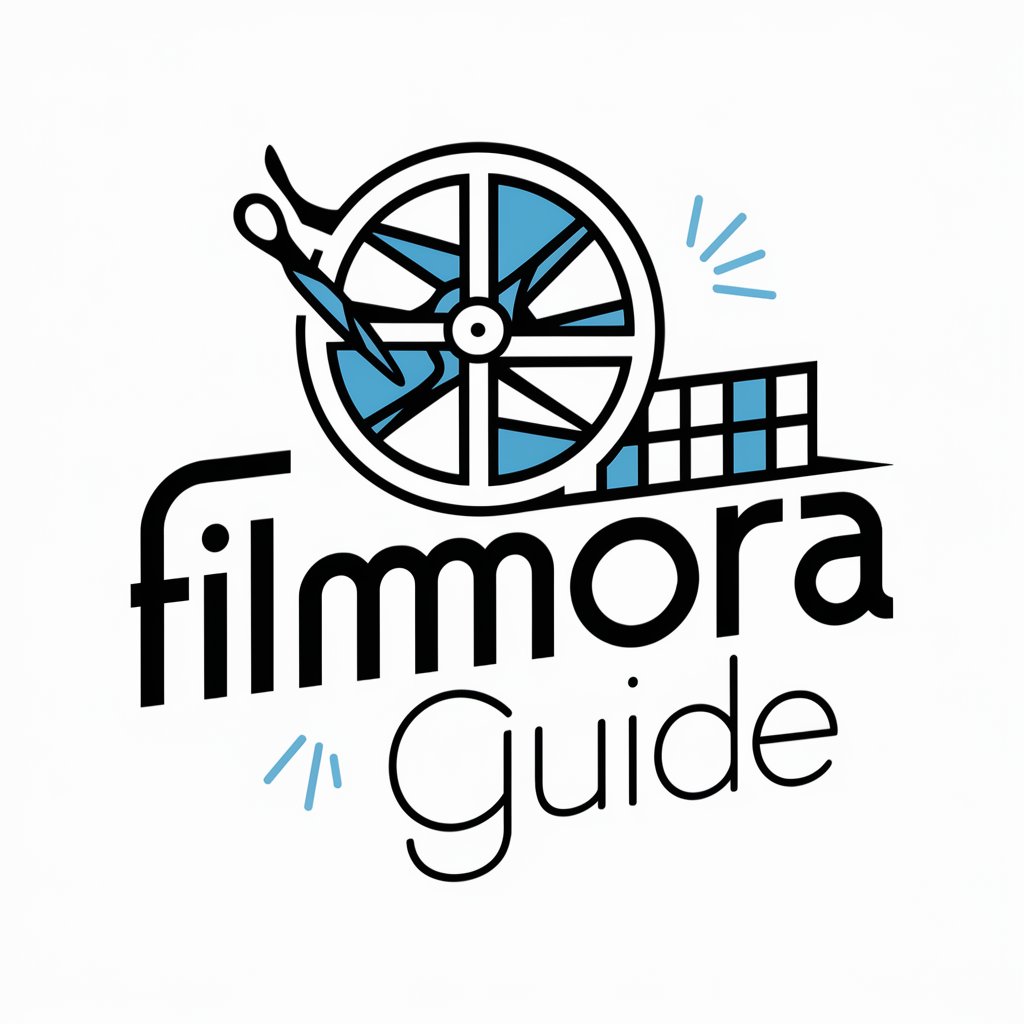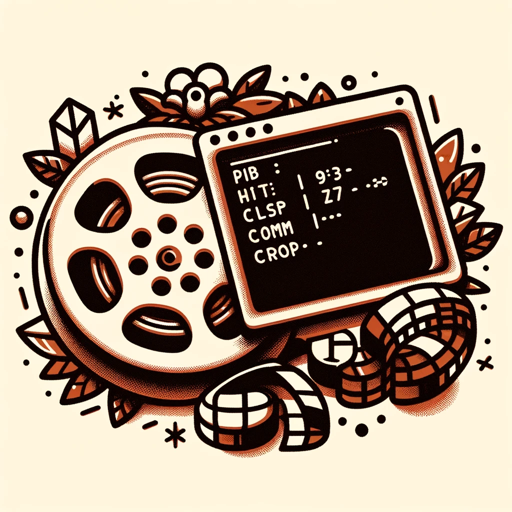Intro to Video Formats - Video Format Insights

Welcome! Let's explore video formats together. 🎥✨
Decipher Video Formats with AI
Can you explain the differences between MP4 and AVI formats?
What are the best video formats for streaming online?
How does video compression affect file size and quality?
Which video format should I use for professional video editing?
Get Embed Code
Overview of Intro to Video Formats
Intro to Video Formats is designed to educate users about the complexities and nuances of video file formats. It serves as a comprehensive guide to understanding how each video format works, its particular strengths and weaknesses, and the contexts in which it excels. This includes an exploration of compression techniques, file size considerations, and compatibility issues. For example, users can learn why MP4 is broadly compatible with most devices while MKV offers better support for multiple audio tracks and subtitles, making it preferable for media enthusiasts who value flexibility in video content. Powered by ChatGPT-4o。

Key Functions of Intro to Video Formats
Educational Content Delivery
Example
Providing in-depth explanations of various video formats like MP4, AVI, and MOV, highlighting their encoding methods and ideal usage scenarios.
Scenario
A user planning to digitize their old home movies might use this function to decide whether AVI's lack of compression (leading to larger file sizes) is a better choice for preserving quality compared to more compressed formats.
Visual Aid Generation
Example
Creating images to visually compare compression artifacts in videos saved in different formats or showing how aspect ratios affect the viewing experience.
Scenario
A digital artist looking to understand how different compression levels affect the visual quality of their animations could benefit from visual aids that highlight these differences, aiding in selecting the optimal format for their work.
Technical Simulation
Example
Using Python code to calculate and compare the bitrate and storage requirements for different video formats under various compression settings.
Scenario
A video producer determining the necessary storage for a film project might use simulations to find the balance between video quality and file size, thereby optimizing their storage allocation and budget.
Target User Groups for Intro to Video Formats
Digital Media Professionals
This group includes filmmakers, video editors, and content creators who require detailed knowledge about video formats to optimize their workflows, maintain high-quality outputs, and manage file sizes effectively.
Tech Enthusiasts and Students
These are individuals keen on understanding the technical aspects of video files and their properties. Students in media-related fields can use this knowledge academically, while tech enthusiasts might apply it in hobby projects or personal learning.
Media Librarians and Archivists
Professionals in this group need to make informed decisions about long-term video storage, format preservation, and compatibility across different devices and eras, ensuring accessibility and durability of media archives.

How to Use Intro to Video Formats
Step 1
Start by accessing yeschat.ai for a no-cost trial, allowing exploration without needing to login or subscribe to ChatGPT Plus.
Step 2
Familiarize yourself with the basic video formats like MP4, AVI, and MKV by using the introductory guides available in the tool.
Step 3
Utilize the diagram and chart features to visualize differences in video format specifications like compression rates, file sizes, and compatibility.
Step 4
Ask specific questions or upload video examples to get personalized recommendations on the optimal video format for your particular needs.
Step 5
Explore advanced features such as Python code examples for bitrate calculations and codec performance to deepen your understanding of video processing.
Try other advanced and practical GPTs
Intro to Video Formats
Master Video Formats with AI

CircleCI Continuous delivery Expert
Streamline DevOps with AI-Powered CI/CD

Senior Automation Consultant for Zapierr
Streamlining Workflows with AI-Powered Automation

🪧 YourAd Here
Elevate Your Visibility

Vent Here
Your Anonymous, Empathetic AI Companion

SkillGPT
Matching Jobs to Skills with AI

Video to MP3 Converter
Transform videos into MP3s effortlessly with AI

小红书GPT
Boost Your 小红书 Content with AI.

小红书专业小工
Elevate Your Xiaohongshu Presence with AI

Tappstr Keyword Planner
Elevate Your SEO with AI-Driven Insights

Keyword Planner
Empower your SEO with AI-driven keywords

Keyword Planner
Empower Your SEO with AI-driven Insights

FAQ: Intro to Video Formats
What video formats does this tool cover?
This tool covers a wide range of video formats including, but not limited to, MP4, AVI, MKV, MOV, and WMV. It explains their use cases, advantages, and limitations.
How can I compare video formats using this tool?
You can compare video formats by accessing visual aids like charts and diagrams that highlight differences in compression, quality, and compatibility across formats.
Can this tool help me optimize video formats for specific devices?
Yes, based on the device's specifications, the tool can recommend the best video format and settings for optimization, ensuring smooth playback and quality.
Does this tool offer explanations on video compression?
Absolutely. It provides detailed explanations of various compression techniques and how they affect video quality and file size.
Is there support for understanding codec performance?
Yes, the tool includes features that allow you to analyze codec performance through Python code examples, helping you understand how different codecs process video data.