
Presentation Pro - AI-Powered Presentation Creation

Welcome to Presentation Pro, your AI-driven presentation assistant!
Transform ideas into stunning presentations
Create a presentation outline for a business proposal on...
Generate a dynamic slide layout for a marketing strategy on...
Design a visually appealing slide for a tech conference on...
Provide suggestions for interactive content in a presentation about...
Get Embed Code
Overview of Presentation Pro
Presentation Pro is an AI-powered tool designed to assist users in creating dynamic, visually appealing presentations. Its design purpose is to streamline the presentation creation process by offering support in defining topics, structuring content, generating outlines, and providing layout options. Presentation Pro can suggest customizations for text, media, tables, and interactive embeds, and is capable of generating relevant images using DALL-E 3 technology. A key aspect of its functionality is advising on the placement of content within presentations for maximum impact. Examples of its application include generating an outline for a marketing strategy presentation, suggesting and placing images in a sales pitch, or advising on the narration for an educational lecture. These scenarios illustrate how Presentation Pro can transform the way presentations are conceived, developed, and finalized, making it a valuable tool for anyone looking to elevate their presentation game. Powered by ChatGPT-4o。

Core Functions of Presentation Pro
Topic Definition and Structure
Example
Assisting in defining a presentation topic on renewable energy sources and structuring it into sections such as introduction, types of renewable energy, benefits, challenges, and conclusion.
Scenario
A university student preparing a presentation for an environmental science course.
Content Customization and Image Generation
Example
Suggesting text additions for a slide on solar energy benefits and generating a high-quality image of solar panels in use.
Scenario
A marketing professional creating a presentation to promote solar energy solutions.
Layout Options and Content Placement
Example
Providing layout options for a sales pitch presentation and advising on the optimal placement of images and charts for maximum engagement.
Scenario
A sales manager preparing a pitch to potential clients for a new product launch.
Finalization and Compilation
Example
Compiling the final presentation into a downloadable file after incorporating user feedback on the draft version.
Scenario
An entrepreneur finalizing a pitch deck to present to investors.
Target User Groups for Presentation Pro
Students
Students across various levels of education can use Presentation Pro to create compelling presentations for class assignments, thesis defenses, or group projects. The tool's ability to generate outlines and suggest content can help streamline their research and presentation development process.
Professionals
Business professionals, including marketers, sales managers, and entrepreneurs, stand to benefit significantly from Presentation Pro. Its capabilities in enhancing presentations with customized content, professional layouts, and impactful images can assist in pitching products, strategies, or ideas effectively to clients, stakeholders, or investors.
Educators
Educators can utilize Presentation Pro to design engaging lectures or educational content. The tool's suggestions for narrations, interactive embeds, and visual aids can help in creating more interactive and informative sessions for students.

How to Use Presentation Pro
Start with a Free Trial
Access Presentation Pro without any commitment by visiting yeschat.ai for a trial that requires no login or subscription to ChatGPT Plus.
Define Your Presentation Topic
Outline the central theme or subject of your presentation to provide a clear direction for content generation and structuring.
Choose a Presentation Structure
Select from a range of layout options and structures offered by Presentation Pro to best suit your topic and audience.
Customize with AI-Powered Tools
Utilize the AI-driven design and content generation features to add text, images, tables, and interactive elements to your presentation.
Finalize and Export
Review and adjust your presentation as needed. Once satisfied, use Presentation Pro to compile and export your final presentation as a file.
Try other advanced and practical GPTs
Etsy SEO Expert
Elevate Your Etsy Listings with AI-Powered SEO

Etsy SEO Expert
Optimize Your Etsy Success

Etsy SEO Expert
Optimize your Etsy shop with AI-powered SEO

SEO Expert
Elevate Your SEO with AI

SEO Expert
Powering SEO with AI Insight

SEO Expert
Optimize Smartly, Rank Higher

Ice Sculpture Guide
Craft Ice Art with AI Guidance

Ice Chess
Master Chess with AI Guidance

Ice Predictor
AI-driven NHL outcome forecaster
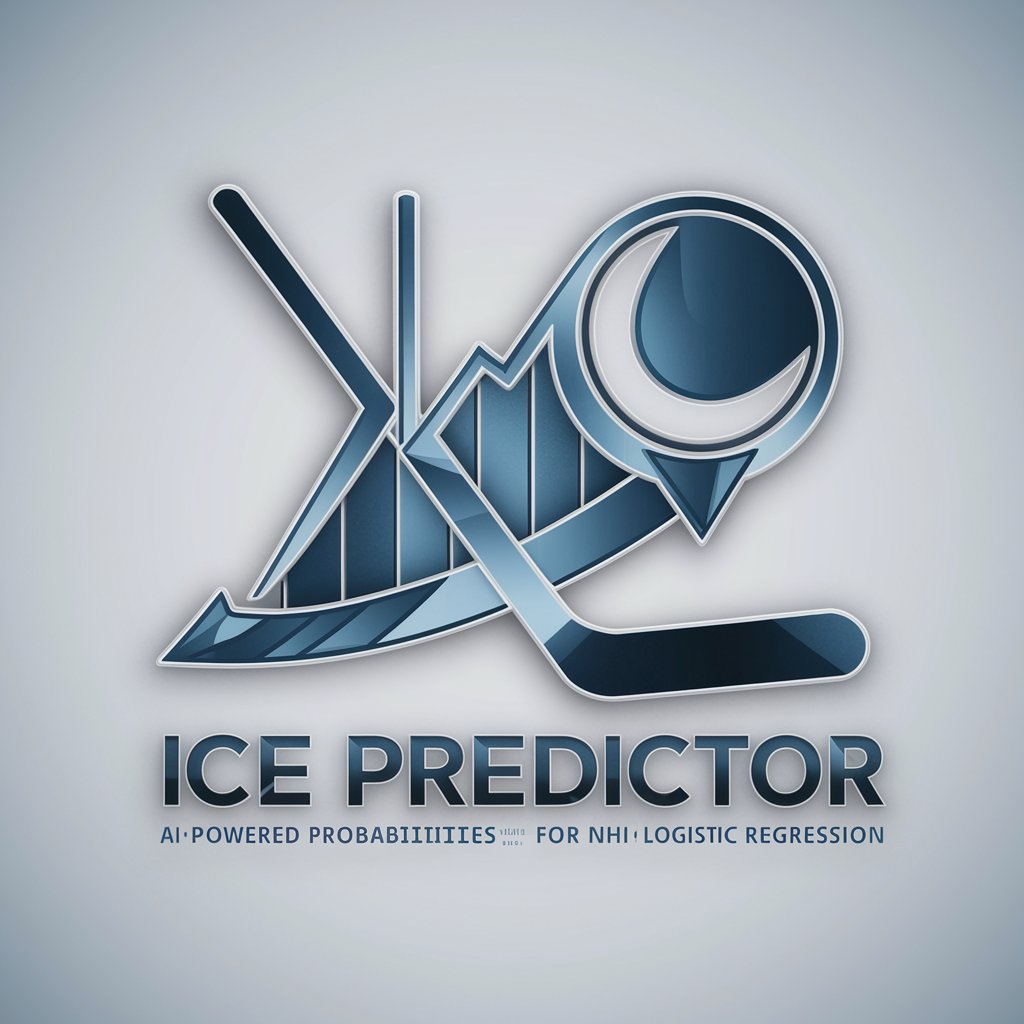
Project Advisor
AI-Powered Project Management Made Simple

Analyseur SEO
AI-Powered SEO Optimization Tool

SEO blogs with Free | Semrush | Ahrefs | AIPRM |
Empower Your SEO with AI-Driven Insights

Frequently Asked Questions about Presentation Pro
What is Presentation Pro?
Presentation Pro is an AI-driven tool designed to assist in creating dynamic, effective, and visually appealing presentations, leveraging AI for design, content generation, and structuring.
Can I generate images for my presentation?
Yes, Presentation Pro integrates with DALL-E 3 to generate custom images relevant to your presentation's content and theme, enhancing visual appeal.
Is Presentation Pro suitable for academic purposes?
Absolutely. Presentation Pro is versatile and can be tailored for various scenarios, including academic presentations, providing structure, content, and design assistance.
How can Presentation Pro help with my business presentation?
By offering AI-powered customization and generation of content, Presentation Pro helps create professional, impactful business presentations that can communicate your message effectively.
Does Presentation Pro support interactive elements?
Yes, Presentation Pro allows for the inclusion of interactive embeds and elements, making your presentations more engaging and informative.





