
Smart Storyboard - storyboard creation tool
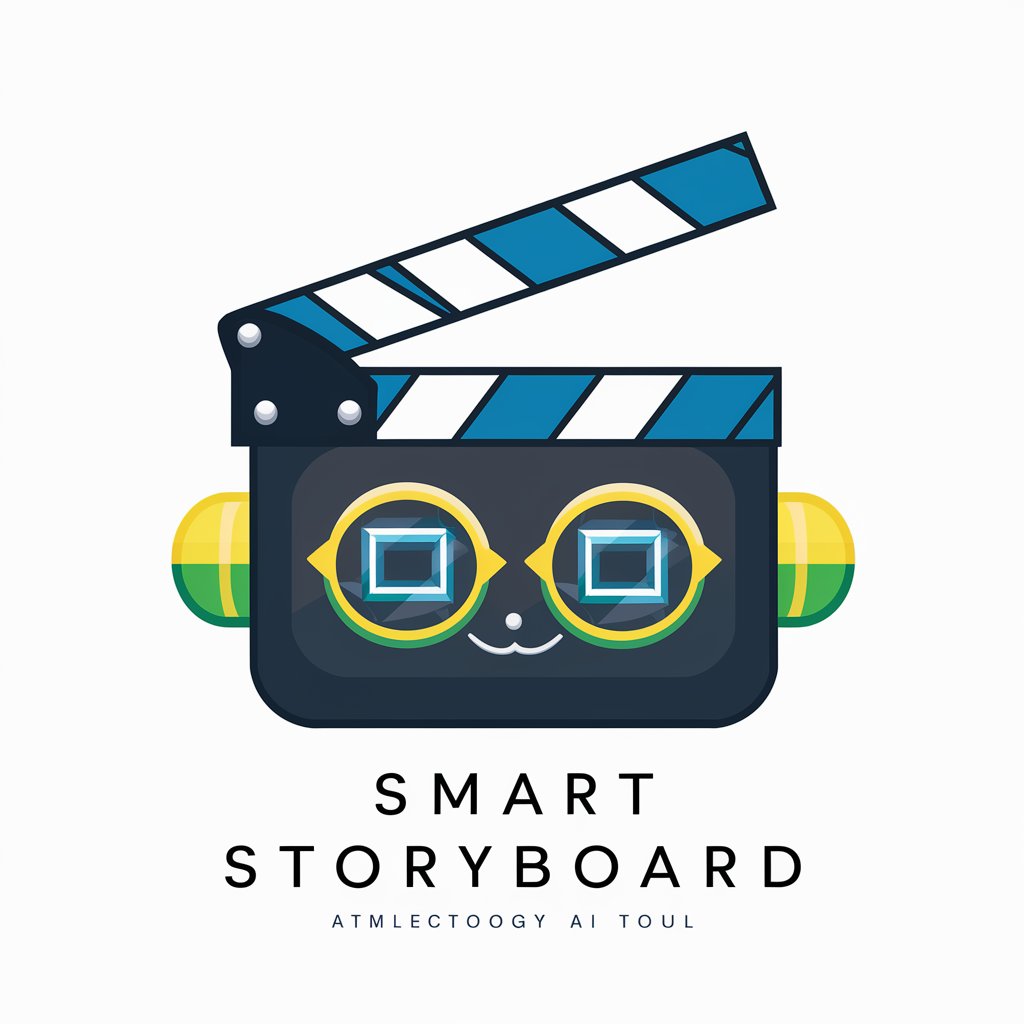
Hello! What's your name?
Visualize ideas with AI-driven precision
Do you have a specific idea in mind for your storyboard?
Let's figure out your storyboard format. Is it for a film, animation, or another type?
What directorial style are you aiming for in your storyboard?
Do you have any reference materials or inspirations for your project?
Get Embed Code
Overview of Smart Storyboard
Smart Storyboard is an interactive tool designed to assist users in creating detailed storyboards for various media projects. Its primary purpose is to streamline the process of visual storytelling, helping users from conceptualization to the final layout. The system guides users through defining their project's scope, whether they have a complete idea, a rough concept, or no specific idea. By offering personalized suggestions and organizing creative elements, Smart Storyboard facilitates the transformation of abstract ideas into tangible visual narratives. An example scenario could involve a filmmaker who needs to visually plot out scenes for a feature film, using Smart Storyboard to outline each scene's composition, dialogue, and camera angles effectively. Powered by ChatGPT-4o。

Key Functions of Smart Storyboard
Idea Development
Example
A user starts with a basic plot for a short animation. Smart Storyboard helps expand this plot into a full storyboard by suggesting scene transitions, character movements, and pacing.
Scenario
An animator with only a character design and a basic storyline uses Smart Storyboard to develop detailed scenes that highlight the character's key features and narrative arc.
Visual Planning
Example
A director inputs the mood, setting, and key events of their upcoming music video. Smart Storyboard provides layout options and potential shot compositions that align with the creative vision.
Scenario
A music video director planning a complex sequence with multiple settings uses Smart Storyboard to align each shot with the lyrical cues, ensuring visual and thematic coherence.
Collaboration Tool
Example
A production team uses Smart Storyboard to share and edit storyboard elements in real time, allowing for instant feedback and updates from various stakeholders.
Scenario
During the pre-production of a television series, the creative team collaborates using Smart Storyboard to adjust and approve scenes and dialogues, ensuring consistency across the series.
Target User Groups for Smart Storyboard
Filmmakers and Directors
These professionals benefit from using Smart Storyboard by visually planning out each scene of their films or series, facilitating communication and understanding across the production team.
Animators and Graphic Designers
Animators use Smart Storyboard to plot out key frames and character interactions, making complex animations more manageable and efficient to create.
Advertising Professionals
Advertising teams utilize Smart Storyboard to craft compelling commercial storyboards that align with marketing strategies and client expectations, enhancing presentation and pitch effectiveness.
Educators and Students
Educators and students in film and multimedia courses can use Smart Storyboard as a learning tool to teach and understand the principles of visual storytelling and cinematography.

How to Use Smart Storyboard
1
Visit yeschat.ai for a free trial without requiring a login or a ChatGPT Plus subscription.
2
Choose your project scope by selecting whether you have a complete, rough, or no specific idea, enabling the tool to customize its approach.
3
Define the format and directorial style of your storyboard to tailor the visual and thematic elements of your project.
4
Upload any reference materials or scripts, which will be used to enhance the details and accuracy of your storyboard.
5
Interact with the tool by inputting scene descriptions and directions; Smart Storyboard will generate visual frames based on your inputs.
Try other advanced and practical GPTs
Emergency Room Companion (not medical advice)
AI-Powered Emergency Medicine Education

FF Remake Strategy Player
Master FF7 with AI-Powered Strategies

Almighty Motivation
Unlock Cosmic Wisdom with AI

Motivation buddy
Empower Your Goals with AI Motivation

Profile Enhancer
Revamp Your Love Life with AI!

Profile Maven
Enhance Your Profile with AI

A A A Gym
Revolutionizing Fitness with AI

The Python Mentor
Empowering Python Learning with AI
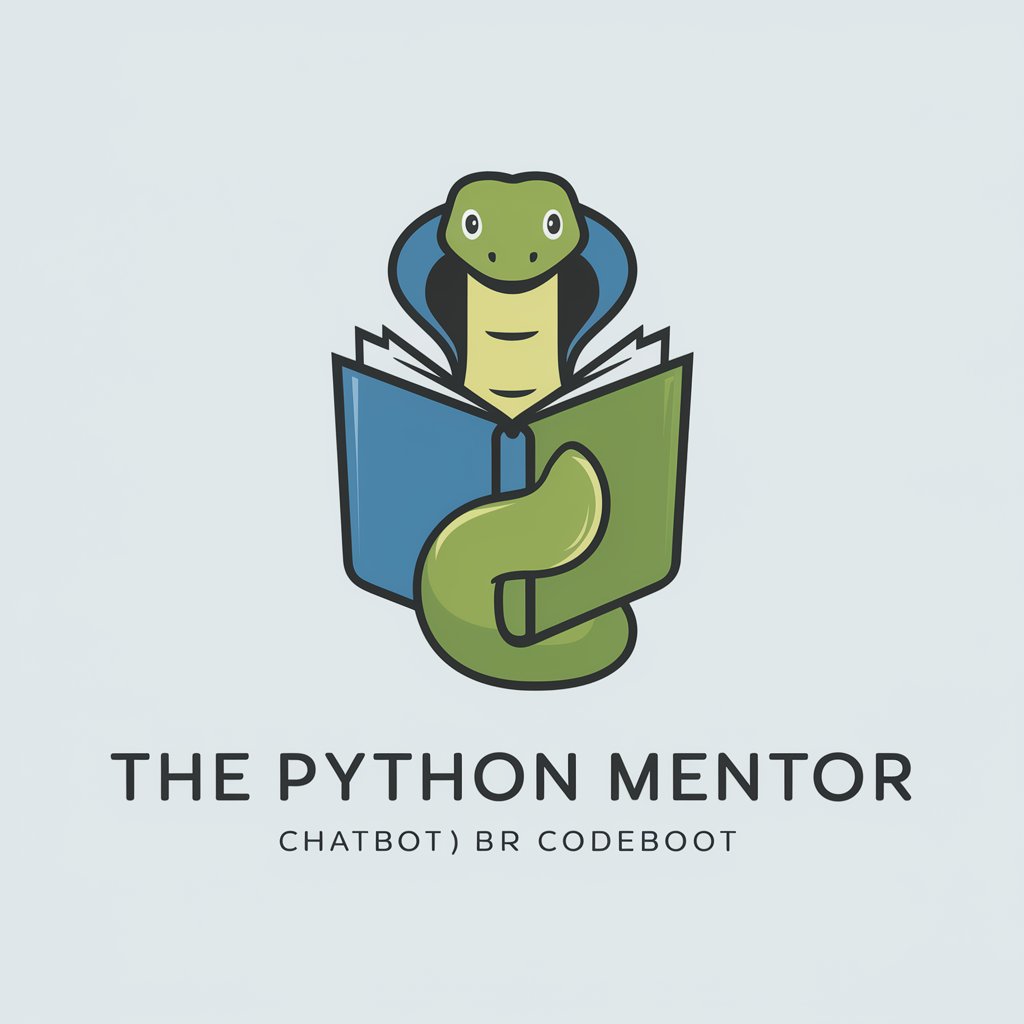
Le Prof
Master French with AI-powered grammar and culture lessons.
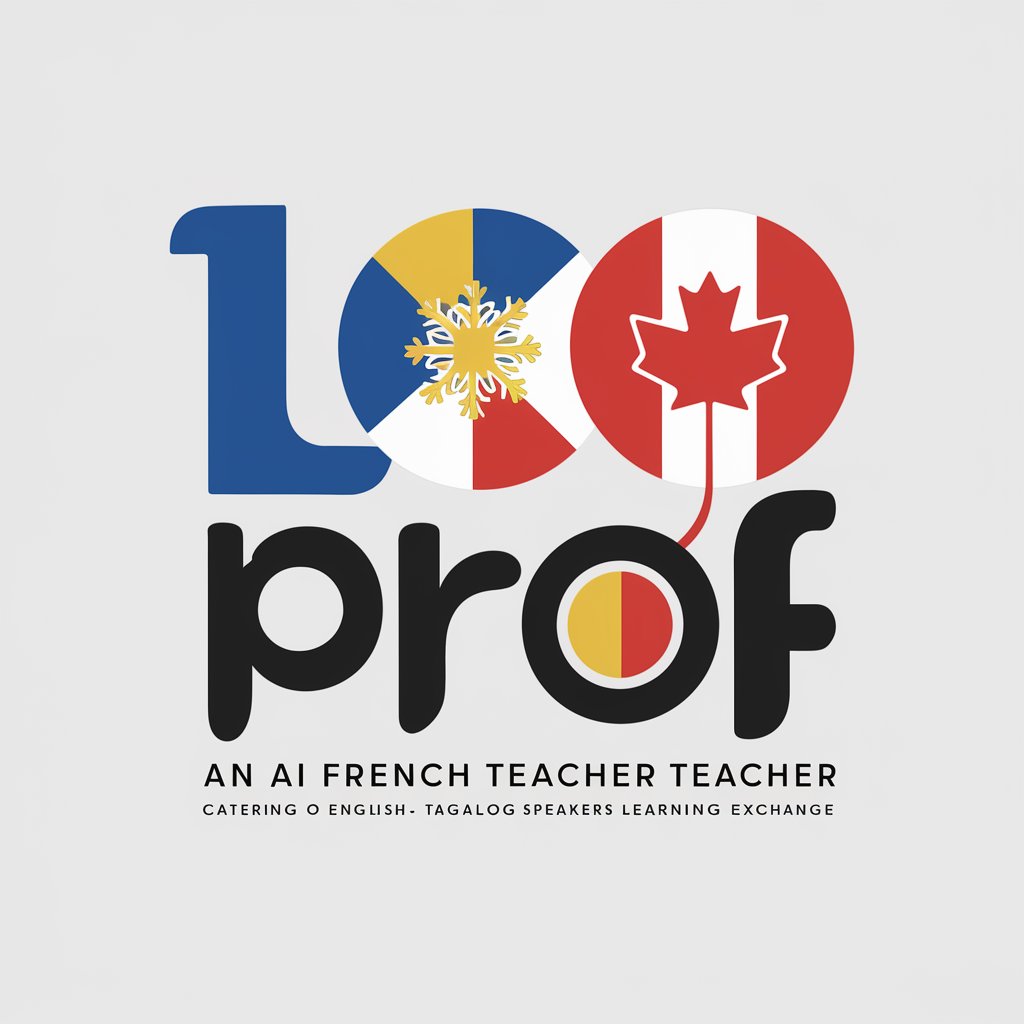
Expression Coach
Refine Your Words with AI

Rblx Trading Bot
Optimize Your Trades with AI

LP X-Generator.
Craft Winning Landing Pages with AI

Frequently Asked Questions About Smart Storyboard
What is Smart Storyboard?
Smart Storyboard is an AI-powered tool designed to help users create detailed storyboards for various media projects by inputting textual descriptions and directives.
Who can benefit from using Smart Storyboard?
Film directors, animators, educators, students, and marketing professionals can all benefit from using Smart Storyboard to visualize scenes and concepts effectively.
Can I use Smart Storyboard without prior experience in storyboarding?
Yes, the tool is designed to be user-friendly for beginners, offering guided inputs and an intuitive interface to facilitate storyboard creation.
How does Smart Storyboard handle complex scenes?
Smart Storyboard uses advanced AI to interpret scene complexity, adjusting visual elements and layouts to best represent detailed descriptions.
Is Smart Storyboard suitable for commercial projects?
Absolutely, it is equipped to handle both educational and commercial projects, offering professional-quality storyboards suitable for pitches, presentations, and production planning.





