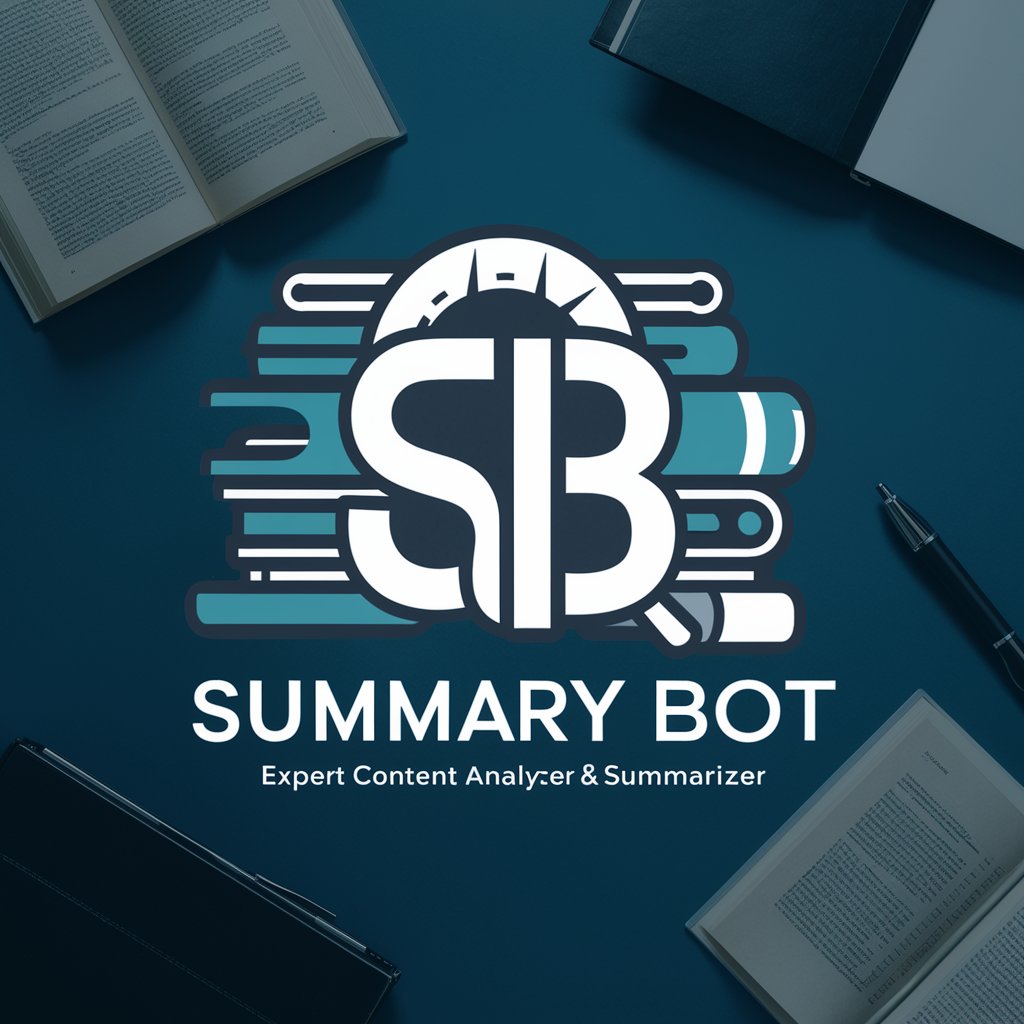Logseq Summarizer - AI-Powered Summarization

Welcome! I'm here to help you create structured summaries for Logseq.
Streamline Learning with AI Summarization
Summarize the key points of the article found at [URL] with detailed headings and bullet points.
Analyze the content at [URL] and provide a structured summary highlighting main themes and evidence.
Read the provided URL and create a concise, organized summary with relevant tags for Logseq.
Generate a detailed summary of the article at [URL], focusing on main points, counterpoints, and crucial details.
Get Embed Code
Introduction to Logseq Summarizer
Logseq Summarizer is a specialized tool designed to assist users in digesting and summarizing extensive information from various sources into structured, concise, and easy-to-navigate notes for the Logseq platform. The primary aim is to facilitate the efficient processing of information by creating summaries that highlight main points, evidence, key themes, counterpoints, and crucial details in a well-organized manner. For example, if a user provides a URL to an academic article, Logseq Summarizer can extract key insights and structure them into Logseq-compatible notes, categorizing information under headings, subheadings, and bullet points. This method not only saves time but also enhances the understanding and retention of complex subjects. Powered by ChatGPT-4o。

Main Functions of Logseq Summarizer
Content Summarization
Example
Summarizing a research paper into key points, methodologies, findings, and conclusions.
Scenario
A student researching cognitive psychology principles can use Logseq Summarizer to condense several papers, making it easier to review and compare theories.
Structured Note-Taking
Example
Transforming a lengthy blog post into structured notes with headings for easy navigation.
Scenario
A content creator gathering information for a new article can summarize insights from multiple sources, organizing them in a structured format for quick reference.
Information Categorization
Example
Classifying content from a news article into themes, arguments, and evidence.
Scenario
A policy analyst can distill key points from policy documents and news articles to prepare a brief for stakeholders, highlighting relevant arguments and data.
Ideal Users of Logseq Summarizer
Students and Researchers
This group benefits from summarizing academic materials into concise notes, aiding in study and research by quickly accessing synthesized information from multiple sources.
Professionals and Analysts
Individuals in fields requiring the distillation of extensive information into actionable insights, such as market research or policy analysis, will find Logseq Summarizer invaluable for preparing reports and briefs.
Content Creators
Writers, bloggers, and journalists can use the tool to organize their research and thoughts, streamlining the content creation process by efficiently managing their notes and references.

How to Use Logseq Summarizer
Start with YesChat.ai
Begin by visiting yeschat.ai to access Logseq Summarizer for a trial without the need to login or have ChatGPT Plus.
Identify Your Content
Choose the article, paper, or document you want to summarize. Ensure it's in a format that can be easily processed (e.g., text or PDF).
Use Summarization Feature
Paste the URL of the content into the tool. Use the summarization feature to generate a structured, detailed summary suitable for Logseq.
Review and Customize
Review the generated summary. You can customize it by adjusting the depth of detail or focusing on specific sections of the content.
Export to Logseq
Export the final summary in a format compatible with Logseq. Organize your summaries within Logseq for easy access and reference.
Try other advanced and practical GPTs
Summarizer
Effortlessly condense text with AI.
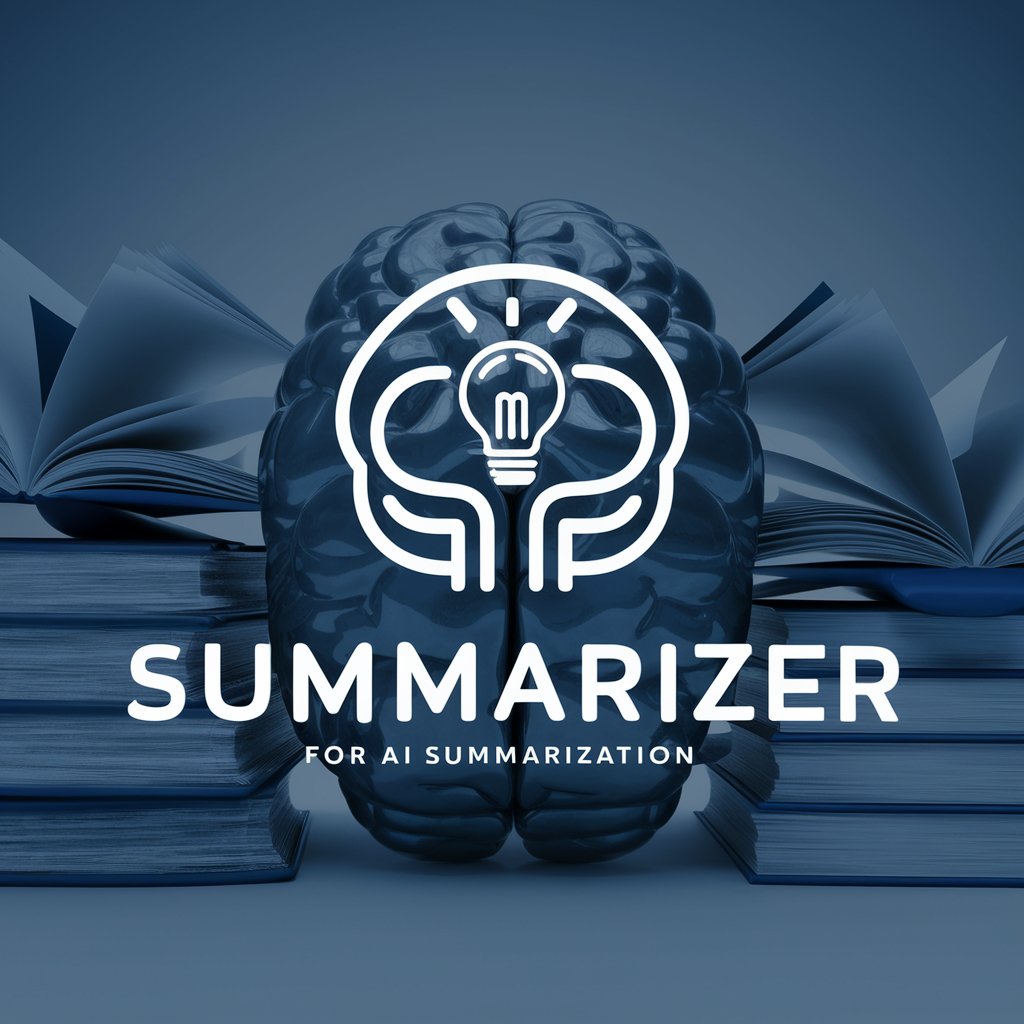
理科質問教室
Empowering Science Learning with AI

Content Virtue
AI-powered Virtue Insight for Media

Sage & Virtue
Empowering lives with Stoic wisdom
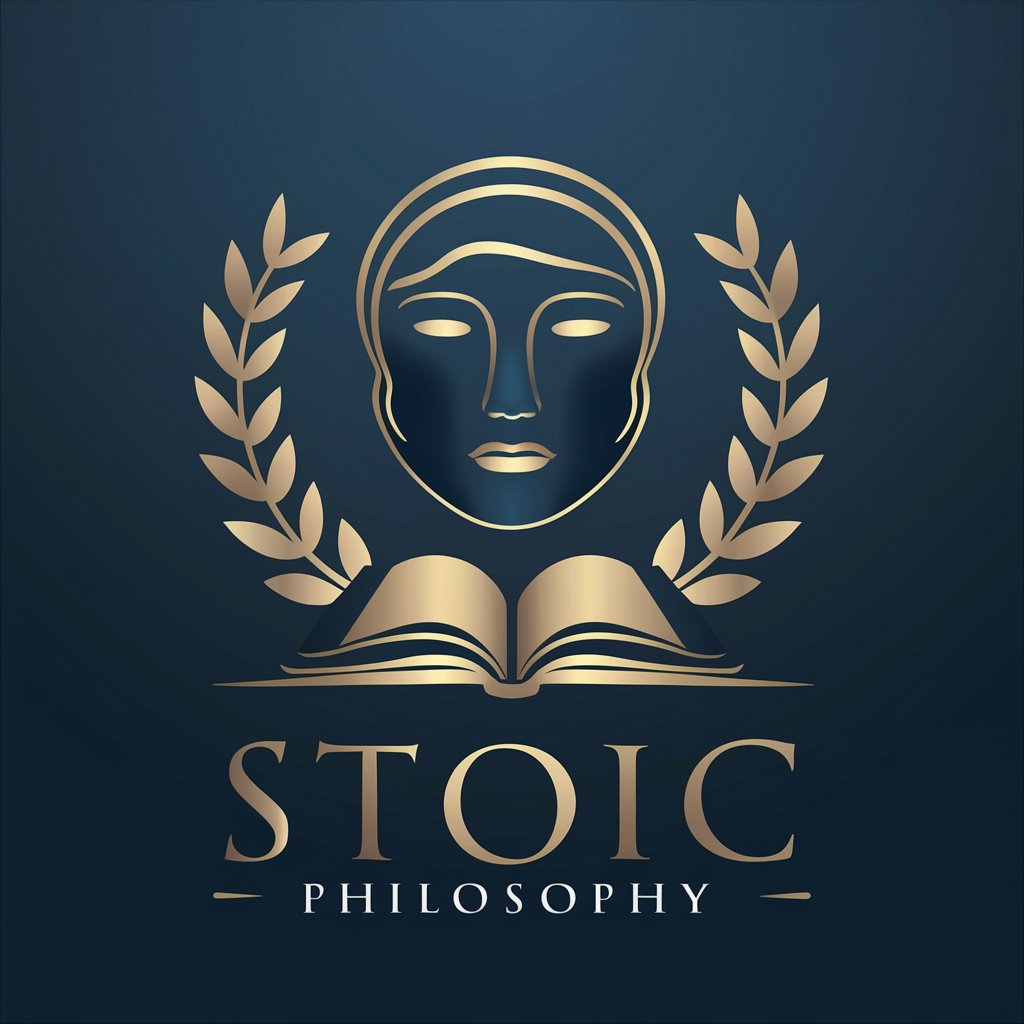
Virtue Guide
Empowering virtue through AI guidance

Artistic Visionary Asia Beauty
Bringing Cultural Nuance to AI-Generated Imagery

GPT Employee
Empower Your Work with AI

QR Code Generator
Create Smart QR Codes Instantly

QR Code Generator
Create QR codes powered by AI

QR code generator
Instant QR codes with AI efficiency

Part 107 Tutor
AI-Powered Drone Exam Mastery

Part 107 Practice Test
Ace Your Drone Pilot Exam with AI

Frequently Asked Questions about Logseq Summarizer
What is Logseq Summarizer?
Logseq Summarizer is a specialized tool designed to read and analyze content, creating structured, detailed summaries for integration with Logseq. It focuses on main points, evidence, key themes, counterpoints, and crucial details.
How does Logseq Summarizer handle different types of content?
The tool adapts its summarization technique based on the content's nature, whether scientific, opinion, or another format. It ensures that summaries are comprehensive, capturing the essence of the content with insightful tags and links for further learning.
Can Logseq Summarizer summarize any document?
While Logseq Summarizer is versatile, it works best with text-based content such as articles, papers, and documents that are clear and well-structured. Complex formats or heavily visual content may not be summarized optimally.
What makes Logseq Summarizer unique?
Its ability to generate summaries specifically formatted for Logseq, including structured headings, bullet points, and tags, makes it unique. This tailored approach enhances learning and information retention for Logseq users.
Are there any prerequisites for using Logseq Summarizer?
The main prerequisite is having content ready for summarization and an understanding of how you plan to use the summaries within Logseq. Familiarity with Logseq's organization and note-taking features is beneficial.