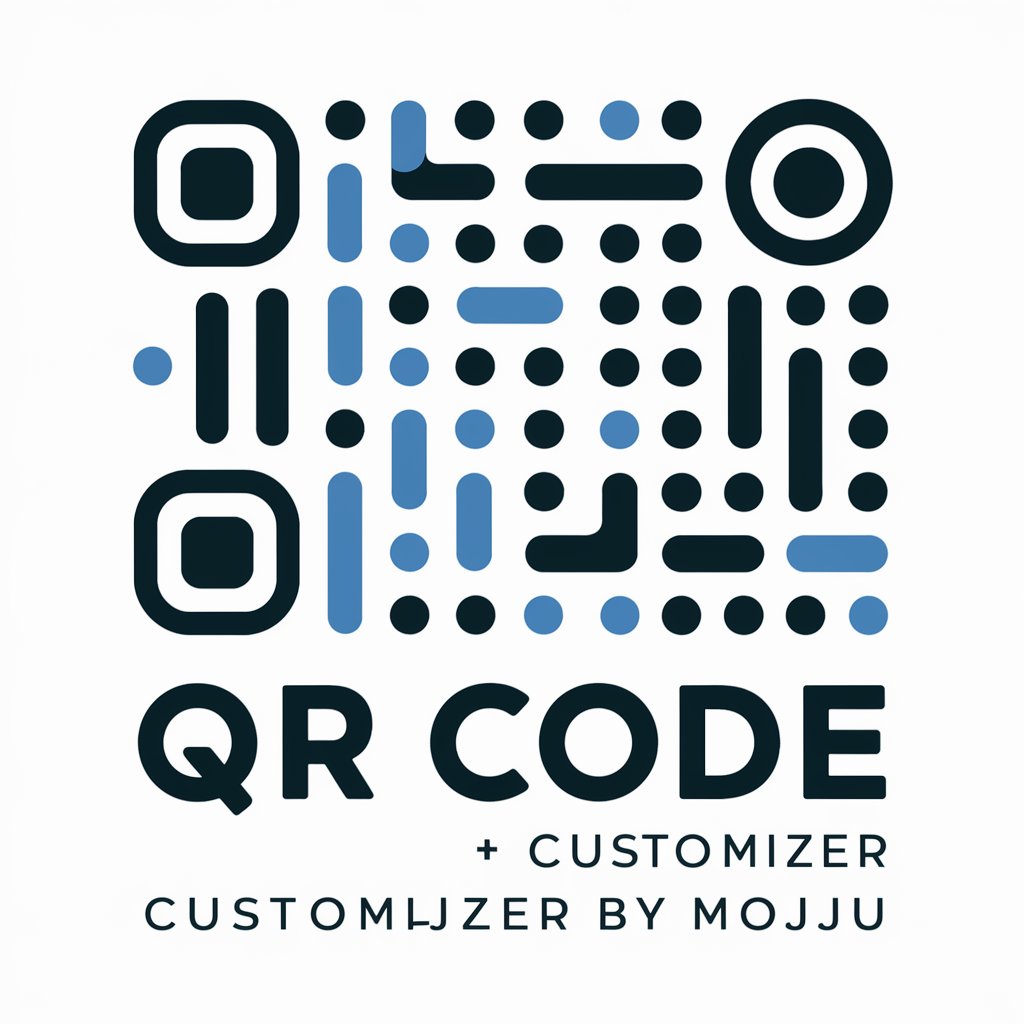QR code generator - Customizable QR Creation

Welcome! Let's generate your QR code.
Instant QR codes with AI efficiency
Create a modern logo for a QR code generator...
Design a professional and clean logo that represents QR technology...
Generate a logo that combines elements of technology and QR codes...
Craft a sleek and efficient logo for a service specializing in QR code generation...
Get Embed Code
Understanding the QR Code Generator
The QR Code Generator is a specialized tool designed for the seamless conversion of web URLs into QR codes. Its primary function is to encode specific webpage addresses into a compact, square-shaped barcode that can be easily scanned using a camera on a smartphone or a tablet. This process allows for quick access to websites without the need for manual entry of URLs, enhancing user experience by offering a bridge between physical and digital spaces. For example, a restaurant can generate a QR code for its online menu, allowing customers to scan and view the menu on their mobile devices. Powered by ChatGPT-4o。

Core Functions of the QR Code Generator
URL to QR Code Conversion
Example
Transforming a link to an online survey into a QR code for easy access at a conference.
Scenario
A company hosting a conference can create QR codes linking to an online survey or feedback form. Attendees can scan the code to quickly access and complete the survey, facilitating immediate feedback.
Customization of QR Codes
Example
Adding a company logo to the QR code for brand recognition.
Scenario
A business can customize QR codes with their logo or specific colors to maintain brand consistency. This makes the QR code not only a tool for web access but also an element of brand identity.
Who Benefits from QR Code Generator Services
Event Organizers
Event organizers utilize QR codes to streamline the distribution of information to attendees. QR codes can link to schedules, maps, or surveys, making it easier for participants to access event-related content without the clutter of physical handouts.
Retail Businesses
Retail businesses benefit from QR codes by linking to their online stores, promotional offers, or product information. This enhances the shopping experience by providing customers with additional information and easy online access, potentially increasing sales and customer engagement.

How to Use QR Code Generator
1
Begin by accessing a free trial at a QR code creation platform, which doesn't require login or a subscription.
2
Choose the type of content you wish to link to your QR code, such as a URL, text, image, or contact information.
3
Enter the content or upload the file you'd like to encode. For URLs, simply paste the link.
4
Customize your QR code by adjusting the design, color, and size according to your preferences or brand identity.
5
Preview, then generate and download your QR code. Test it with a QR scanner to ensure it directs to the intended content accurately.
Try other advanced and practical GPTs
QR Code Generator
Create QR codes powered by AI

QR Code Generator
Create Smart QR Codes Instantly

GPT Employee
Empower Your Work with AI

Logseq Summarizer
Streamline Learning with AI Summarization

Summarizer
Effortlessly condense text with AI.
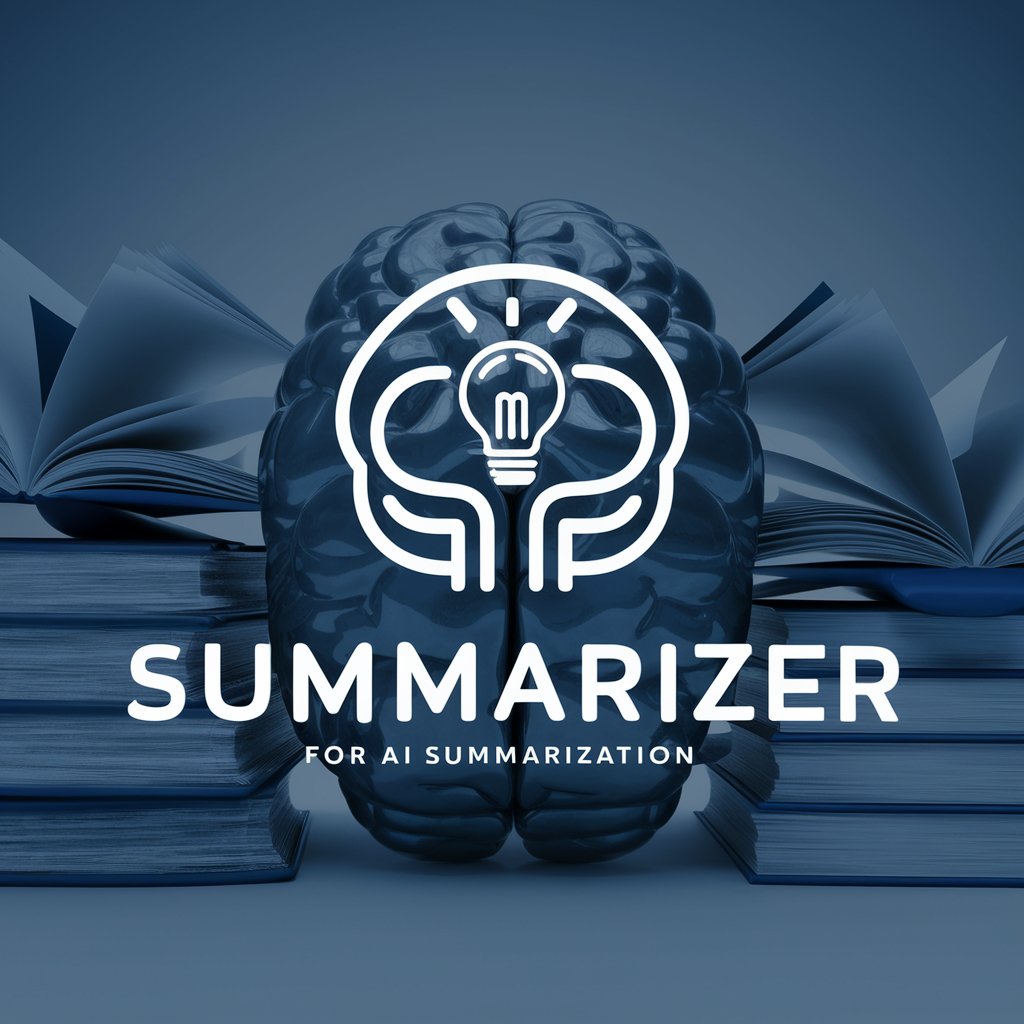
理科質問教室
Empowering Science Learning with AI

Part 107 Tutor
AI-Powered Drone Exam Mastery

Part 107 Practice Test
Ace Your Drone Pilot Exam with AI

👌Academic Assistant Pro
Elevate Your Research with AI-Powered Writing Assistance
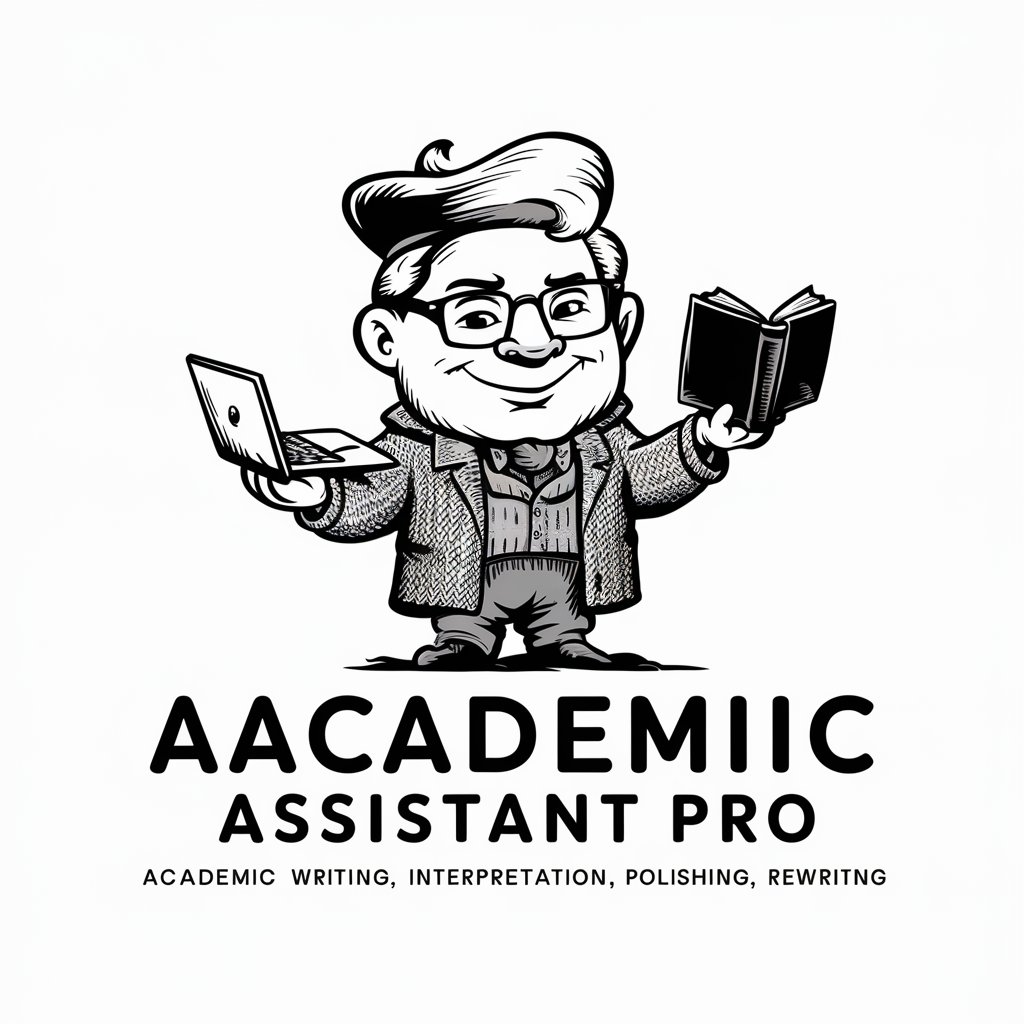
Academic Assistant Pro
Empowering your academic journey with AI

Prompt Generator Assistant for Academic Research
Empowering research with AI-driven insights

👌Academic Assistant Pro
AI-driven academic writing and research tool.

QR Code Generator FAQ
What types of content can I encode with a QR code?
You can encode various types of content, including URLs, text, images, contact information, and even Wi-Fi network details.
Can I customize the appearance of my QR code?
Yes, many QR code generators offer customization options that let you change the color, size, and design to match your brand or personal preference.
Is it possible to track scans of my QR code?
Yes, some advanced QR code generators provide analytics features, enabling you to track the number of scans, location data, and the time of scans.
How do I ensure my QR code works properly?
After generating your QR code, test it with multiple QR code scanners to ensure it directs to the intended content without issues.
Are QR codes generated this way secure?
Yes, as long as the QR code generator is reputable. However, it's important to be cautious about the information you encode, especially if it's sensitive or personal.